Index
| Índice |
|---|
| outline | true |
|---|
| style | none |
|---|
| exclude | .*ndice |
|---|
| style | none |
|---|
|
First Access
After following the steps of the Installation Guide (Windows and Linux), you need to access Fluig through a browser, entering: <HOST>:<PORT>/portal.
No In the login field, enter wcmadmin, and in the password field, enter the default admin password. We recommend that you change this password after the first access. For more details, see the page CON 015 - How to change password for wcmadmin user?.
Document browsing
Document browsing has the objective of effective management of organization documents. Fluig groups different file formats, such as: emails, reports, images, graphs, videos, projects, and plants, always keeping them updated with version control. Besides the ease of access and security per user.
...
| Deck of Cards |
|---|
| effectDuration | 0.5 |
|---|
| history | false |
|---|
| id | samples |
|---|
| history | false |
|---|
| effectType | fade |
|---|
|
| Card |
|---|
| default | true |
|---|
| id | 1 |
|---|
| label | Step 1 |
|---|
| - In the document browsing action menu, click the New Folder option;
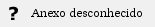
Figure 1.3 - Path to create a new folder. |
| Card |
|---|
| - It will open the screen to fill in the folder information, as in the following example:
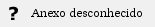
Figure 1.4 - Screen for entering the Folder data.
|
| Card |
|---|
| - After filling in the Folder data, click Confirm to add.
|
|
...
Drag and Drop
...
| Deck of Cards |
|---|
| startHidden | false |
|---|
| effectDuration | 0.5 |
|---|
| history | false |
|---|
| id | samples | history | false |
|---|
| effectType | fade |
|---|
|
| Card |
|---|
| default | true |
|---|
| effectDuration | 0.5 |
|---|
| id | 1 |
|---|
| label | Step 1 |
|---|
| effectType | fade |
|---|
|
- After configuring the Workflow process, select the "Form" option in the side menu
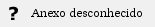
Figure 1.1 - Workflow process configuration screen |
| Card |
|---|
| effectDuration | 0.5 |
|---|
| id | 2 |
|---|
| label | Step 2 |
|---|
| effectType | fade |
|---|
|
- Enter the required information, such as name, description, and target folder, then select the desired template.
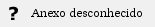
Figure 1.2 - Form Settings |
| Card |
|---|
| effectDuration | 0.5 |
|---|
| id | 3 |
|---|
| label | Step 3 |
|---|
| effectType | fade |
|---|
|
Figure 1.3 - Form content edition |
| Card |
|---|
| effectDuration | 0.5 |
|---|
| id | 4 |
|---|
| label | Step 4 |
|---|
| effectType | fade |
|---|
|
Figure 1.4 - Form content edition |
| Card |
|---|
| effectDuration | 0.5 |
|---|
| id | 5 |
|---|
| label | Step 5 |
|---|
| effectType | fade |
|---|
|
- Order the Analytics fields
Figure 1.5 - Form content edition |
| Card |
|---|
| effectDuration | 0.5 |
|---|
| id | 6 |
|---|
| label | Step 6 |
|---|
| effectType | fade |
|---|
|
- Save the form, the Workflow process, and release a new version. Ready! The form is ready to be used in the process.
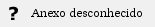
Figure 1.6 - Form saved successfully |
|
...