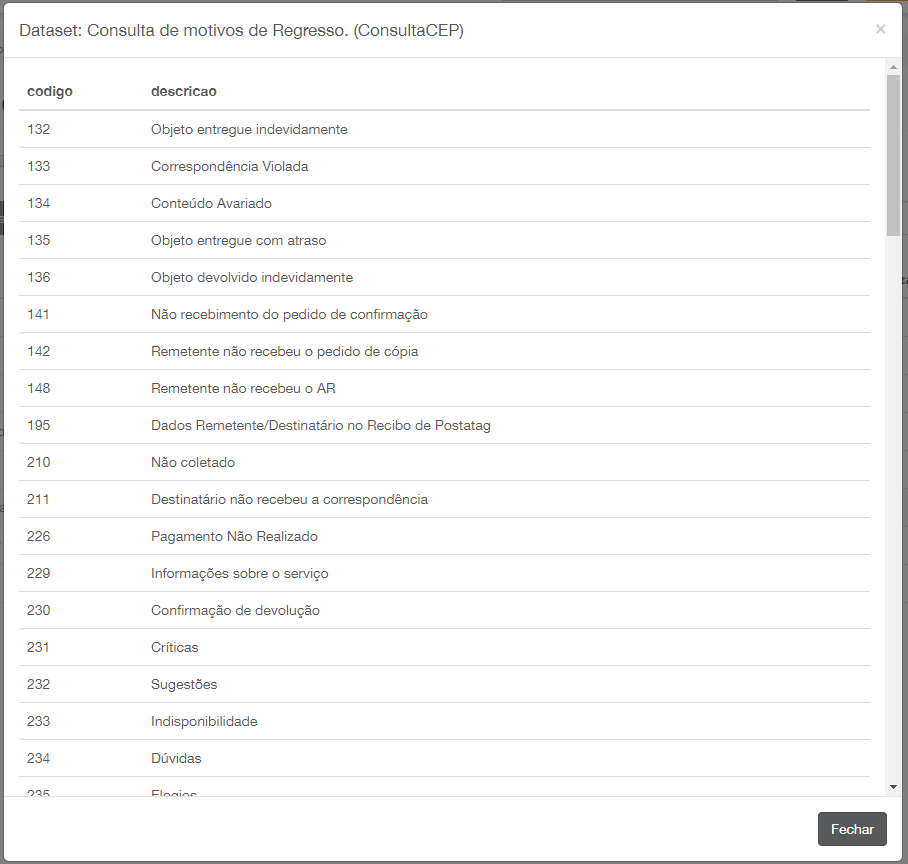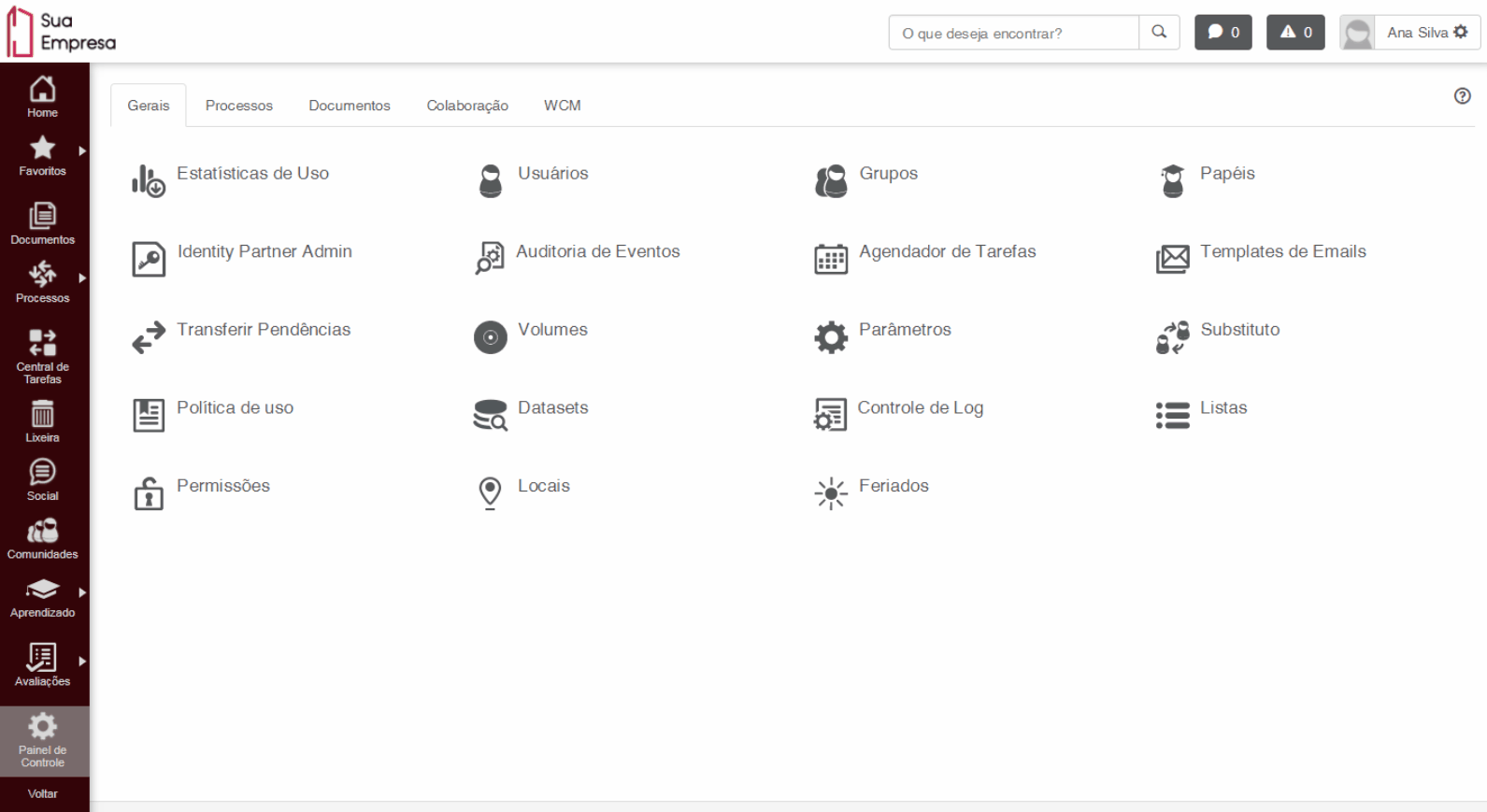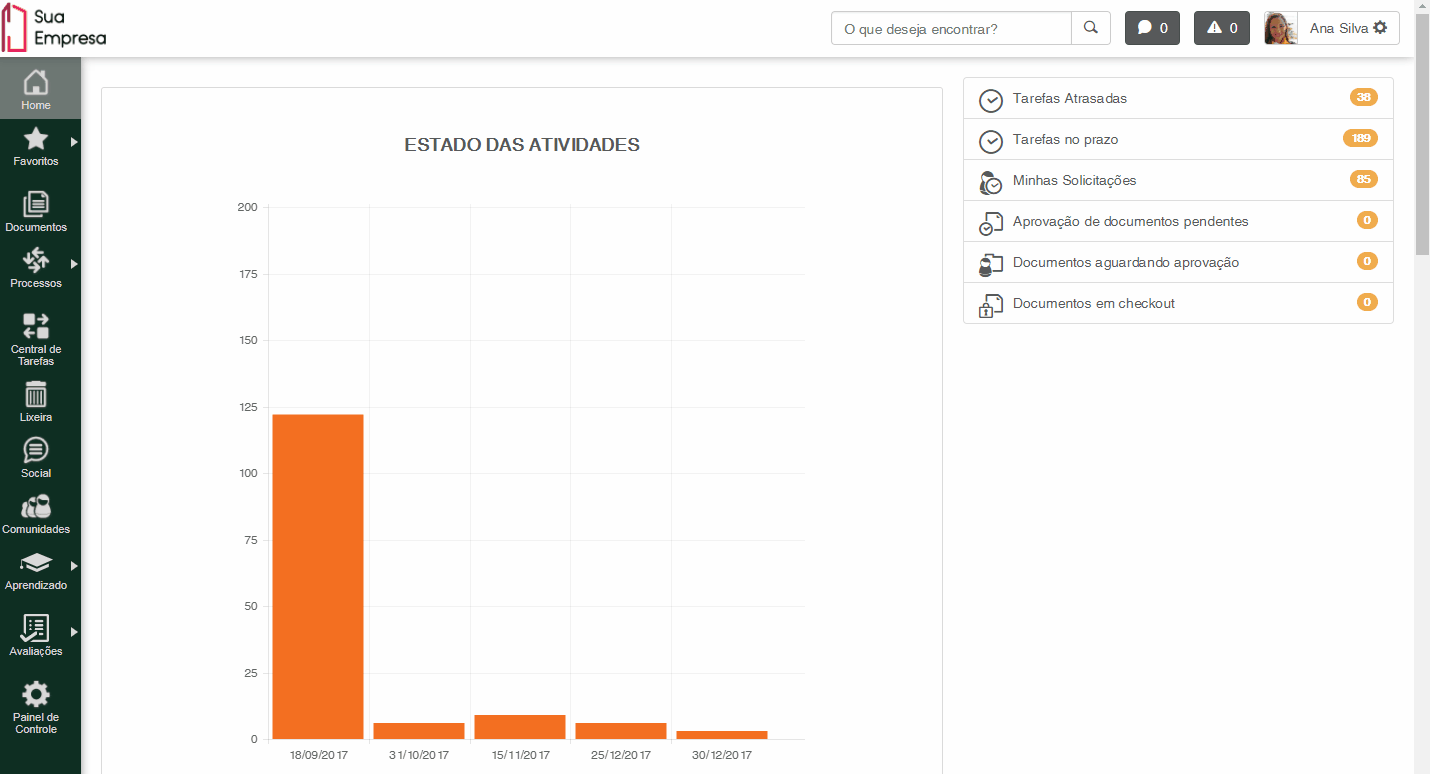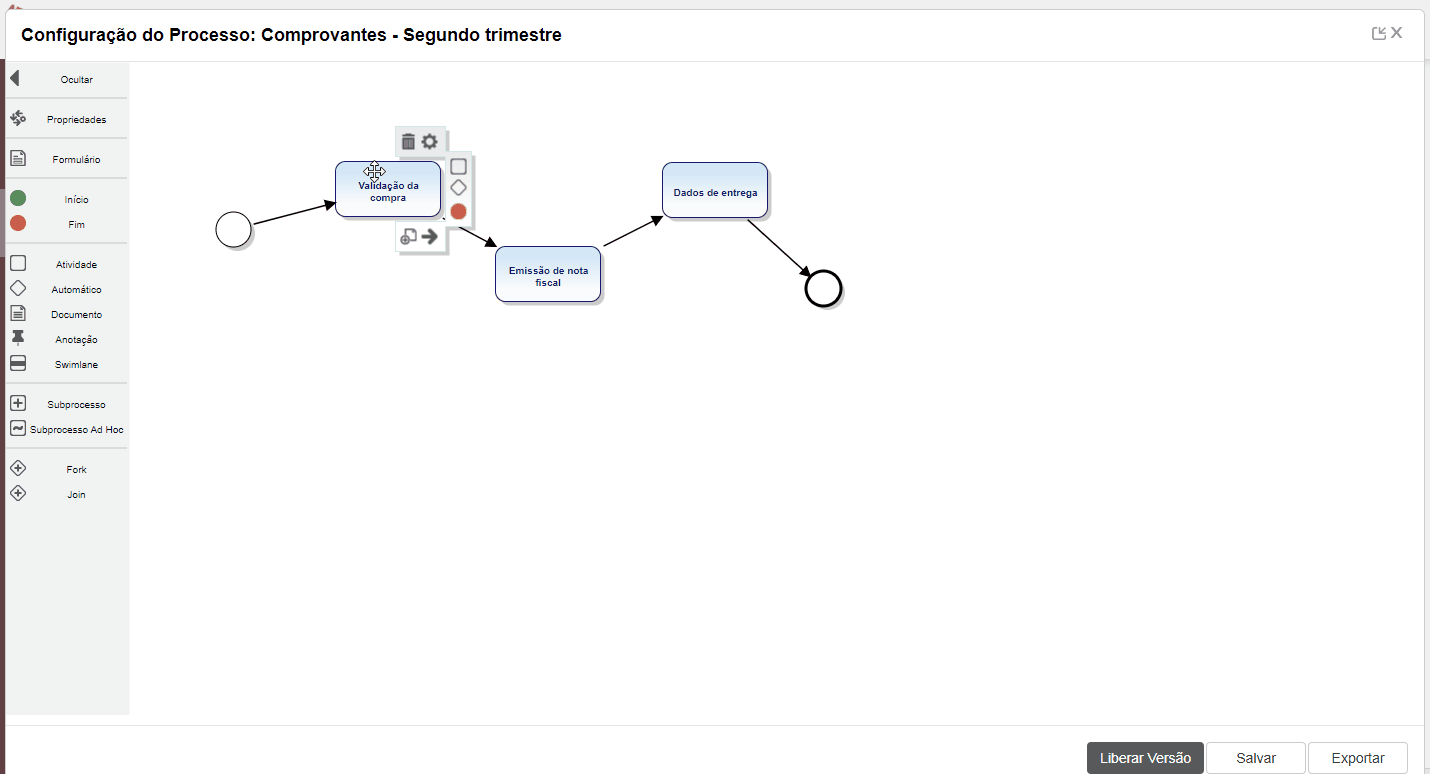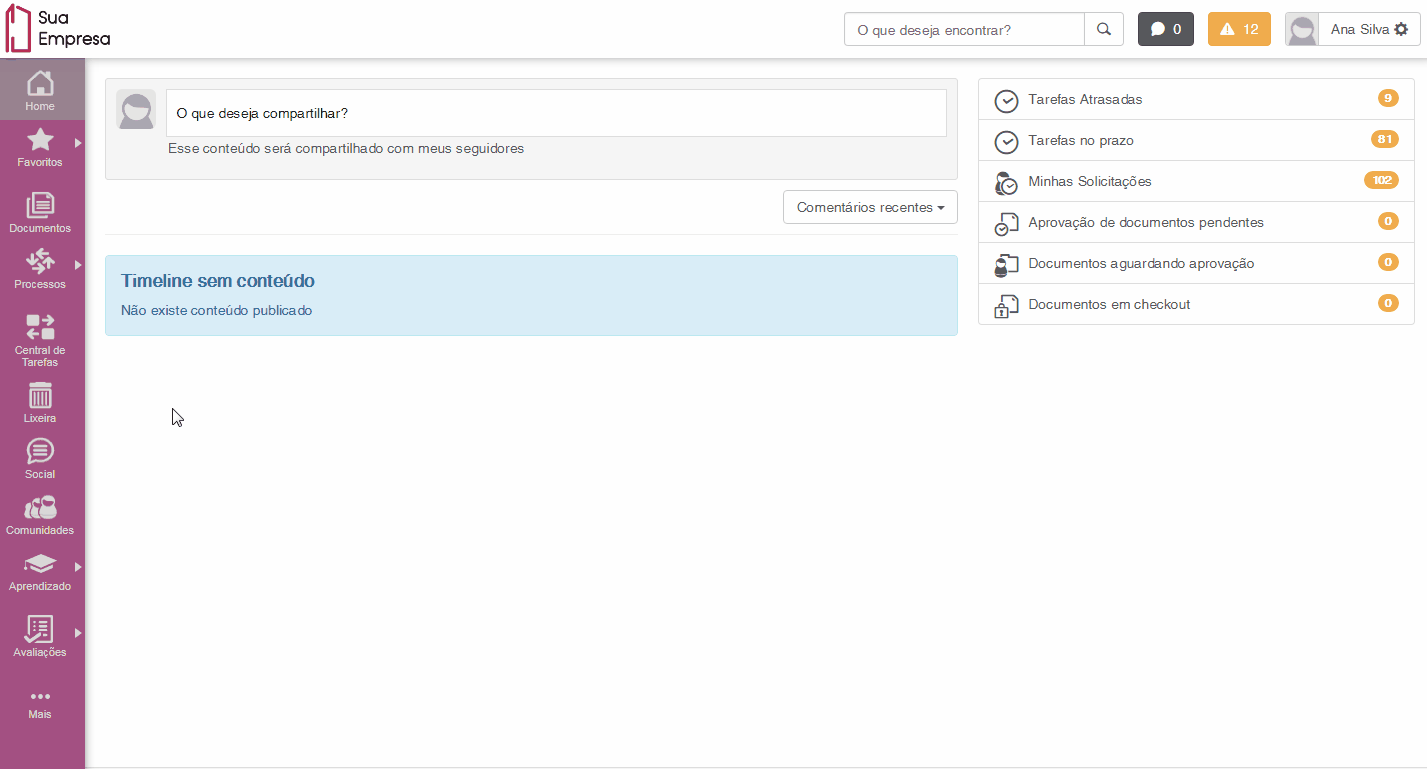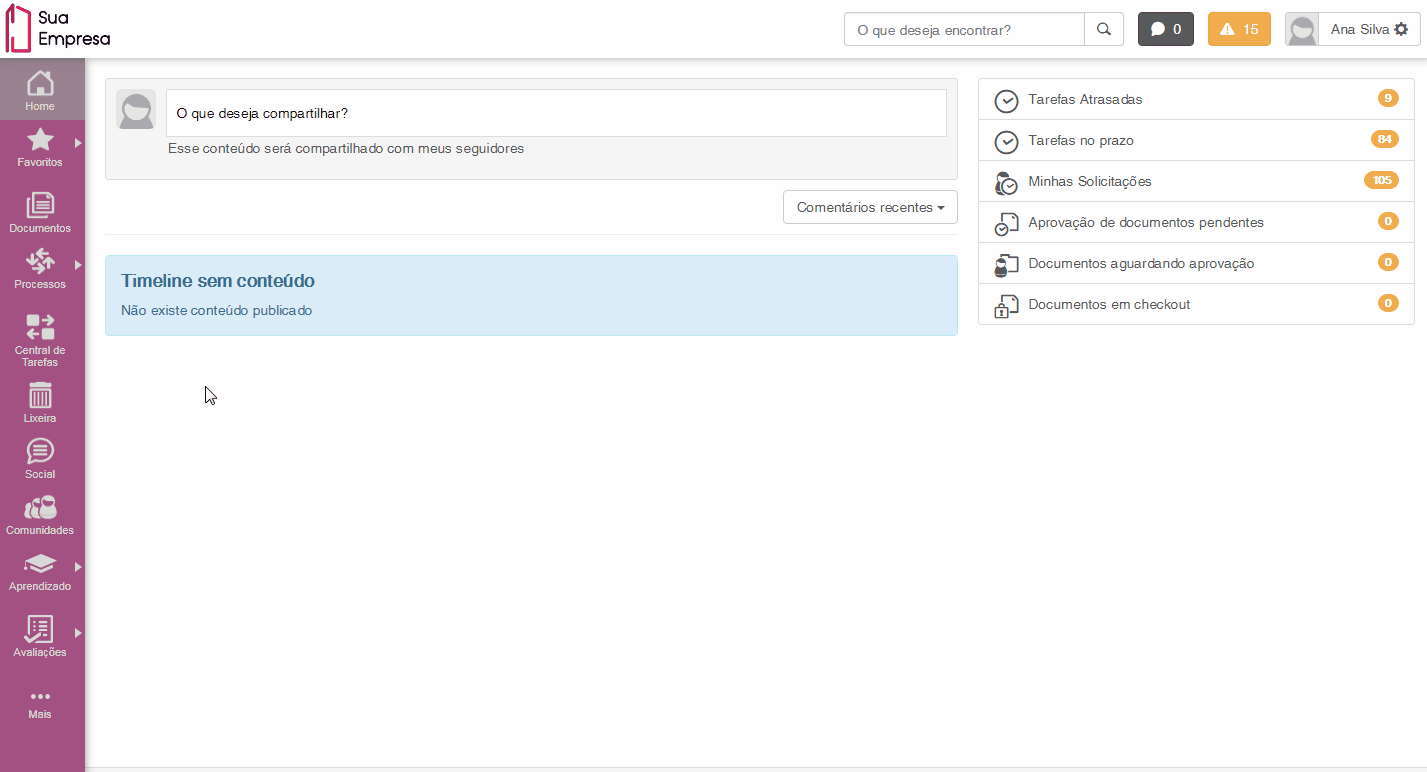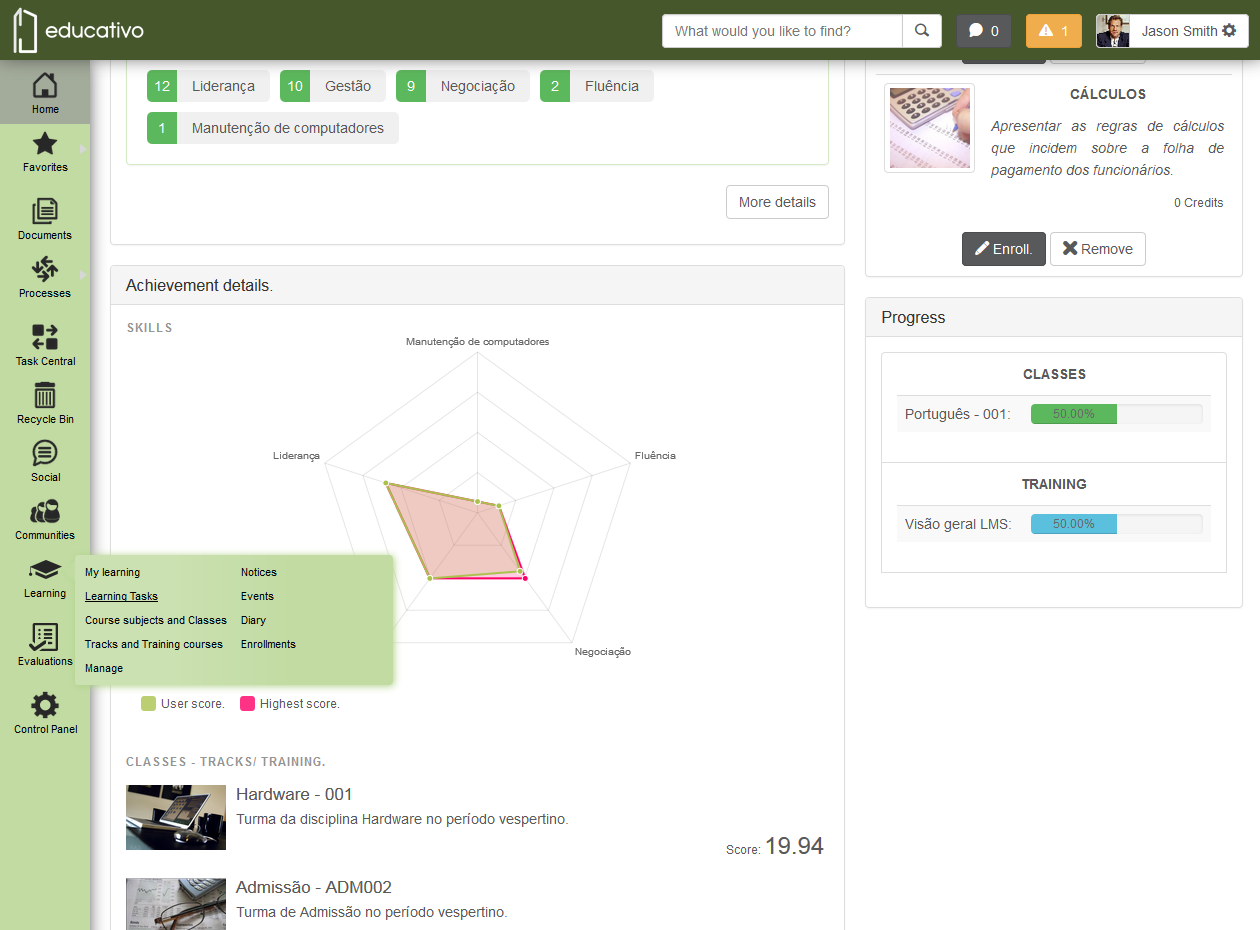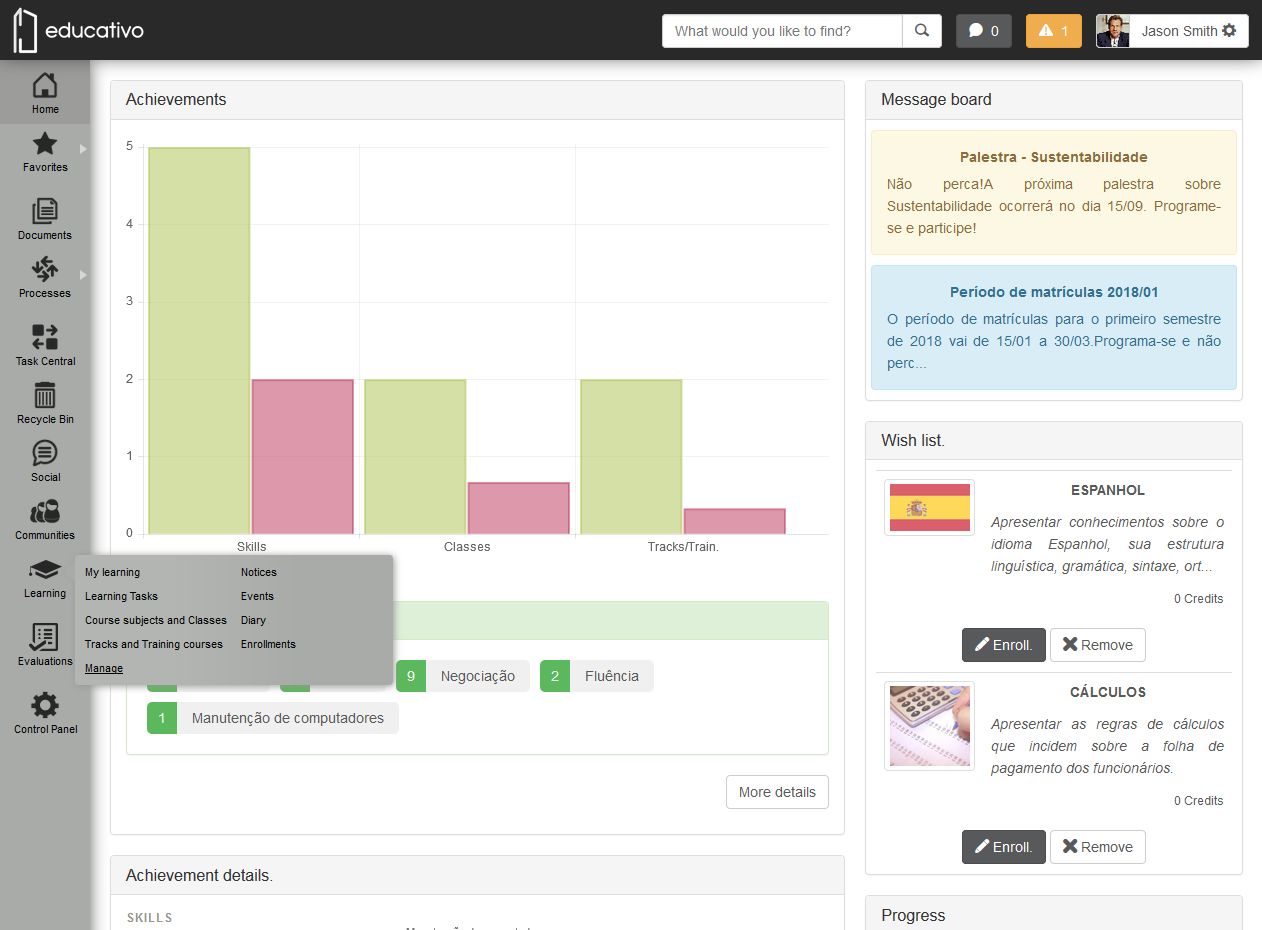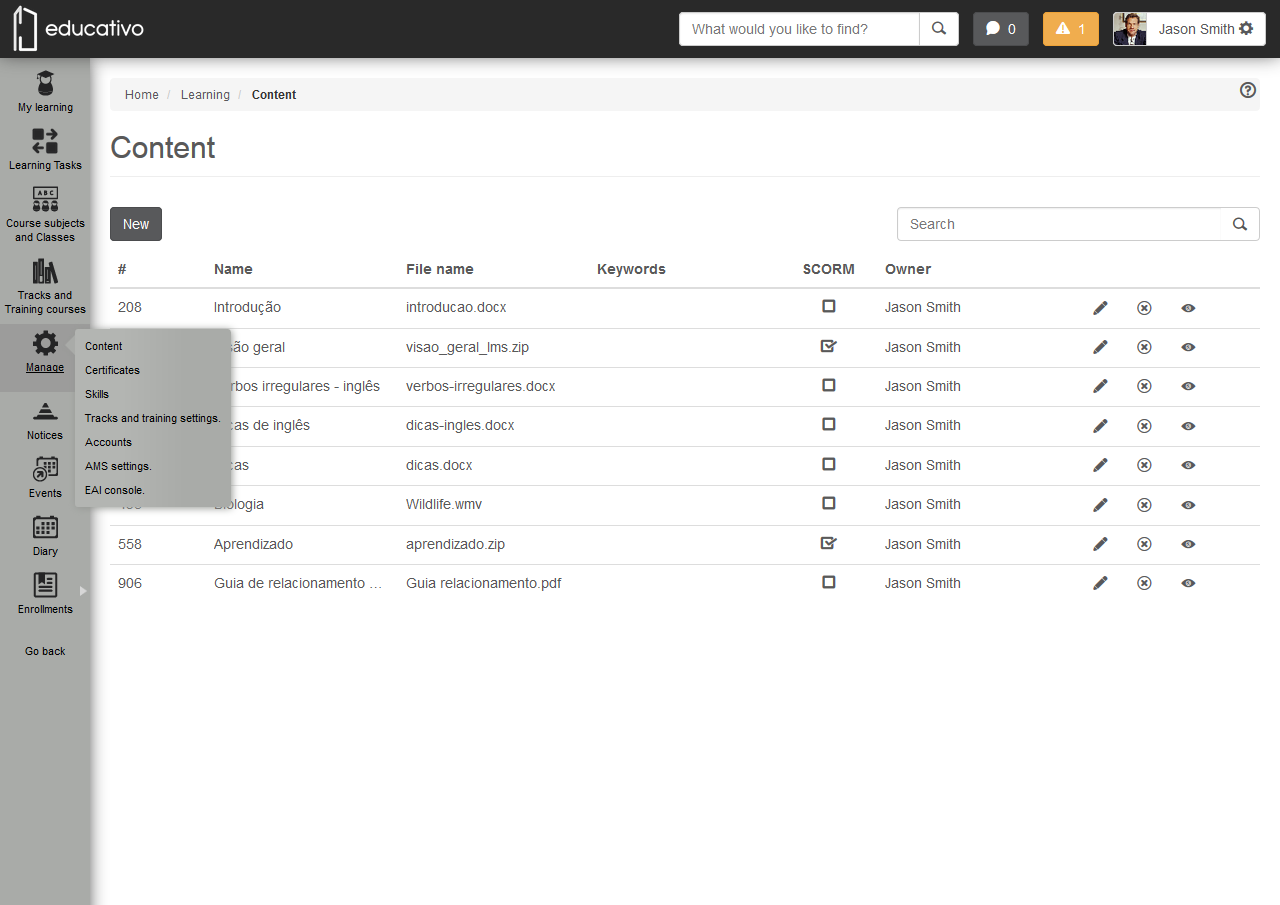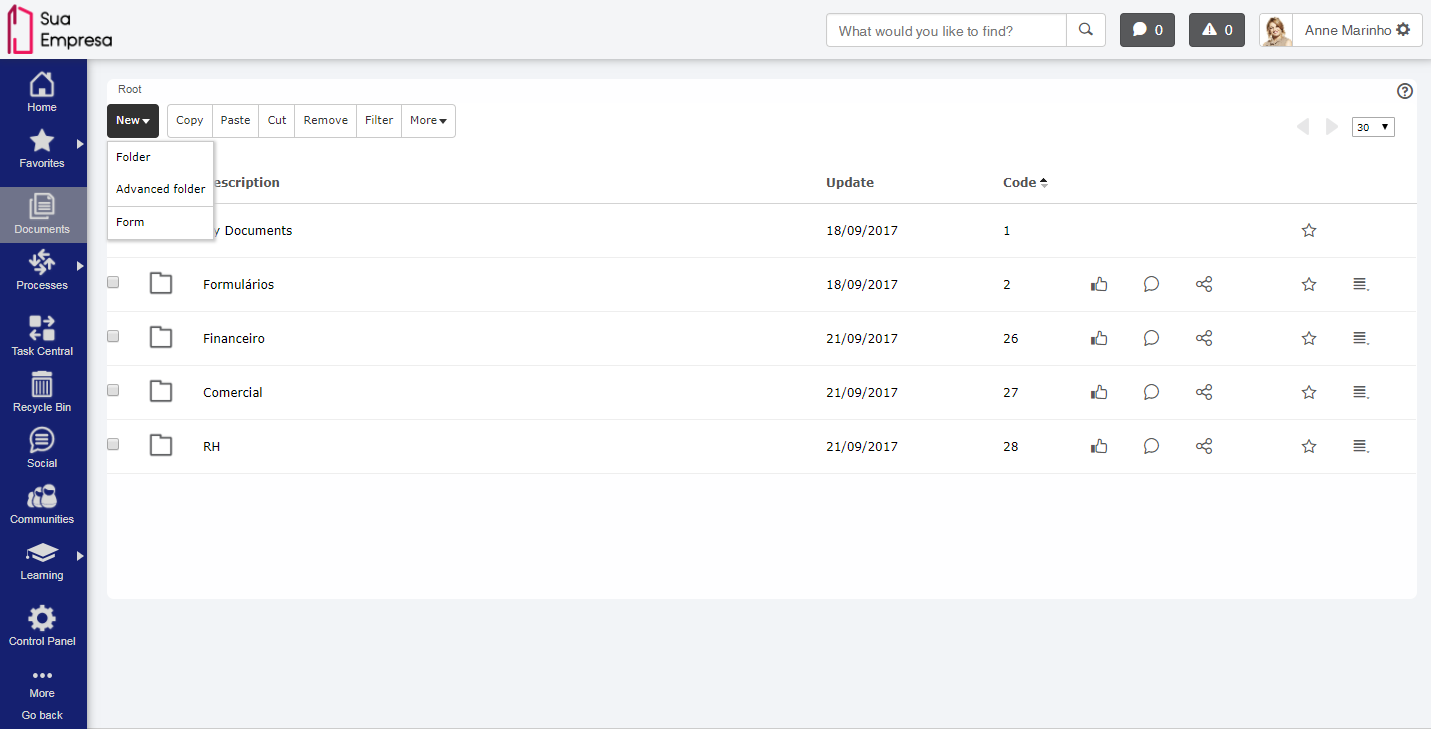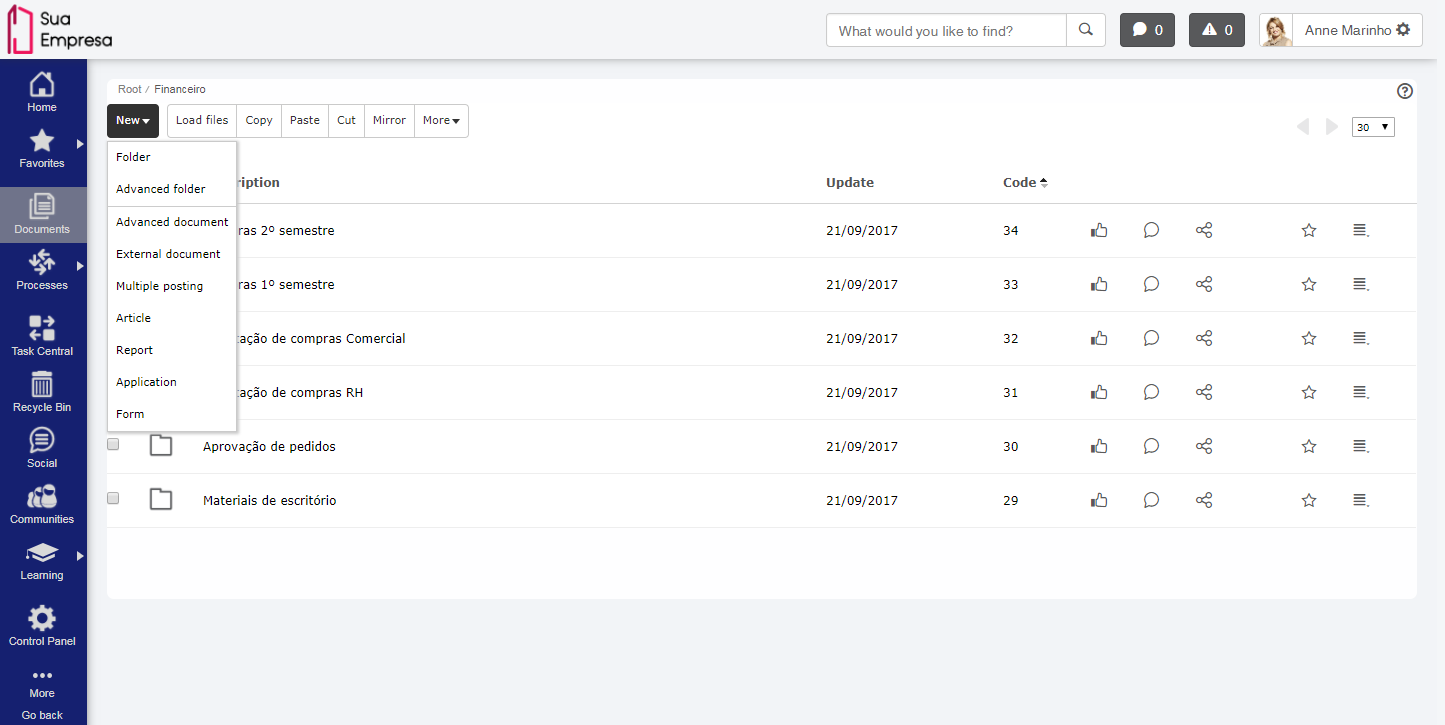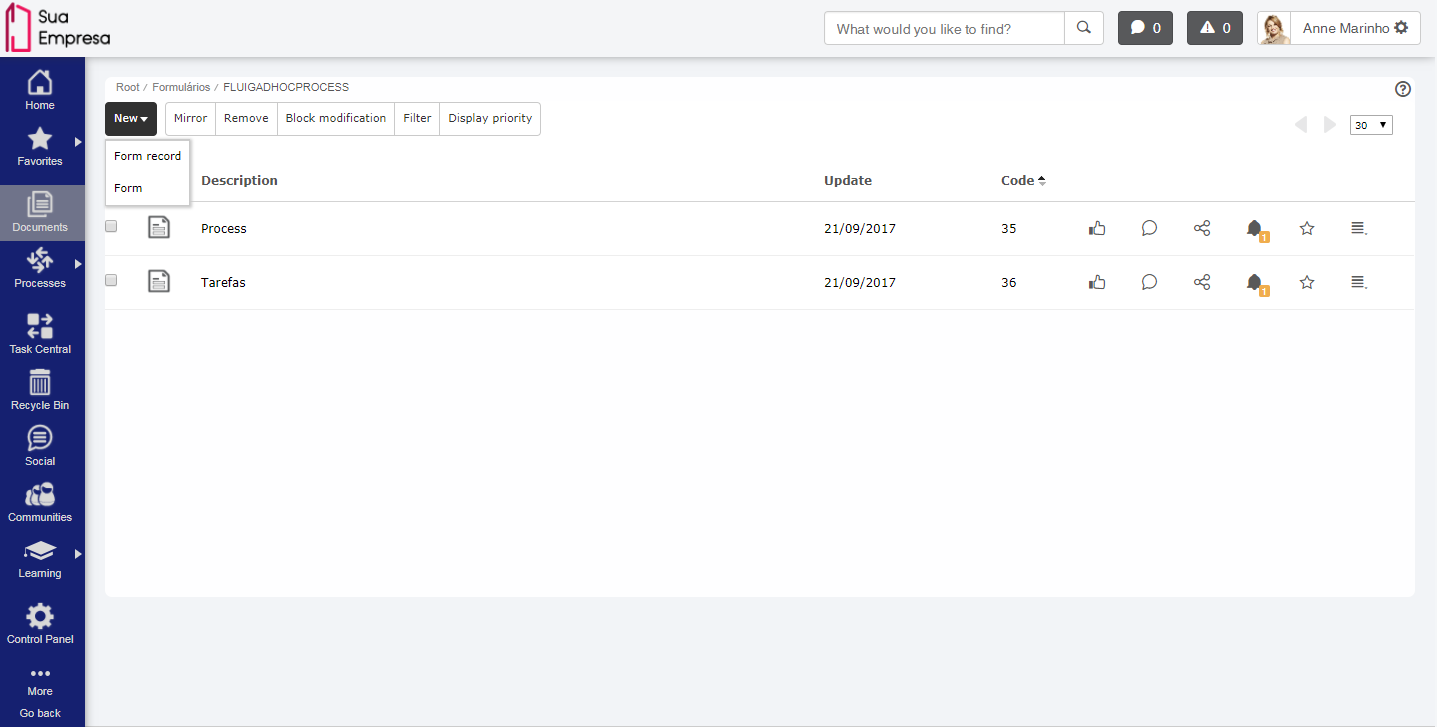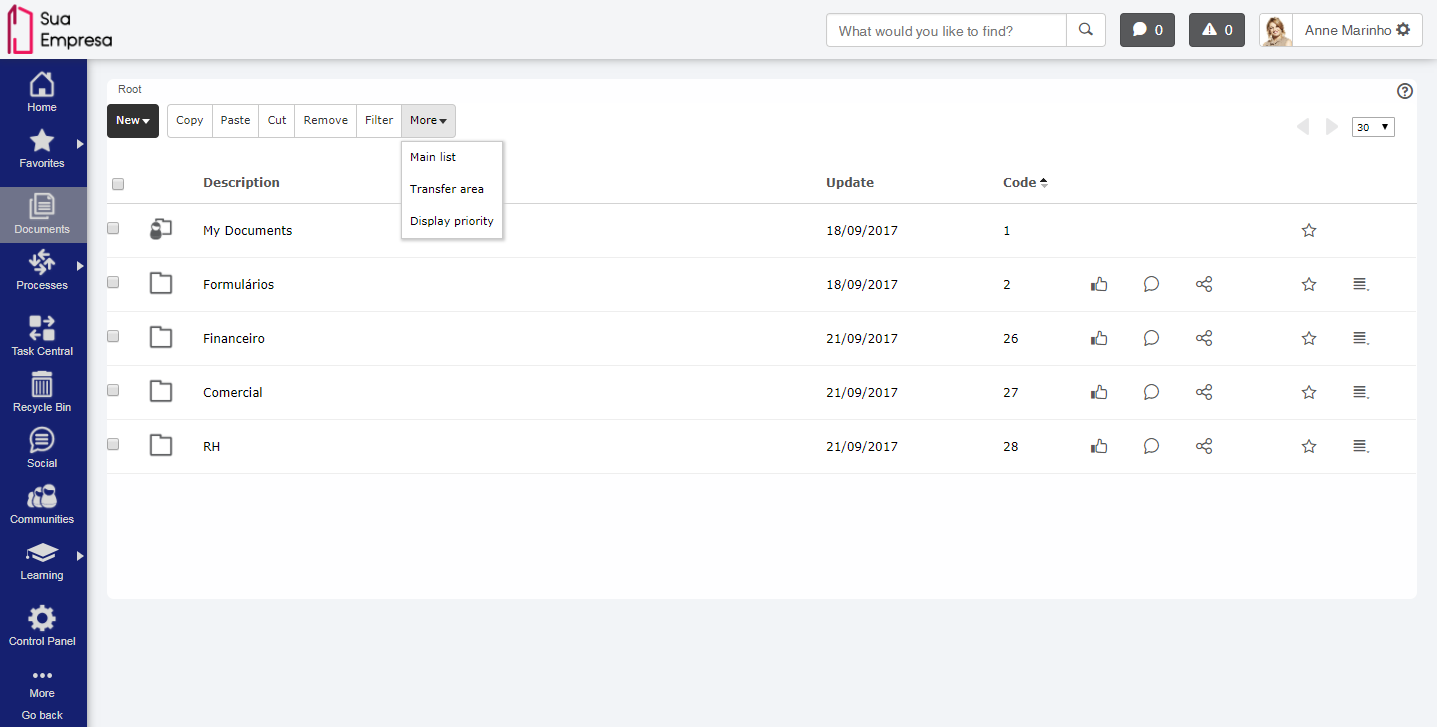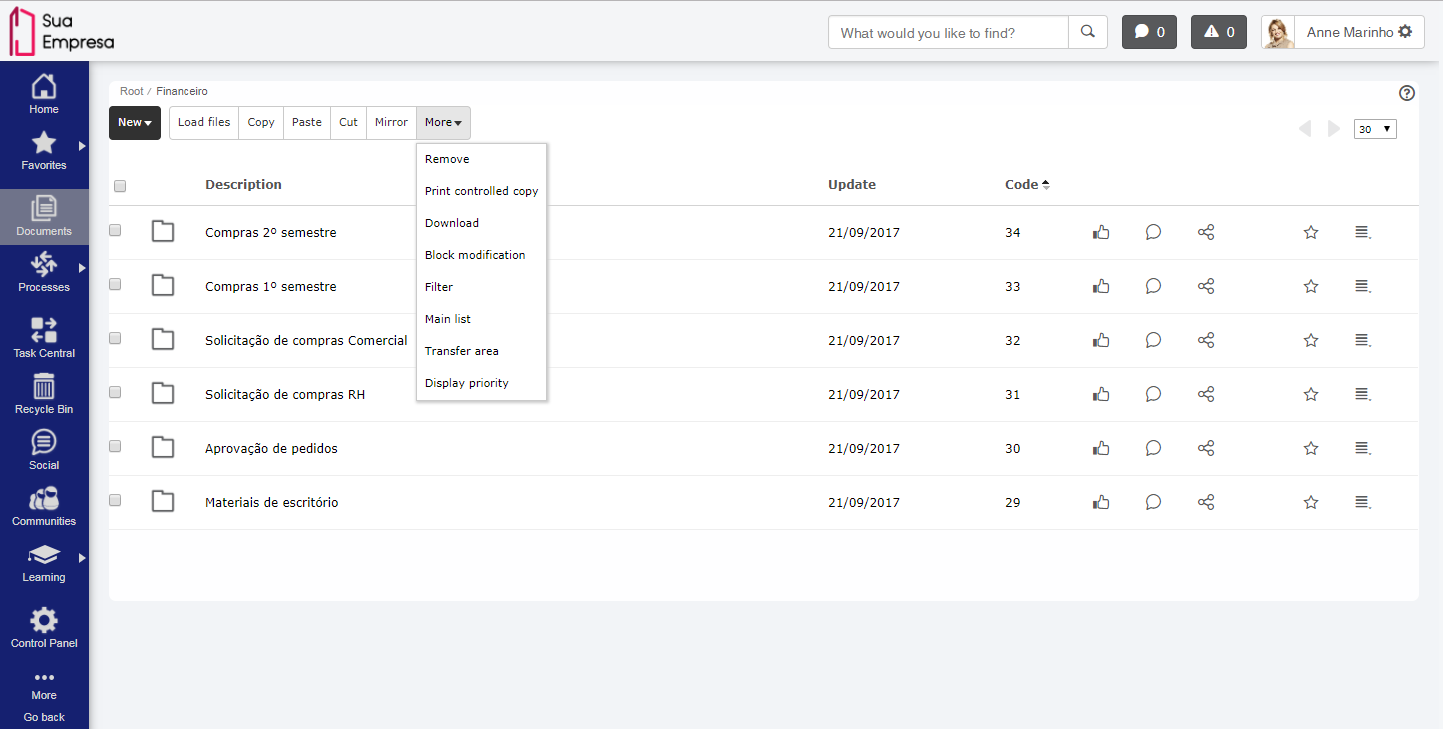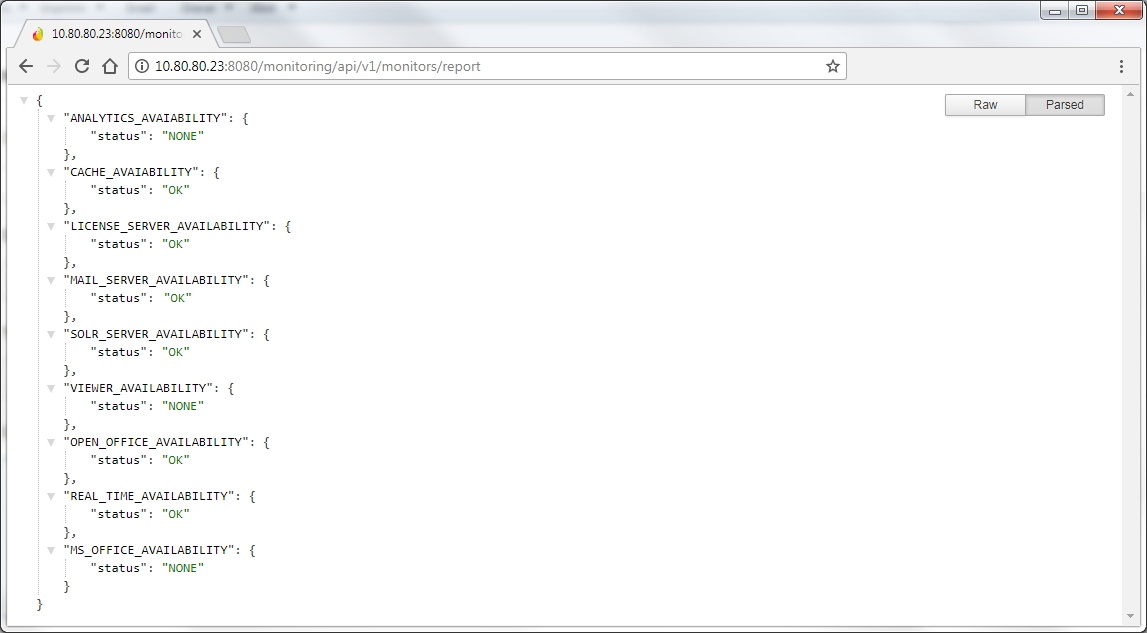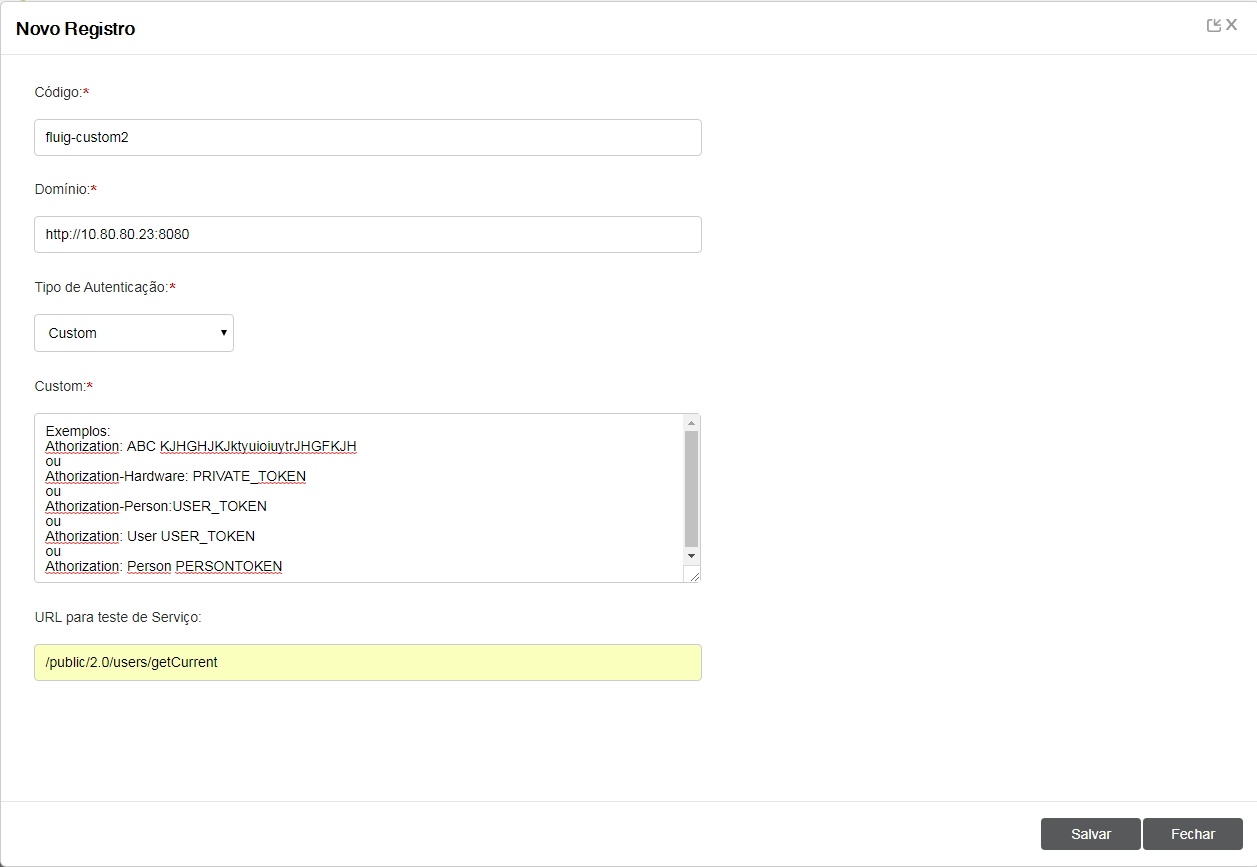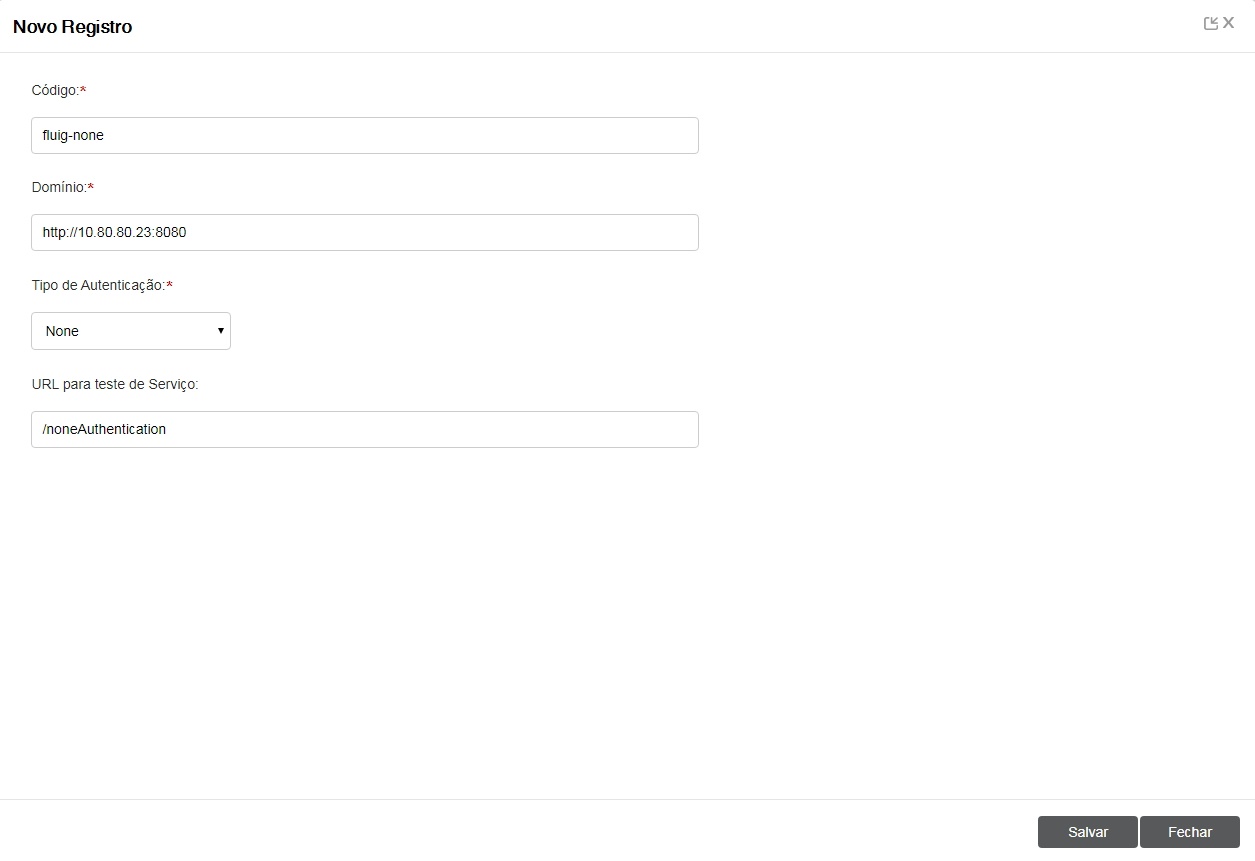Histórico da Página
| Índice |
|---|
Integration
Integrated Datasets
...
You now have access to the Datasets results preview directly on the Datasets management screen. In this way you can experience the quality of information and performance of your datasets before even the go live of your projects, giving your users the experience they deserve!
Query Datasets more complete
...
| Deck of Cards | |||||
|---|---|---|---|---|---|
| |||||
|
...
BPM
Process and Task Widget
...
| Deck of Cards | |||||
|---|---|---|---|---|---|
| |||||
|
Approval - New fluig BPM application is coming out of the oven!
...
| Deck of Cards | |||||||||||||||
|---|---|---|---|---|---|---|---|---|---|---|---|---|---|---|---|
| |||||||||||||||
|
Configuring notifications for the new app
...
| Deck of Cards | ||||||||||
|---|---|---|---|---|---|---|---|---|---|---|
| ||||||||||
|
Multi-locale and time zone on the activity deadlines
...
| Deck of Cards | ||||||||||
|---|---|---|---|---|---|---|---|---|---|---|
| ||||||||||
|
...
What do you want to do? New face for the request handling screen
...
| Deck of Cards | |||||||||||||||
|---|---|---|---|---|---|---|---|---|---|---|---|---|---|---|---|
| |||||||||||||||
|
More easier to set deadline for the activities of a request
...
| Deck of Cards | ||||||||||
|---|---|---|---|---|---|---|---|---|---|---|
| ||||||||||
|
View the attachments of the initiated request before moving it
...
| Deck of Cards | |||||
|---|---|---|---|---|---|
| |||||
|
...
New highlight color for active activity
...
| Deck of Cards | ||||||||||
|---|---|---|---|---|---|---|---|---|---|---|
| ||||||||||
|
LMS
Access your learning tasks with a single click!
...
| Deck of Cards | ||||||||||||||||
|---|---|---|---|---|---|---|---|---|---|---|---|---|---|---|---|---|
| ||||||||||||||||
|
Centralized learning management
...
| Deck of Cards | |||||||||||||||||||||||
|---|---|---|---|---|---|---|---|---|---|---|---|---|---|---|---|---|---|---|---|---|---|---|---|
| |||||||||||||||||||||||
|
Course subjects and classes catalog with redesigned registrations!
...
| Dica | ||
|---|---|---|
| ||
To learn more about subject and class registrations, go to Folder, Subject, Class, Template class, Topic and the following types of topic items: URL, Training/track, Content, Evaluation, Extracurricular activity and Separate. |
| Deck of Cards | |||||||||||||||||||||||||||||||||||||||||||||||||||||||||||||||||||||||||||||||||||||||||||||||||||||||||
|---|---|---|---|---|---|---|---|---|---|---|---|---|---|---|---|---|---|---|---|---|---|---|---|---|---|---|---|---|---|---|---|---|---|---|---|---|---|---|---|---|---|---|---|---|---|---|---|---|---|---|---|---|---|---|---|---|---|---|---|---|---|---|---|---|---|---|---|---|---|---|---|---|---|---|---|---|---|---|---|---|---|---|---|---|---|---|---|---|---|---|---|---|---|---|---|---|---|---|---|---|---|---|---|---|---|
| |||||||||||||||||||||||||||||||||||||||||||||||||||||||||||||||||||||||||||||||||||||||||||||||||||||||||
|
...
| Deck of Cards | ||||||||||||||
|---|---|---|---|---|---|---|---|---|---|---|---|---|---|---|
| ||||||||||||||
|
Check out the new content page
...
| Deck of Cards | |||||||||||||||||||||||||
|---|---|---|---|---|---|---|---|---|---|---|---|---|---|---|---|---|---|---|---|---|---|---|---|---|---|
| |||||||||||||||||||||||||
|
...
| Dica | ||
|---|---|---|
| ||
Learn the step-by-step to get the supporting material for an extracurricular activity and deliver the activity to the teacher. |
Social
Convenience. Productivity. Communication. Check out the new fluig Desktop Messaging.
...
| Deck of Cards | |||||||||||||||||||||||
|---|---|---|---|---|---|---|---|---|---|---|---|---|---|---|---|---|---|---|---|---|---|---|---|
| |||||||||||||||||||||||
|
| Dica |
|---|
To learn how to obtain this new feature, see the fluig Messaging Desktop documentation. |
...
| Dica |
|---|
Users must have accounts on the platform and on WebEx for this feature to be enabled. Learn about the procedures to install, configure and use WebEx online meetings via fluig Messaging. |
Portals
New way of displaying the top image on your pages
...
| Deck of Cards | ||||||||||||||||
|---|---|---|---|---|---|---|---|---|---|---|---|---|---|---|---|---|
| ||||||||||||||||
|
Where is Send comment?
The Send comment option, which was only available to administrators in the footer of the platform’s pages, will be disabled as of this update. This change, in addition to having been requested by many clients, will help load the pages faster.
But you can (and should!) also continue sharing your experiences, criticism and suggestions with us via Client Portal, the community @fluig and fluig Forum. We want to continue making fluig a more complete and essential tool for your business.
ECM
New button for easy management of your documents!
...
| Deck of Cards | |||||||||||||||||||||||||
|---|---|---|---|---|---|---|---|---|---|---|---|---|---|---|---|---|---|---|---|---|---|---|---|---|---|
| |||||||||||||||||||||||||
|
The More button will continue being available and working perfectly with the options that best fit it
| Deck of Cards | ||||||||||||||
|---|---|---|---|---|---|---|---|---|---|---|---|---|---|---|
| ||||||||||||||
This way we can sort better using document browsing features. Update your platform, start to use this new feature right now and make your day-to-day activities easier! ☺ |
Architecture
New APIs to monitor fluig services
...
| Informações | ||
|---|---|---|
| ||
Go to fluig Service Monitoring and check out the details of the monitored services in each API. |
Check out the latest news on integration via API
...
| Deck of Cards | ||||||||||||||||
|---|---|---|---|---|---|---|---|---|---|---|---|---|---|---|---|---|
| ||||||||||||||||
|
If you use fluig Analytics, we have an important message for you!
To help identify problems and provide more efficient services, we have sent the new data from your environment to the fluig Analytics service. Everything continues working as usual, however, as of 3/312018, submissions to fluig Analytics using the previous format will no longer be accepted. Ensure that there is a platform update schedule by that date for a 1.6.1 update or higher so everything continues working smoothly.
...
Documentation News
- The Datatable component documentation in the fluig Style Guide has been supplemented to clarify that the paging feature can only be used in conjunction with a REST service.
- Information about importing training courses to the catalog has been updated to include the type of training course that can be imported via this option.
...
- Two new ways to register access for service integration via API were implemented, see the documentation Authorization for REST services’ Client and check them out!
...
Fixes
LMS
- Fixed the display of the training course image in the My learning area, so as not to display a distorted image.
- Made changes to the display of evaluation statistics to show all available questions.
...
- Improved the former zoom so that it correctly filters the composite term data on the screen.
WCM
- Fixed the rendering of the Organizational Chart component in the fluig Style Guide on Mozilla Firefox.
...
- To avoid distortion, the new icons chosen for custom pages will be resized to the default size (50 x 30 pixels) and no longer cropped. Icons that are smaller than the default size will be enlarged for this resolution.
Social
- Added visual identification when using the feature to Drag and Drop files in fluig Messaging. When dragging a file over a fluig Messaging conversation, the area is highlighted and the message “Drop your files here” is displayed.
...
- Fixed the line break in the Description field (pencil icon) of the user profile on the Social page so that, when saving the content, this formatting is kept.
...
BPM
- Changed the way to display the message informing that the request is a subprocess of request X, and now it is possible to add the link of the parent request to the subprocess history.
...