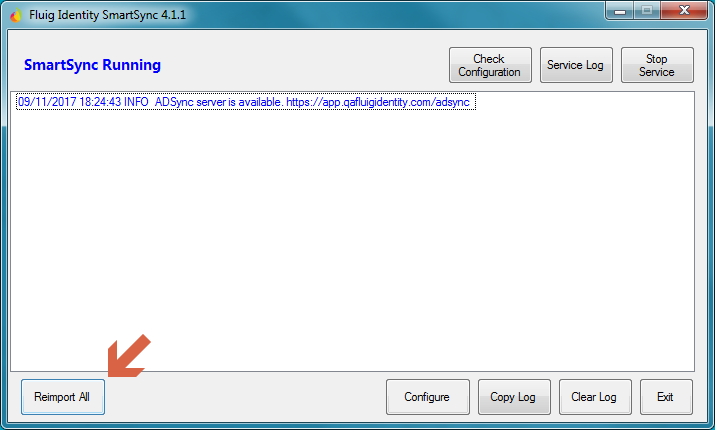Histórico da Página
...
| Informações | ||
|---|---|---|
| ||
To identify fluig Identity’s current version, you must be logged into the tool. The version information is available in the footer of fluig Identity pages, including the link to access the Release Notes. The version indicates the build number generated in our continuous release mechanism. For example: release-247 refers to release 247 of the approval environment. |
November 2017
December 2017
release-266
Available on 12/06/2017
Fixes
Display of the authentication failure message on the login screen when username or password is invalid.
Added the Update list button to check the status of SmartSync and LDAP directories on the Active Directory Management page. Now the connection status is only updated when opening or refreshing the page, or when clicking the Refresh list button.
November 2017
release-264
Available on 11/30/2017
Fixes
- Fixed synchronization of users whose last name has an apostrophe, for example, “Sant'Anna” with Active Directory. To apply this fix, update SmartSync to version 4.1.2.
release-260
Available on 11/17/2017
Fixes
- Fixed list of current licenses in the Application Licensing feature, which prevented new licenses from being created.
release-247
Available on 11/14/2017
...
This option can be useful in many situations, for example, if an AD registered user has not been imported to fluig Identity, the administrator can use this button to force resynchronization of users.
Fixes
...
master-107
Available on 11/07/2017
...