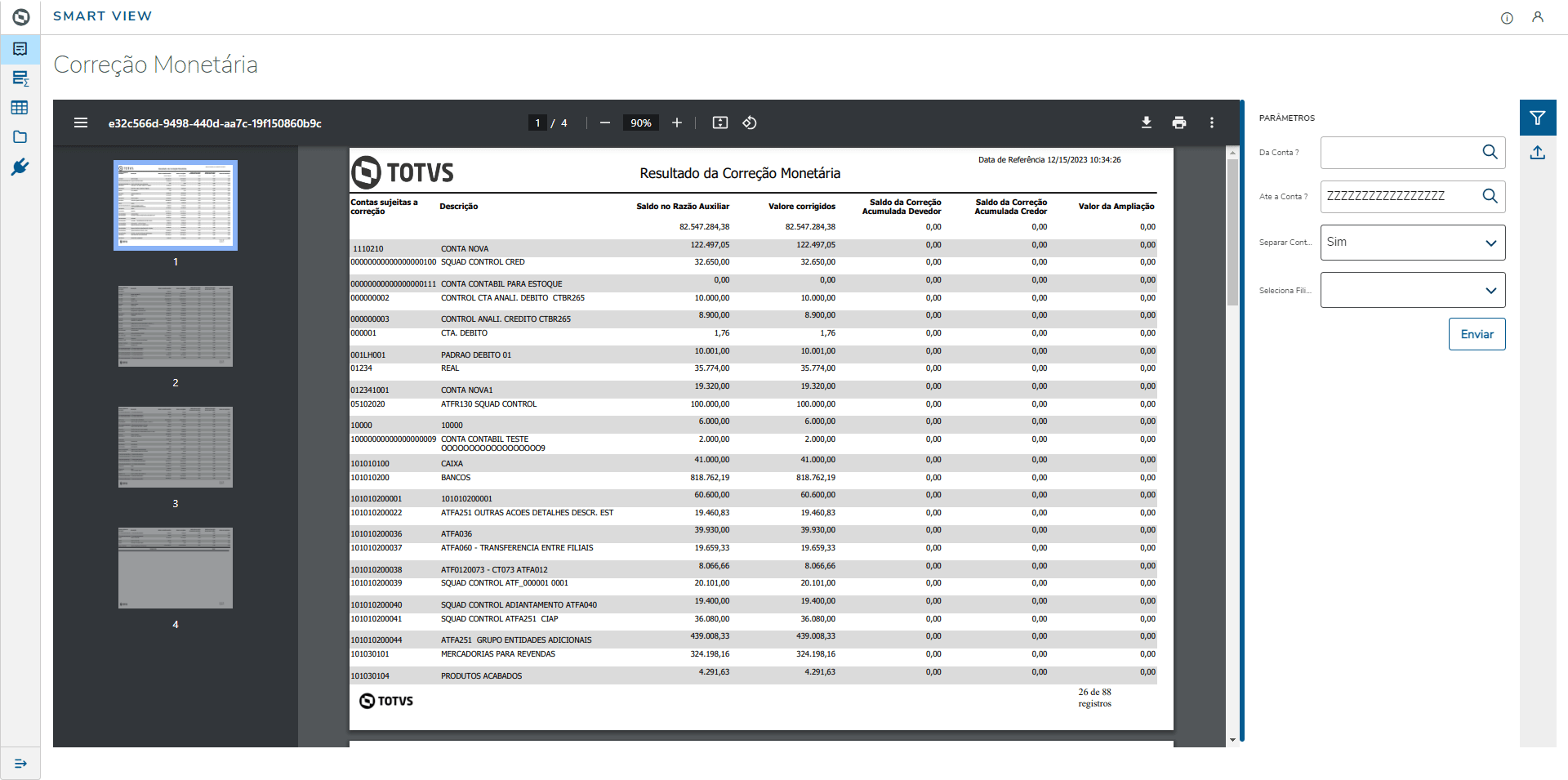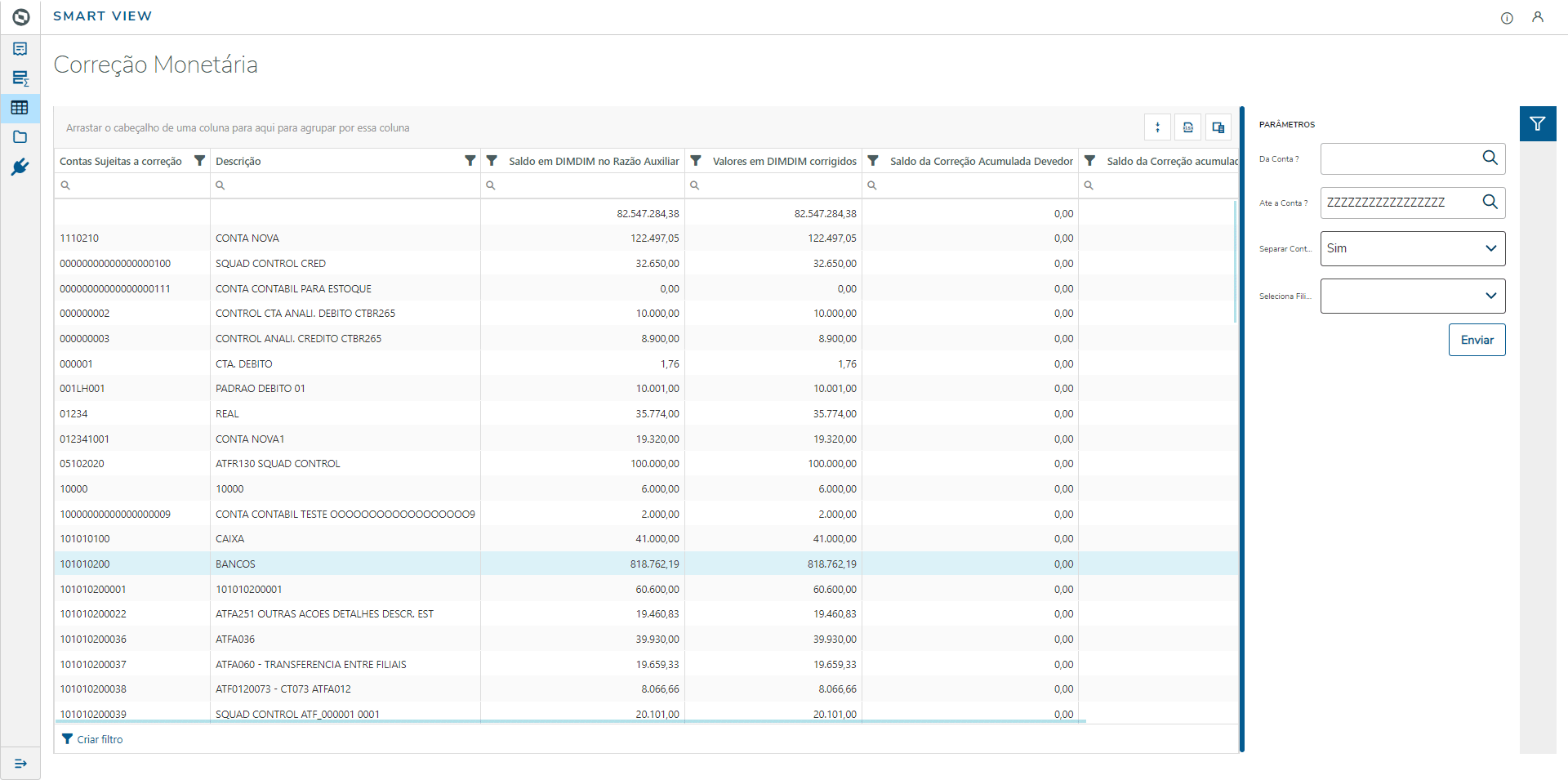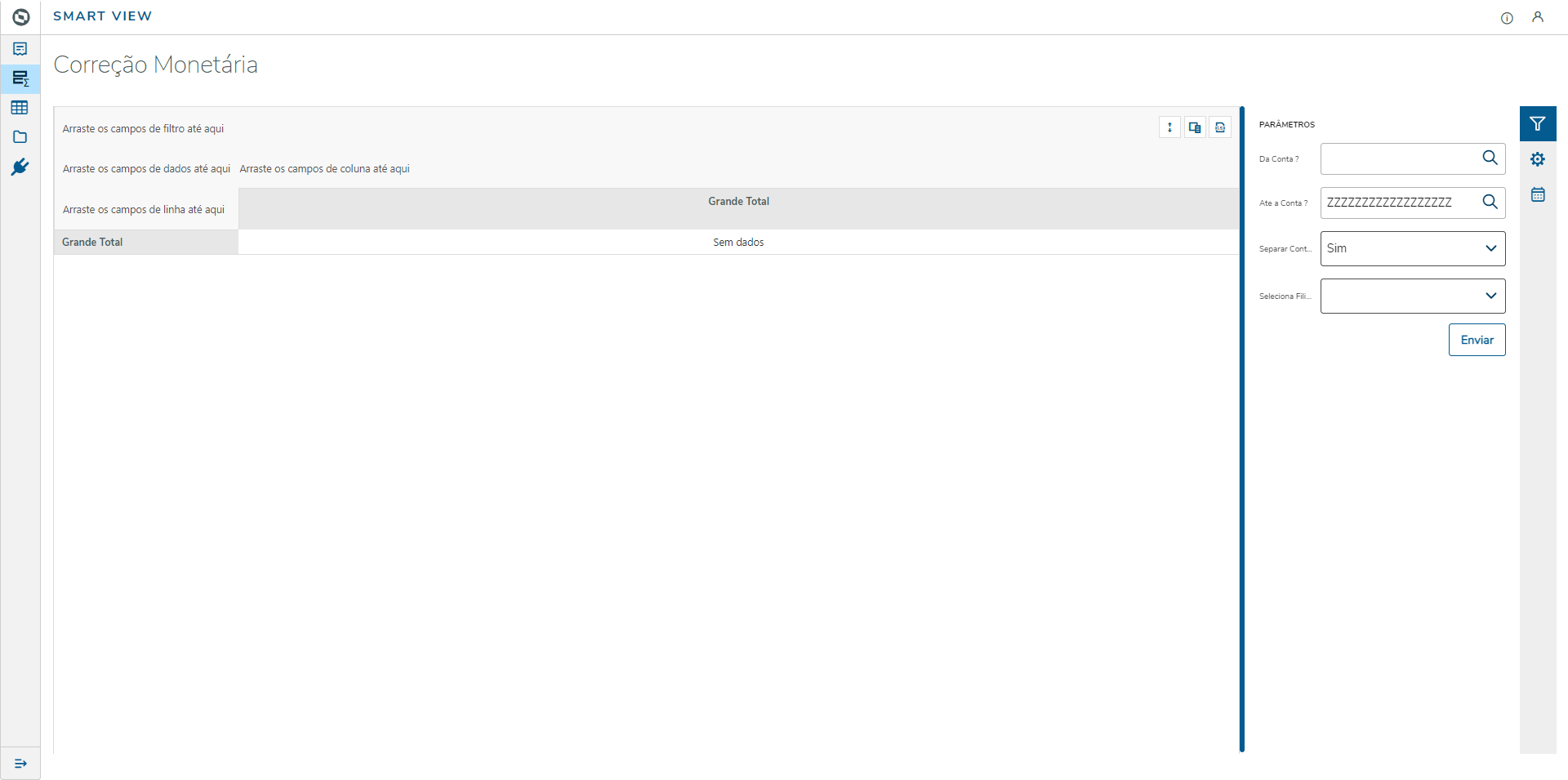CONTENTS
...
...
01. OVERVIEW
This report aims to display the report Indexation.
| Informações |
|---|
|
For this report to work, follow the documentation below to configure the Smart View in your environment: Smart View - Configuration of the Protheus product integrated with Smart View.
| Aviso |
|---|
| This feature is in the testing phase with pilot customers and will be officially released at Release 12.1.2310. This page and functionality may change until the release date of the functionality. |
|
...
| Informações |
|---|
|
Report: 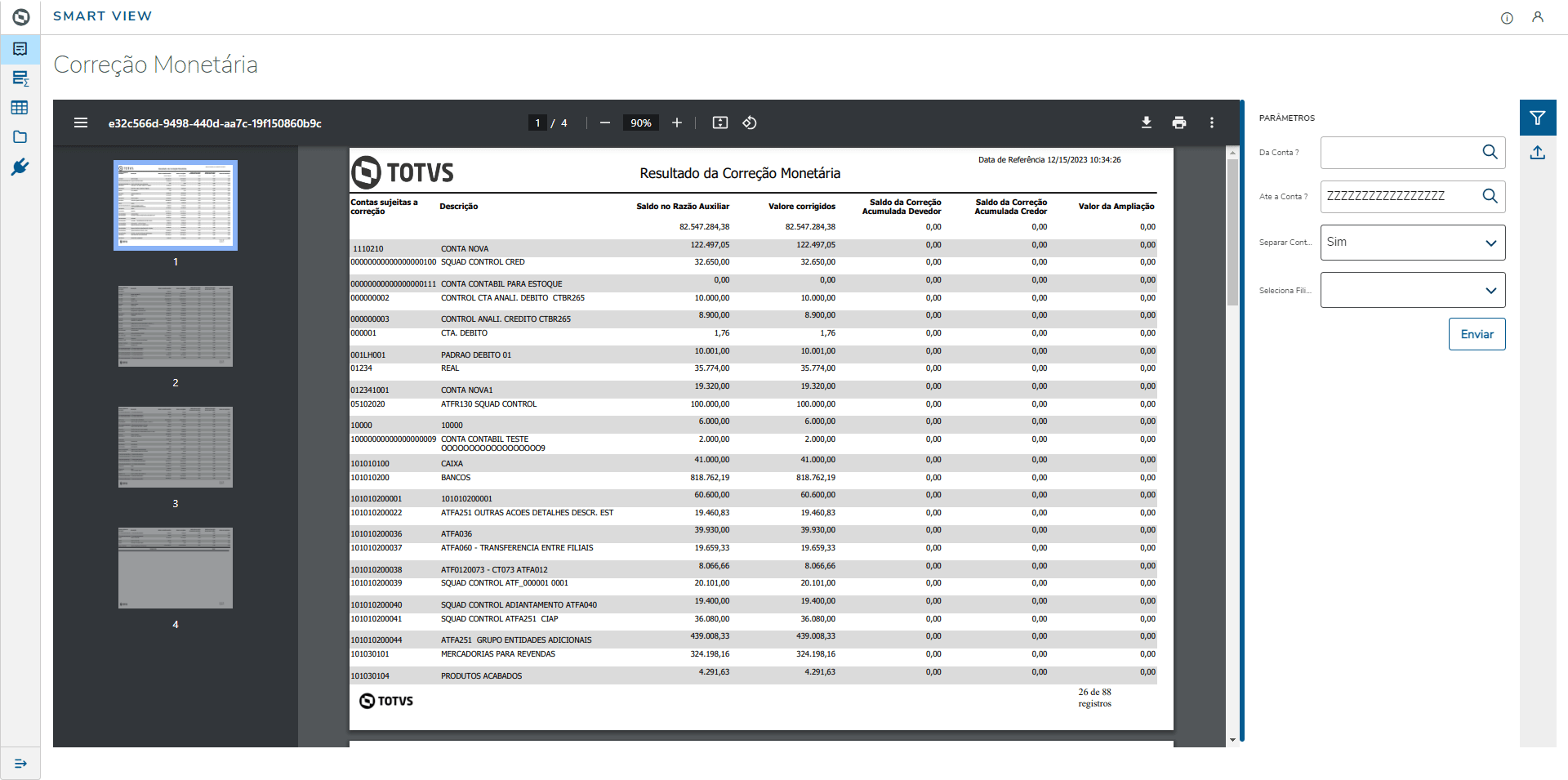
Data View: 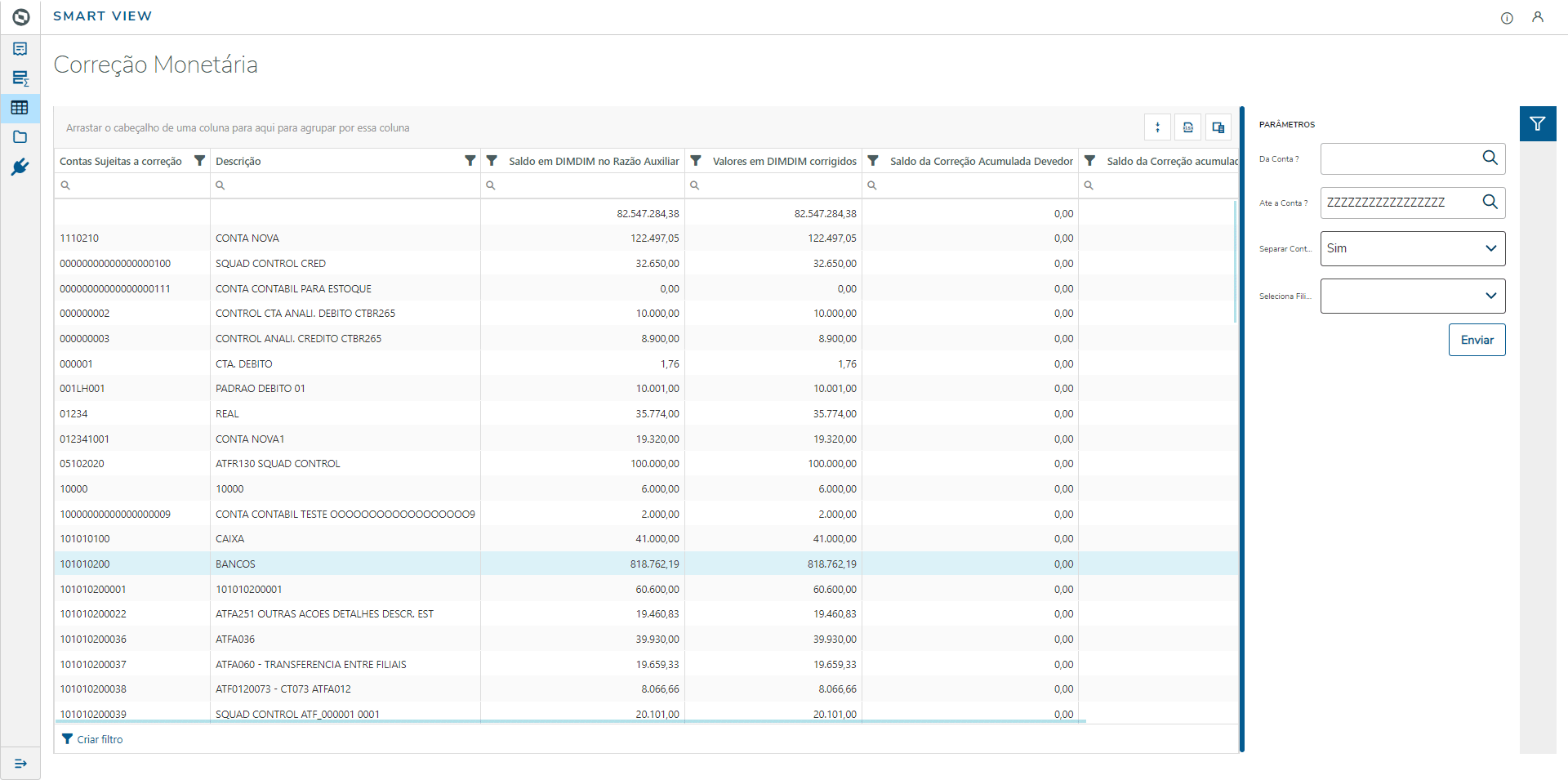
Dynamic Table: 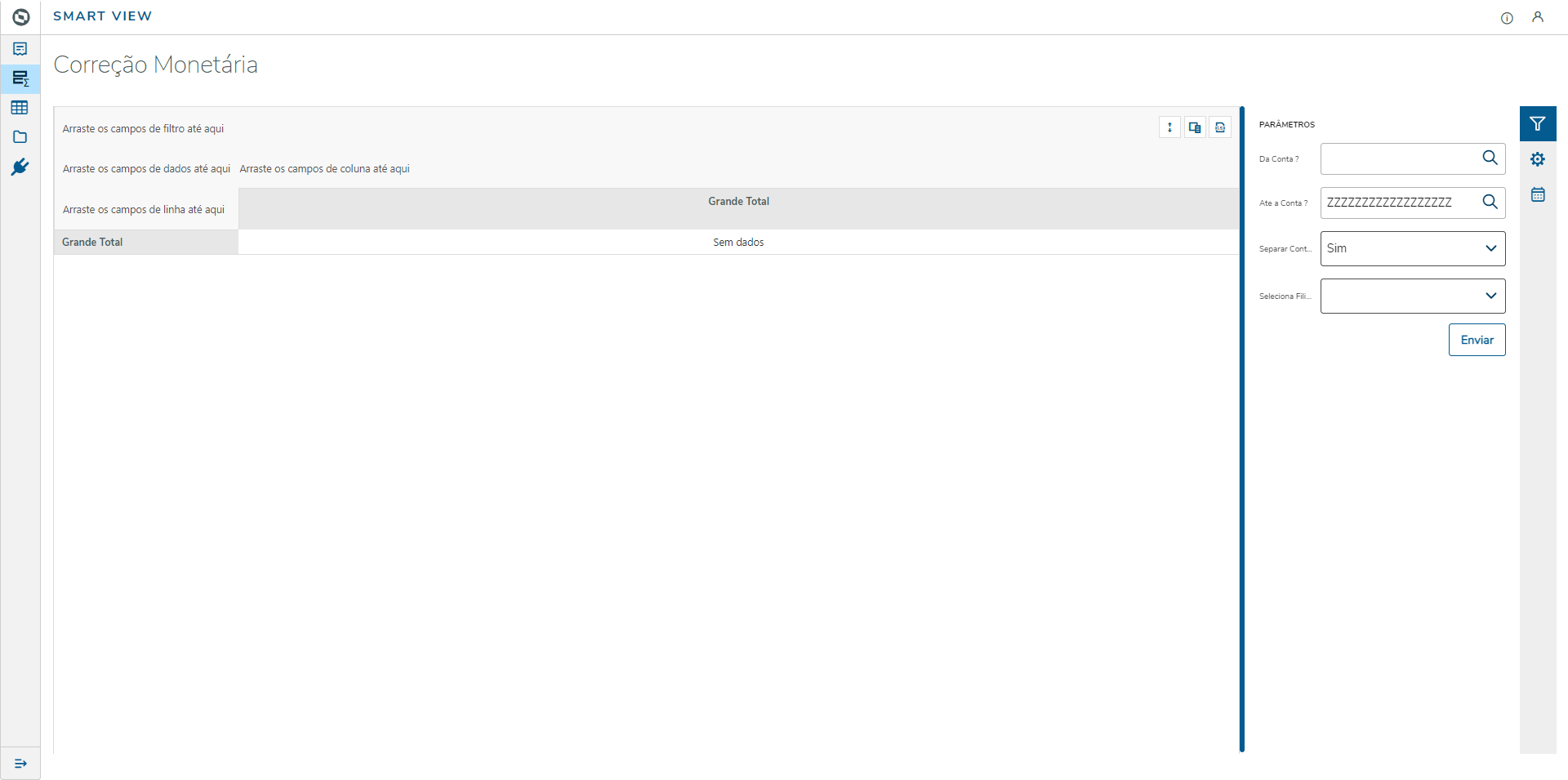
| Aviso |
|---|
| It is important to We must emphasize that the dynamic table is at the discretion of the customer, who should organize in the best way according to the need and the desired rule according to it is up to the customer to optimally organize the Dynamic Table in accordance with their needs and the rule desired, as per the fields arranged in the the schema and parameterization performed parameter settings. |
Parameters: Parameters | Description | Effective in the business object | MV_PAR01 | From Account? | Yes | MV_PAR02 | To Account? | Yes | MV_PAR03 | Separate Depr Account? | Yes | MV_PAR04 | Select Branches? | No |
|
The You can run the Indexation business object can be run via the Protheus menu through the the program ATFSV020 program.
04. TABLES
- SN3 - Balances and Values
...