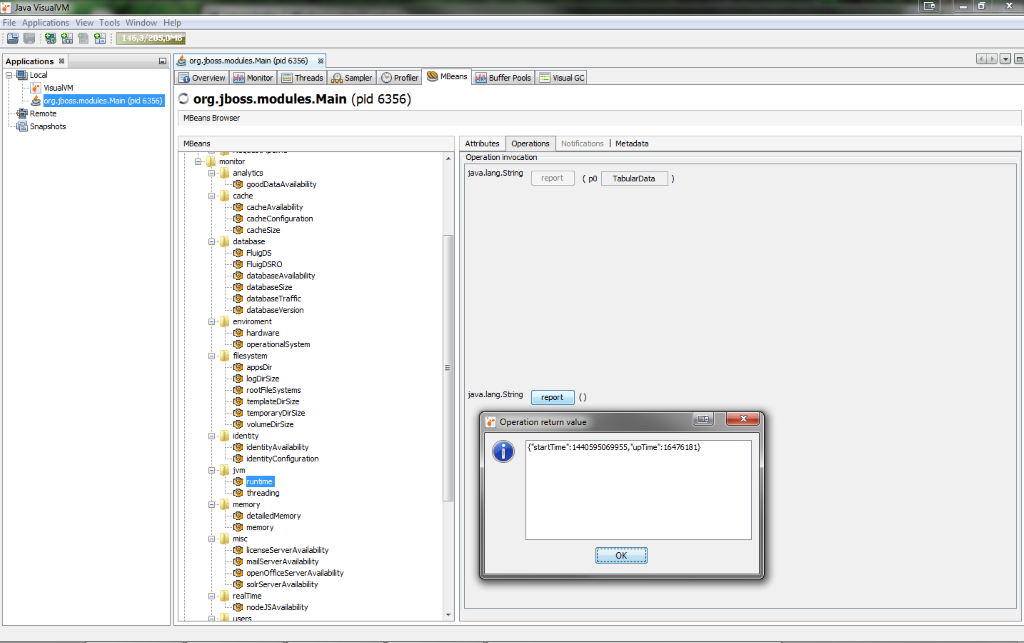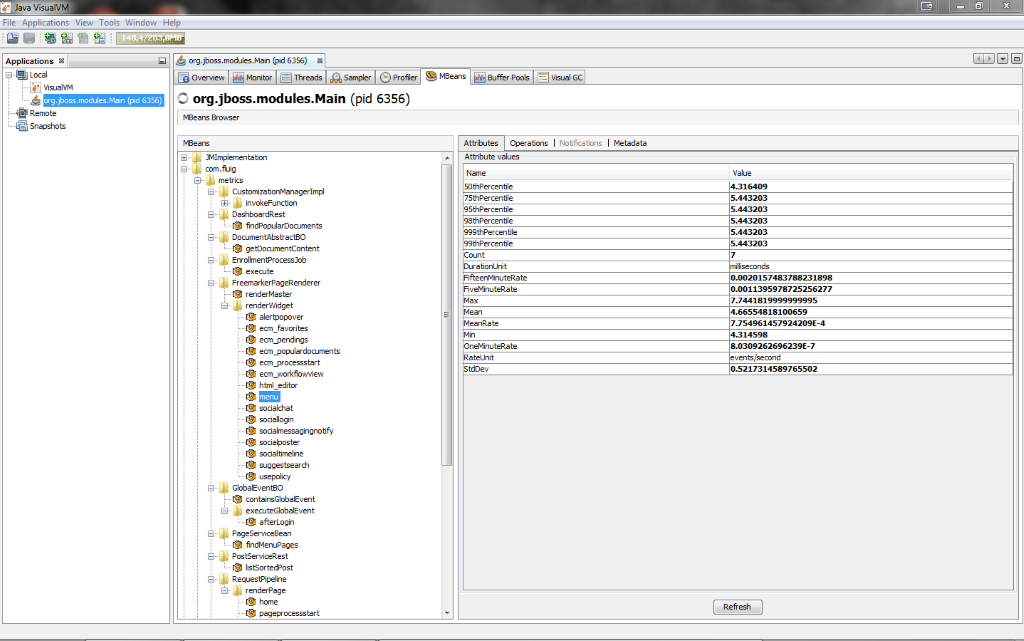Histórico da Página
Check out the new features available in fluig 1.5.2 update:
| Índice |
|---|
LMS
New datasets and learning Reviews
This update brings new learning and evaluation datasets that you can use in your forms, portals and reports.
...
| Informações | ||
|---|---|---|
| ||
For more information about datasets see fluig internal Datasets. |
Virtual events with real-time interaction!
You know that you can organize events with multiple sessions in fluig, don't you? But have you ever imagined being able to perform them virtually? Yes, now you can use Messaging as a virtual room to hold events on-line in your platform, where participants can interact in real time and also access the content made available at the event and during the session. To do this, simply indicate that it will be a virtual session when you create the event.
| Informações | ||
|---|---|---|
| ||
For more details on how to create a virtual session to use Messaging feature, access the Online Help from the fluig, in:
And for more information about how to use the Messaging feature during a virtual session, access Using fluig Messaging. |
Mobile
Processes form attachments on your mobile device
You asked for it, and we listened! Now you can also use processes form attachments on your mobile device. Create a single form for fluig and for the Mobile and use the same annexes, for example: css, js and images.
| Informações | ||
|---|---|---|
| ||
For off-line use, annexes cannot have external references. Get more details about the feature by clicking here. |
| Nota | ||
|---|---|---|
| ||
This feature is available for following fluig Mobile versions:
|
Social
Enable Messaging with one click
Want to activate Messaging in your fluig? Click on Enable account. By activating, the free version is enabled on your platform, and you can take advantage of the resources available and add value to your everyday life.
| Informações | ||
|---|---|---|
| ||
Access fluig messaging settings and learn more about the easy way to enable Messaging on your platform. |
| Dica | ||
|---|---|---|
| ||
For heavy use, we recommend a paid version of fluig Messaging available at fluig Store. |
...
Personalized desktop notifications? Yes, it is possible!
Now you can highlight important notifications issued on the workstation with fluig Connect. From the events beforeSendNotification and afterSendNotification you can enter a text to be submitted together with the notification or set a priority, what will display it in a different color of regular notifications.
| Informações | ||
|---|---|---|
| ||
In Notification Events you can check out the step by step for setting up a widget developed about the platform and notification event. You can see the details you provided on the events in Events Development. |
| Dica | ||
|---|---|---|
| ||
Click here to see an example of this development on the platform. |
News about Gamification
The Gamification feature is in full swing! In this update you can create hierarchies. But what are hierarchies? Hierarchies were designed to target the rankings by areas. With this, you can generate a ranking for a given unit or area of your company.
Want to audit achievements and events? You can export events and achievements, which allows you to generate a CSV file where you can tabulate and have fun with the impressive results Gamification can provide.
Did you register an attribute incorrectly? Or changes in strategy made it obsolete? With that in mind, we added the possibility to deactivate events, trophies and achievements. Run and see how it turns out.
ECM
See datasets of forms without having to encode
It is no longer necessary to encode to filter records in a dataset. Now, when you create a form in the navigation of documents by clicking on "list only active registrations" the dataset created lists only records of forms with the active form version. That means more agility to your daily life, creating new forms on the platform.
| Nota | ||
|---|---|---|
| ||
To create a form for Web service or at fluig Studio, this option is checked by default. |
Architecture
Further development: introducing fluig SDK
We expanded the range of platform development possibilities
In addition to the public API and all development resources available in the platform, fluig developers now have even more app development resources. With fluig SDK, you can improve Java-based applications by adding fluig platform features.
Enhance your Java applications right now: click here to learn more about fluig SDK.
Do you use other languages instead of Java? Contact us and suggest new technologies!
...
| Informações | ||
|---|---|---|
| ||
In fluig services Monitor you can check out more details about the data available and how to use the monitor. |
Follow the platform performance
...
To help you know what is burdening the platform performance, now we have a timer and counter that mark what is taking so long, either in running events, datasets, rendering of pages and widgets, workflow, or others.
Follow these numbers and ensure the smooth flow for all users of the platform!
To monitor the execution performance of fluig features is simple, and can be done in two ways:
- via JMX, a modern protocol that monitors our platform. You can use any JMX support Viewer, for example, the Java VisualVM or JConsole, or any other monitoring tool;
- via monitor module, which allows you to track these indicators by the browser.
| Informações | ||
|---|---|---|
| ||
In fluig resource Metrics you can check out more details about the operation and how to use the metrics module. |
Cliente OAuth
Developers can now use the OAuth Customer to perform authentication in fluig. Through the customer you can use Java code to access the public API, which allows the creation of automation tasks.
| Informações | ||
|---|---|---|
| ||
Access API through OAuth Customer and check out more details about the operation and how to use the customer for retrieval of tokens and signing requests. |
Faster startup in clustered environments
In this update fluig caching in clustered environments will be initialized only by one of the application servers in the environment, eliminating the cache startup competition, which will provide better performance and use of the available computational resources.
Style Guide
Implementation examples Datatable
Information about the Style Guide Datatables was supplemented with examples of advanced implementation, how to add, remove, update data, listing the selected data and more!
| Informações | ||
|---|---|---|
| ||
You can check out the complete content in Datatable. |
| Dica | ||
|---|---|---|
| ||
Get the example of use by clicking here or on the own Style Guide. |
WCM
Evolution of theme settings
Our platform is constantly evolving. Thinking about it, we changed the layout, improved the color picker and have added a preview of images used in the theme settings.
Analytics
New version of importer available for download
If you started to use Analytics after implementing fluig and want to import historical data, get the fluig Analytics 1.5 importer by clicking here.
Bug-Fixing
In this session, we have listed a few bugs that we fixed in this update to make sure everything runs smoothly on your platform.
...
Sending task to the Manager of the process when the user selected by user or executor allocation mechanisms are disabled.
Informações title Learn more You can find more information in the development workflow, in the topic assignment mechanism.
Update the content of an article on widget Mural of notices after editing the article in the community where it is published.
Search using wildcards and the tags defined when creating the document.
Dica title Tip! To learn more about how to use wildcards in searches, access the Online Help from the fluig in:
- Settings menu is located at the upper right-hand side of the screen;
- Select Help;
- Click on search in the presented structure.
...
- Publication of components that are not fluig components without control, executing artifacts deployment without the file "application.info".
...
Display "textarea" field of AdHoc process form due to the new behavior that allows you to change a form without versioning.
Nota title Attention! By updating fluig a copy the folder of the current form will be saved as backup in "\ VolumeFluig \ códigoDiretórioFormulárioADHOC \ adHoc_forms_backup_ \ 1.5.2 forms".
...
- Release of processes other than BPMN for use via SOAP webservice.
Documentation news
We create and made available an example of fluig access report. This report lists all accesses made on fluig, and you can filter the results by the user login and/or in a given period of time.
Dica title Example of use See the example by clicking here.
Doubts to define the form rules? See the update released inform development and learn more about it.
Check out the update on dataset processHistory -history of requests workflow on internal fluig Datasets.
- Visit the following pages and stay tuned for updated information about beforeTaskComplete event:
- Questions about Login using LDAP? Access Authentication settings via LDAP and get answers.
- Do you need a process that allows manual or automatic start requests with initial Timer activity? Check out the documentation and learn about the required steps for the correct process modeling.
...