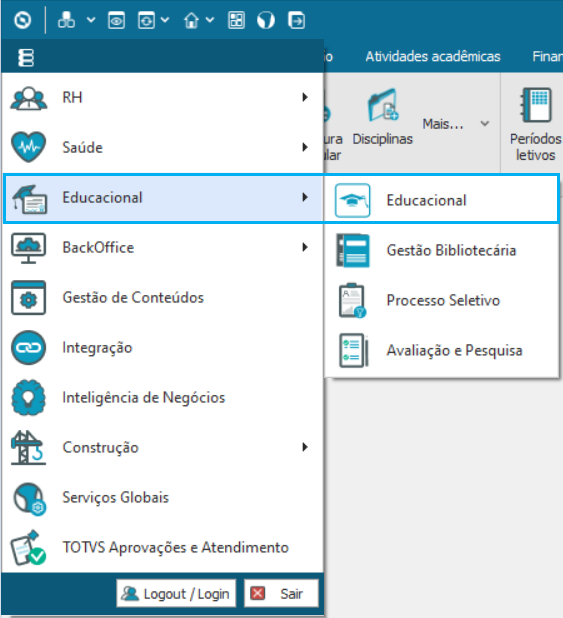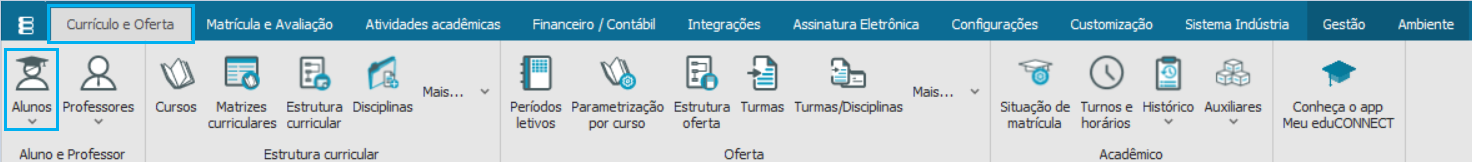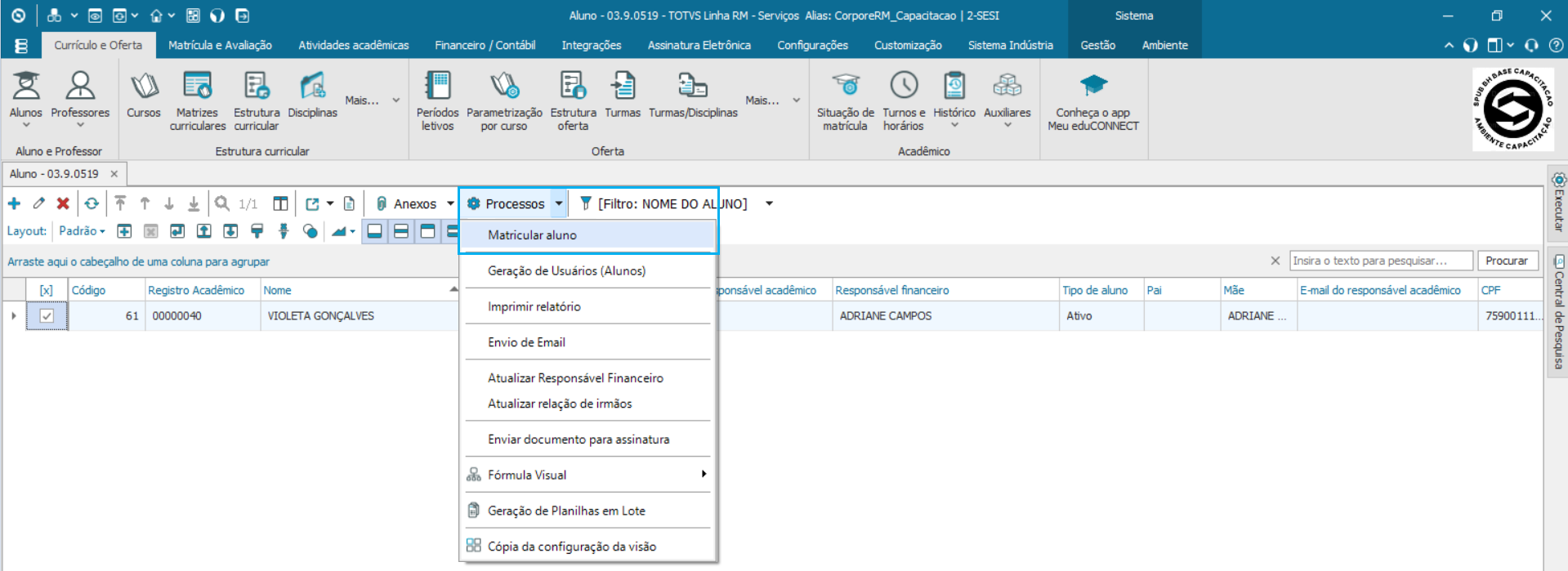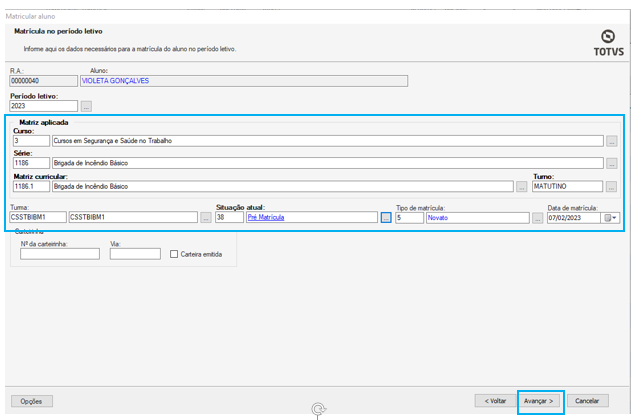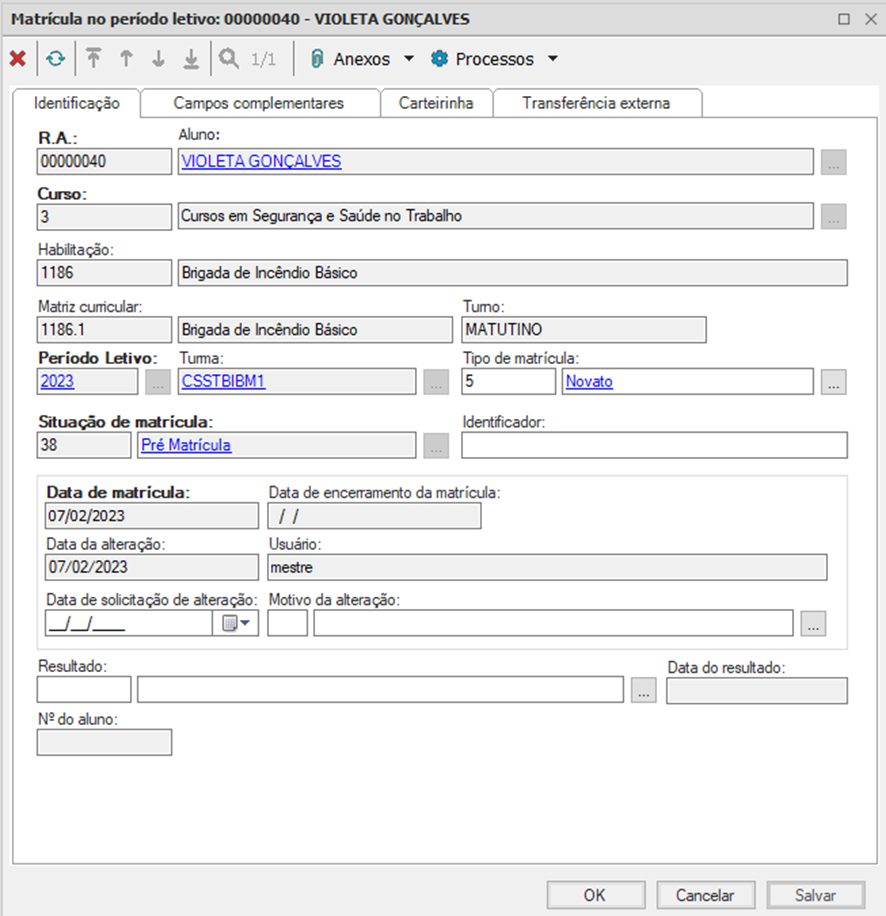Histórico da Página
| Aviso |
|---|
Matriculas de alunos que participarem de cursos ou eventos à distâncias no LMS (Learning Management System), devem ser matriculados inicialmente no SGE para que os dados do Aluno/ Participante sejam encaminhados ao LMS |
Matricular Aluno
Acessar: Módulo Educacional > Educacional > Currículo Currículo e Oferta > Aluno e Professor > Alunos
Selecionar: Processos > Matricular Aluno
| Dica |
|---|
Preenchendo campo 'Turma' não requeres vincular Disciplinas |
BAIXA NA ENTREGA DE DOCUMENTAÇÃO E ANEXO AO GED
Acessar: Módulo Educacional > Educacional > Currículo e Oferta > Aluno e Professor > Alunos
...
Conferência da Matricula no Período Letivo
Selecione a aba
...
Acessar: Módulo Educacional > Educacional > Matrícula e Avaliação > Matrícula > Matrículas
...
| Dica |
|---|
No exemplo abaixo, os documentos do aluno são anexados na 'Matrícula no período letivo', no entanto, o SGE permite utilizar a função de 'Integração GED' em outras telas e cadastros, como 'Cadastro do aluno' |
Incluir: NOVO Documento (Registro)
GERAR CONTRATO
Acessar: Módulo Educacional > Educacional > Matrícula e Avaliação > Matrícula > Matrículas
...
...
...
Selecione o aluno conforme filtro desejado
Clique em anexo > Matrícula no Período Letivo
...
GERAR BOLETO DE PAGAMENTO
Acessar: Módulo Educacional > Educacional > Currículo e Oferta > Aluno e Professor > Alunos
...
...
...
...
Selecionar: ABAS > Lançamentos/Boletos de Parcelas > Registro
Selecionar: Anexos > Boleto
...
Acessar: Relatório
...
Boleto Gerado
REALIZAR BAIXA MANUAL DO PAGAMENTO
Acessar: Módulo Educacional > Educacional > Financeiro/ Contábil > Contratos > Boletos
Selecionar: Boleto (Registro)
...
...
...
Verificar Lançamento Baixado
CONFIRMAR MATRÍCULA POR PAGAMENTO DA PARCELA
Acessar: Módulo Educacional > Educacional > Matrícula e Avaliação > Matrícula > Matrículas
...
...
Verificar Situação de Matrícula