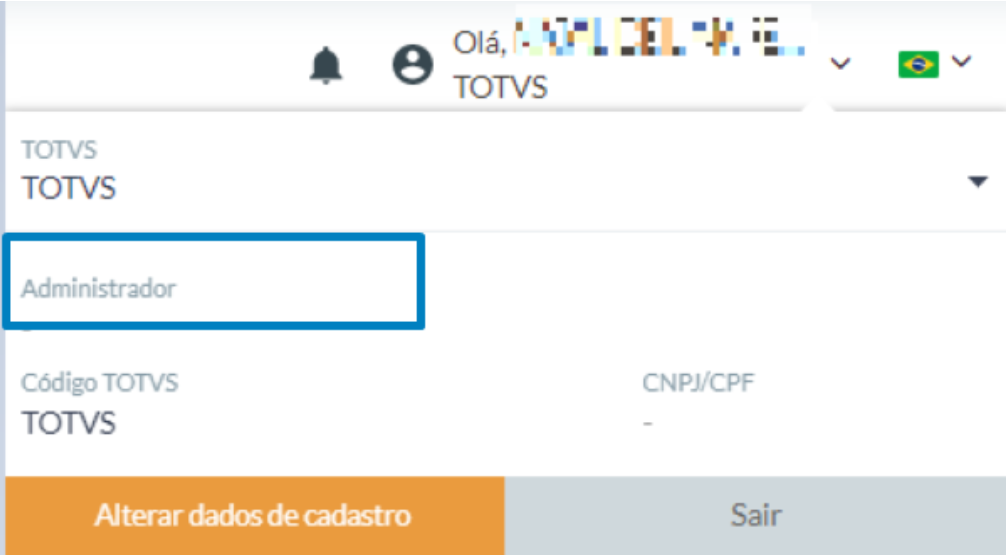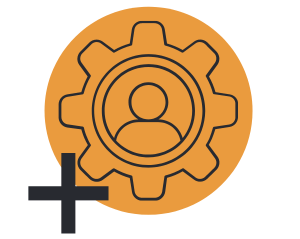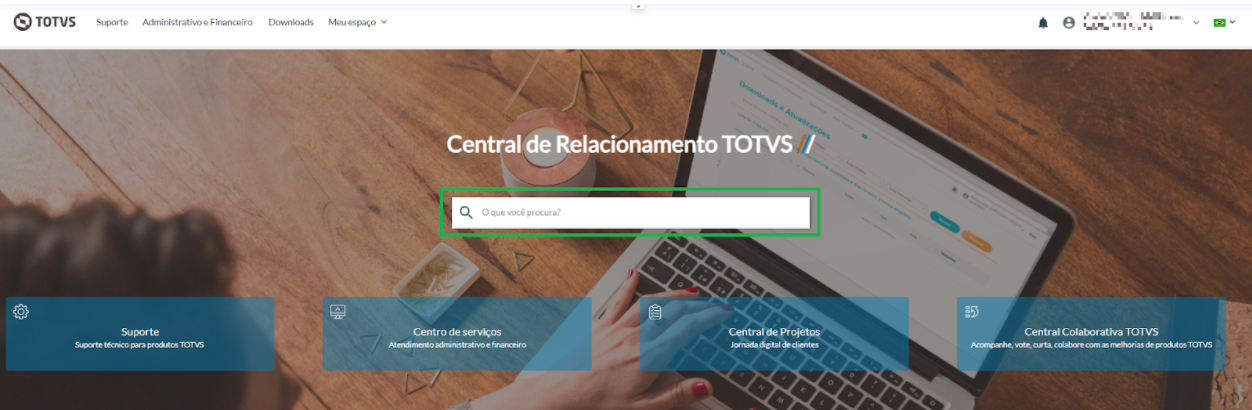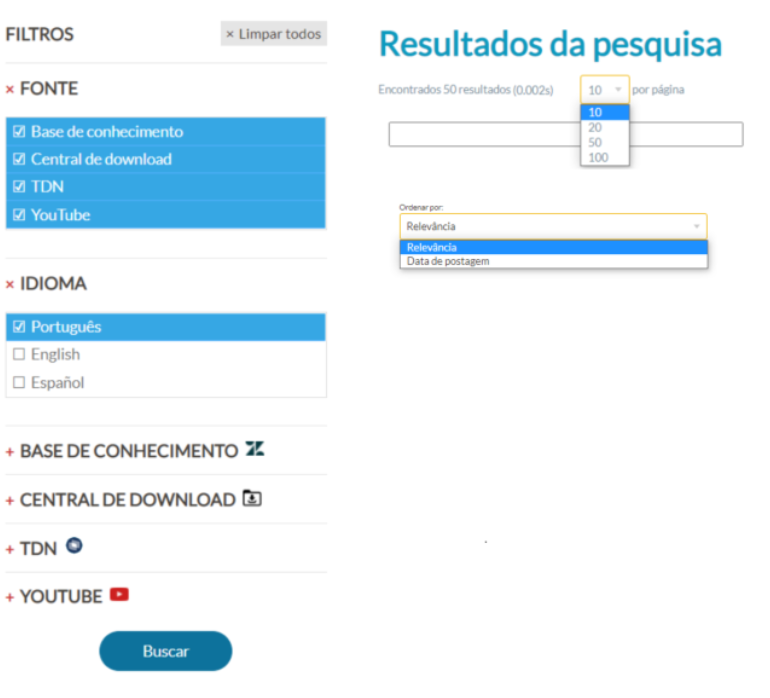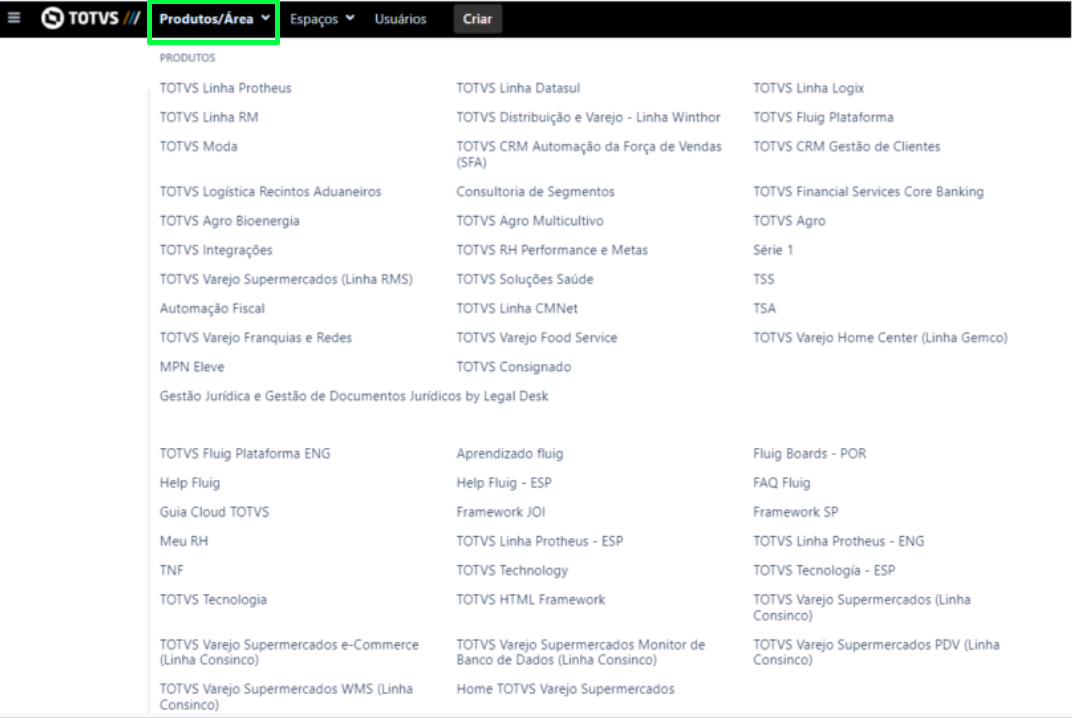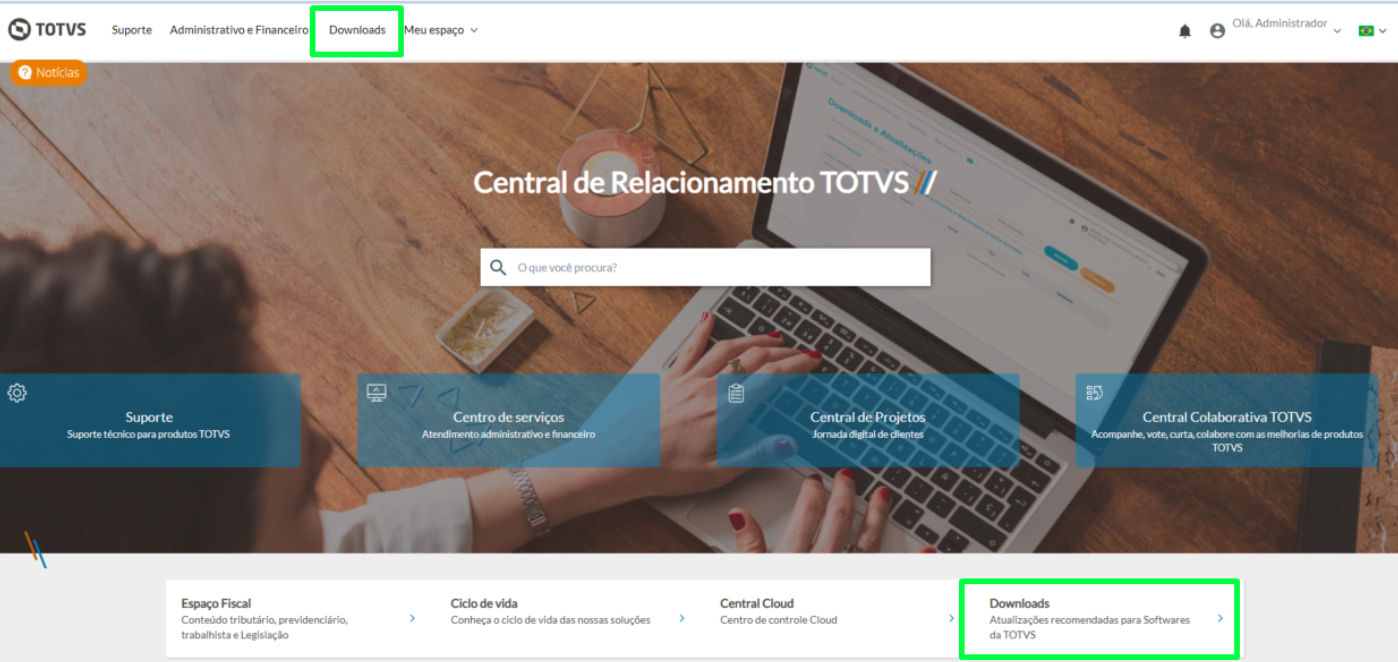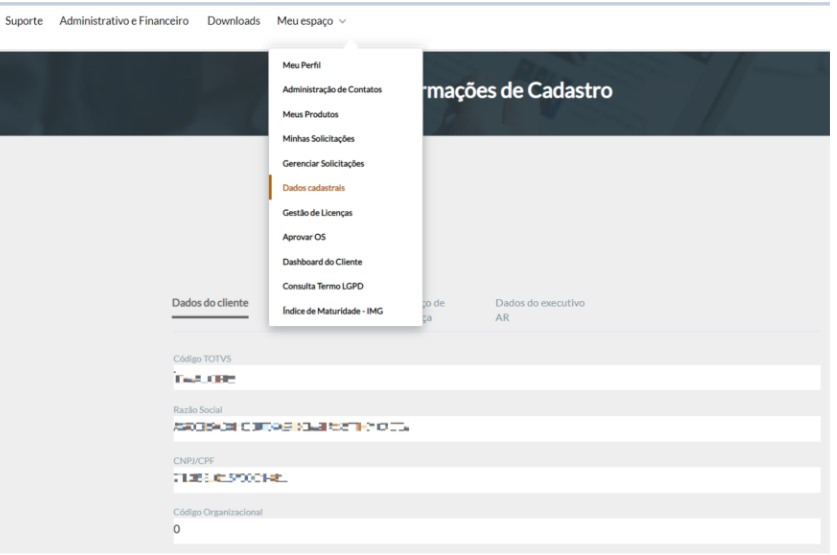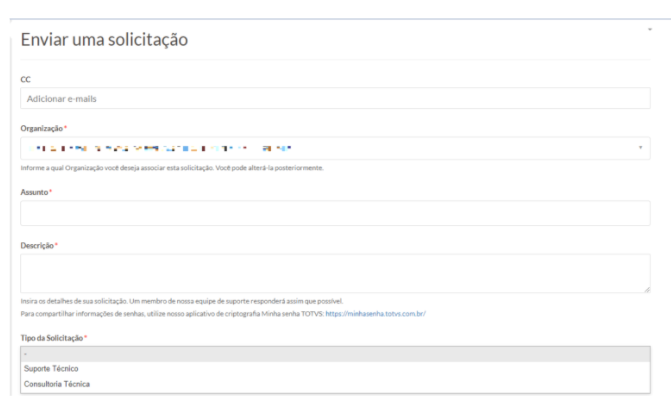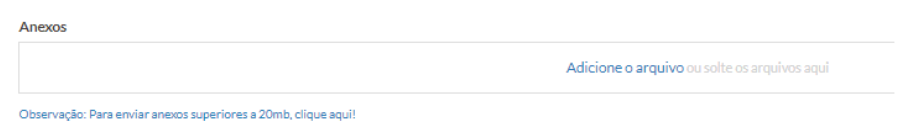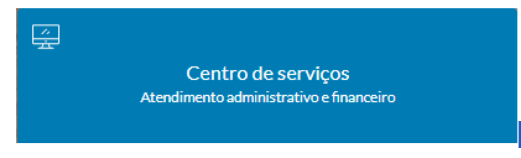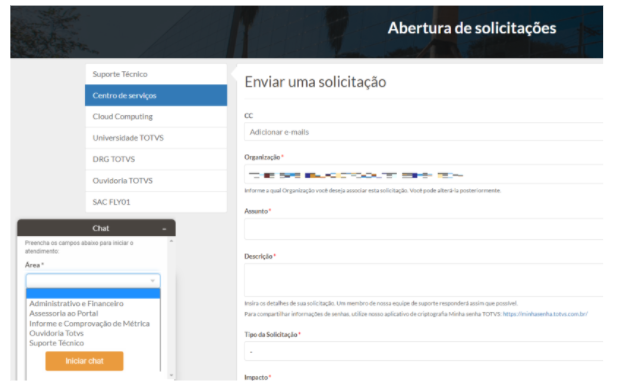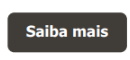This document brings guidance for support and services rendered by TOTVS. Stay tuned and enjoy the content, which is constantly updated to provide the best support service experience Este documento consiste nas orientações para o atendimento e os serviços prestados pela TOTVS. Fique ligado e aproveite o conteúdo que está em constante atualização, promovendo uma melhor experiência no atendimento! 
| Deck of Cards |
|---|
| | Card |
|---|
| | Painel |
|---|
| | Deck of Cards |
|---|
| | Card |
|---|
| label | Primeiro AcessoFirst Access |
|---|
| | Column |
|---|
|
 Para utilizar os Canais de Atendimento TOTVS, é necessário definir um contato como administrador da Central de Relacionamento TOTVS (Portal do cliente). O usuário administrador será responsável por criar, manter e liberar acessos para o uso de serviços como Suporte Técnico, Administrativo e Financeiro, Ouvidoria entre outros. As instruções de acesso serão enviadas para o responsável por meio da ativação do cadastro, que deve ser feita via canal telefônico: 4003-0015, opção 7. Após ter habilitado o cadastro do administrador da Central de Relacionamento TOTVS (Portal do cliente), será possível utilizar as facilidades através do site: SUPORTE.TOTVS.COM ou TOTVS.COM. Clique em Sou Cliente e selecione o Portal que precisa. To use the TOTVS Service Channels, set a contact as the administrator of the TOTVS Relationship Center (Customer Portal). The administrator user will be responsible for creating, maintaining, and allowing access to services such as Administrative, Financial, and Technical Support, Ombudsman, and others.
In the first access to the TOTVS Relationship Center (Customer Portal), the administrator must access the option “I want to register” available at suporte.totvs.com. Then, the validation notification will be sent to the financial e-mail of the company entered upon signing the contract with TOTVS.  Image Added Image Added
After enabling the administrator's register for the TOTVS Relationship Center (Customer Portal), the following resources can be accessed on the website suporte.totvs.com. If you access totvs.com click “I am a Customer” and select the desired Portal.
After this process, you can add the contacts with authorized access, which will have exclusive emails and passwords.
If you have questions related to registration or access, contact our Customer Portal Assistance team using phone number 4003-0015, option 7Nota: No primeiro acesso à Central de Relacionamento TOTVS (Portal do cliente), o administrador deverá informar o OPEN ID (e-mail) e a SENHA FORTE recebidos por e-mail e, posteriormente, incluir os contatos autorizados para acesso, que terão e-mail e senha exclusiva.
|
|
| Card |
|---|
| label | Novos UsuáriosNew Users |
|---|
| | Column |
|---|
|  Se for necessário incluir novos usuários, não se preocupe, é possível efetivar via Central de Relacionamento TOTVS (Portal do cliente) de forma manual unitáriaou através de importação em lote. Se for necessário incluir novos usuários, não se preocupe, é possível efetivar via Central de Relacionamento TOTVS (Portal do cliente) de forma manual unitáriaou através de importação em lote.
If it is necessary to add new users, do not worry: this can be done using the TOTVS Relationship Center (Customer Portal) manually and individually, or by importing a batch. The administrator must perform this actionLembrando que essa ação deve ser feita pelo administrador. |
|
| Card |
|---|
| label | Esqueci Minha SenhaI forgot my password |
|---|
| | Column |
|---|
|
 Já tem acesso à Central de Relacionamento TOTVS (Portal do cliente), mas não sabe o que pode utilizar?
Veja algumas dicas e orientações sobre como utilizar a Central de Relacionamento TOTVS (Portal do cliente). Esqueci minha senha: Se já possui acesso, mas não lembra a senha cadastrada, pode recuperá-la na página de acesso à Central de Relacionamento TOTVS (Portal do cliente). Para isso, clique na opção Esqueci minha senha e preencha os dados solicitados. Caso não saiba qual foi o e-mail cadastrado ou tenha qualquer dúvida, contate nosso time de Assessoria ligando para 4003-0015, opção 7. Do you already have access to the TOTVS Relationship Center (Customer Portal), but still do not know what you can use?
Here are some clues and instructions on how to use the TOTVS Relationship Center (Customer Portal). I forgot my password: If you already have access, but forgot the password registered, recover it using the access page to the TOTVS Relationship Center (Customer Portal). Click I forgot my password and enter the data requested. If you have forgotten the registered e-mail or has any other question, contact our Support team at +55 11 4003 0015, option 7. How to identify the Portal Administrator: Log in to the TOTVS Relationship Center (Customer Portal), place the cursor over your username, click the down arrow, and the following screen will appear for consultationSaiba como identificar o Administrador do Portal. Efetue o login na Central de Relacionamento TOTVS (Portal do cliente), posicione o cursor em seu usuário, clique na seta para baixo e será apresentada a tela a seguir para consulta:
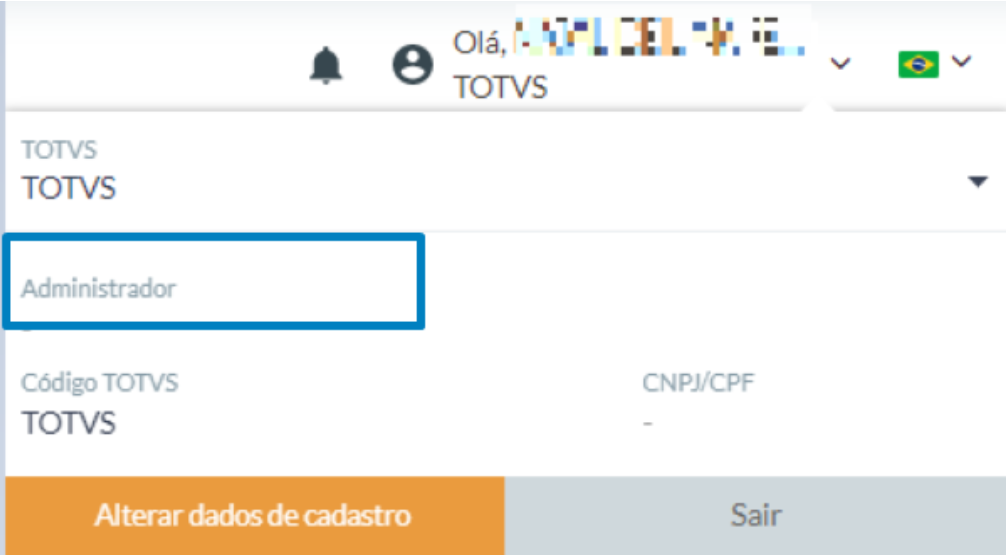
|
|
| Card |
|---|
| label | Administrar UsuáriosManage Users |
|---|
| | Column |
|---|
|
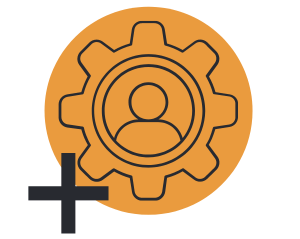 O administrador pode cadastrar, alterar ou excluir usuários. Realize um dos processos a seguir: Novos usuários: Para incluir novos usuários, não se preocupe, é possível efetivar via Central de Relacionamento TOTVS (Portal do cliente) de forma manual unitáriaou através de importação em lote. The administrator can register, edit, or delete users. Perform one of the following processes: A user who wants to change their registration details can do so using the My Profile menu. Remember that it is very important to keep data updated for quick and efficient service since only the person registered as the contact can open requests in place of their company. *CPF/SSN and e-mail data cannot be edited. For this, register a ticket for the Customer Portal Assistance team or contact them using the Chat Manutenção: Realize manutenção dos cadastros como, por exemplo: Transferir solicitações, Permissões e Alteração de e-mail. Excluir: Se for necessário excluir usuários, realize o processo conforme orientação Como Excluir Usuário.Para o usuário que deseja alterar os seus dados cadastrais, acesse o menu Meu Perfil. Lembrando que é muito importante manter os dados atualizados para um atendimento mais ágil e eficaz, pois somente a pessoa cadastrada como contato pode abrir solicitações para a sua empresa. |
|
| Composition Setup |
|---|
deck.tab.inactive.background = #EEE9E9
deck.tab.active.background = #FF9900 |
|
|
|
| Card |
|---|
| label | Serviços DisponíveisAvailable Services |
|---|
| | Card |
|---|
| label | Serviços disponíveis Available Services 2 |
|---|
| | Column |
|---|
| | draw.io Diagram |
|---|
| border | false |
|---|
| |
|---|
| diagramName | Serviços disponíveisMI-CT |
|---|
| simpleViewer | false |
|---|
| width | |
|---|
| links | auto |
|---|
| tbstyle | hidden |
|---|
| diagramDisplayName | |
|---|
| lbox | falsetrue |
|---|
| diagramWidth | 1051 |
|---|
| revision | 1 |
|---|
|
 |
|
|
| Card |
|---|
| label | Privacidade de DadosData Privacy |
|---|
| | Column |
|---|
|  A TOTVS atua com base na Lei Geral de Proteção de Dados Pessoais (Lei 13.TOTVS acts based on the General Personal Data Protection Law (LGPD, Statute no. 13,709/2018) e Marco Civil da Internet (Lei 12.and the Brazilian Civil Rights Framework for the Internet (Statute no. 12,965/2014). A Política de Privacidade do Grupo TOTVS demonstra seu compromisso por meio da transparência com que trata os Dados Pessoais dos Titulares, assim como expressa seu comprometimento com a segurança nos serviços fornecidos. Para conhecer mais sobre o papel no tratamento de dados, no compartilhamento e na proteção dos dados pessoais, entre outros, acesse a página Política de Privacidade TOTVS. Acesse também o Espaço Legislação e saiba mais sobre a LGPD. A TOTVS nunca solicita informações de acesso, como usuário e senha, por e-mail, portanto fique atento a e-mail de origem desconhecida e nunca clique em seus links. Caso seja necessário enviar uma senha, utilize a orientação do artigo EC - TOTVS Minha Senha - Envio de senha para que seja compartilhada de maneira segura com base na LGPD. Não se preocupe, todas as senhas são criptografadas antes do armazenamento e estão disponíveis apenas para aqueles com o link secreto. Uma vez expiradas, as senhas criptografadas são excluídas do banco de dados. A TOTVS só coleta/trata dados pessoais necessários para a operação/solicitação, e de acordo com os fundamentos e princípios contidos na LGPD. Neste contexto, a TOTVS poderá solicitar o número do Cadastro de Pessoa Física (CPF) para a identificação e confirmação do cliente. Este dado pessoal: - Não é utilizado para outras finalidades;
- Não é repassado para terceiros (desvinculados ao processo).
Acesso remoto na base de cliente Em algumas situações, o time de suporte precisará acessar de forma remota a base do cliente. Para isso, utiliza ferramenta para acesso remoto, compartilhamento de área de trabalho e transferência de arquivos entre computadores. Caso seja necessário o controle, o analista fará solicitação para o cliente permitir ou não o acesso. Algumas ferramentas utilizam controle de licenças pagas. Caso seja necessário esse tipo de acesso, o suporte orientará qual ferramenta é utilizada na área. A ferramenta oficial utilizada é o LogMeIn. A TOTVS, com base na Lei Geral de Proteção de Dados (Lei nº 13.709/2018 -“LGPD”), declara que os dados pessoais disponibilizados pelos clientes ao nosso Time de Suporte: - São tratados com confidencialidade;
- São utilizados exclusivamente para atendimento da demanda/solicitação do cliente;
- Não são utilizados para outras finalidades.
Nosso Time do Suporte está treinado e apto para observar as regras previstas na Lei Geral de Proteção de Dados (Lei nº 13.709/2018 -“LGPD”). The Privacy Policy of the TOTVS Group attests to its commitment to the transparency with which the Owner's Personal Data is treated, as well as expresses the group's commitment to security in the services provided. To learn more about the company's role in processing, sharing, and protecting personal data, access the TOTVS Privacy Policy. Also, visit the Legislation Area and learn more about the LGPD. TOTVS never requests access information such as username and password by e-mail; therefore, be careful with e-mails from unknown sources, and never click their links. If you need to send a password, follow the instructions at EC - TOTVS My Password - Password Submission to share it safely and based on the LGPD. Do not worry: all passwords are encrypted before storage and available only to those with the secret link. After they expire, the encrypted passwords are deleted from the database. TOTVS only collects and treats personal data needed for the operation/request and according to the principles and fundamentals of the LGPD. In this context, TOTVS may request the social security number (CPF/SSN) for the customer's identification and confirmation. This personal data: - Is not used for other purposes;
- Is not shared with third parties not related to the process.
Remote access to the customer base In some situations, the support team will need remote access to the customer base. For this purpose, a tool for remote access, desktop sharing, and file transfer between computers is used. If control is necessary, the analyst will request the customer to allow access. Some tools use a paid license control. If this type of access is necessary, the support team will advise on the tool to be used. The official tool is LogMeIn. Based on the General Personal Data Protection Law (Statute no. 13,709/2018 -“LGPD”), TOTVS declares that the personal data made available by the customers to our Support Team: - is treated with confidentiality;
- is solely used for support in the customer's request/demand;
- is not used for other purposes.
Our Support Team is trained and able to abide by the rules provided in the General Personal Data Protection Law (Statute no. 13,709/2018 -“LGPD”). If you have any questions, contact the Support TeamEm caso de dúvidas, entre em contato com o Time de Suporte. |
|
| Card |
|---|
| label | Canais de AtendimentoService Channels |
|---|
| | Painel |
|---|
| | Deck of Cards |
|---|
| | Card |
|---|
| label | Busca UnificadaUnified Search |
|---|
| Central de Ajuda para o Autoatendimento Há ferramentas disponíveis para o autoatendimento para perguntas e respostas de dúvidas frequentes dos clientes TOTVS. Uma das opções disponíveis para esse tipo de autoatendimento é a Busca Unificada. Utilize o campo de busca na home principal da Central de Relacionamento TOTVS (Portal do cliente) para acesso às informações do banco de conhecimento e perguntas frequentes. Ao realizar uma busca pelo Portal do cliente TOTVS, sua pesquisa é feita em um repositório completo com tecnologia que retorna resultados do TDN, da Base de Conhecimento TOTVS, do Canal TOTVS do YouTube e da Central de Download. 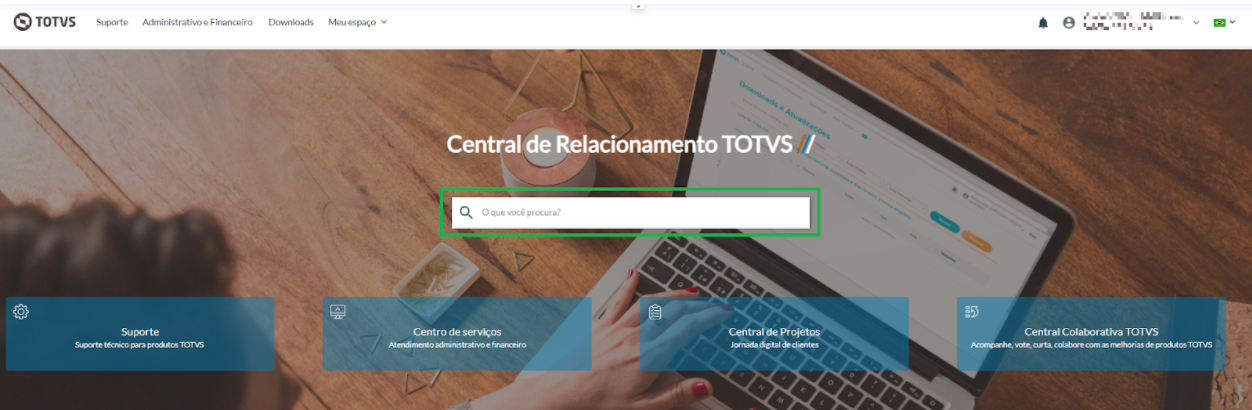 Image Removed Image Removed
Help Center for Self-Service Some tools are available for self-service, with answers to frequently asked questions from TOTVS customers. One of the options available for this type of self-service is the Unified Search. Use the search field on the home page of the TOTVS Relationship Center (Customer Portal) to access information from the Knowledge Base and frequently asked questions. When searching the TOTVS Customer Portal, your search is performed in a complete repository with technology that retrieves results from the TDN, the Knowledge Base, the TOTVS YouTube channel, and the Download Center. 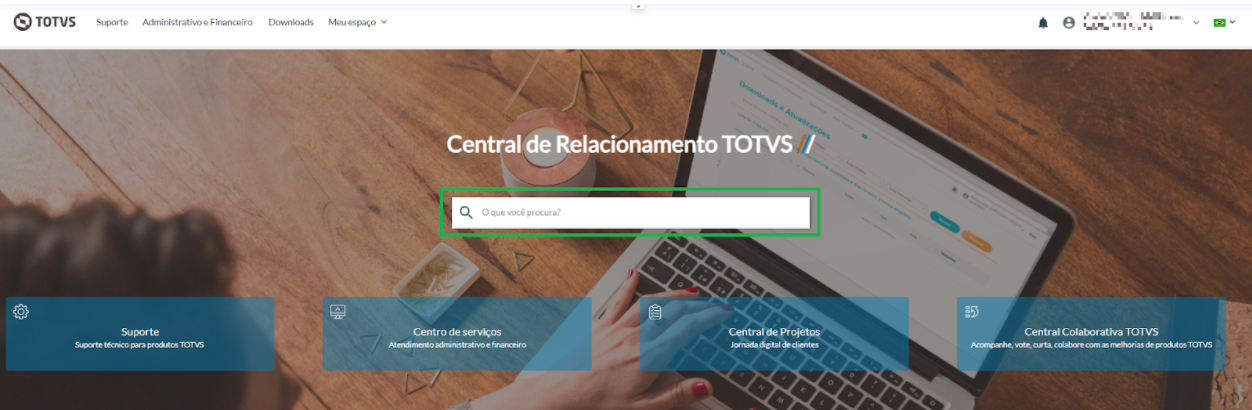 Image Added Image Added
Learn about the different repositories used for self-serviceConheça os diferentes repositórios usados para autoatendimento: | Deck of Cards |
|---|
| | Card |
|---|
| default | true |
|---|
| id | Guia Prático |
|---|
| label | Knowledge Base de Conhecimento |
|---|
| 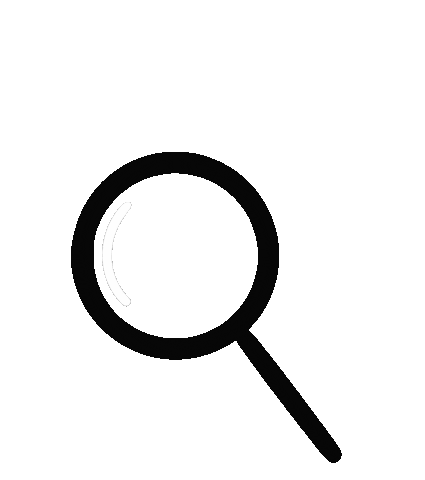 Knowledge Base de Conhecimento: A base de conhecimento contém artigos com perguntas e respostas objetivas para facilitar e agilizar o seu dia a dia, promovendo o autoatendimento sem necessidade de entrar em contato com a equipe de suporte. Acesse o menu Suporte e navegue pela estrutura dos produtos e módulos para identificar os artigos sobre o tema que desejaThe knowledge base contains articles with objective questions and answers to make your day-to-day life easier and faster, promoting self-service without the need to contact the support team. Access the Support menu and navigate through the structure of products and modules to find articles about the desired topic. Knowledge Base de Conhecimento: A base de conhecimento contém artigos com perguntas e respostas objetivas para facilitar e agilizar o seu dia a dia, promovendo o autoatendimento sem necessidade de entrar em contato com a equipe de suporte. Acesse o menu Suporte e navegue pela estrutura dos produtos e módulos para identificar os artigos sobre o tema que desejaThe knowledge base contains articles with objective questions and answers to make your day-to-day life easier and faster, promoting self-service without the need to contact the support team. Access the Support menu and navigate through the structure of products and modules to find articles about the desired topic.
 Image Modified Image Modified
|
| Card |
|---|
| default | true |
|---|
| id | Guia Prático |
|---|
| label | TDN |
|---|
|  TDN: Um espaço repleto de informações estruturadas por módulos para você encontrar tudo o que precisa. Nele, são armazenadas as documentações técnicas e manuais sobre os produtos e serviços da TOTVS. TDN: Um espaço repleto de informações estruturadas por módulos para você encontrar tudo o que precisa. Nele, são armazenadas as documentações técnicas e manuais sobre os produtos e serviços da TOTVS.
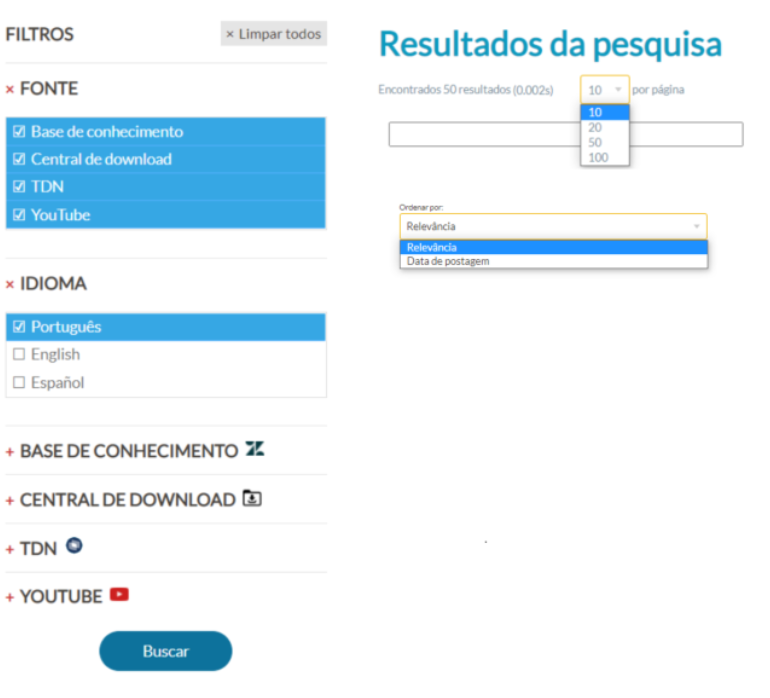 Image Removed Image Removed
A space full of information structured by module, for you to find everything you need. It stores technical documentation and manuals on TOTVS products and services. 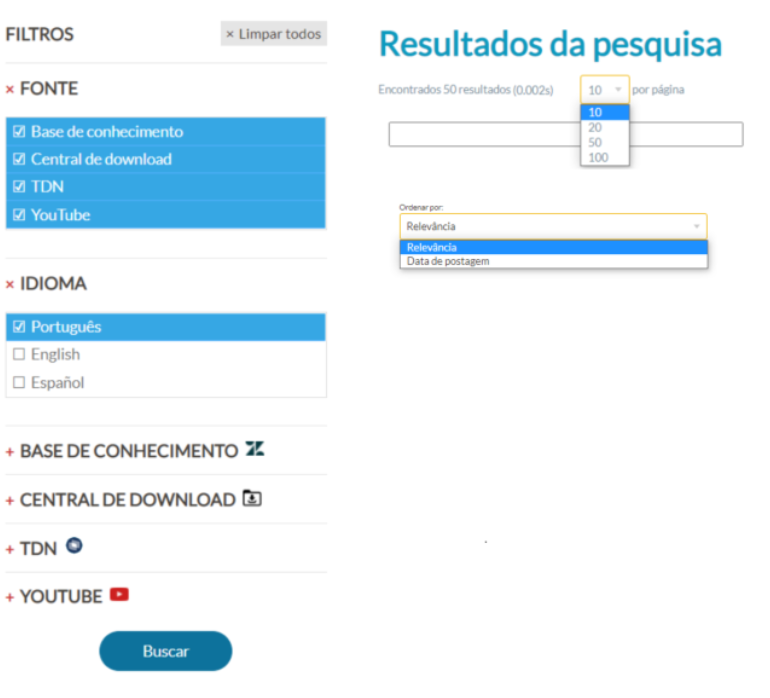 Image Added Image Added
In the Unified Search, search for the desired term and click the result that refers to the TDN documentation. You will be redirected to a different page, with the option of navigating through the structure by clicking Products/Area. By accessing the product, you can identify news, reference documents, last updates, and other informationNa Busca Unificada, pesquise pelo termo desejado e clique no resultado referente à documentação do TDN. Você será direcionado para outra página e terá a opção de navegar pela estrutura, clicando em Produtos/Área. Ao acessar o produto, é possível identificar quais são as novidades, documentos de 276pxreferência, últimas atualizações, entre outros.
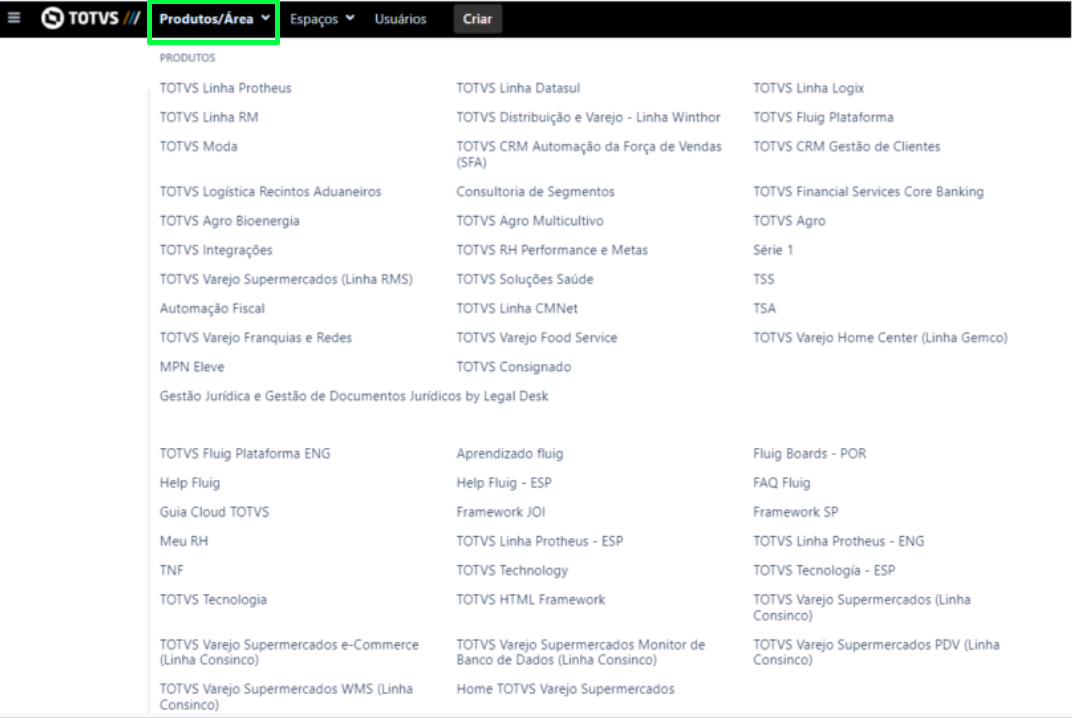
|
| Card |
|---|
| default | true |
|---|
| id | Guia Prático |
|---|
| label | YouTube |
|---|
|  YouTube: São os vídeos (pílulas de conhecimento) rápidos e objetivos para demonstrar e esclarecer a dúvida sobre um processo ou um temaThese quick and objective videos (pills of knowledge) demonstrate and clarify questions about a topic or process. YouTube: São os vídeos (pílulas de conhecimento) rápidos e objetivos para demonstrar e esclarecer a dúvida sobre um processo ou um temaThese quick and objective videos (pills of knowledge) demonstrate and clarify questions about a topic or process.
|
| Card |
|---|
| default | true |
|---|
| id | Guia Prático |
|---|
| label | Central de Download Center |
|---|
|  Central de Download : É um repositório único com os arquivos de atualização disponíveis por produto. É possível realizar filtros para baixar as melhorias e correções do seu sistema. Permite exibir resultados dos arquivos ainda não baixados com consultas específicas. Lembrando que para acessar este canal é necessário estar logado na Central de Relacionamento TOTVS (Portal do cliente). É importante que seu produto esteja constantemente atualizado conforme as últimas versões disponíveis no Portal de Clientes (Central de Download), a fim de contemplar todas as melhorias e correções disponibilizadas. É possível acessar pela Busca Unificada ou pelo menu DownloadCenter: This is a single repository with update files available by product. You can use filters to download enhancements and corrections to your system. This allows you to view the results of files not yet downloaded by using specific queries. Remember that you must be logged in to the TOTVS Relationship Center (Customer Portal) to access this channel. It is important to update your product regularly and keep it in the latest version available in the Customer Portal (Download Center) to have all improvements and fixes released. You can access the Download Center using the Unified Search or the Download menu: Central de Download : É um repositório único com os arquivos de atualização disponíveis por produto. É possível realizar filtros para baixar as melhorias e correções do seu sistema. Permite exibir resultados dos arquivos ainda não baixados com consultas específicas. Lembrando que para acessar este canal é necessário estar logado na Central de Relacionamento TOTVS (Portal do cliente). É importante que seu produto esteja constantemente atualizado conforme as últimas versões disponíveis no Portal de Clientes (Central de Download), a fim de contemplar todas as melhorias e correções disponibilizadas. É possível acessar pela Busca Unificada ou pelo menu DownloadCenter: This is a single repository with update files available by product. You can use filters to download enhancements and corrections to your system. This allows you to view the results of files not yet downloaded by using specific queries. Remember that you must be logged in to the TOTVS Relationship Center (Customer Portal) to access this channel. It is important to update your product regularly and keep it in the latest version available in the Customer Portal (Download Center) to have all improvements and fixes released. You can access the Download Center using the Unified Search or the Download menu:
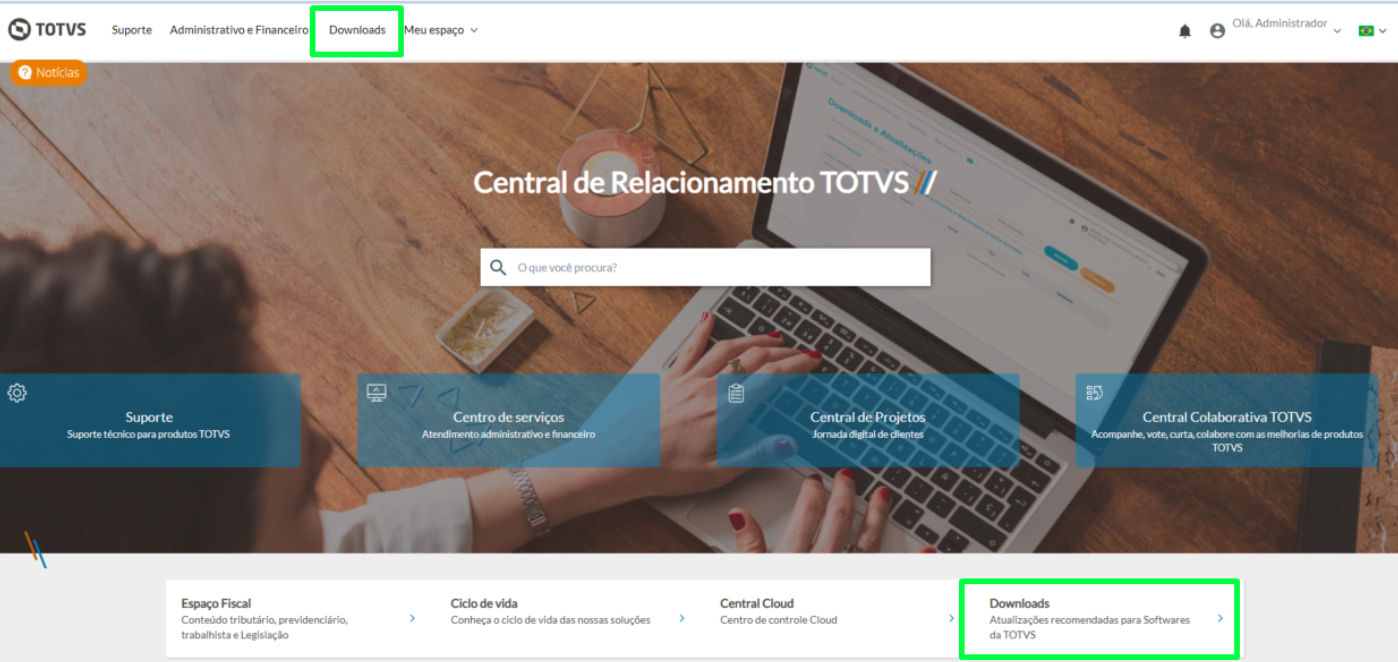

|
|
|
| Card |
|---|
| | Column |
|---|
|  Interações rápidas, fáceis e em tempo real com nossos analistas. Antes de iniciar uma conversa, consulte as documentações relacionadas a sua ocorrência naBusca Unificada promovendo o autoatendimento. Caso necessário, inicie uma conversa com a equipe de atendimento. Veja alguns pontos importantes desse atendimento online: - Informe os campos e descreva detalhadamente o erro/dúvida especificando em que fase do processo consta a ocorrência.
- Anexe arquivos para melhor entendimento da demanda.
- Será registrada uma demanda com o histórico da conversa. Ela pode ser utilizada como referência para o time e/ou outras solicitações.
- Ao final do atendimento, avalie respondendo a pesquisa de satisfação.
- Caso esteja fora do horário de atendimento, será registrada uma solicitação. Você poderá acompanhar pela Central de Relacionamento TOTVS (Portal do cliente) ou e-mail.
* Disponível para alguns produtos TOTVS. Em caso de dúvidas, consulte o suporte. Quick, easy, and real-time interactions with our analysts. Before starting a conversation, check the documentation related to your event in the Unified Search, promoting self-service. If necessary, start a chat with the support team. Check some important points about this online service: - Enter the fields and describe the error/question in detail, specifying the step of the process in which it occurs.
- Attach files for a better understanding of the request.
- A demand will be registered with the chat history. It can be used as a reference for the team and/or other requests.
- When your service is complex, taking longer for analysis, wait for its return by e-mail.
- If your request is outside business hours, a request will be registered. You can follow it using the TOTVS Relationship Center (Customer Portal) or by e-mail.
- When your service is finished, you will receive the satisfaction survey by e-mail or you may respond to it on the Customer Portal.
- Respond to the satisfaction survey to help us continue improving your service.
* Available for some TOTVS products. If you have any questions, contact support. |
|
| Card |
|---|
| label | Assistente Virtual Assistant Carolina |
|---|
| | Column |
|---|
|  Olá, eu sou a Olá, eu sou a
Hi! I'm Carolina, sua assistente virtual da TOTVS!Sabia que sou capaz de esclarecer muitas dúvidas e solucionar alguns problemas de forma totalmente online em tempo real? Isso mesmo! E a interação comigo contribui muito para que eu fique cada dia mais fera, viu? Ah, e não estranhe sobre a minha linguagem, pois é bem-humorada, eu utilizo emojis, gírias e afins. Uma comunicação leve e humanizada melhorando a experiência do cliente, engajando-o para melhor interação com os produtos e serviços TOTVS. A Carolina é uma assistente virtual que utiliza inteligência artificial com o objetivo de solucionar suas solicitações com interações instantâneas. Se sua ocorrência não for esclarecida, não se preocupe, ela pode te direcionar para o atendimento de chat ou será aberta uma solicitação contendo todo o histórico para que possa ser acompanhada. Conheça a Carolina, acesse a Central de Relacionamento TOTVS (Portal do cliente)com seu usuário e senha e tire suas dúvidas.your TOTVS virtual assistant!
I can answer many questions and solve some problems online and in real-time. That's right! And interacting with me makes me smarter every day. Don't mind my language. I'm witty and use many emojis, slang, and so on. A light and humanized communication that improves customer experience, engaging them for better interaction with TOTVS products and services.
Carolina is a virtual assistant that uses artificial intelligence to solve your requests in instantaneous interactions. If your incident is not solved, do not worry: she can redirect you to the chat support or open a request containing the entire history for it to be followed. Get to know Carolina: visit the TOTVS Relationship Center (Customer Portal) with your username and password, and solve your questions.
* Available for some TOTVS products. If you have any questions, contact support * Disponível para alguns produtos TOTVS. Em caso de dúvidas, consulte o suporte. |
|
| Card |
|---|
| | Column |
|---|
|  É possível abrir solicitações via É possível abrir solicitações via
You can open requests by e-mail, making your day by day more agile and practical and allowing you to follow up via the TOTVS Relationship Center (Customer Portal). Remember: if you need to return the interaction to the support team, you can also answer by e-mail, and your answer will be registered in the request.
* Available for some TOTVS products. If you have any questions, contact support proporcionando mais agilidade e praticidade para o seu dia a dia e possibilitando o acompanhamento via Central de Relacionamento TOTVS (Portal do cliente). Lembrando que se for necessário retornar a interação para o time de suporte, você pode responder também por e-mail e será registrada normalmente na solicitação.* Disponível para alguns produtos TOTVS. Em caso de dúvidas, consulte o suporte. |
|
| Card |
|---|
| label | Central ColaborativaPhone Service |
|---|
| | Column |
|---|
|  Image RemovedQuer sugerir melhorias nos produtos? Fique tranquilo, dentro da Central de Relacionamento TOTVS (Portal do cliente), temos a opção Central Colaborativa TOTVSpara suas sugestões e para acompanhar o que outros clientes também estão sugerindo para os produtos. Image RemovedQuer sugerir melhorias nos produtos? Fique tranquilo, dentro da Central de Relacionamento TOTVS (Portal do cliente), temos a opção Central Colaborativa TOTVSpara suas sugestões e para acompanhar o que outros clientes também estão sugerindo para os produtos. Você já conhece a Central Colaborativa TOTVS? Ela é um local para compartilhamento de ideias, aprimorando a constante evolução dos nossos produtos. É possível cadastrar suas sugestões de melhoria e inovação, permitindo que outros clientes promovam suas ideias, além da possibilidade de apoiar outras sugestões já cadastradas. Tudo isso de forma simples, ágil e eficaz! Acesse Central Colaborativa - Como Acessar. Você ainda pode votar em sugestões feitas por outros clientes, dando ainda mais relevância e velocidade às implementações que realmente agregam valor aos produtos! Confira os objetivos dessa super ferramenta! E sabe qual a melhor maneira de conseguir todos os BENEFÍCIOS que ela pode oferecer? Clique aqui e descubra! Mas não é só isso! Preparamos um conteúdo muito legal com o qual você irá conhecer todas as funcionalidades da Central Colaborativa. O que está esperando? Acesse agora! Fique tranquilo, quando você criar a melhoria na Central Colaborativa e clicar em ENVIAR, passará a segui-la de forma automática! Com isso, receberá todas as notificações de sua sugestão. Se necessário, consulte o Código de Conduta da Central Colaborativa conforme artigo. Fique por dentro das melhorias de produto entregues. No Relatório de Release, você encontra as melhorias das RELEASES ANTERIORES, ATUAIS e previsão dos itens para as RELEASES FUTURAS. A TOTVS libera periodicamente atualizações e inovações para incorporar melhorias às suas soluções. Acompanhe as atualizações e inovações no Calendário de Versões/Releases.  Image Removed Image Removed
* Disponível para alguns produtos TOTVS. Em caso de dúvidas, consulte o suporte.  Image Added Image AddedFor phone support, our team is available to help you and route your demands.
To search the flow of service options, in the search field of the Unified Search, type Interactive Voice Response (IVR). That way, documents with all telephone channel options will be presented. * Available for some TOTVS customers/products. If you have any questions on how to reach us, contact your Business Solutions Executive (BSE). PHONE NUMBER FOR INTERNATIONAL MARKET We also have direct phone numbers in some countries of the International Market for product support. - Argentina +54 11 5295 9300 option 2
- Colombia 01-800-913-55-29
- Mexico 01442 1-03-06-00 with end numbers 03 and 04
- Peru 0800-55-372
Some products require authentication for access. If you do not know where the password for the phone channel is, check it in the TOTVS Relationship Center (Customer Portal), in My Profile. If needed, perform the Organizational Code Query for the authentication.
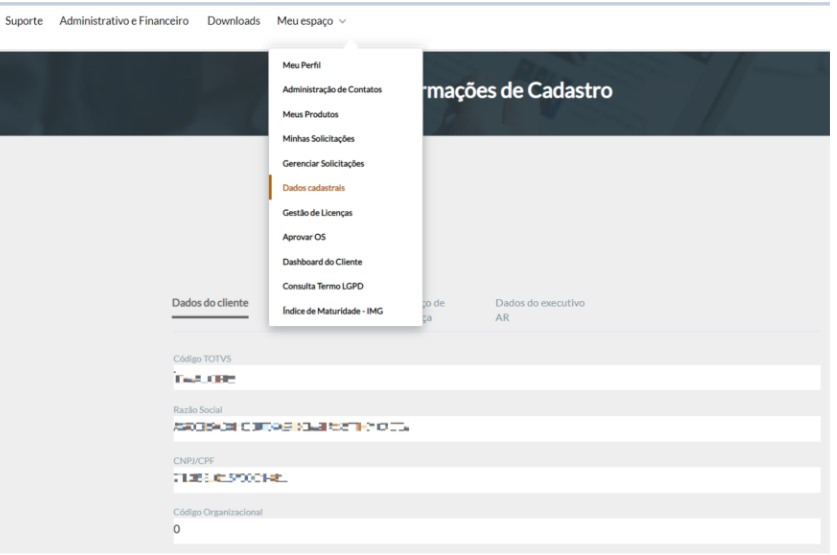 Image Added Image Added |
|
| Card |
|---|
| label | Atendimento TelefônicoCollaboration Center |
|---|
| | Column |
|---|
|  Image Removed Image RemovedPara atendimentos telefônicos, nossa equipe está disponível para ajudá-lo(a) e direcionar suas demandas. 4003-0015- Demais produtos TOTVS3003-2111- Eleve, Chef, Live, Winthor, TOTVS Antecipa, Dimensa (Financial Services)3003-5559- TOTVS fluig3003-0999- TOTVS HospitalidadePara pesquisar o fluxo das opções de atendimento, no campo de pesquisa da Busca Unificada, digite a palavra URA (Unidade de Resposta Audível), dessa forma serão apresentados os documentos com todas as opções do canal telefônico.Alguns produtos exigem autenticação para acesso. Caso não saiba onde está a senha do canal telefônico, é possível consultar na Central de Relacionamento TOTVS (Portal do cliente) em Meu Perfil. Se necessário, faça a Consulta do Código Organizacional para a autenticação. 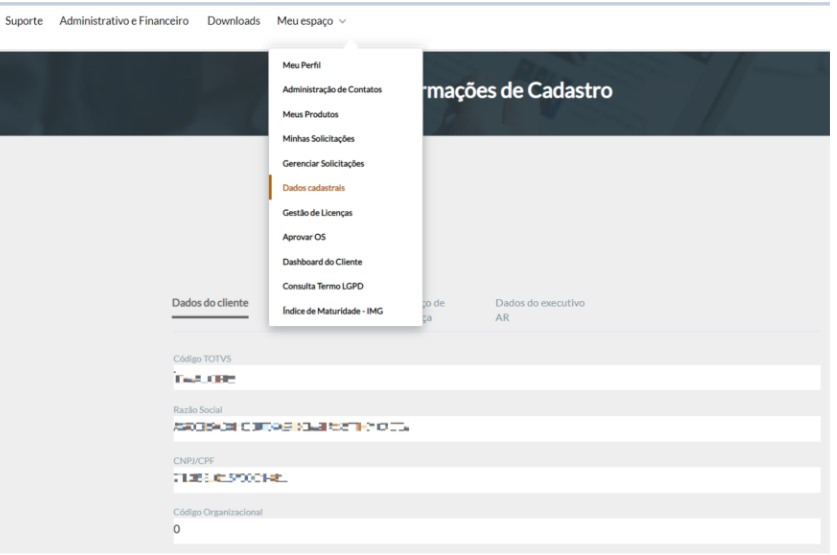 Image Removed Image Removed | Column |
|---|
|  Image Added Image AddedWant to suggest enhancements to the products? Rest easy: in the TOTVS Relationship Center (Customer Portal), the option TOTVS Collaboration Centerexists to register your suggestions and track what other customers are suggesting for the products. Do you know the TOTVS Collaboration Center? This is a place to share ideas and improve the constant evolution of our products. You can register your suggestions for improvement and innovation, allowing other customers to promote your ideas, and support suggestions already registered. All in a simple, fast, and efficient way! Visit Collaboration Center - How to Access. You can also vote on suggestions made by other customers, speeding up and giving even more relevance to implementations that add value to the products! Check the goals of this super tool! Want to know how to best obtain all the BENEFITS it can offer? Click here to find out! But there is more! We have prepared a nice content for you to learn about all the features in the Collaboration Center. What are you waiting for? Visit it now! Rest assured that, when you create the enhancement in the Collaboration Center and click SEND, you will follow it automatically. That way, you will receive all notifications from your suggestion. If needed, check the Collaboration Center's Code of Conduct in the article. Stay on top of product enhancements delivered. In the Release Report, you can find enhancements from PREVIOUS RELEASES and the forecast of items for the FUTURE RELEASES. TOTVS periodically releases updates and innovations to integrate enhancements to the solutions. Check updates and innovations in the Releases/Versions Calendar.  Image Added Image Added
* Available for some TOTVS products. If you have any questions, contact support. |
|
|
|
|
| Card |
|---|
| | Card |
|---|
| | Deck of Cards |
|---|
| | Card |
|---|
| | Column |
|---|
|  Image Added Image AddedSupport for your technical issues. Ask questions or report specific issues on the operational processes of your system to an expert team. Service hours are from 7:00 a.m. to 7:00 p.m., Brasilia time, from Monday to Friday, except for national holidays. The Standard Technical Support channel aims to guide specific questions and/or analysis of possible inconsistencies of the product reported for simulation in an updated and standard environment, thus ensuring the integrity and usability of the Product. During the service, you may be informed that the situation is not in the scope of the standard support. Thus, the team will guide you as to which channel you should contact, for example, a suggestion of enhancement, consulting, contact with your ESN, and others. The scope of the Standard Support is related to occasional questions about behaviors and business rules of the products, simulation of product inconsistency, validation, and forwarding for correction. Keep in mind that the scope for submission of a corrective version is based on the standard product. For occurrences already submitted to the analysis of the Standard Support in which the situation reported is not reproduced and occurs in isolation in the customer environment, a specific analysis of the environment is necessary. For that, access the Consulting topic. The default scope of the support does not include analysis of the environment and/or database. All interactions with the Support have the same scope and the same service guidelines. An occurrence reported by the TOTVS Relationship Center (Customer Portal) or the Chat, for example, does not receive a different service based on the channel. Below are some actions that are not a part of the standard support scope. - Training and consulting in the systems and modules for users that were not trained in the system/process.
- Installation, configuration, operation, maintenance of any kind of hardware and software, backup restoration, networks, database, operational system, and others¹.
- Correction of information registered in the system caused by incorrect usage from the user or third-party applications that directly impact the systems.
- Recovering of information and transfers not recovered by a backup.
- Remote or on-site follow-up for process execution.
- Conciliation in reports and/or integration files.
- Audit parameters and processes that exist in the system.
- Delivery of obligations to the regulatory agencies and others.
- System update.
- Development and/or changes in specific functionalities in the customer's system.
- Source codes and customizations designed and developed by the customer or third parties.
- Development of new queries, views, or support to the existing ones.
- Customization of specific reports developed by the customer or a third party.
- Support to hardware and accessories.
¹ Except for SaaS products. If you have any questions, contact support. For services not supported, check this Guide to learn how to contact the other teams, such as training, consulting, ESN, and others |
| | Card |
|---|
| | Column |
|---|
| | Column |
|---|
|  Image Removed Image RemovedAtendimento para suas questões técnicas. Tire dúvidas ou comunique problemas pontuais, sobre os processos operacionais do seu sistema, com equipes especializadas. Atendimento das 7h às 19h, horário de Brasília, de segunda a sexta-feira, exceto feriados nacionais. A atuação do canal de Suporte Técnico Padrão tem o objetivo de fornecer orientações em dúvidas pontuais e/ou análise de possíveis inconsistências de produto reportadas para simulação em ambiente atualizado e padrão, garantindo assim a integridade e usabilidade do Produto. Durante o atendimento, você pode receber a informação de que a situação não é contemplada no escopo do suporte padrão. Assim, o time irá orientá-lo quanto ao canal que você deve procurar, por exemplo: sugestão de melhorias, consultoria, contato com seu ESN, entre outros. O escopo do Suporte Padrão está relacionado a dúvidas pontuais sobre: comportamentos e regras de negócio dos produtos, simulação de inconsistência de produto, validação e encaminhamento para correção. Lembrando que o escopo é com base no produto padrão para envio de versão corretiva. Para ocorrências já submetidas à análise do Suporte Padrão, onde a situação reportada não é reproduzida e ocorre isoladamente no ambiente do cliente, é necessária uma análise pontual do ambiente pelas modalidades. Para isso, acesse o tópico de Consultoria. O Suporte em seu escopo Padrão não contempla análise do ambiente e/ou Banco de Dados. Todos os acionamentos de interação com o Suporte possuem o mesmo escopo e as mesmas diretrizes de atendimento. Uma ocorrência que é reportada pela Central de Relacionamento TOTVS (Portal do cliente) ou pelo Chat, por exemplo, não obtém atendimento diferenciado com base no canal de acionamento. A seguir algumas ações que não fazem parte do escopo de atendimento padrão. - Treinamento e consultoria nos sistemas e módulos para os usuários que não possuem treinamento no sistema/processo.
- Instalação, configuração, operação, manutenção de hardware e software de qualquer natureza, restauração de backup, redes, banco de dados, sistema operacional e outros¹.
- Correções de informações registradas no sistema provocadas por utilização indevida dos usuários ou por aplicativos de terceiros que impactam diretamente nos sistemas.
- Recuperação de informações e movimentos que não foram recuperados através de backup.
- Acompanhamento remoto ou presencial para execução de processos.
- Conciliação em relatórios e/ou arquivos de integração.
- Auditoria em parâmetros e processos existentes no sistema.
- Entrega de obrigações aos órgãos reguladores e demais.
- Serviço de atualização de sistema.
- Desenvolvimento e/ou alterações em funcionalidades específicas no sistema de interesse do cliente.
- Códigos fontes e customizações programadas e desenvolvidas pelo cliente ou por terceiros.
- Desenvolvimento de novas queries, views ou suporte às existentes.
- Customizações de relatórios específicos desenvolvidos pelo cliente ou terceiro.
- Suporte a Hardware e periféricos.
¹ Exceção produto SaaS. Em caso de dúvidas, consulte o suporte. Para os serviços não suportados, veja aqui no Guia como acionar os demais times como, por exemplo, treinamento, consultoria, ESN, entre outros. |
|
| Card |
|---|
| label | ConsultoriaConsulting |
|---|
| | Column |
|---|
| 
A Consultoria trata de forma diferenciada as ocorrências reportadas onde o cliente tem um atendimento para apoio ou investigação da situação. Essa opção também é aderente aos Clientes e Consultores Totvs em atendimento ao cliente (consultor de Unidade Franqueada / Projeto / Consultoria Homologada / AMS), e o custo do serviço por adesão de um Consultor é repassado e faturado para a Unidade/Franquia responsável. O valor desse serviço é ajustado anualmente com base no índice inflacionário. Consulting treats in a customized way the occurrences reported, providing the customer support for investigating the situation. This option also applies to the TOTVS Customers and Consultants in customer service (consultant of Franchise Unit/Project/Approved Consulting/AMS), and the cost of service per Consultant adhesion is charged and billed to the responsible Unit/Franchise. The amount for this service is adjusted annually based on the inflation index. Two models are available: Technical Consulting and Support Consulting.Temos 2 modelos: Consultoria Técnica e Consultoria de Suporte
|
| Deck of Cards |
|---|
| | Card |
|---|
| default | true |
|---|
| id | Guia Prático |
|---|
| label | Consultoria Técnica | Technical Consulting |
|---|
| This includes the investigation of the test environment and promoting a customized service that is not supported by Standard Support. Service is performed upon availability in the consultants' schedule and acceptance of the term sent in the request. The customer requests this type of service when opening the request. At this moment, they are informed that the service will be 100% billed according to the scope. After the end of the consulting, regardless of its cause, source, and situation outcome, the service is 100% charged for the registered hours, with a minimum time of 10 minutes. Consulting can be requested by the customer according to their needs by selecting the Technical Consulting option in the Type of Request field when opening the ticket in the TOTVS Relationship Center (Customer Portal).
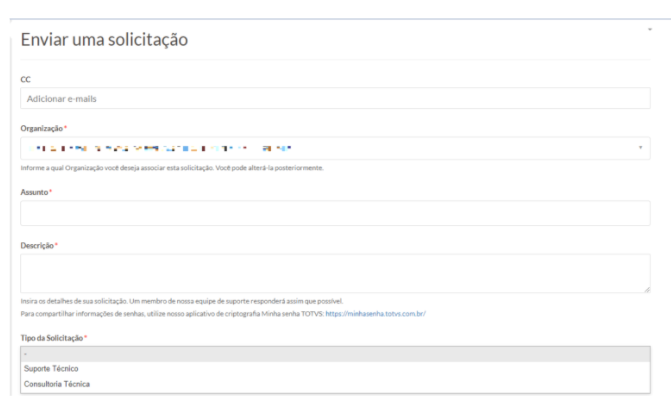 Image Added Image Added
Recommended scope: - Support for specific questions.
- Monitoring parameterization and running routines associated with the standard product.
- Upgrade of customer product/environment on-site.
- Priority emergency service needed due to not being able to wait for the Standard Support service term.
- At the client, no IT staff or resource knows the Standard Product to perform the procedures indicated by Support, and remote access is required for monitoring and detailing based on the instructions given.
- Service to specific functionalities in the Product that were never approved or deployed for use in the customer.
- Issues identified in the product
Contemplando a averiguação do ambiente de teste, provendo um atendimento personalizado que não é suportado pelo Suporte Padrão. O serviço é realizado mediante disponibilidade na agenda dos consultores e aceite do termo enviado na solicitação. O cliente solicita esse tipo de serviço no momento da abertura da solicitação. Nesse momento, ele tem conhecimento de que o serviço será 100% faturado conforme o escopo. Após a finalização da consultoria, independentemente de sua causa, origem e desfecho da situação, o atendimento é 100% tarifado das horas registradas com o mínimo de 10 minutos. A Consultoria pode ser acionada pelo cliente conforme as suas necessidades, selecionando a opção do campo Tipo da Solicitação como Consultoria Técnica no momento da abertura da demanda na Central de Relacionamento TOTVS (Portal do cliente). 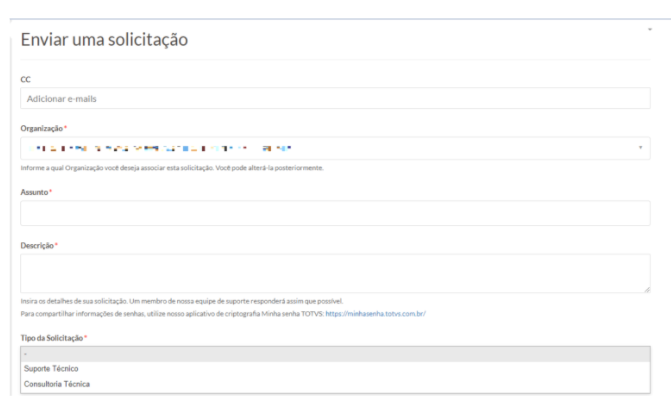 Image Removed Image Removed
Escopo recomendado: - Atendimento de dúvidas pontuais.
- Acompanhamento de parametrização e execução de rotinas relacionadas ao produto padrão.
- Atualização de produto/ambiente no cliente.
- Necessidade de atendimento emergencial prioritário, devido impossibilidade de aguardar o prazo de atendimento do Suporte Padrão.
- No cliente, não existe equipe de TI ou recurso que tenha conhecimento sobre o Produto Padrão a fim de realizar os procedimentos indicados pelo Suporte, sendo necessário acesso remoto para acompanhamento e detalhamento com base nas instruções passadas.
- Atendimento às funcionalidades pontuais do Produto que nunca foram homologadas ou implantadas para uso no cliente.
- Problemas identificados no produto.
|
| Card |
|---|
| default | true |
|---|
| id | Guia Prático |
|---|
| label | Consultoria de Suporte |
|---|
| Consiste na sequência do atendimento realizado pelo Suporte Padrão, quando é necessária a análise mais aprofundada do ambiente do cliente, nos casos em que o comportamento apontado não ser simulado em ambiente local de testes do Suporte, visando a identificação da causa / origem do problema. Nesse caso, o time de suporte esgotou as possibilidades de investigação de acordo com o escopo de atendimento padrão. O time de Suporte sugere tratar via Consultoria de Suporte para uma análise mais detalhada. O tempo demandado na análise é tarifado por minuto. Caso seja identificado problema no produto/documentação, o custo é abonado. Escopo recomendado: - Ocorrência submetida às principais análises e verificações do Suporte Padrão como validação de parâmetros, configurações e atualizações. Acontece nos casos em que não foi identificada a origem do problema, e a situação não é reproduzida no ambiente padrão atualizado do Suporte. Nessas situações, é necessária uma análise pontual do ambiente do cliente (dicionário / registros / tabelas / debug);
- Consultor em atendimento ao cliente não simula a ocorrência em seu ambiente local (comportamento isolado no ambiente do cliente);
- Cliente só reproduz a possível inconsistência com uso de determinado(s) cadastro(s) já gravado(s) (Ex.: ocorre somente com determinado TES, determinado cadastro de Cliente/Fornecedor, ou determinado produto etc.), e não foi identificada a particularidade desse cadastro. Nesse caso, é necessária uma análise apurada do cadastro como, por exemplo, obrigatoriedade e ordem de campos que possam causar a falha no processamento do sistema;
- O Cliente não reproduz com o Dicionário de Dados padrão disponibilizado no Portal, não sabe identificar qual a alteração que causa a não-conformidade e não pode utilizar o padrão por ter muitas alterações. Observação: Essa análise objetiva validar se alterações na ordem dos campos, criação de campos de usuário, alteração de níveis de campos e/ou retirada de uso de campos, feitas pelo configurador, podem ser a causa da inconsistência;
- Quando o Cliente e/ou Consultor confirma:
- Ter realizado os procedimentos indicados pelo Suporte sem solução efetiva do incidente;
- Ter validado os itens detalhados na documentação sem sucesso para a resolução;
- Ter simulado a ocorrência em ambiente teste, atualizado e padrão (inclusive dicionários);
Vale lembrar que o acesso a esse tipo de atendimento está sujeito à permissão que é concedida pelo administrador do portal. Acesse o artigo CST - Central de Relacionamento TOTVS (Portal do cliente) - Como liberar a Consultoria Telefônica. * Disponível para alguns produtos TOTVS. Em caso de dúvidas, consulte o suporte.
| | Column |
|---|
| | is the sequence of the service provided by Standard Support when a deeper analysis of the customer's environment is required, in the cases where the behavior indicated is not simulated in the Support's local test environment, aiming at identifying the cause/source of the problem. In this case, the support team has run out of investigation possibilities according to the standard support scope. The Support team suggests treatment via Support Consulting for a more detailed analysis. The time spent in the analysis is charged by the minute. If a problem is identified in the product/documentation, the cost is waived.
Recommended scope: - Occurrence is subject to the main analyses and verifications of the Standard Support, such as validation of parameters, configurations, and updates. This happens in the cases when the source of the issue is not identified, and the situation is not reproduced in the Support's updated standard environment. In these situations, an ad hoc analysis of the customer's environment (dictionary/records/tables/debug) is necessary;
- The consultant, when servicing the customer, does not simulate the occurrence in their local environment (behavior isolated in the customer environment);
- The customer only reproduces the possible inconsistency with the use of some records already registered. E.g. this happens only with a certain TIO, a certain Customer/Supplier record, or a certain product, etc.), and the particularity of this record was not identified. In this case, a deep analysis of the record is required, involving, for example, the obligation to fulfill and the order of fields that may cause failure in system processing;
- The customer does not reproduce it using the default Data Dictionary available in the Portal, cannot identify the change that causes the non-conformity, and cannot use the standard because many changes were made. Note: This analysis aims to validate if changes in the field order, creation of user fields, change in field levels, and/or removal of certain fields, performed by the configurator, can be the cause of the inconsistency;
- When the Customer and/or Consultant confirms:
- Having performed the procedures indicated by the Support without an effective incident solution;
- Having validated the items detailed in the documentation, to no avail;
- Having simulated the occurrence in an updated and standard (including dictionaries) test environment;
It is worth noticing that access to this type of service is subject to the permission granted by the portal administrator. Check the article CST- TOTVS Relationship Center (Customer Portal) - How to approve Telephone Consulting.
* Available for some TOTVS products. If you have any questions, contact support. |
|
|
| Card |
|---|
| | Column |
|---|
|  Image Added Image Added
Exclusive custom service for your company PRIME is a specialized service for customers who need a different service with high availability. The team acts according to the customer profile and offers the proposal that best matches the customer's needs. This is possible due to the detailed knowledge of the consultants on the customer environment, which gives more agility in the analysis and solution of the most critical scenarios. This service mode is directed to companies that demand solutions with: - Critical processes that cannot be interrupted;
- Complex operations;
- Customized Service Level according to a preset SLA;
- Smaller times for a service reply;
- Different maintenance times for correction;
- Direct phone contact;
- Different service times;
- Follow-up on proceedings;
- Proactive monitoring through a facilitator to speed up and direct the process of serving the requests;
- Remote access to the customer environment.
Customization demands are referred to the team in charge, according to the customer's contract Service hours are from 8:00 a.m. to 12:00 p.m. and from 1:30 p.m. to 6:00 p.m., Brasilia time, from Monday to Friday except for holidays. These hours are valid for local holidays as well. If you are interested in this type of service, contact your ESN and clear all your questions.
* Works on duty, out of service hours. *Customers with special service contracts (PRIME) are helped through a specific phone channel. * In case of further questions, contact the [email protected]. |
|
|
|
|
| Card |
|---|
| | Deck of Cards |
|---|
| | Card |
|---|
| label | Tips for opening a ticket |
|---|
| | Column |
|---|
|  Image Added Image Added
TOTVS Support has capable analysts to support technical requests. The specialized team is in constant evolution in processes for simulation, according to your operation scenario, assisting with questions and possible non-conformities to the standard product.
You can contact the team using the channels for request registration in the TOTVS Relationship Center (Customer Portal) such as Chat¹, fluig², or e-mail³.
¹ Available for some TOTVS products. 2 fluig customers can still open tickets through the fluig Portal at https://centraldeatendimento.fluig.com/hc/pt-br ³ Available for some TOTVS products. Opening Requests Each problem, topic, or question requires an exclusive ticket, and it must be detailed so that the service is performed. Tips for opening a ticket: - Before contacting service support, check the documentation related to your occurrence in theUnified Search.
- Check if the environment is updated according to the maintenances available in the TOTVS Relationship Center (Customer Portal).
- Describe the error/question in detail, specifying the step of the process in which it occurs.
- Send all data that may be relevant to the error/question, such as:
- Images and videos
- Send only the essential, so that we can validate the occurrence.
- Whenever possible, blur data.
- Avoid sending images or videos including faces, document numbers, etc.
- Steps performed for running the process;
- Version or Release used;
- Which is the database (Oracle, SQL, others);
- Environment hosted in TOTVS Cloud;
- Describe the desired behavior;
- Indicate if any particularity exists in the scenario that leads to the behavior in question;
- From when the case began to occur. If it was after a version update, inform the previous and current versions;
- Inform if the behavior happens for only a user or all users.
- The details described and the fulfillment of the request opening form help direct the ticket to the correct support team and ensure a quick and effective return to the customer.
- When you open a request, articles based on the text entered in the subject are suggested, so that you can consult the related documentation. That way, we promote self-service without the need to register a request.
 Image Added Image Added
- When opening the request via Portal, attach files by dragging or pasting them. There is no need to zip the files. If the file is greater than 20 MB, use the File Upload option as indicated below. Rest easy; the file will be available for 3 months.
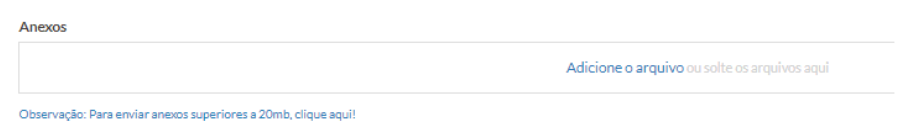 Image Added Image Added
- After opening the ticket, you can reply by e-mail to interact with the request without the need to access the TOTVS Relationship Center (Customer Portal).
|
|
|
| | Card |
|---|
| label | Processo de Atendimento |
|---|
| | Deck of Cards |
|---|
| | Card |
|---|
| | Column |
|---|
| | Column |
|---|
|  Image Removed Image Removed
O Suporte da TOTVS possui analistas preparados apoiando as solicitações técnicas. A equipe especializada está em constante evolução nos processos para simulação, conforme cenário da sua operação, ajudando nas dúvidas e possíveis não-conformidades no produto padrão. Os contatos com as equipes podem ser realizados através dos canais para registro da solicitação na Central de Relacionamento TOTVS (Portal do cliente) tais como Chat¹, fluig² ou E-mail³.¹ Disponível para alguns produtos TOTVS. ² Clientes fluig ainda podem abrir chamados pelo Portal do fluig acessando: Central de Atendimento. ³ Disponível para alguns produtos TOTVS. Para cada assunto, problema ou dúvida, é imprescindível a abertura de uma solicitação exclusiva e que seja feita de forma detalhada para que o atendimento seja realizado. Antes de acionar o suporte para atendimento, consulte documentações relacionadas a sua ocorrência naBusca Unificada.Certifique-se de que o ambiente esteja atualizado de acordo com as manutenções disponíveis na Central de Relacionamento TOTVS (Portal do cliente).Descreva detalhadamente o erro/a dúvida especificando em que fase do processo consta a ocorrência. Envie todos os dados que possam ser pertinentes ao erro/à dúvida como, por exemplo:- Imagens/vídeo
- Envie apenas o essencial para que possamos validar a ocorrência.
- Sempre que possível, envie os dados ofuscados.
- Evite enviar imagens ou filmagens com rosto, número de documentos etc.
- Passos de como executou o processo;
- Versão ou Release utilizado;
- Qual a base de dados (Oracle, SQL ou outra);
- Ambiente hospedado no Cloud da TOTVS;
- Descreva o comportamento desejado;
- Indique se existe alguma particularidade no cenário que leva ao comportamento questionado;
- A partir de quando o caso começou a ocorrer. Caso seja a partir da atualização de uma versão, informe a versão anterior e a atual;
- Informe se o comportamento acontece apenas para um usuário ou todos.
Os detalhes descritos e o preenchimento do formulário de abertura da solicitação auxiliam no direcionamento para a equipe de atendimento certa, de forma rápida e efetiva no retorno ao cliente.Na abertura de sua solicitação, há sugestão de artigos baseados no texto informado no assunto para que você possa consultar as documentações relacionadas. Dessa forma, promovemos o autoatendimento sem a necessidade de registro de uma solicitação. Image Removed Image Removed
- Na abertura da solicitação via Portal, anexe arrastando ou colando arquivos, sem precisar zipar. Caso o arquivo seja maior que 20 mb, utilize a opção Upload de Arquivo, conforme orientação abaixo. Não se preocupe, o arquivo ficará disponível por 3 meses.
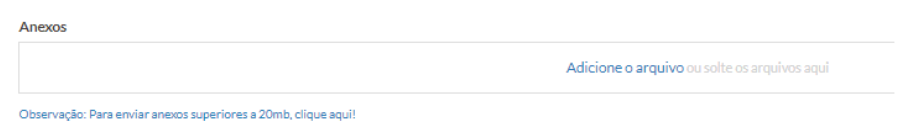 Image Removed Image Removed
- Após a abertura na demanda, é possível responder por e-mail interagindo na solicitação sem a necessidade de acessar a Central de Relacionamento TOTVS (Portal do cliente).
| Column |
|---|
| | Card |
|---|
| | Column |
|---|
| | Column |
|---|
| O Suporte Técnico investiga o cenário reportado e uma proposta de solução é enviada. O status da solicitação é alterado para ”Validação Cliente”. É importante que, após envio das informações do suporte, o cliente valide a proposta de solução. Caso a informação recebida não solucione a ocorrência, responda à solicitação. Você tem em média até 7 dias úteis para retornar. Após esse prazo, a solicitação será fechada. Se ainda houver dúvidas, é possível abrir um ACOMPANHAMENTO através da Central de Relacionamento TOTVS (Portal do cliente) ou retornar no e-mail recebido pelo Suporte Técnico. Nesse caso, ocorre a criação automática de uma nova demanda com o histórico do atendimento anterior. Segue exemplo da opção disponível para criar um Acompanhamento na Central de Relacionamento TOTVS (Portal do cliente):  Image Removed Image Removed| Column |
|---|
| | Card |
|---|
| label | Pesquisa de Satisfação |
|---|
| | Column |
|---|
| | Column |
|---|
| Nós queremos ouvir você para a constante evolução da qualidade do Suporte, das plataformas e processos de atendimento. Sempre que um atendimento é concluído, o solicitante da demanda é convidado a responder a Pesquisa de Satisfação com uma pergunta rápida e objetiva. Na TOTVS, sua opinião tem grande importância, é através dela que direcionamos os esforços com ações mais assertivas, sendo assim, sempre retorne com seu ponto de vista sobre o atendimento recebido.  Image Removed Image Removed
|
| Column |
|---|
| | Card |
|---|
| label | Prazo de Atendimento |
|---|
| | Column |
|---|
| | Column |
|---|
| O Suporte Padrão busca atuar com agilidade e dar retorno aos clientes sempre com as melhores práticas de atendimento. Dessa forma, a TOTVS faz uma classificação da sua solicitação a partir do cruzamento de impacto e urgência da solicitação e utiliza os tempos abaixo como boa prática e referência. Confira:  Image Removed Image Removed |
|
|
| Prime Image Removed Image Removed
Atendimento exclusivo e personalizado para sua empresa. O PRIME é um serviço de atendimento especializado, para quem precisa de tempos diferenciados e com alta disponibilidade. A equipe atua de acordo com o perfil do cliente e, dessa forma é ofertada a proposta mais aderente à necessidade. Tudo isso é possível devido ao conhecimento detalhado dos consultores sobre o ambiente do cliente, o que dá maior agilidade na análise e solução dos cenários mais críticos. Essa modalidade de atendimento é direcionada para empresas que demandam soluções com: - Processos críticos que não podem ficar parados;
- Operações complexas;
- Nível de Serviço Personalizado conforme SLA definido;
- Menores tempos de retorno do atendimento;
- Prazos de manutenção para correção diferenciados;
- Contato por telefone direto;
- Horário de atendimento diferenciado;
- Acompanhamento dos processos;
- Monitoramento Proativo por um facilitador para agilizar e direcionar o processo de atendimento das solicitações;
- Acesso remoto no ambiente do cliente.
Demandas de customizações serão direcionadas para a equipe responsável, conforme contrato do cliente. Atendimento disponível das 08h às 12h e 13h30 às 18h, horário de Brasília, de segunda à sexta-feira, exceto feriados. Esses horários também são aplicáveis a feriados locais. Caso tenha interesse nesse tipo de atendimento, contate seu ESN e tire todas as suas dúvidas. * Atuação em sistemas de plantão fora do horário de atendimento. * Clientes com contrato de atendimento diferenciado (PRIME "SLA", BPO) serão atendidos por meio de um canal telefônico específico. The Technical Support investigates the reported scenario, and a solution proposal is sent. The request status is changed to "Customer Validation”. The customer must validate the solution proposed after receiving information from the support. If the information received does not solve the occurrence, reply to the request. You have an average of up to 7 business days to answer it. After this period, the request will be closed. If you still have questions, open a FOLLOW-UP using the TOTVS Relationship Center (Customer Portal) or reply to the e-mail received from Technical Support. In this case, a new ticket is created automatically with the history of the previous service. The following is an example of the option available for creating a Follow-Up in the TOTVS Relationship Center (Customer Portal):
 Image Added Image Added |
|
| Card |
|---|
| | Column |
|---|
| We want to listen to you to constantly improve the quality of the Support, platforms, and service processes.
At TOTVS, your opinion is very important, and we use it to direct our efforts with more assertive actions. With that in mind, always offer your point of view on the service received.
Whenever a service is completed, the demand requester is invited to answer a quick and objective question from the Satisfaction Survey in the NPS (Net Promoter Score) format.
NPS is based on strategic questions, for which customers should assign a score of 0 to 10, being: , and 10, “very high/excellent/certainly".  Image Added Image Added
- 0 something like “very low/very bad/few chances”, and;
- 10 “very high/excellent/certainly".
 Image Added Image Added
|
|
| Card |
|---|
| | Column |
|---|
| Default support seeks to operate with agility, providing customers with feedback through the best service-provision practices. Thus, TOTVS makes aclassification based on the impact and process being executed and uses the classification below as a good practice and reference to determine the solution time:
 Image Added Image Added
|
|
* Em caso de dúvidas, favor entrar em contato com o time de Prime. |
|
| Card |
|---|
| label | Administrativo e FinanceiroAdministrative and Financial Space |
|---|
| | Column |
|---|
| CST – TOTVS Service Center The area is responsible for TOTVS's administrative and financial issues. In the TOTVS Relationship Center (Customer Portal), the Administrative and Financial space is available to deal with topics such as password release, invoices, records, and traditional and business contracts, among other services. If you have questions about this subject, access the articles. In the self-service, you can clarify questions and execute financial and administrative actions without the need to open a request. This optimizes support without involving an agent. The user needs to have permission to access this area and perform self-services such as access release, license management, querying and printing tax documents such as invoices, bank bills (overdue and extended), Provisional Service Receipts (RPS) and Forms, report viewing, financial position, contracts with calculation memory, statement of metrics, and others. 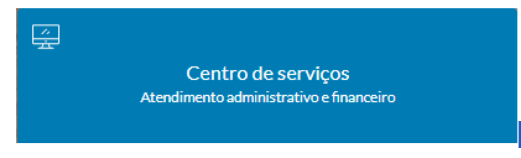 Image Added Image Added
It is important to keep your registration details, such as main and billing addresses, updated. To do so, access My Space | Register Data. Service hours are from 8:00 a.m. to 12:00 p.m. and from 1:30 p.m. to 6:00 p.m., Brasilia time, from Monday to Friday except for holidays. The support channels are: Centro de Serviços TOTVS Esta área é responsável pelas questões administrativas e financeiras da TOTVS. Na Central de Relacionamento TOTVS (Portal do cliente) existe o espaço Administrativo e Financeiro para tratar assuntos como liberação de senhas, nota fiscal, cadastros, contratos corporativos e tradicionais, entre outros serviços. Caso tenha dúvida sobre o tema, acesse os artigos. No Autoatendimento, é possível esclarecer dúvidas e executar ações administrativas e financeiras sem a necessidade de abertura de solicitação, otimizando o atendimento sem o envolvimento de um atendente diretamente. O usuário precisa ter permissão para acessar esse espaço e realizar o Autoatendimento como, por exemplo: liberação de acesso, gerenciamento de licenças, consulta e impressão de documentos fiscais como NFs, boletos (vencidos e prorrogação), RPS e Guia, visualização derelatórios, posição financeira, contratos com a memória de cálculo, informe de métricas, entre outros.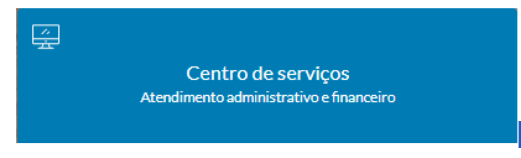 Image Removed Image Removed
Importante manter atualizado seus dados cadastrais como endereço principal e de cobrança acessando o menu Meu Espaço | Dados Cadastrais. O atendimento é realizado das 8h às 12h e das 13h30 às 18h, conforme horário de Brasília, de segunda a sexta-feira, exceto feriados. Os canais de atendimento são: - 4003-0015 - Demais produtos TOTVS - Opção 4
- 3003- 2111 - Eleve, Chef, Live, Winthor, TOTVS Antecipa, Dimensa (Financial Services) - opção 8 option 8
- + 55 11 3003 3003- 5559 - TOTVS fluig Fluig - Opção option 3
- + 55 11 3003 - 0999 - TOTVS Hospitalidade 2 ou Hospitality - option 5
Através da Central de Relacionamento TOTVS (Portal do cliente) é possível contatar a equipe via abertura de solicitação ou canal de atendimento de Using the TOTVS Relationship Center (Customer Portal), you can contact the team by opening a request or using Chat.
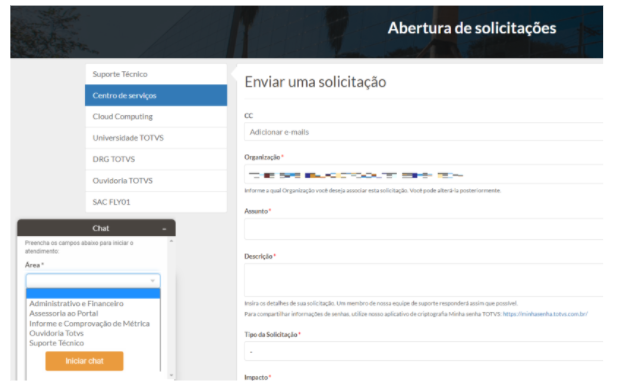
Caso tenha pendência financeira, os acessos serão bloqueados para a abertura de solicitações de atendimento ao produto. Para regularizar, entre em contato com o time do Administrativo e Financeiro - CST, conforme orientação acimaIn case you have any pending financial issues, access for opening product service requests will be blocked. To regularize your situation, contact the CST (Administrative and Financials) team using the instructions above. |
|
| Card |
|---|
| | Column |
|---|
| The Ombudsman channel is available to listen to the customer and register compliments and/or complaints. To use this channel, you must have already contacted one of the service areas and enter the number of the ticket or occurrence history. Service hours are from 8:00 a.m. to 12:00 p.m. and from 1:30 p.m. to 5:30 p.m., Brasilia time, from Monday to Friday except holidays. See how you can contact the Ombudsman: Há o canal de Ouvidoria, disponível para ouvir o cliente, no qual podem ser registrados os elogios e/ou reclamações. Para utilizar o canal, é preciso já ter acionado uma das áreas de atendimento e informar o código da solicitação ou histórico da ocorrência. O atendimento é realizado das 8h às 12h e das 13h30 às 17h30, conforme horário de Brasília, de segunda à sexta-feira, exceto feriados. Veja como falar com a Ouvidoria: - 4003-0015- Demais produtos TOTVS - opção 83003- 2111 - Eleve, Chef, Live, Winthor, TOTVS Antecipa, Dimensa (Financial Services) - opção option 6
- + 55 11 3003 - 5559 - TOTVS fluig Fluig - opção option 6
- + 55 11 3003 -0999- TOTVS Hospitalidade - opção 60999 - TOTVS Hospitality - option 6
- E-mail: [email protected] - International Market
Using the TOTVS Relationship Center (Customer Portal), you can contact the team by opening a request or using Através da Central de Relacionamento TOTVS (Portal do cliente), é possível contatar a equipe via abertura de solicitação ou canal de atendimento de Chat. 
|
|
| Card |
|---|
| | Column |
|---|
| A TOTVS Cloud é a melhor nuvem para o seu produto TOTVS. É uma solução completa, escalável e moderna para o seu negócio. Além de proporcionar redução de custos, segurança no ambiente e ter um serviço gerenciado, a solução é oferecida por conexão à aplicação - você não precisa se preocupar com a infraestrutura. O atendimento para clientes TOTVS Cloud é feito 24 horas por dia, 7 dias por semana. Os canais de atendimento disponíveis são: is the best cloud for your TOTVS product. It is a complete, scalable, and modern solution for your business. Besides promoting cost reduction and environment security, and having a managed service, the solution is offered by connection to the application; you do not need to worry about infrastructure. Support for TOTVS Cloud customers is available 24 hours a day, 7 days a week. The support channels available are: - Customer portal: Portal do cliente: www.suporte.totvs.com.br
- Chat
- TelefonePhone: + 55 11 4003 - 0015, opção 3option 3
All channels and means of interacting with Support have the same scope and guidelines for service. An occurrence reported by the Portal, phone, or Chat does not receive a different service according to the channel used. Learn more at https://www.totvs.com/cloud/Todos os canais e meios de interação com o Suporte possuem o mesmo escopo e diretrizes de atendimento. Uma ocorrência reportada pelo Portal, telefone ou Chat não obtém atendimento diferenciado com base no canal de acionamento. 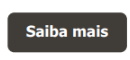
|
|
|
|