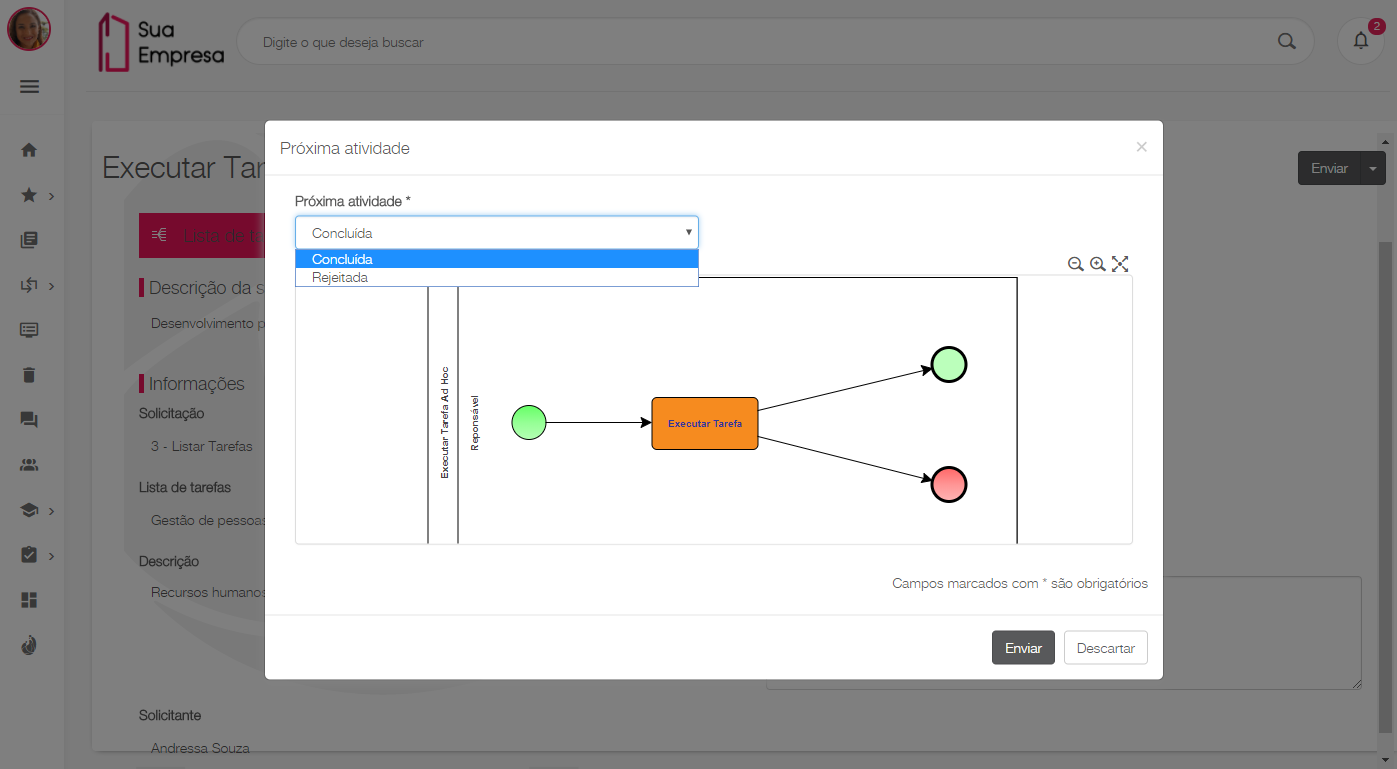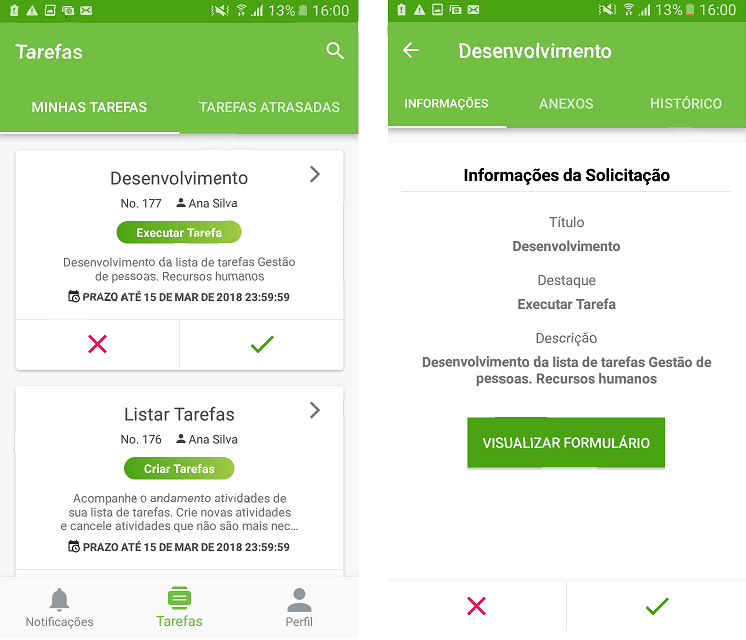...
| Painel |
|---|
|
For more information about the new available action, see our user documentation Configure processes. |
| Deck of Cards |
|---|
|
| Card |
|---|
| label | Nova coluna Permissões |
|---|
| | Conector de Widget |
|---|
| width | 800 |
|---|
| url | https://www.youtube.com/watch?v=qSl1rpK87r4&feature=youtu.be |
|---|
| height | 500 |
|---|
|
|
|
Attachment rules - Create without code
...
| Painel |
|---|
|
For more details about the settings of this feature, access the User Documentation Configure Activities and Flows. |
For a more fluid block drive!
| Deck of Cards |
|---|
|
| Card |
|---|
| | Conector de Widget |
|---|
| width | 800 |
|---|
| url | https://www.youtube.com/watch?v=RQqJF52hzvE&feature=youtu.be |
|---|
| height | 500 |
|---|
|
|
|
For a more fluid block drive!
Our customers loved being able to move their processes in block. Our customers loved being able to move their processes in block. This brings agility and productivity. Now at Waterdrop, it got even more fluid. Previously the movement of activities was interrupted if one or more activities presented inconsistency. And it was hearing our customers that we brought this news. Now when moving block activities, if one of the requests has some type of error, all other requests that have not been inconsistent will be moved without interruption. At the end, the summary of the movements brings the status of activities that have been successfully moved and which have not been successful so that they can be verified. Pretty cool huh?
| Painel |
|---|
|
For more details on block handling, see our user documentation: Tasks to complete. |
Manually executed service activity is a hand on the wheel!
| Deck of Cards |
|---|
|
| Card |
|---|
| label | Movimentando solicitações em bloco |
|---|
| 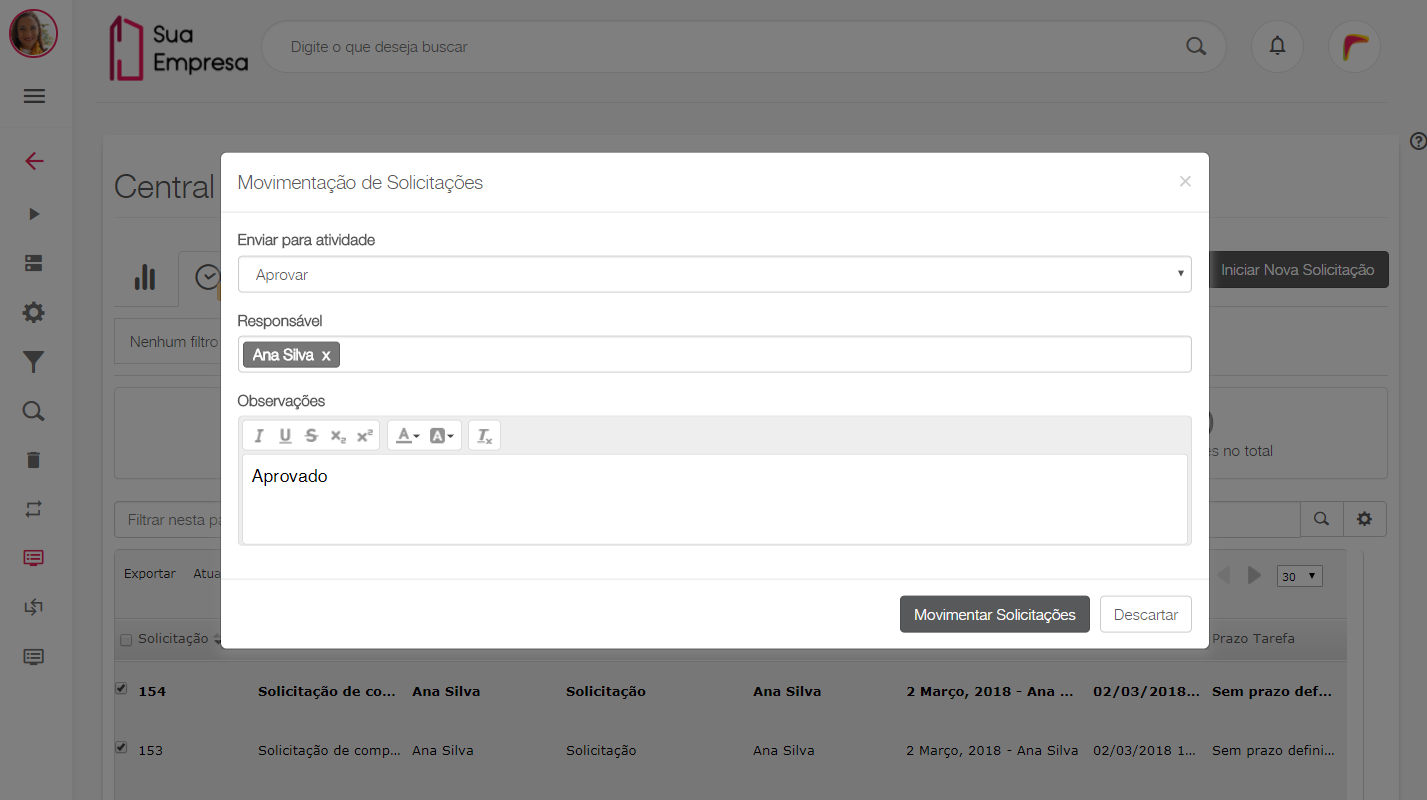 Image Added Image Added
|
| Card |
|---|
| label | Solicitações corretas prosseguem com a movimentação |
|---|
| 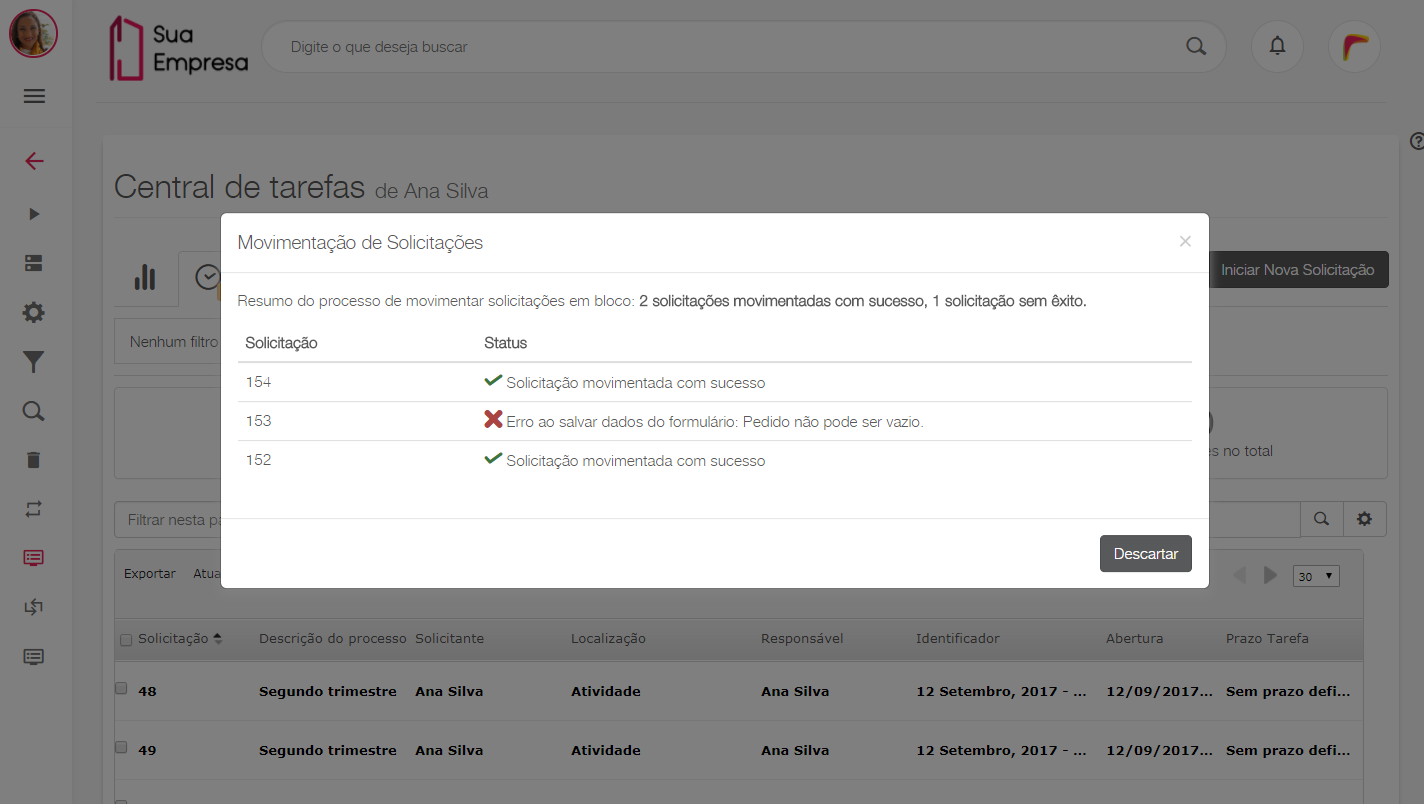 Image Added Image Added
|
|
Manually executed service activity is a hand on the wheel!
Do you have Jobs from service activities Do you have Jobs from service activities caught in your environment? So pay attention to this news. From now on, process managers will have a second chance to run those jobs and move the request without requiring technical juggling. Simply access the task center in the stopped requests and click Send, the Job will be triggered immediately and a message will be presented, requesting confirmation of the movement of a scheduled activity.
| Deck of Cards |
|---|
|
| Card |
|---|
| label | Movimentação de atividade automática |
|---|
| 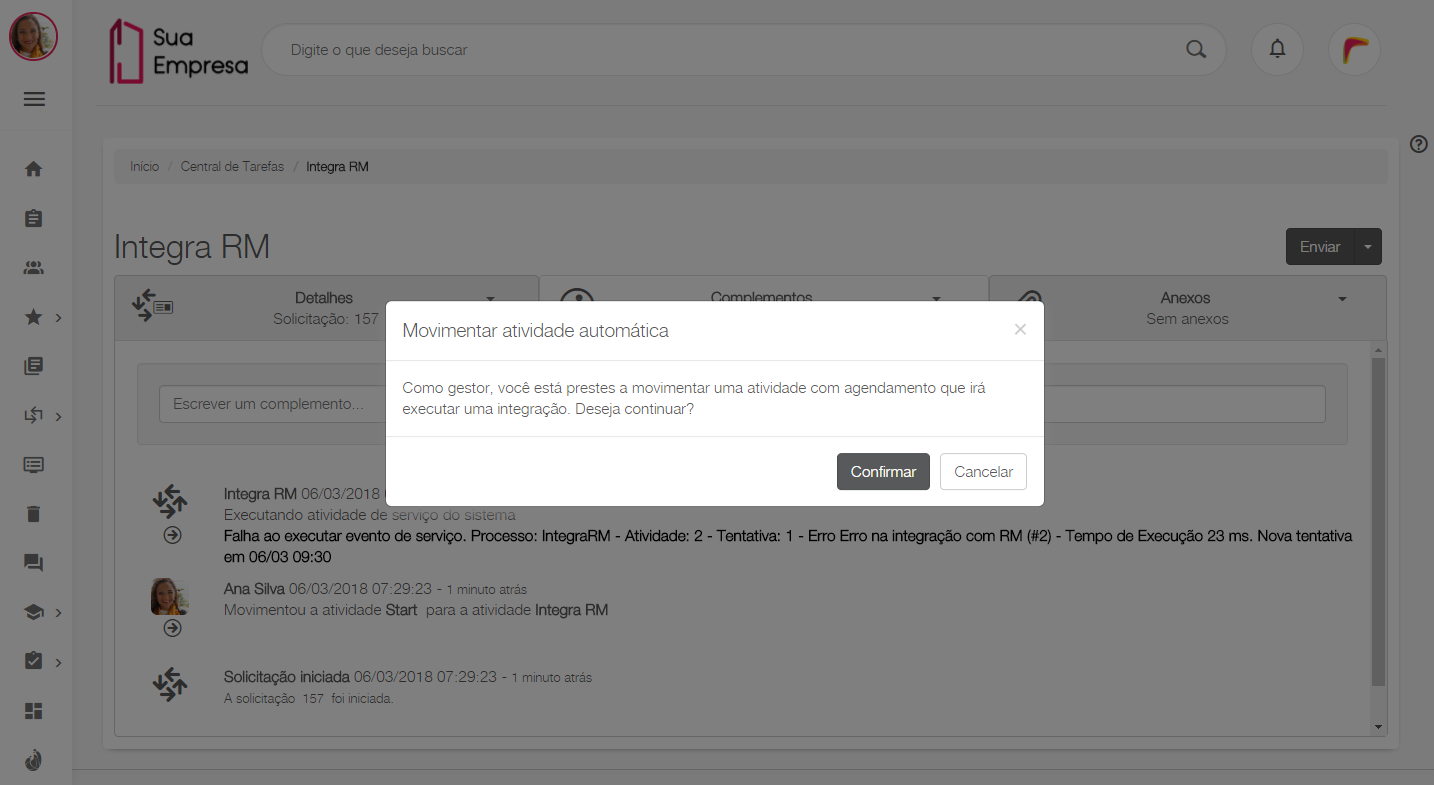 Image Added Image Added
|
|
Now it has become much easier to cancel requests!
...
| Painel |
|---|
|
For more information about cancellation of requests, check out our Tasks to Finish user documentation and Tasks under my management. |
List tasks brings news to ensure optimization of your process!
| Deck of Cards |
|---|
|
| Card |
|---|
| label | Cancelar solicitação |
|---|
| | Conector de Widget |
|---|
| width | 800 |
|---|
| url | https://www.youtube.com/watch?v=I13kkQaHmyo&feature=youtu.be |
|---|
| height | 500 |
|---|
|
|
|
List tasks brings news to ensure optimization of your process!
When moving a process in When moving a process in the List Jobs feature, it was previously necessary to fill in the Status field on the form to reject or complete the activity before sending. From now on, a new flow is available and consists of much simpler and more intuitive actions. Right after selecting the process in the task center, just push the button Send and a new screen will be displayed. In it, you can view the process graph and select the Rejected or Finished options. Since the selected option is green in the graph, showing exactly the user the option that was chosen. After that, just send it and that's it. Another novelty is the Task List process in Approval, which was previously not configured to be used in the Application, and is now available and allows requests to be approved. Check out these news and let your process move much more smoothly!
| Aviso |
|---|
|
This scenario is only for new companies created in fluig. For existing companies, the Form Status field in the Task List remains, but only for query purposes. The new screen, mentioned above, is implemented and will be through it that you can select the desired option to move your activity. If you have the Status field and have selected one of the Rejected or Completed options, you must enter it again in the new move screen. Ex: If you have opted in the Status by Rejected field, after you click Send, the default option that will be checked is Completed, so you need to re-mark it as Rejected. Make sure you have checked the correct option on the move screen before triggering Send.the correct option on the move screen before triggering Send. |
| Deck of Cards |
|---|
|
| Card |
|---|
| label | Iniciando solicitação pelo Listar Tarefas |
|---|
| 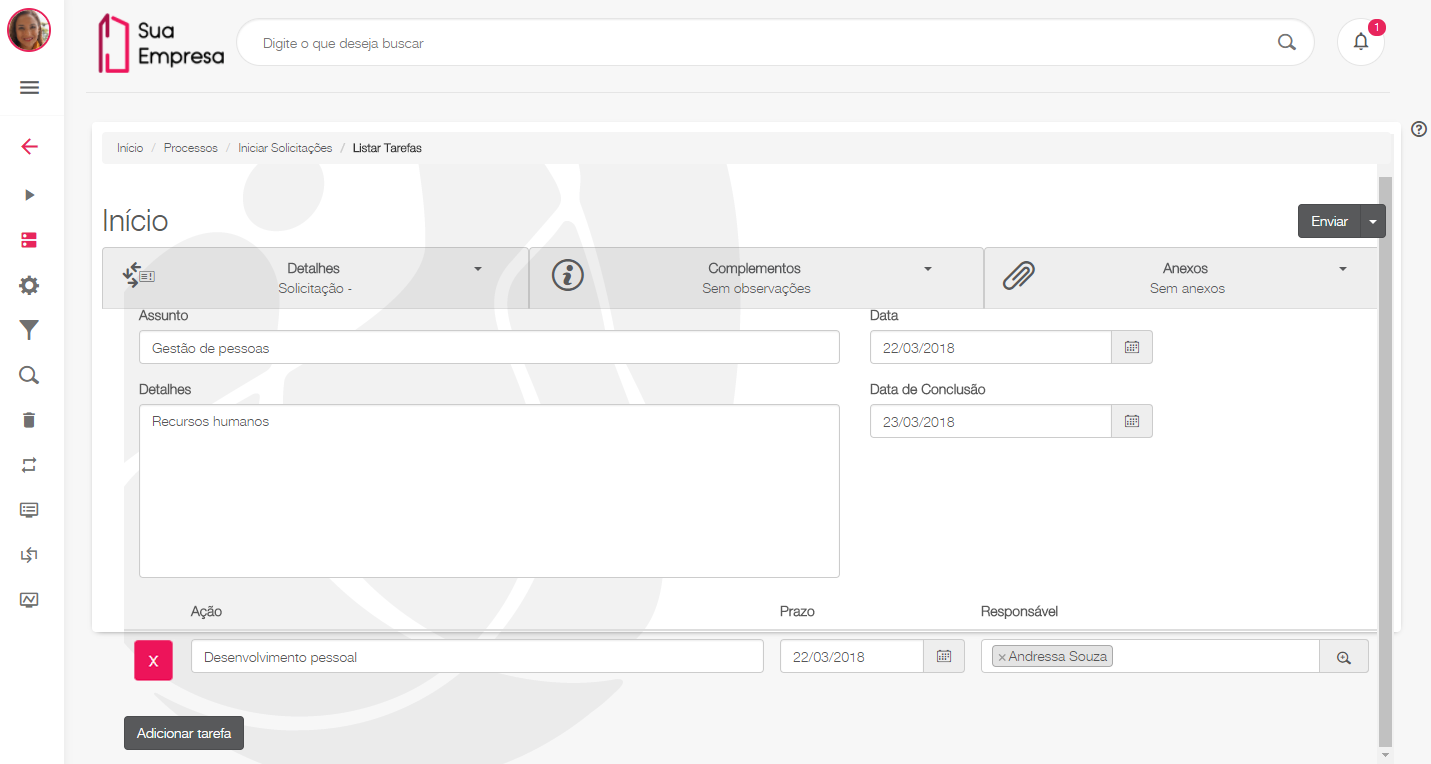 Image Added Image Added
|
| Card |
|---|
| label | Solicitação iniciada |
|---|
| 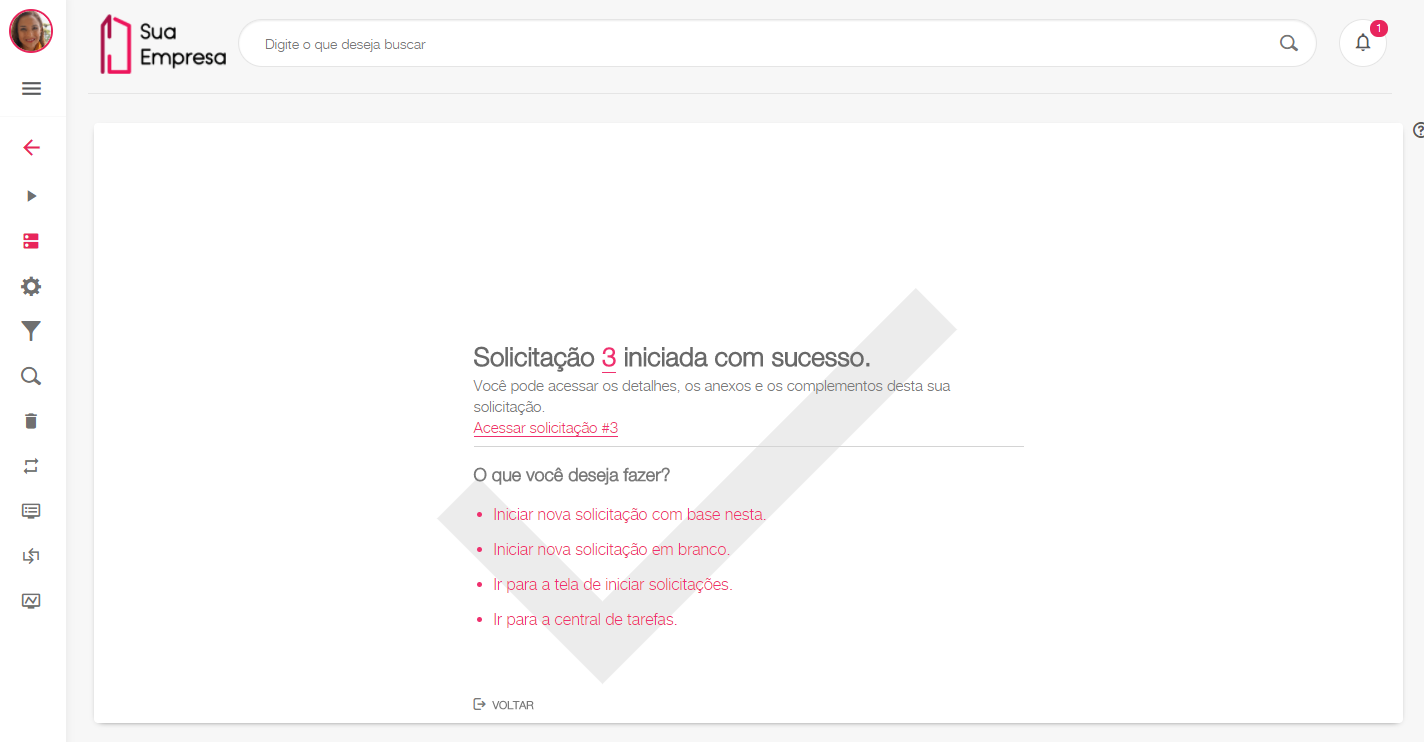 Image Added Image Added
|
| Card |
|---|
| label | Visualização das solicitações na Central de tarefas |
|---|
| 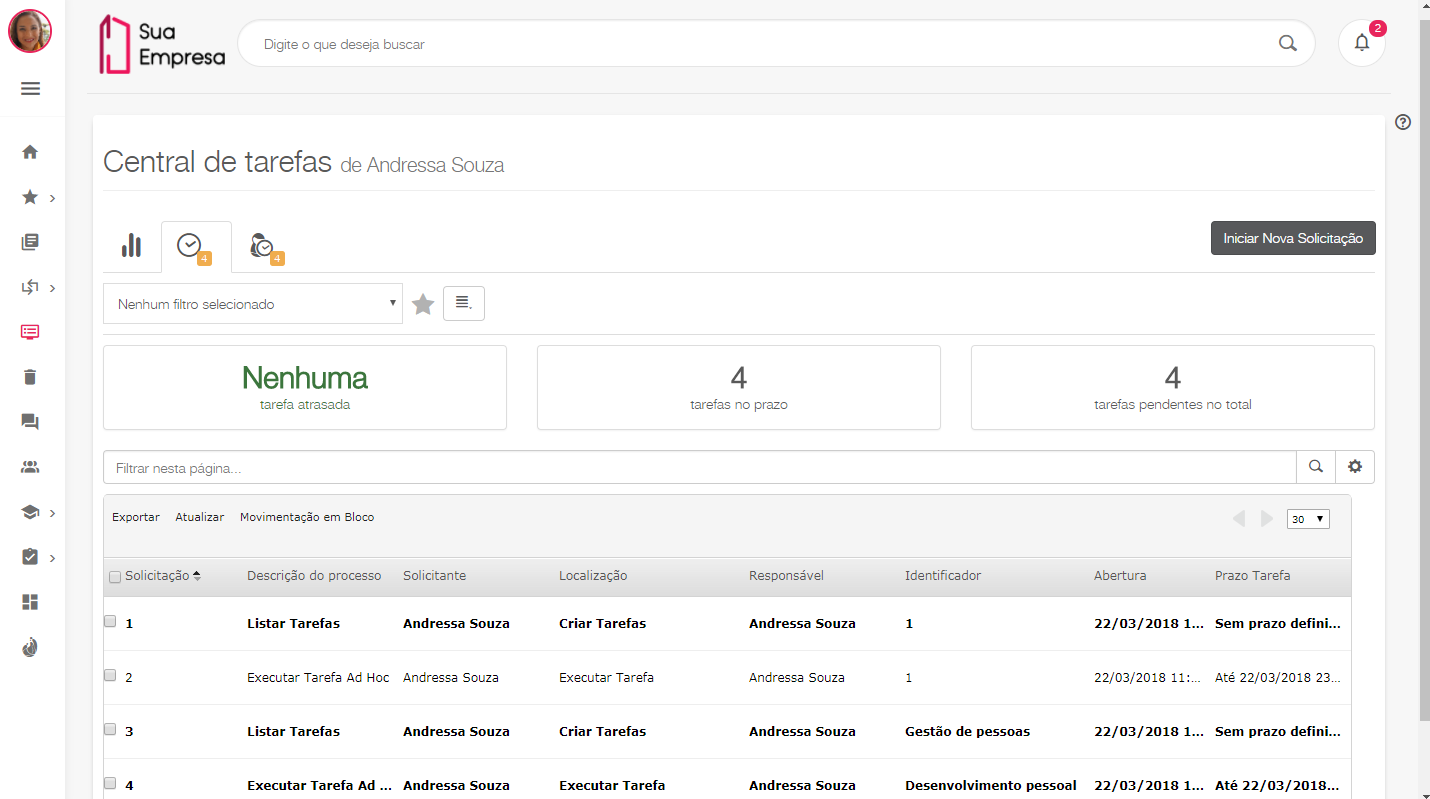 Image Added Image Added
|
| Card |
|---|
| label | Visualização da tarefa aberta |
|---|
| 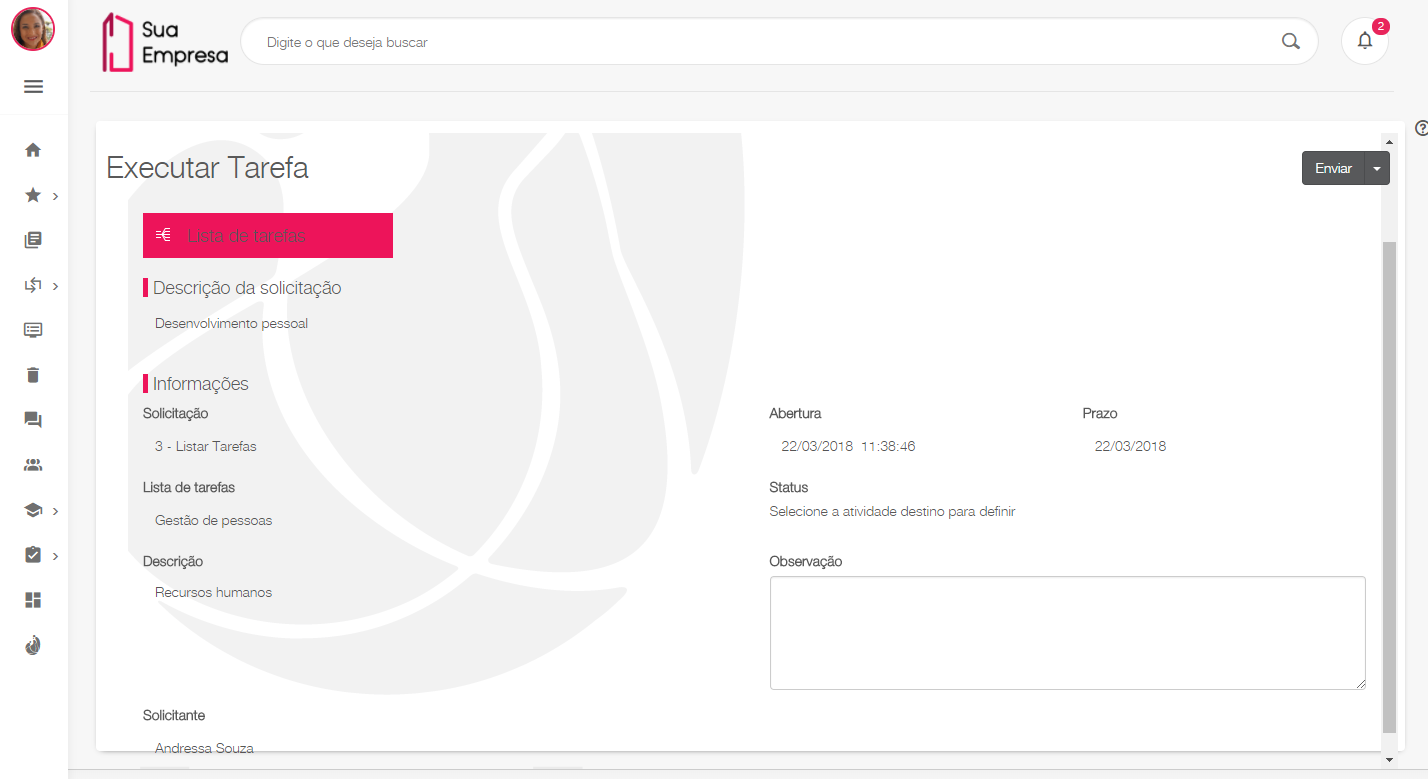 Image Added Image Added
|
| Card |
|---|
| label | Nova tela para seleção e visualização do gráfico |
|---|
| 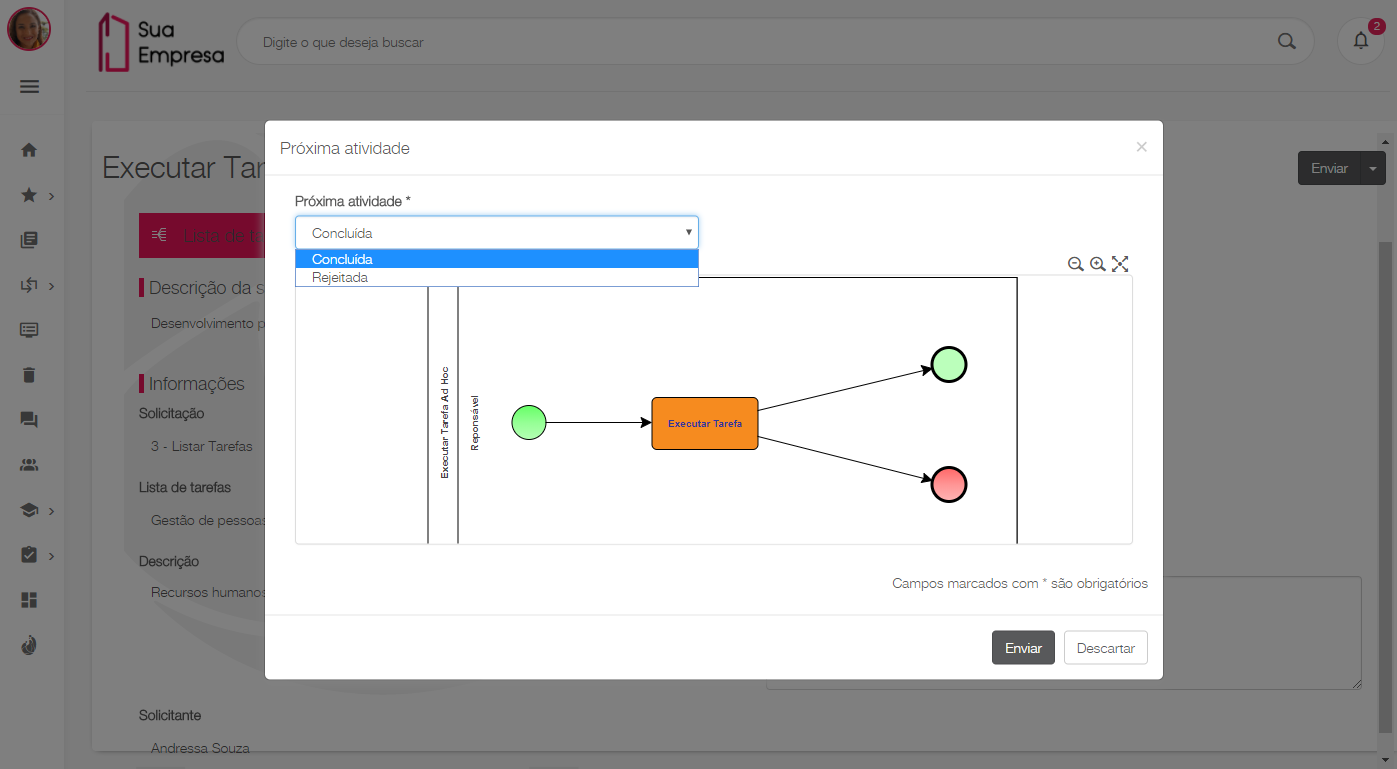 Image Added Image Added
|
| Card |
|---|
| label | Apresentação da tela de Solicitação movimentada com sucesso! |
|---|
| 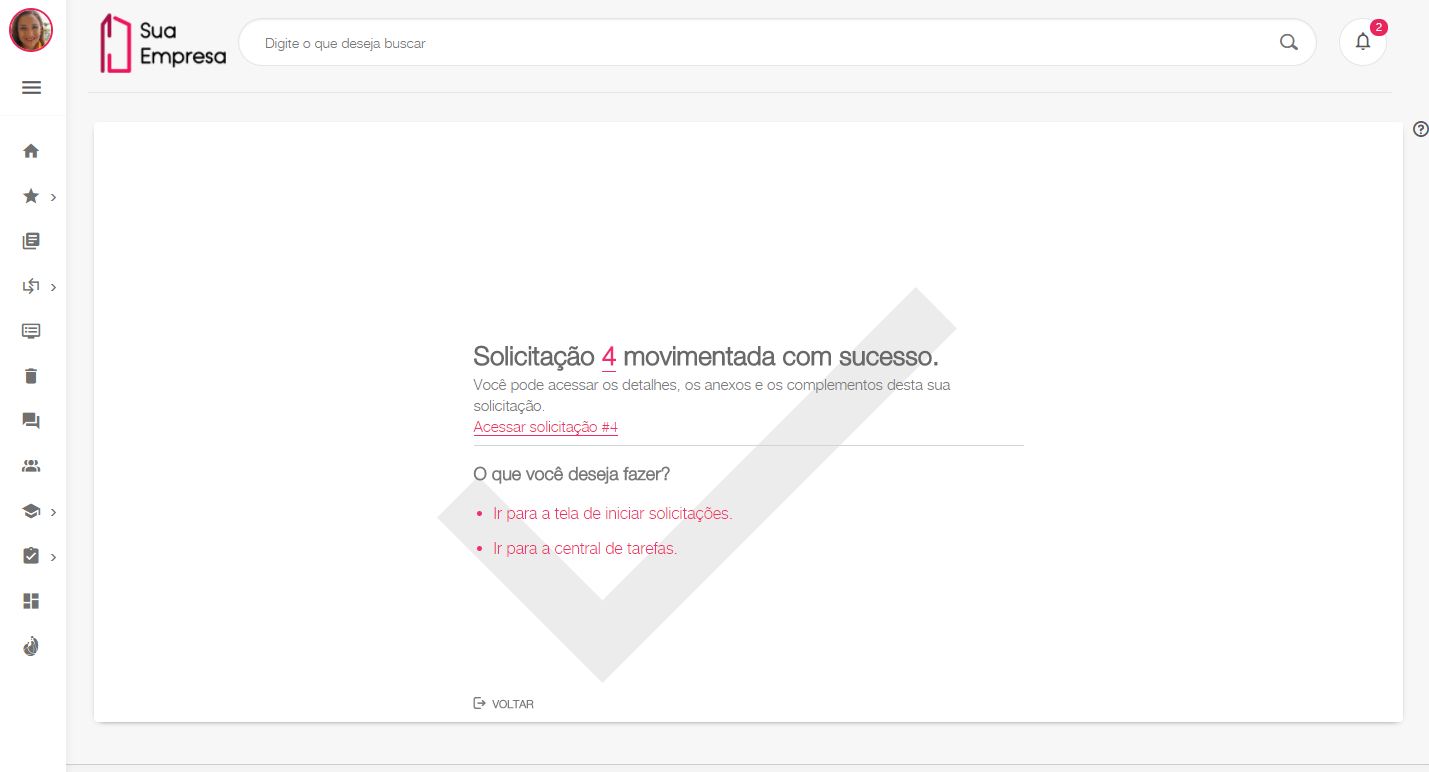 Image Added Image Added
|
| Card |
|---|
| label | Solicitações iniciadas no Listar tarefas disponíveis para aprovação no aplicativo Approval |
|---|
| 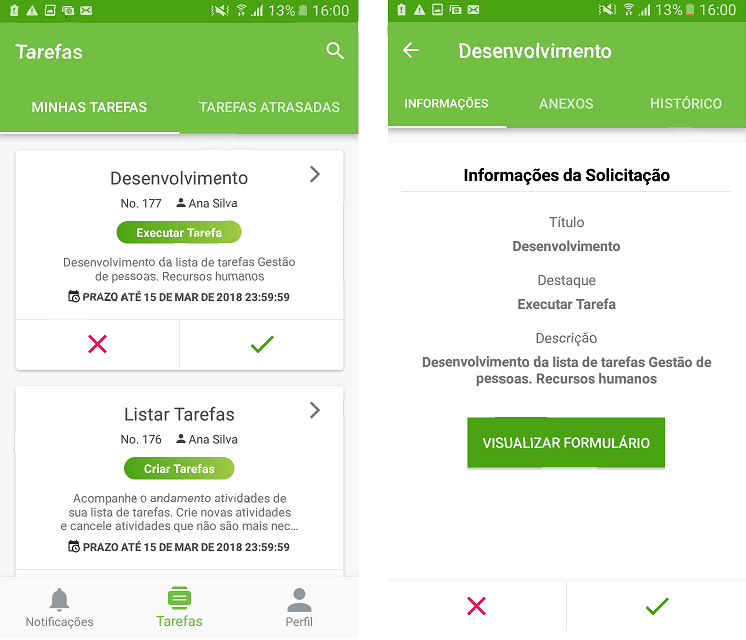 Image Added Image Added
|
|
LMS
A new evaluation experience to surprise your users!
...
| Painel |
|---|
|
For more details on the above information, visit our Datasets and Services user documentation. |
| Deck of Cards |
|---|
|
| Card |
|---|
| label | Criação de Serviço tipo Rest com swagger |
|---|
| 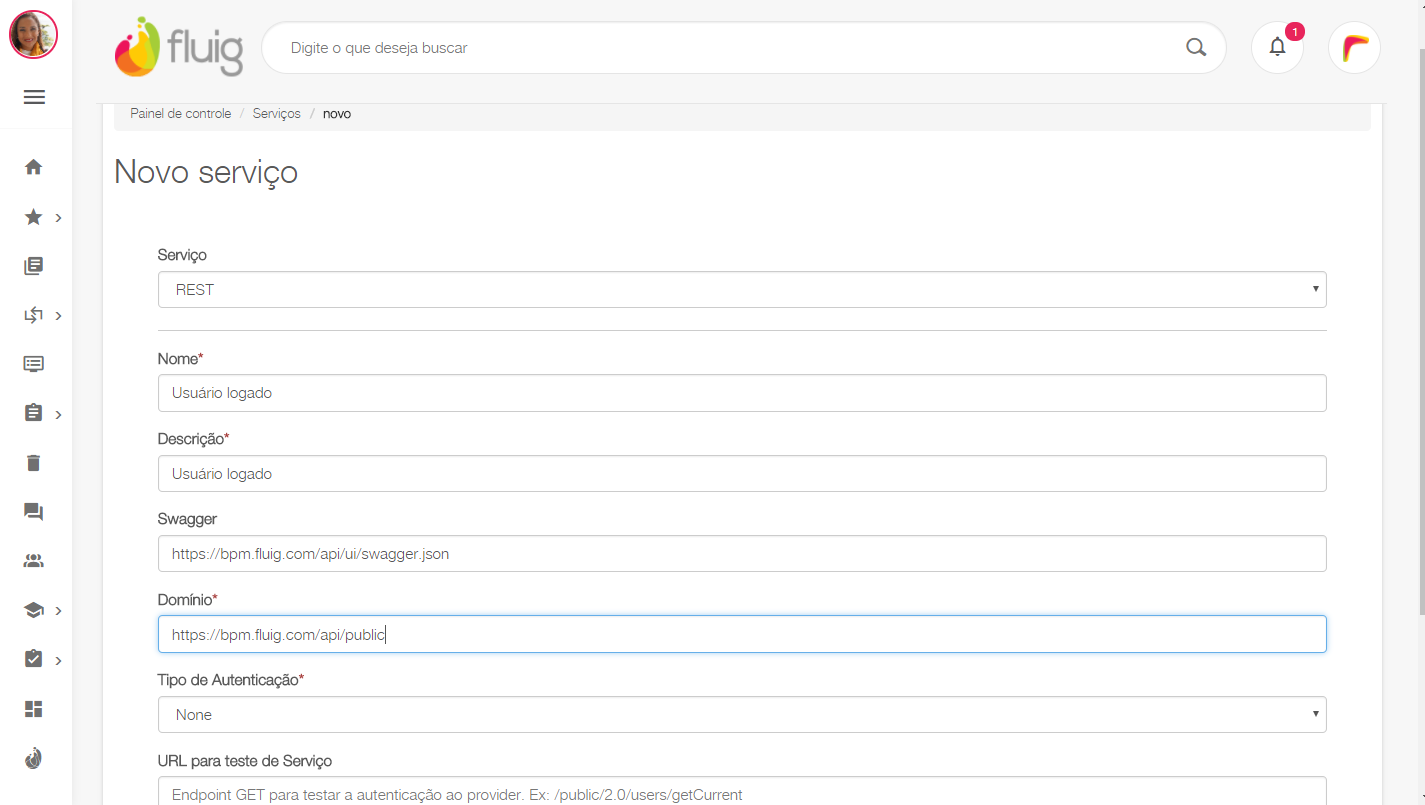 Image Added Image Added
|
| Card |
|---|
| label | Criação de Dataset a partir de um serviço Rest |
|---|
|  Image Added Image Added
|
|
Access View and Synonym in your database queries
...
| Painel |
|---|
|
| For more details on querying databases, access our user documentation in Datasets. |
| Deck of Cards |
|---|
|
| Card |
|---|
| label | Novo tipo de visualização dos dados da tabela. |
|---|
| 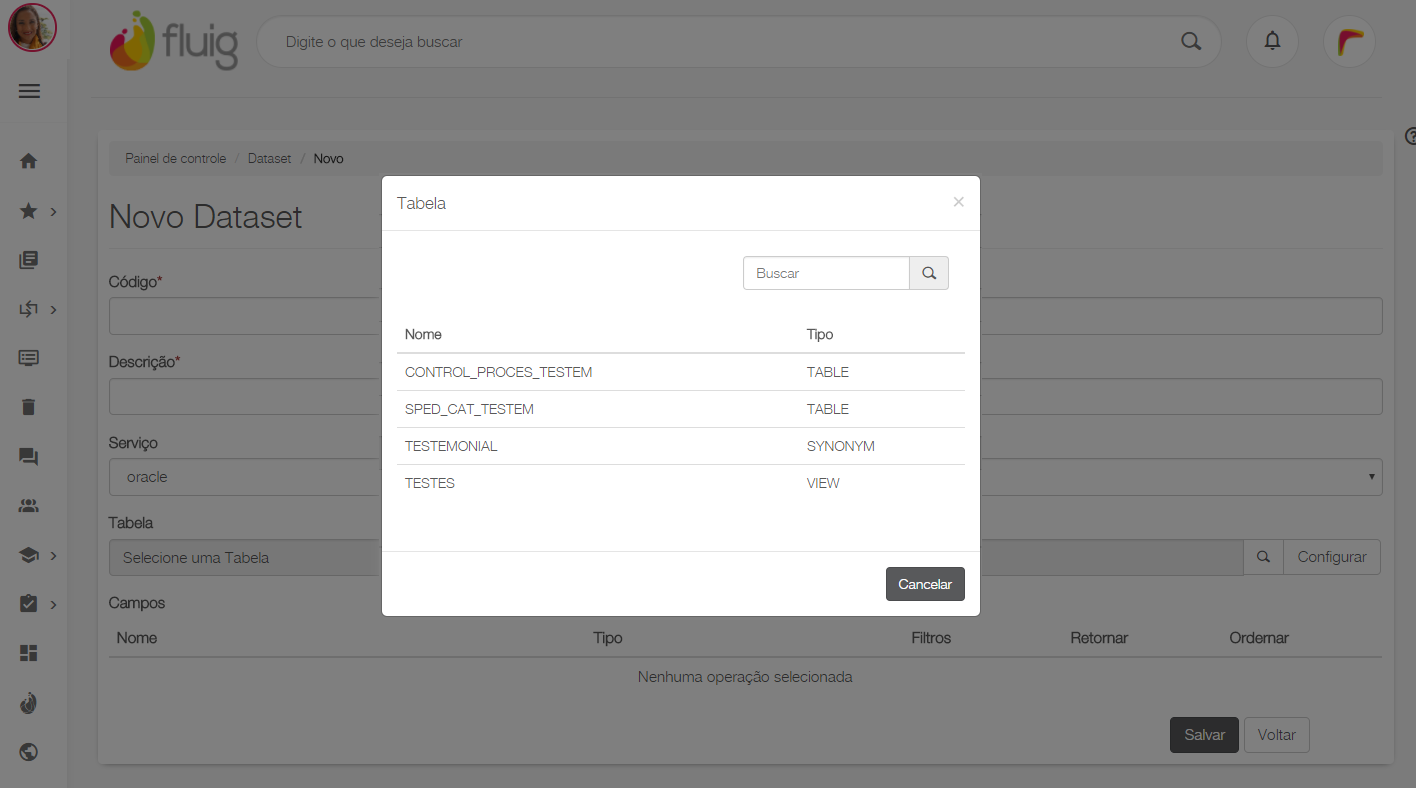 Image Added Image Added
|
|
Architecture
Updated indexing engine brings benefits for your platform
...