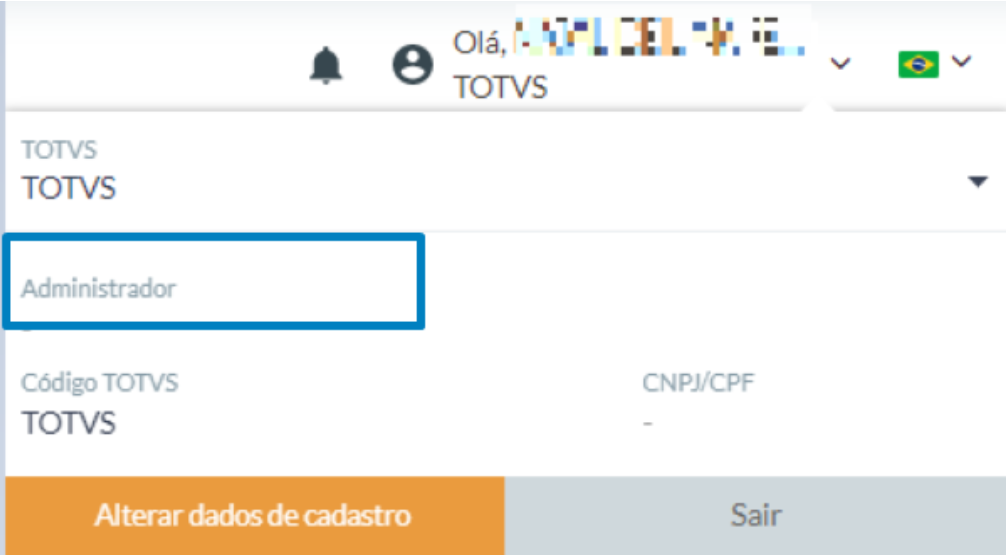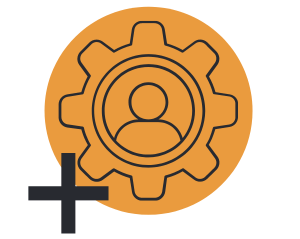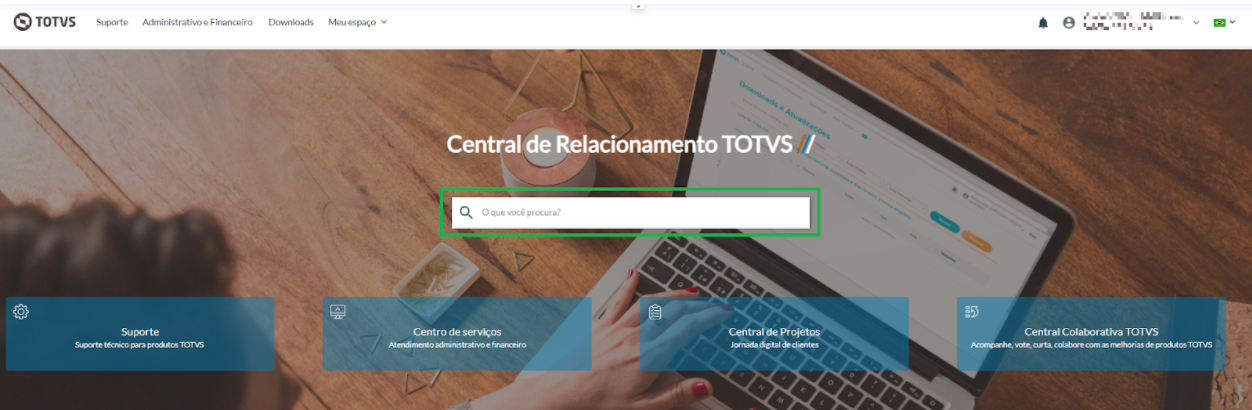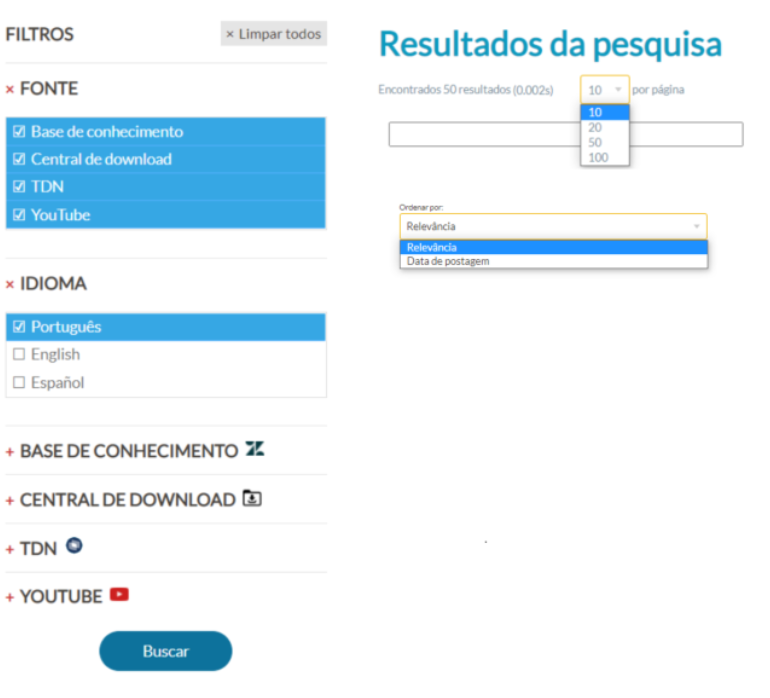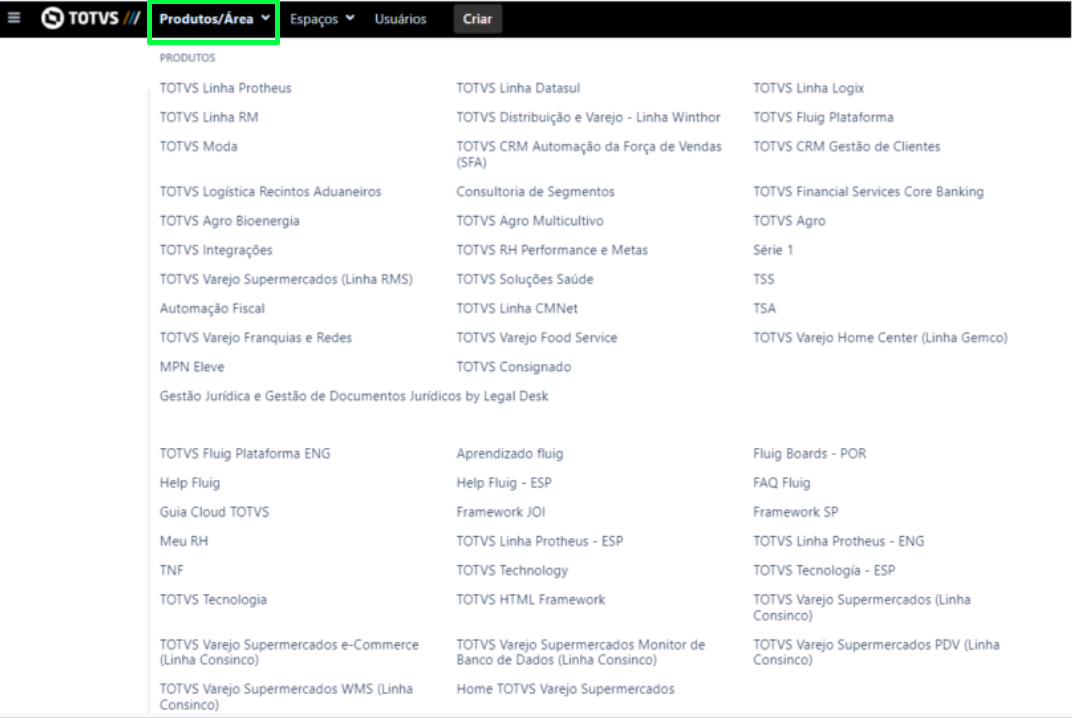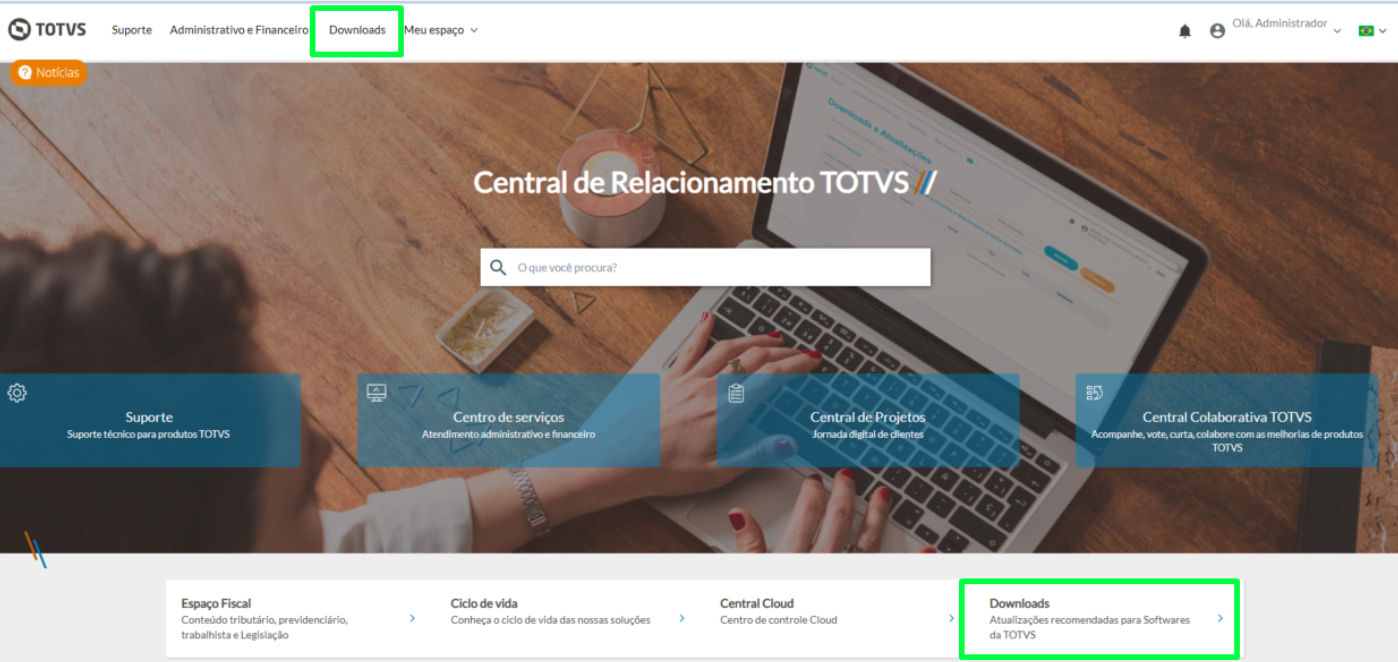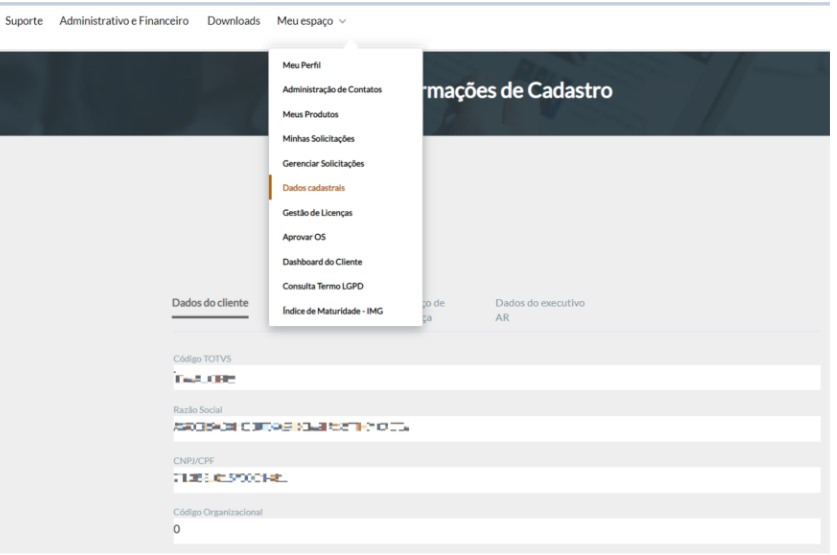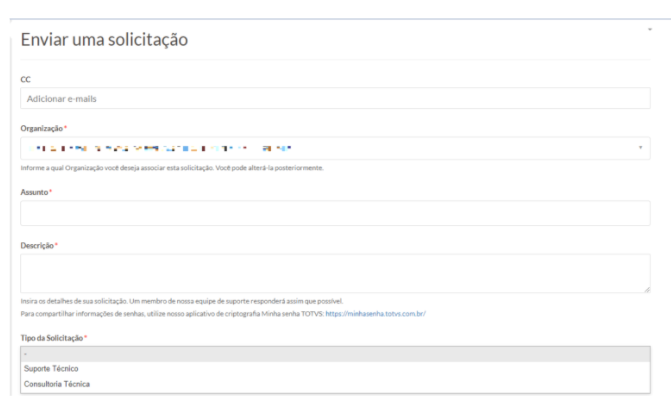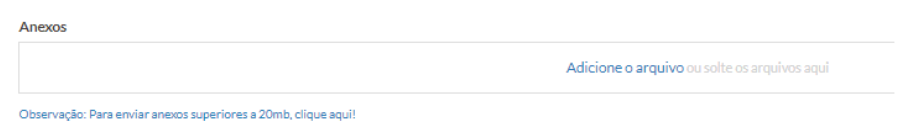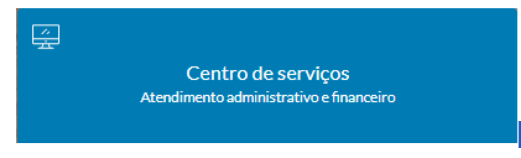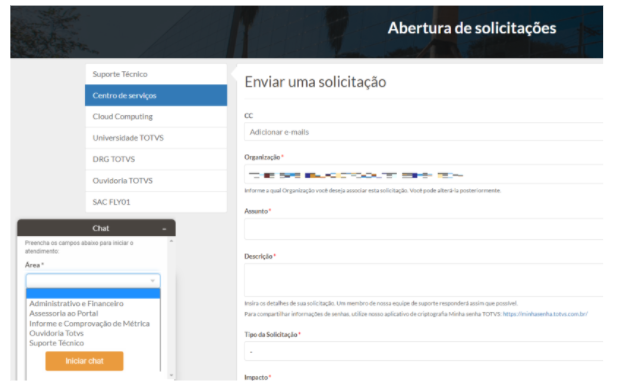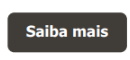This document brings guidance for support and services rendered by TOTVS.
Stay tuned and enjoy the content, which is constantly updated to provide the best support service experience!
To use the TOTVS Service Channels, set a contact as the administrator of the TOTVS Relationship Center (Customer Portal). This user will be responsible for creating, maintaining, and allowing access to services such as Administrative, Financial, and Technical Support, Ombudsman, and others.
Access instructions will be sent to this contact as the registration is confirmed through the phone service channel: + 55 11 4003 0015, option 7, or using the e-mail [email protected].
After enabling the administrator's record for the TOTVS Relationship Center (Customer Portal), the following resources can be accessed on the website: SUPORTE.TOTVS.COM or TOTVS.COM. Click I am a Customer and select the desired portal.
Note: in the first access to the TOTVS Relationship Center (Customer Portal), the administrator must enter the OPEN ID (e-mail) and the STRONG PASSWORD sent by e-mail, and then add the contacts with authorized access, which will have exclusive e-mails and passwords.
If it is necessary to add new users, do not worry: this can be done using the TOTVS Relationship Center (Customer Portal) manually and individually, or by importing a batch.
The administrator must perform this action.
Do you already have access to the TOTVS Relationship Center (Customer Portal), but still do not know what you can use?
Here are some clues and instructions on how to use the TOTVS Relationship Center (Customer Portal).
I forgot my password: If you already have access, but forgot the password registered, recover it using the access page to the TOTVS Relationship Center (Customer Portal). Click I forgot my password and enter the data requested. If you have forgotten the registered e-mail or has any other question, contact our Support team at +55 11 4003 0015, option 7.
How to identify the Portal Administrator: Log in to the TOTVS Relationship Center (Customer Portal), place the cursor over your username, click the down arrow, and the following screen will appear for consultation:
The administrator can register, edit, or delete users. Perform one of the following processes:
- New users: Use the TOTVS Relationship Center (Customer Portal) to add new users manually and individually or by importing a batch.
- Maintenance: Maintain the records by, for example transferring requests, setting permissions, and changing e-mails.
- Delete: If you need to delete users, follow the instructions at How to delete a user.
A user who wants to change their registration details can do so using the My Profile menu. Remember that it is very important to keep data updated for quick and efficient service since only the person registered as the contact can open requests in place of their company.
Other services available at the TOTVS Relationship Center (Customer Portal): In the TOTVS Relationship Center (Customer Portal), you can check product documentation, open and check requests, obtain technical and administrative support, and download updates for the TOTVS products, all simply and intuitively. Check some of the most accessed resources:
- Contact management (administrator-only);
- Management of the organization's registration data. Remember to keep them updated;
- Download upgrade packages. If the user does not have download access, the administrator must check if the permission is granted by following the instructions in Release blocking;
- Check the overview of the services available in the Dashboard. There, you can follow the requests and view the service evolution with the last interaction date/time. Click here to watch the demo;
- For the main questions about Portal navigation, check the articles at Portal Help.
- Politics, procedures, and support documents. In this area, you can access some information and articles on this topic.
- In Legislation Area, you will find content on taxes, social security, labor, and law. This area intends to present all the news and updates on Brazilian fiscal and tax legislation. Here, you will learn all the requirements at the municipal, state, and federal levels, making it easier for your company to adapt to the government's requirements. Also, get to know TOTVS Responde, with a Webinar schedule available on the page.
- Software lifecycle (version expiration dates, extended warranty, and incremental releases). In this session, check the Lifecycle of TOTVS solutions and follow the launch of new versions and releases that bring innovation and improvement to our users' experience. Access suporte.totvs.com.br and click Lifecycle. Want to know more? Check the related articles.
- For other types of services, talk to your Business Solutions Executive (ESN/AR) - this person will be available to provide customized service according to your needs. If you do not know who is your ESN, find this information using the TOTVS Relationship Center (Customer Portal) in Register Data | AR executive data
TOTVS acts based on the General Personal Data Protection Law (LGPD, Statute no. 13,709/2018) and the Brazilian Civil Rights Framework for the Internet (Statute no. 12,965/2014). The Privacy Policy of the TOTVS Group attests to its commitment to the transparency with which the Owner's Personal Data is treated, as well as expresses the group's commitment to security in the services provided.
To learn more about the company's role in processing, sharing, and protecting personal data, access the TOTVS Privacy Policy.
Also, visit the Legislation Area and learn more about the LGPD.
TOTVS never requests access information such as username and password by e-mail; therefore, be careful with e-mails from unknown sources, and never click their links. If you need to send a password, follow the instructions at EC - TOTVS My Password - Password Submission to share it safely and based on the LGPD. Do not worry: all passwords are encrypted before storage and available only to those with the secret link. After they expire, the encrypted passwords are deleted from the database.
TOTVS only collects and treats personal data needed for the operation/request and according to the principles and fundamentals of the LGPD.
In this context, TOTVS may request the social security number (CPF/SSN) for the customer's identification and confirmation. This personal data:
- Is not used for other purposes;
- Is not shared with third parties not related to the process.
Remote access to the customer base
In some situations, the support team will need remote access to the customer base. For this purpose, a tool for remote access, desktop sharing, and file transfer between computers is used. If control is necessary, the analyst will request the customer to allow access.
Some tools use a paid license control. If this type of access is necessary, the support team will advise on the tool to be used.
The official tool is LogMeIn.
Based on the General Personal Data Protection Law (Statute no. 13,709/2018 -“LGPD”), TOTVS declares that the personal data made available by the customers to our Support Team:
- is treated with confidentiality;
- is solely used for support in the customer's request/demand;
- is not used for other purposes.
Our Support Team is trained and able to abide by the rules provided in the General Personal Data Protection Law (Statute no. 13,709/2018 -“LGPD”).
If you have any questions, contact the Support Team.
Help Center for Self-Service
Some tools are available for self-service, with answers to frequently asked questions from TOTVS customers. One of the options available for this type of self-service is the Unified Search. Use the search field on the home page of the TOTVS Relationship Center (Customer Portal) to access information from the Knowledge Base and frequently asked questions. When searching the TOTVS Customer Portal, your search is performed in a complete repository with technology that retrieves results from the TDN, the Knowledge Base, the TOTVS YouTube channel, and the Download Center.
Learn about the different repositories used for self-service:
Knowledge Base: The knowledge base contains articles with objective questions and answers to make your day-to-day life easier and faster, promoting self-service without the need to contact the support team. Access the Support menu and navigate through the structure of products and modules to find articles about the desired topic.
TDN: A space full of information structured by module, for you to find everything you need. It stores technical documentation and manuals on TOTVS products and services.
In the Unified Search, search for the desired term and click the result that refers to the TDN documentation. You will be redirected to a different page, with the option of navigating through the structure by clicking Products/Area. By accessing the product, you can identify news, reference documents, last updates, and other information.
YouTube: These quick and objective videos (pills of knowledge) demonstrate and clarify questions about a topic or process.
Download Center: This is a single repository with update files available by product. You can use filters to download enhancements and corrections to your system. This allows you to view the results of files not yet downloaded by using specific queries. Remember that you must be logged in to the TOTVS Relationship Center (Customer Portal) to access this channel. It is important to update your product regularly and keep it in the latest version available in the Customer Portal (Download Center) to have all improvements and fixes released. You can access the Download Center using the Unified Search or the Download menu:
Quick, easy, and real-time interactions with our analysts.
Before starting a conversation, check the documentation related to your event in the Unified Search, promoting self-service. If necessary, start a chat with the support team.
Check some important points about this online service:
- Enter the fields and describe the error/question in detail, specifying the step of the process in which it occurs.
- Attach files for a better understanding of the request.
- A ticket will be registered with the chat history. It can be used as a reference for the team and/or other requests.
- At the end of the service, answer the Satisfaction Survey.
- If your request is outside business hours, a request will be registered. You can follow it using the TOTVS Relationship Center (Customer Portal) or by e-mail.
As a good practice to speed up service, please address one subject at a time in the chat. That way, we avoid an information conflict when there is more than one topic or if more than one process is involved.
* Available for some TOTVS products. If you have any questions, contact support.
Hi! I'm Carolina, your TOTVS virtual assistant!
I can answer many questions and solve some problems online and in real-time. That's right! And interacting with me makes me smarter every day. Don't mind my language. I'm quite witty and use many emojis, slang, and so on. A light and humanized communication that improves customer experience, engaging them for better interaction with TOTVS products and services.
Carolina is a virtual assistant that uses artificial intelligence to solve your requests in instantaneous interactions. If your incident is not solved, do not worry: she can redirect you to the chat support or open a request containing the entire history for it to be followed.
Get to know Carolina: visit the TOTVS Relationship Center (Customer Portal) with your username and password, and solve your questions.
* Available for some TOTVS products. If you have any questions, contact support.
You can open requests by e-mail, making your day by day more agile and practical and allowing you to follow up via the TOTVS Relationship Center (Customer Portal).
Remember: if you need to return the interaction to the support team, you can also answer by e-mail, and your answer will be registered in the request.
* Available for some TOTVS products. If you have any questions, contact support.
Want to suggest enhancements to the products? Rest easy: in the TOTVS Relationship Center (Customer Portal), the option TOTVS Collaboration Center exists to register your suggestions and track what other customers are suggesting for the products.
Do you know the TOTVS Collaboration Center?
This is a place to share ideas and improve the constant evolution of our products. You can register your suggestions for improvement and innovation, allowing other customers to promote your ideas, and support suggestions already registered. All in a simple, fast, and efficient way! Visit Collaboration Center - How to Access.
You can also vote on suggestions made by other customers, speeding up and giving even more relevance to implementations that add value to the products! Check the goals of this super tool! Want to know how to best obtain all the BENEFITS it can offer? Click here to find out!
But there is more! We have prepared a nice content for you to learn about all the features in the Collaboration Center. What are you waiting for? Visit it now!
Rest assured that, when you create the enhancement in the Collaboration Center and click SEND, you will follow it automatically. That way, you will receive all notifications from your suggestion.
If needed, check the Collaboration Center's Code of Conduct in the article.
Stay on top of product enhancements delivered. In the Release Report, you can find enhancements from PREVIOUS RELEASES and the forecast of items for the FUTURE RELEASES. TOTVS periodically releases updates and innovations to integrate enhancements to the solutions. Check updates and innovations in the Releases/Versions Calendar.
* Disponível para alguns produtos TOTVS. Em caso de dúvidas, consulte o suporte.
For phone support, our team is available to help you and route your demands.
- + 55 11 4003 0015 - Other TOTVS products
- + 55 11 3003 2111 - Eleve, Chef, Live, Winthor, TOTVS Antecipa, Dimensa (Financial Services)
- + 55 11 3003 5559 - TOTVS Fluig
- + 55 11 3003 0999 - TOTVS Hospitality
To search the flow of service options, in the search field of the Unified Search, type Interactive Voice Response (IVR). That way, documents with all telephone channel options will be presented.
PHONE NUMBER FOR INTERNATIONAL MARKET
We also have direct phone numbers in some countries of the International Market for product support.
- Argentina +54 11 5295 9300 option 2
- Colombia 01-800-913-55-29
- Mexico 01442 1-03-06-00 with end numbers 03 and 04
- Peru 0800-55-372
Some products require authentication for access. If you do not know where the password for the phone channel is, check it in the TOTVS Relationship Center (Customer Portal), in My Profile. If needed, perform the Organizational Code Query for the authentication.
Support for your technical issues. Ask questions or report specific issues on the operational processes of your system to an expert team.
Service hours are from 7:00 a.m. to 7:00 p.m., Brasilia time, from Monday to Friday, except for national holidays.
The Standard Technical Support channel aims to guide specific questions and/or analysis of possible inconsistencies of the product reported for simulation in an updated and standard environment, thus ensuring the integrity and usability of the Product.
During the service, you may be informed that the situation is not in the scope of the standard support. Thus, the team will guide you as to which channel you should contact, for example, a suggestion of enhancement, consulting, contact with your ESN, and others.
The scope of the Standard Support is related to occasional questions about behaviors and business rules of the products, simulation of product inconsistency, validation, and forwarding for correction. Keep in mind that the scope for submission of a corrective version is based on the standard product.
For occurrences already submitted to the analysis of the Standard Support in which the situation reported is not reproduced and occurs in isolation in the customer environment, a specific analysis of the environment is necessary. For that, access the Consulting topic. The default scope of the support does not include analysis of the environment and/or database.
All interactions with the Support have the same scope and the same service guidelines. An occurrence reported by the TOTVS Relationship Center (Customer Portal) or the Chat, for example, does not receive a different service based on the channel.
Below are some actions that are not a part of the standard support scope.
- Training and consulting in the systems and modules for users that were not trained in the system/process.
- Installation, configuration, operation, maintenance of any kind of hardware and software, backup restoration, networks, database, operational system, and others¹.
- Correction of information registered in the system caused by incorrect usage from the user or third-party applications that directly impact the systems.
- Recovering of information and transfers not recovered by a backup.
- Remote or on-site follow-up for process execution.
- Conciliation in reports and/or integration files.
- Audit parameters and processes that exist in the system.
- Delivery of obligations to the regulatory agencies and others.
- System update.
- Development and/or changes in specific functionalities in the customer's system.
- Source codes and customizations designed and developed by the customer or third parties.
- Development of new queries, views, or support to the existing ones.
- Customization of specific reports developed by the customer or a third party.
- Support to hardware and accessories.
¹ Except for SaaS products. If you have any questions, contact support.
For services not supported, check this Guide to learn how to contact the other teams, such as training, consulting, ESN, and others.
Consulting treats in a customized way the occurrences reported, providing the customer support for investigating the situation.
This option also applies to the TOTVS Customers and Consultants in customer service (consultant of Franchise Unit/Project/Approved Consulting/AMS), and the cost of service per Consultant adhesion is charged and billed to the responsible Unit/Franchise.
The amount for this service is adjusted annually based on the inflation index.
Two models are available: Technical Consulting and Support Consulting.
This includes the investigation of the test environment and promoting a customized service that is not supported by Standard Support.
Service is performed upon availability in the consultants' schedule and acceptance of the term sent in the request.
The customer requests this type of service when opening the request. At this moment, they are informed that the service will be 100% billed according to the scope. After the end of the consulting, regardless of its cause, source, and situation outcome, the service is 100% charged for the registered hours, with a minimum time of 10 minutes.
Consulting can be requested by the customer according to their needs by selecting the Technical Consulting option in the Type of Request field when opening the ticket in the TOTVS Relationship Center (Customer Portal).
Recommended scope:
- Support for specific questions.
- Monitoring parameterization and running routines associated with the standard product.
- Upgrade of customer product/environment on-site.
- Priority emergency service needed due to not being able to wait for the Standard Support service term.
- At the client, no IT staff or resource knows the Standard Product to perform the procedures indicated by Support, and remote access is required for monitoring and detailing based on the instructions given.
- Service to specific functionalities in the Product that were never approved or deployed for use in the customer.
- Issues identified in the product.
is the sequence of the service provided by Standard Support when a deeper analysis of the customer's environment is required, in the cases where the behavior indicated is not simulated in the Support's local test environment, aiming at identifying the cause/source of the problem. In this case, the support team has run out of investigation possibilities according to the standard support scope. The Support team suggests treatment via Support Consulting for a more detailed analysis. The time spent in the analysis is charged by the minute. If a problem is identified in the product/documentation, the cost is waived.
Recommended scope:
- Occurrence is subject to the main analyses and verifications of the Standard Support, such as validation of parameters, configurations, and updates. This happens in the cases when the source of the issue is not identified, and the situation is not reproduced in the Support's updated standard environment. In these situations, an ad hoc analysis of the customer's environment (dictionary/records/tables/debug) is necessary;
- The consultant, when servicing the customer, does not simulate the occurrence in their local environment (behavior isolated in the customer environment);
- The customer only reproduces the possible inconsistency with the use of some records already registered. E.g. this happens only with a certain TIO, a certain Customer/Supplier record, or a certain product, etc.), and the particularity of this record was not identified. In this case, a deep analysis of the record is required, involving, for example, the obligation to fulfill and the order of fields that may cause failure in system processing;
- The customer does not reproduce it using the default Data Dictionary available in the Portal, cannot identify the change that causes the non-conformity, and cannot use the standard because many changes were made. Note: This analysis aims to validate if changes in the field order, creation of user fields, change in field levels, and/or removal of certain fields, performed by the configurator, can be the cause of the inconsistency;
- When the Customer and/or Consultant confirms:
- Having performed the procedures indicated by the Support without an effective incident solution;
- Having validated the items detailed in the documentation, to no avail;
- Having simulated the occurrence in an updated and standard (including dictionaries) test environment;
It is worth noticing that access to this type of service is subject to the permission granted by the portal administrator. Check the article CST- TOTVS Relationship Center (Customer Portal) - How to approve Telephone Consulting.
* Available for some TOTVS products. If you have any questions, contact support.
TOTVS Support has capable analysts to support technical requests. The specialized team is in constant evolution in processes for simulation, according to your operation scenario, assisting with questions and possible non-conformities to the standard product.
You can contact the team using the channels for request registration in the TOTVS Relationship Center (Customer Portal) such as Chat¹, fluig², or e-mail³.
¹ Available for some TOTVS products.
2 fluig customers can still open tickets through the fluig Portal at https://centraldeatendimento.fluig.com/hc/pt-br
³ Available for some TOTVS products.
Opening Requests
Each problem, topic, or question requires an exclusive ticket, and it must be detailed so that the service is performed.
Tips for opening a ticket:
- Before contacting service support, check the documentation related to your occurrence in the Unified Search.
- Check if the environment is updated according to the maintenances available in the TOTVS Relationship Center (Customer Portal).
- Describe the error/question in detail, specifying the step of the process in which it occurs.
- Send all data that may be relevant to the error/question, such as:
- Images and videos
- Send only the essential, so that we can validate the occurrence.
- Whenever possible, blur data.
- Avoid sending images or videos including faces, document numbers, etc.
- Steps performed for running the process;
- Version or Release used;
- Which is the database (Oracle, SQL, others);
- Environment hosted in TOTVS Cloud;
- Describe the desired behavior;
- Indicate if any particularity exists in the scenario that leads to the behavior in question;
- From when the case began to occur. If it was after a version update, inform the previous and current versions;
- Inform if the behavior happens for only a user or all users.
- Images and videos
- The details described and the fulfillment of the request opening form help direct the ticket to the correct support team and ensure a quick and effective return to the customer.
- When you open a request, articles based on the text entered in the subject are suggested, so that you can consult the related documentation. That way, we promote self-service without the need to register a request.
- When opening the request via Portal, attach files by dragging or pasting them. There is no need to zip the files. If the file is greater than 20 MB, use the File Upload option as indicated below. Rest easy; the file will be available for 3 months.
- After opening the ticket, you can reply by e-mail to interact with the request without the need to access the TOTVS Relationship Center (Customer Portal).
The Technical Support investigates the reported scenario, and a solution proposal is sent. The request status is changed to "Customer Validation”.
The customer must validate the solution proposed after receiving information from the support. If the information received does not solve the occurrence, reply to the request. You have an average of up to 7 business days to answer it.
After this period, the request will be closed. If you still have questions, open a FOLLOW-UP using the TOTVS Relationship Center (Customer Portal) or reply to the e-mail received from Technical Support. In this case, a new ticket is created automatically with the history of the previous service. The following is an example of the option available for creating a Follow-Up in the TOTVS Relationship Center (Customer Portal):
We want to listen to you to constantly improve the quality of the Support, platforms, and service processes.
Whenever a service is completed, the demand requester is invited to answer a quick and objective question from the Satisfaction Survey.
At TOTVS, your opinion is very important, and we use it to direct our efforts with more assertive actions. With that in mind, always offer your point of view on the service received.
Standard Support aims to act with promptness and always return to the customer with the best service practices. That way, TOTVS classifies your request by crossing its impact and urgency and uses the following times as good practice and reference. Check it out:
Low |
Regular |
High |
Urgent |
|
|---|---|---|---|---|
Service Time |
40h |
30h |
20h |
10h |
Exclusive custom service for your company
PRIME is a specialized service for customers who need a different service with high availability. The team acts according to the customer profile and offers the proposal that best matches the customer's needs. This is possible due to the detailed knowledge of the consultants on the customer environment, which gives more agility in the analysis and solution of the most critical scenarios.
This service mode is directed to companies that demand solutions with:
- Critical processes that cannot be interrupted;
- Complex operations;
- Customized Service Level according to a preset SLA;
- Smaller times for a service reply;
- Different maintenance times for correction;
- Direct phone contact;
- Different service times;
- Follow-up on proceedings;
- Proactive monitoring through a facilitator to speed up and direct the process of serving the requests;
- Remote access to the customer environment.
Customization demands are referred to the team in charge, according to the customer's contract
Service hours are from 8:00 a.m. to 12:00 p.m. and from 1:30 p.m. to 6:00 p.m., Brasilia time, from Monday to Friday except for holidays. These hours are valid for local holidays as well.
If you are interested in this type of service, contact your ESN and clear all your questions.
* Works on duty, out of service hours.
*Customers with special service contracts (PRIME "SLA", BPO) are helped through a specific phone channel.
* In case of further questions, contact the Prime team.
CST – TOTVS Service Center
The area is responsible for TOTVS's administrative and financial issues. In the TOTVS Relationship Center (Customer Portal), the Administrative and Financial space is available to deal with topics such as password release, invoices, records, and traditional and business contracts, among other services. If you have questions about this subject, access the articles.
In the self-service, you can clarify questions and execute financial and administrative actions without the need to open a request. This optimizes support without involving an agent. The user needs to have permission to access this area and perform self-services such as access release, license management, querying and printing tax documents such as invoices, bank bills (overdue and extended), Provisional Service Receipts (RPS) and Forms, report viewing, financial position, contracts with calculation memory, statement of metrics, and others.
It is important to keep your registration details, such as main and billing addresses, updated. To do so, access My Space | Register Data.
Service hours are from 8:00 a.m. to 12:00 p.m. and from 1:30 p.m. to 6:00 p.m., Brasilia time, from Monday to Friday except for holidays.
The support channels are:
- + 55 11 4003 0015 - Other TOTVS products - option 4
- + 55 11 3003 2111 - Eleve, Chef, Live, Winthor, TOTVS Antecipa, Dimensa (Financial Services) - option 8
- + 55 11 3003 5559 - TOTVS Fluig - option 3
- + 55 11 3003 0999 - TOTVS Hospitality - option 5
Using the TOTVS Relationship Center (Customer Portal), you can contact the team by opening a request or using Chat.
In case you have any pending financial issues, access for opening product service requests will be blocked. To regularize your situation, contact the CST (Administrative and Financials) team using the instructions above.
The Ombudsman channel is available to listen to the customer and register compliments and/or complaints.
To use this channel, you must have already contacted one of the service areas and enter the number of the ticket or occurrence history.
Service hours are from 8:00 a.m. to 12:00 p.m. and from 1:30 p.m. to 5:30 p.m., Brasilia time, from Monday to Friday except holidays. See how you can contact the Ombudsman:
- + 55 11 4003 0015 - Other TOTVS products - option 8
- + 55 11 3003 2111 - Eleve, Chef, Live, Winthor, TOTVS Antecipa, Dimensa (Financial Services) - option 6
- + 55 11 3003 5559 - TOTVS Fluig - option 6
- + 55 11 3003 0999 - TOTVS Hospitality - option 6
- E-mail: [email protected] - International Market
Using the TOTVS Relationship Center (Customer Portal), you can contact the team by opening a request or using Chat.
TOTVS Cloud is the best cloud for your TOTVS product. It is a complete, scalable, and modern solution for your business. Besides promoting cost reduction and environment security, and having a managed service, the solution is offered by connection to the application; you do not need to worry about infrastructure.
Support for TOTVS Cloud customers is available 24 hours a day, 7 days a week. The support channels available are:
- Customer portal: suporte.totvs.com.br
- Chat
- Phone: + 55 11 4003 0015, option 3
All channels and means of interacting with Support have the same scope and guidelines for service. An occurrence reported by the Portal, phone, or Chat does not receive a different service according to the channel used.
Learn more at https://www.totvs.com/cloud/
TOTVS Customer Relationship Guide - Specific Cases
Check this page with information available for some TOTVS products. If you have any questions, contact support.
TOTVS.COM
At totvs.com, you will find the portfolio available for your company, with innovative solutions for your business to gain productivity and efficiency.
Navigate through the page and learn about the Products and services available. You can also become a specialist in TOTVS products with authorities in the subject by accessing the TOTVS Training developed to improve efficiency for people, teams, and companies when using our solution.
Learn more about TOTVS by accessing other topics on the page, such as the TOTVS blog, and TOTVS Store, and contact us by the phone number 0800 70 98 100.
Talk to your Business Solutions Executive (ESN) if you have any questions about the access channels