Check out below the new features available in the fluig 1.5.4 update:
Do you want fluig tuned to your business? Let the Quick Deploy Wizard help you!
In order to make easy to deploy and tune fluig to your company including components focused on your segment. Just let the Quick Deploy Wizard lead you. It suggests a series of features — such as components, processes, pages and others – based on your business, allowing you to install fluig with resources tailored to the profile of your company. Furthermore, it allows you to set up fluig layout to custom it to your company by changing colors and logo.
For further information about Quick Deploy Wizard please refer to fluig First Access. |
|
Warning on creation of user
Now, when entering the fields Login and Registration - during user registration - a warning is displayed requesting the user to complete it carefully, because these fields cannot be changed later.
Faster authentication
The authentication stream when there is integration with the fluig Identity has been optimized by reducing the number of redirects, which allows faster access to fluig.
Instant notifications (realtime) with high availability
In order to ensure high availability to your fluig, the part that delivers instant notifications is available for configuration in the Load balancing. If you wish to add this component, enable Realtime in scale in conjunction with redis in the setting file, enabling communication between multiple instances. So, the processing is distributed, reducing bottlenecks and consequently improving the response to the user. And in the event of a server failure, Realtime keeps running on another server in a transparent way.
If not used, nodejs chat service in the configuration file can be interrupted, reducing consumption of unnecessary features.
Access Configuring fluig Realtime to run on Load balancing and Settings for the operation of chat to find out more details about it. |
Plugin for renewed Outlook!
We renewed the plugin for Outlook to make it more modern. The resources remain the same that you already know:
For more details, visit the Plugin do fluig para Microsoft Outlook page. |
In order to use the new fluig plugin for MS Outlook, first make sure that the old plugin is uninstalled. |
|
Choose what to see first
In order to catch up with backlogs, Task Central is the home screen of the fluig Mobile. But, now, you can change it easily and quickly. Click here and see how easy it is.
Make video conferencing meetings!
Would you like to make a video conferencing meeting? It is possible now! When starting a session, you can use your device’s camera during the meeting, enabling the icon on the upper bar of the window.
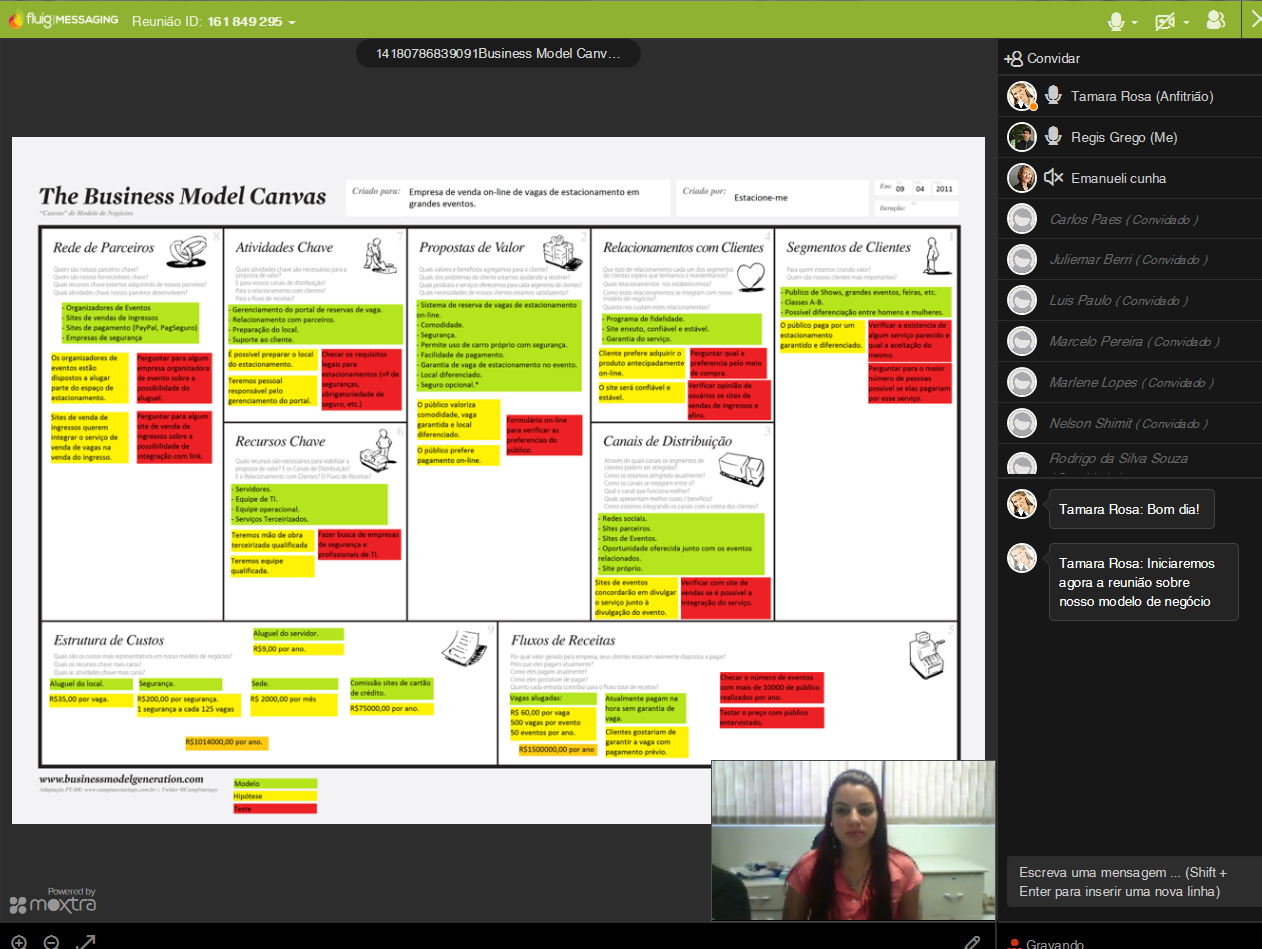
Started a meeting and forgot someone? Invite a participant during the meeting
Have you started a meeting and want to invite other participants besides those already invited? It is easy! Now you can invite participants to the meetings at any time, even when the meeting has already started. Take the opportunity and check out how it looks!
|
For meetings started from a document, it is not allowed inviting participants after the start of the meeting. |
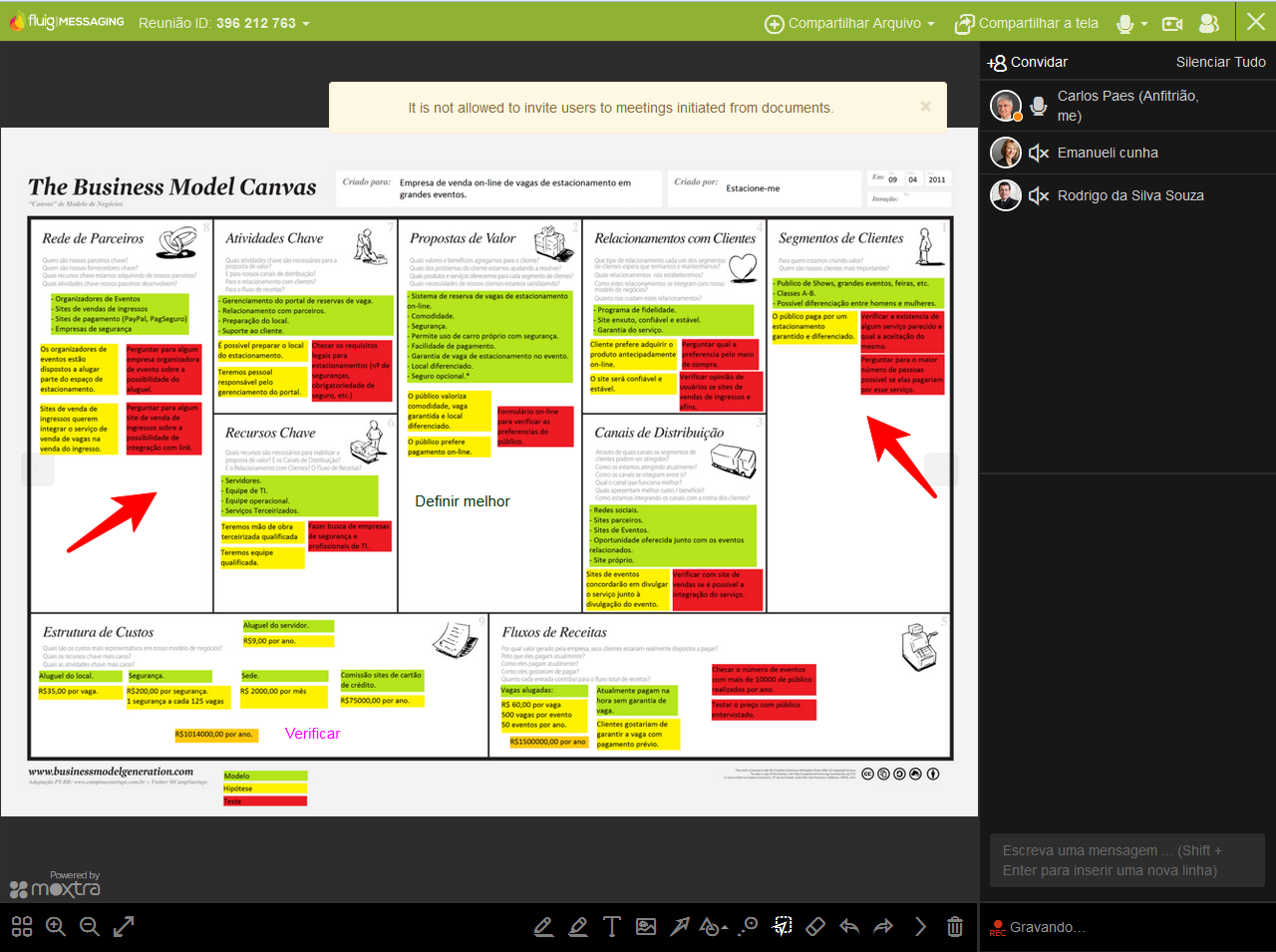
Add fluigers in meetings that are in progress:

More flexibility in developments on the platform
Our RESTs services for social are even more robust. Now you can, besides the traditional alias, send the registration, the external code or identification of the Identity to perform actions or search a user data. Even more flexibility for your integrations and developments.
See the updated method in /social/user/{genericId}. |
|
New way to manage communities permissions
Do you want to have more control over the way people use your company’s communities? In response to requests, we turbo-charged communities permissions. Now you can define which people or groups can:
All this is manageable in the current permissions panel that you already know. Please visit and check it out!
See how to configure permissions for actions in communities:
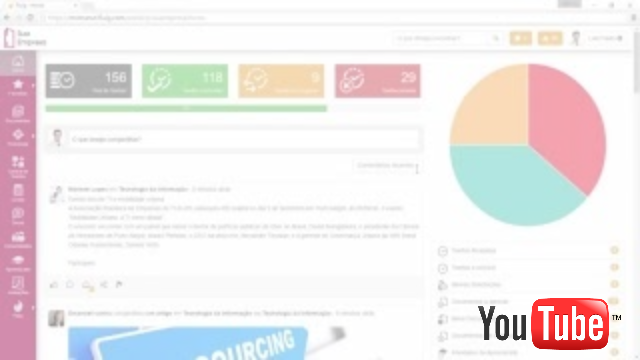
Create richer posts with articles
In this update we are working hard to revolutionize the way you interact with articles on communities. There are many new features and we're eager to show you:
See how to increase the engagement of users with articles in communities:
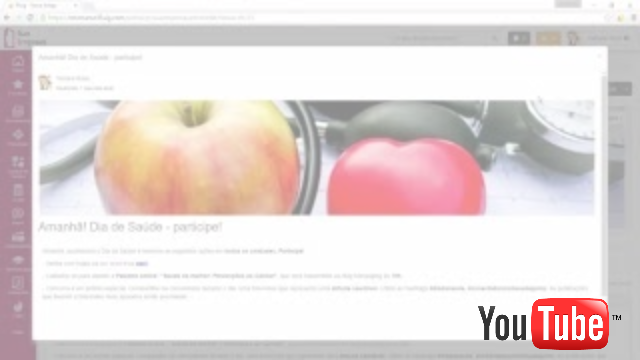
Search for skills to find those responsible for their classes and disciplines
Now you can search for users' skills when you need to find the person in charge to relate to a class or discipline. In this way, it is much easier to find the user better enabled to be responsible for a particular class or discipline.
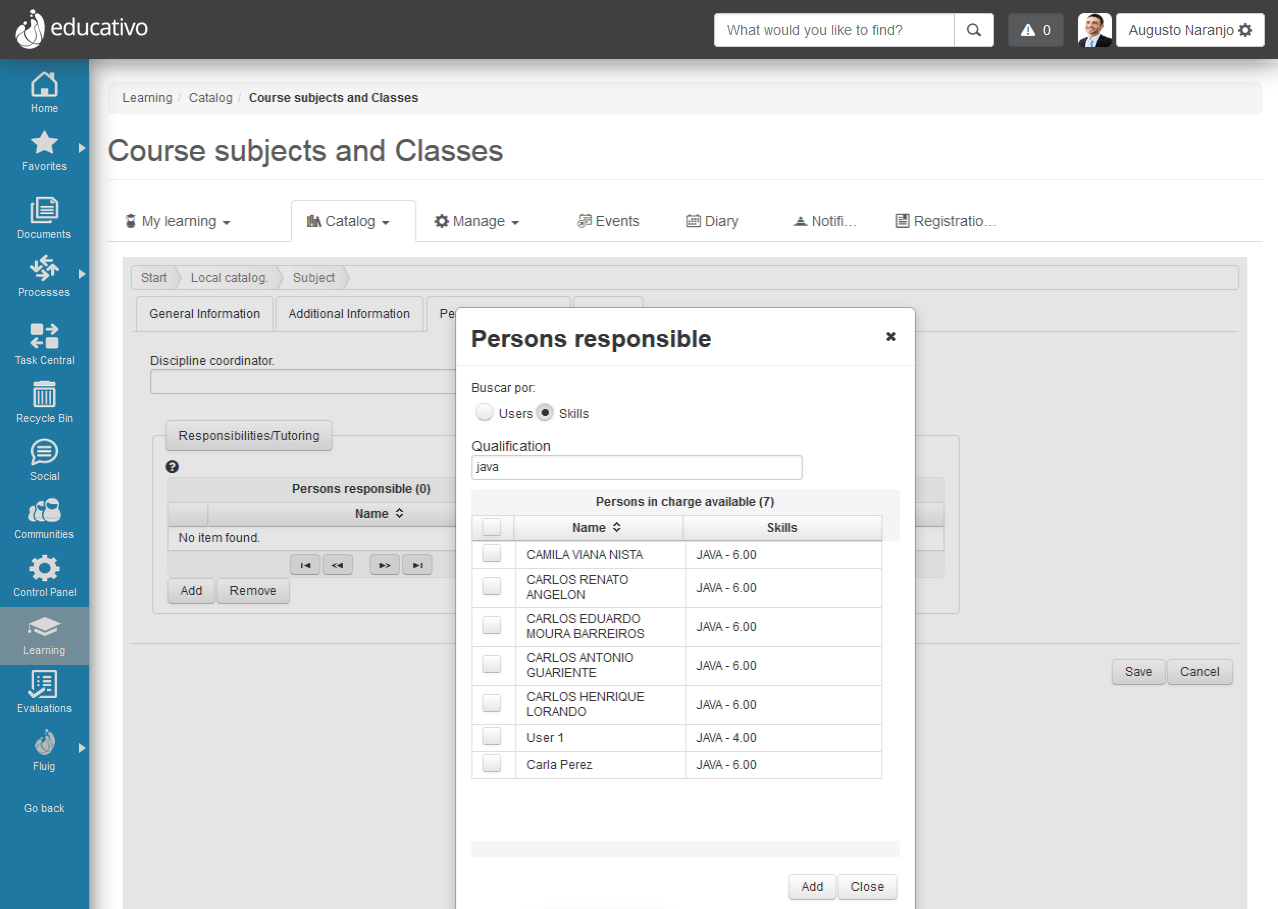
Perform evaluations from an email
Now you can schedule the execution of a learning assessment and send to any person, informing only his/her e-mail! Thus, the assessment performer will receive a link by email through which it can access and run the evaluation. Furthermore, at the end the performer may receive an email stating the status of approval and the score – when evaluation allows viewing such information.
|
Evaluations with essay questions may also trigger an email with the performer’s final status after corrected by checker.
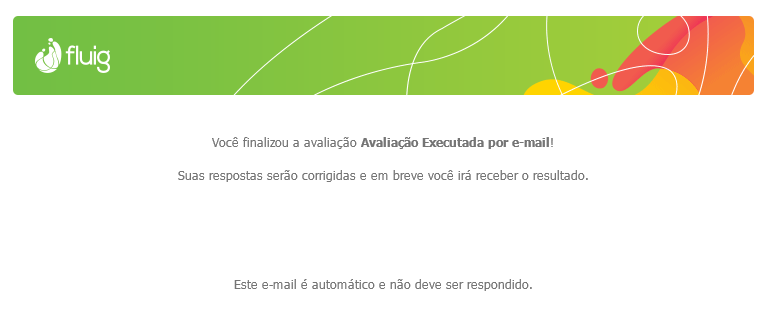
Also, the link to review the assessment is available via API, where the user with permission can view in detail an evaluation that was performed by email.
The Public API method that allows you to create the link to review an evaluation is the /lms/assessmentApplication/getFinishedApplicationId/{email}/{scheduleId}. |
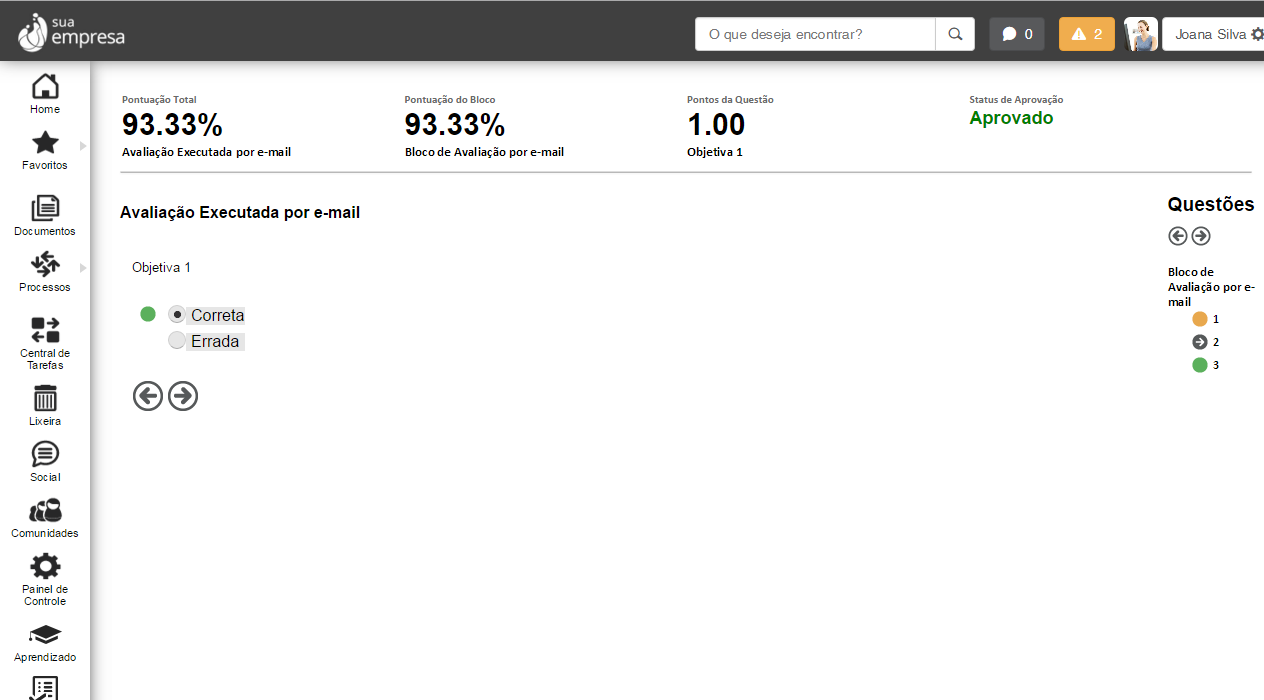
The fluig LMS integrations
In this update a new interface for integration in learning settings through messaging is available, the EAI (Enterprise Application Integration). With the EAI you can integrate entries and learning processes with other products. Check out the available integrations:
TOTVS RM Vitae > fluig LMS
fluig LMS > TOTVS RM Vitae
TOTVS RM Educacional > fluig LMS
fluig LMS > TOTVS RM Educacional
To access and enable integrations by EAI Console you must access the Control Panel and click on the tab Learning. The new EAI Console option, where you can manage the integration of learning, is available.
Check out more information on Set Up via EAI integrations. |
New datasets for tracking students in classes
This update brings new classes learning datasets that you can use in your forms, portals and reports.
Check out the complete list below:
For more information about datasets see fluig internal Datasets. |
Criamos e disponibilizamos para você um relatório como exemplo de uso destes dois novos datasets. Em apenas um relatório os dois datasets são utilizados para que você possa acompanhar o andamento de alunos em tópicos e itens de tópicos de suas turmas de aprendizado.
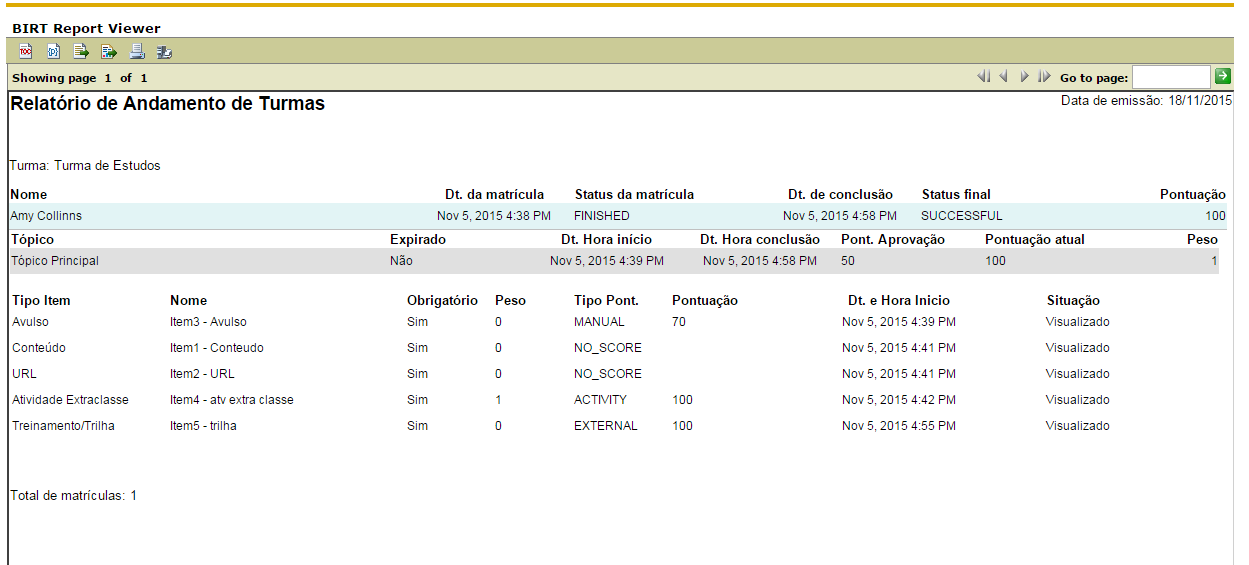
See the example by clicking here. |
New methods in the public API for approval and refusal of registrations
We have created two new methods in our public API that will make integration of learning processes with your custom widgets even easier. With these new methods, you can approve and refuse the enrollment in training, trails and classes, informing basic parameters such as the registration request and the reason for refusal – only to the method of refusal.
See the fluig public API for more information on how to use the new methods:
|
Update on the public API
Our public API continues to grow. And in this update you have the chance to manage resources permissions through our REST services.
Visit the public API and check it out: Security. |
|
Check out the new documentation Datasets accessing external database.
In this session, we have listed a few bugs that we fixed in this update to make sure everything runs smoothly on your platform.
Viewing of Edit content, in the Annexes of a request, when the document's annex was published from the New document (advanced) option and its extension does not appear in the description.
Editing process form that has fields defined to use Analytics.
Faster to view and move requests in the Task Central.
Moving requests for an activity that is responsible for moving another request to the next activity.
PDF attachments in a request that is late and that was converted to a new version that has a different form from the previous version.
Changing the Administrator profile for common user in the Identity by changing the user in fluig Control Panel when there are active integration.
Display of pending tasks in the Task Center when the authenticated user is not part of any existing group on the platform.
Disabling user in fluig when there is integration with the Identity.
Use of event variables, such as WKNumState, in processes forms set for use in fluig Mobile.
Use of WorkflowProcess variables within assignment mechanism developed on the platform.
Display of Favorite icon on the favorite feature of Centralized Access widget.
Export trainings to users that have registration numbers.
Use the option "copy an existing block" when editing an assessment issues.
Download of documents that were published on the user’s personal folder - My Documents - when the option "Allows you to download and print" is selected.
Execution of the service to start a request, even when the activity is not the first service in the process flow.
License validation for Identity provisioning and in creating new users in the fluig Control Panel.
Display status of the process with description in the Conversion requests window.
Records of a sub form that belongs to a parent/child type form.
Display of thumbnail images with encoded CMYK used in images generated in Adobe InDesign tool.
Execution of pre or post training test after it has already been run once.
Graphic display and performance of each data in the Task Central tab.
Display of requests that have no active process history and sorting in the request conversion window when there are more than 1500 requests of the same process.
Transfer of tasks — which initially were assigned to a Pool and were taken over by a user – between users with the same role.
Display of the name entered in the fluig Studio in the description of the Timer activity on the process diagram after exporting it to fluig.
Editing the process category after export from fluig Studio and publish it on fluig.
Viewing requests data even when there has been inconsistency with the Pool assignment mechanism, allowing the Manager to move and the requestor to cancel the request.
Data extraction with fluig Analytics when using proxy authentication.
Improvements to make workflow processes faster.
Use of double quotation marks ("") in the description of required fields of process forms.
Display tasks that are within the time limit set for completion as late in the chart of Tasks Central when using the Oracle database.
Set the query for parent and child form for cases with over 1000 records and the database used is Oracle.
Add relationship clouds in the users enrollment at the time they are created.
Granting permission to view widget’s New posts for regular users after removing viewing permission.
Viewing information when positioning the mouse over the name of a user or community in a timeline.
Start new virtual meeting session in Messaging after having finished the previous session.
Number of users exceeded even when there's still available licenses, preventing the creation of new users.
Moving activities in the modeling of process diagram to certain points of the screen.
Use the new zoom style on process forms.
View of zoom screens when performing any procedure on the platform that use them when the variable "WCMUserLang", corresponding to the language of the user, has an invalid value.
Generation links containing anchor (#) in post comments.
Display of birthdays of the current day at the top of the intranet Birthdayswidget.
Display duplicate documents in the result of a search performed using tag (#).
Timeout reached by selecting a process so that your requests are converted when there are many open requests.
Graphic display of statistics of evaluation questions, regardless of the size of the alternatives of the questions.
Display elapsed time to answer the evaluation questions and those already answered when reopening the execution window, after having started the assessment and closed the window.
Display message stating that there is a new update of fluig only for administrators for 30 days after the release of the update.
Block editing the name and description fields in AdHoc process only after launching an activity related to it.
Validation to avoid groups belonging to a community that exists on the platform to be removed.
Move requests from an activity that requests confirmation of password for an automatic activity.
Display parent/child fields of form in fluig Mobile.
Change the option individual work – present in the menu Extracurricular Activities – to Activities Correction when the person in charge access the discipline.
Export trainings by users who do not have permissions in the catalog of topics and questions.
Display the full name of the user on a quest to define the checker of the essay questions of an evaluation.
Display of blank of a blank question when they are aligned vertically.
Display correlation alternatives to edit a Multi valued/correction question.
Indexing - after editing a folder - of its documents and documents that have not yet been indexed, without indexing processes and social artifacts.
View the date and the time of the actions "Request initiated", "Request completed" and "Request canceled" in the history of the process.
Move requests that contain a Timer activity after a Join activity.
Move requests when the method "beforeTaskSave" is used to change the user list in an activity of the process.
View cancellation information when a user tries to move a request that was cancelled by the process manager.