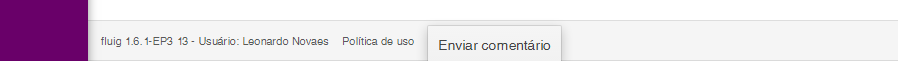Check out below the new features available in the fluig 1.6.2 update:
Integration
BPM
LMS
Access your learning tasks with a single click!
In order to streamline and make your day-to-day activities even more fluid, we have moved the learning tasks – which were previously on the platform’s Task Central — to the learning features.
Now, with just a click, you can view all your pending issues: just place the mouse on Learning and click Learning tasks. Much faster to find them, isn’t it?
Your pending tasks will be automatically transferred to the new location as you apply the 1.6.2 update to your platform. |
The Learning Activities tab – which was in the Task Central – will no longer be displayed after you apply the 1.6.2 update, because learning tasks will be displayed only in the new location. |
Centralized learning management
What do you think of having all management features in one place? Much quicker and more practical, right? Because that’s exactly what we did: we combined all learning management features in a single location. They were moved from the Learning tab – from the platform’s Control Panel – to: Learning → Management. All this in order to optimize and streamline your day-to-day activities. Check it out!
If you use the Elucidat feature, you will need to update your artifact. To do so, simply follow the instructions below: - After applying the 1.6.2 update to your platform, disable both Elucidat components (codes: elucidatconfiguration and elucidat) in Component Center, located in the WCM tab in the Control Panel;
- Download the artifact of the updated components on fluig Store;
- Apply the downloaded artifact in Component Center;
- Enable both Elucidat components (codes: elucidatconfiguration and elucidat).
Voilà! Your Elucidat feature is updated and ready for use again. |
The Learning tab – which was in the Control Panel – will no longer be displayed after the 1.6.2 update is applied, since all features belonging to it will have been moved to the new location. |
Course subjects and classes catalog with redesigned registrations!
Following our plan to make LMS increasingly attractive, intuitive and practical, we want to introduce the redesigned registrations of the course subjects and classes catalog. Usability and visual changes have been made so that everything is easier, faster and more enjoyable for you. Check it out!
Define a theme for your tracks and training sessions
Now when adding a track or a training session you can assign a theme to them, that is, an area of knowledge or a subject to which they are related, for the sake of organization and classification of such items.
Adicionar nota
Check out the new content page
Registering content is now more practical and intuitive. We have revamped the content feature for easy viewing, registration and actions. See how cool it looks!
Where is the supporting material?
If you used to make this question often and found it hard to find supporting material available to perform class extracurricular activities, you can celebrate! Now it is simpler than ever to identify the supporting material for your activities, as we highlighted it so it is more noticeable and easier to view and download.

Social
Portals
New way of displaying the top image on your pages
From now on, in addition to choosing a custom image to customize the top of the pages according to your business’ needs, you can define how to fill the available area with the image. By default, the image will be repeated until it fills up the top of the page, but the administrator can choose to expand it until it fills the entire area.
Adicionar nota (não estava no conteúdo traduzido!) |
Where is Send comment?
The Send comment option, which was only available to administrators in the footer of the platform’s pages, will be disabled as of this update. This change, in addition to having been requested by many clients, will help load the pages faster.
But you can (and should!) also continue sharing your experiences, criticism and suggestions with us via Client Portal, the community @fluig and fluig Forum. We want to continue making fluig a more complete and essential tool for your business.
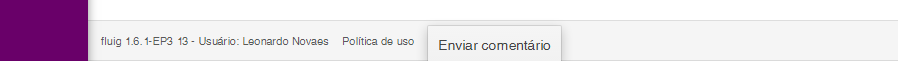
ECM
New button for easy management of your documents!
In order to improve your day-to-day routine, we introduce the New button in document browsing! The action options in the More button, which you are already familiar with, are now in a new location.
The New button was created to improve organization in document browsing. From the root, you will find the ‘new options’ features such as:
You will find the following features: - Folder
- Advanced folder
- Form

|
When browsing a folder, you will see the following features in the New button: - Folder
- Advanced folder
- External document
- Multiple posting
- Article
- Report
- Application
- Form

|
You can also access the New button from a folder with forms and you will find: 
|
|
The More button will continue being available and working perfectly with the options that best fit it
Available features: - Main list
- Transfer area
- Show priority

|
In folder browsing, the features available to you are as follows: - Delete
- Print controlled copy
- Download
- Block modification
- Filter
- Main list
- Transfer area
- Show priority

|
|
This way we can sort better using document browsing features. Update your platform, start to use this new feature right now and make your day-to-day activities easier! ☺
Architecture
Documentation News
Fixes
ECM
- Fixed an issue so that, when saving a form to create a process in fluig, the folders that have writing permission are correctly listed for the user.
- Fixed an inconsistency so that parent and child fields on forms with more than 1000 fields are not considered.
- Fixed a bug to sort mirror documents and also filter them within the folder as usual.
- Fixed an issue for the internal viewer to use the password only when the file is secure to be opened.
- Fixed validation when editing the name of the form dataset, where there are other related forms.
- Created a field that allows choosing a field to sort data returned by the dataset, as it was not returning the value alphabetically in the web editor with the Colleage dataset.
- Fixed a bug so that attachments to a form are not saved when it is a child form, preventing unnecessary validation.
- Fixed a situation to search the document type from the document ID so that the client is not required to fill it out, also preventing it from being null.
- Deleted front-end validation and kept only back-end validation because this validation should only occur when the database is Oracle.
- Deleted the requirement for comments when checking in and checking out documents in fluig Connect.
- Made an improvement so that, when accessing and changing the properties of the main file, it is not validated when checking out, but rather validates the changes made.
- Fixed the return so that, when selecting a folder as target and mirroring the document, the browsing screen reloads as usual after closing the image.
- Sorted the company’s target areas so that, when selecting the printing properties of the controlled copy, the areas are listed alphabetically in the “Target Area(s)” field.
- Fixed a bug so that, when posting a document with the “Update properties of the controlled copy” option checked, it is possible to view it correctly, with no inconsistencies.
- Inconsistency in searching documents by part of the word, because it was not displaying the document with the matching name. Made an improvement so that, when searching documents by part of the word, the documents are correctly displayed.
- Improvement made to registration of terms and synonyms in order to update the synonyms.txt file in solr correctly.
- Fixed an issue so that it neither allows tags starting with the # character (hashtag) nor enters another # (hashtag) before tags in document view.
- Fixed a bug so that Connect Messaging shows no inconsistency when remaining open and inactive overnight.
- Made an improvement so that company users who do not have the “Automatic Synchronization” permission in fluig Connect can do this synchronization manually.
- Fixed an issue to allow document view in situations where it was not possible to open several different forms in several tabs.
- Fixed a bug so that, when generating a report on access to a document and trying to open it using LibreOffice or Microsoft, the file is displayed with the correct configuration.
- Improved the action to view users, when configuring the permission on a folder and entering a group whose name contains special characters.
- Fixed an issue so that as of the 1.6.1 update the Watermark field is enabled for documents that accept it using controlled copy printing.
- Fixed the execution in the beforeStateEntry event in fluig Mobile to consider value assignment on form fields correctly.
- Improved the security of documents when they are viewed directly via their url, making the experience more secure.
- Updated fluig API so that documents can be opened using Firefox version 53.
- Fixed an issue with form record viewing so that the date mask is only applied to fields that are explicitly defined as date.
- Fixed mobile OAuth in order to log in correctly.
- Fixed the service that returns the urls of mobile forms so that it considers the url and returns it correctly.
- Fixed a bug so that the zoom library is loaded before the call, when rendering parent and child tables containing rows and zoom.
- Fixed the inconsistency of variables in the controlled copy property, making it possible to view the variables when posting and approving the document.
- Fixed an issue so that the Document.ApproversN and Document.LeveIN.ApproversN variables are considered and updated when sending a document for approval.
- Fixed an issue so that the draft fields of the Document entity are not displayed as NULL and are properly filled with the value.
- Fixed an issue so that, when deleting a document posted on a community, the user is previously notified of the action.
- Fixed the Mobile platform to run offline datasets properly when the name in the sorting field contains an underline (_) character.
- Optimized the permission calculation code in document indexation to prevent stackoverflow errors.
- Fixed an issue with filters when using an offline dataset with Oracle for correct viewing.
- Fixed the zoom component so that it only displays the columns defined in the fields field when using customized datasets.
- Fixed a bug so that, when decreasing or increasing the window size, the icons are aligned correctly.
- Fixed a bug so that evaluation input fields are displayed in the form rules.
- Fixed the app so that it loads attachments to JSON forms, when loaded dynamically to autocomplete.
- Fixed an issue so that, when calling an API service missing mandatory parameters, the user is notified with a message.
- Fixed an issue to allow the zoom field to be disabled after the 1.6.1 update.
- Fixed an issue so that the document expiration notification is displayed correctly.
- Fixed an issue so that, when opening a form record, it will only be possible to view it.
- Fixed an issue so that, when using the controlled copy with Applet enabled, fluig continues to use MS Office not to affect document formatting.
- Fixed a bug so that, when printing pdf files using the controlled copy, controlled copy properties are updated.
- Fixed mobile so that it correctly renders styleguide components when restoring drafts.
- Fixed an issue so that, when deleting a file from fluig, it is deleted locally during synchronization.
- Fixed a bug so that, when the document quota limit is reached, the user that reached the limit of documents is notified.
- Fixed an issue so that, when changing document security, the “Document type” field keeps the value set by the user.
- Made an improvement so that timeline images do not affect the images in the posted article, and the link to imported images during editing is created correctly.
- Fixed an issue so that, when moving a request in Mobile, Zoom field data is sent properly.
- Fixed fluig mobile so that, when sending form data with the parent and child component, the new data is saved correctly.
- Improved fluig Android usability, to prevent it from updating the form when the user is actually trying to use zoom component scrolling.
- Made an improvement so that public API provides more security to the user logged in to fluig.
- Fixed an issue so that the data in the checkbox field in activities on workflow forms is sent correctly.
- Fixed Mobile so that it is not possible to print forms, when the setHidePrintLink function is disabled via form events.
- Checked the parent document, if it inherited permission, or the document so that the user can use multiple download correctly.
- Created indexes for performance gain in the document table.
- Improved image viewing, in document browsing, so that very wide images can fit the user’s screen, even without using the internal viewer.
- Fixed a bug to keep the zoom component fields in the return of the setSelectedZoomItem function.
- Fixed an issue to restore drafts in fluig mobile, so that it correctly initializes parent and child field masks.
- Fixed the zoom component so that it correctly triggers the setSelectZoomItem event, when using the setValue or SetValues methods via script.
- Changed logic so as not to allow records on the main list to be double entered.
- Fixed the inherit permission feature so that it is properly applied, if it is unchecked in a structure containing folder hierarchies.
- Made an improvement so that the user is notified when zoom is searching for values in a dataset, where there is a lot of data.
- Fixed form printing on Android. Except as of the 1.6.2 version, where the setHidePrintLink option of form events will be respected.
- Fixed an issue so that, when running wdkAddChild, the values are correctly added to the fields in the Parent x Child table.
- Changed a component in the new Zoom so that it triggers the setSelectedZoomItem function when using setValue or setValues functions via script.
- Improved the former zoom so that it correctly filters the composite term data on the screen.