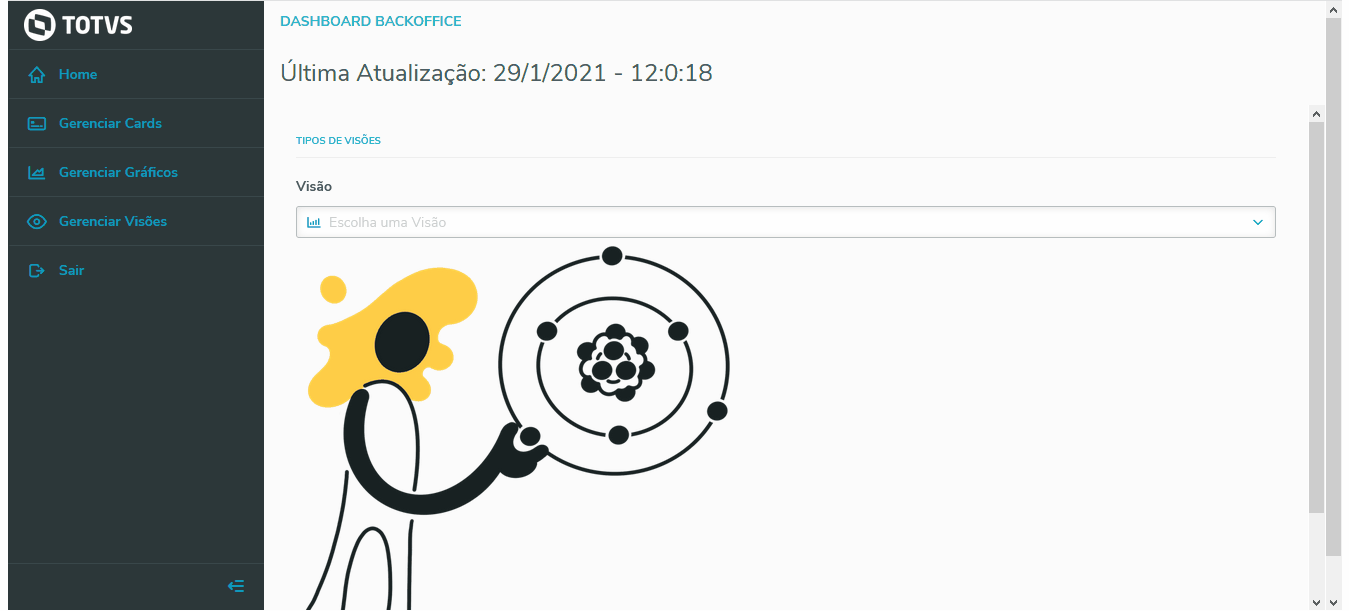01. OVERVIEW
The Home menu allows viewing Views, which are composed of Cards and/or Charts registered by the user.
02. EXAMPLE OF USE
Practical example of the process using Protheus
03. OTHER INFORMATION
- None available.
04. RELATED TOPICS
- Backoffice Dashboard - Reference Guide - P12
- Card Orders with Stock Blocking
- Card Orders with Credit Blocking
- Card Orders with Credit and Stock Blocking
- Card Orders Annots to be Billed
- Chart Invoices by State
Visão Geral
Import HTML Content
Conteúdo das Ferramentas
Tarefas