Contents
Introduction
With the introduction of Fluig Studio and the adoption of the BPMN 2.0 notation, the Fluig platform now offers the possibility of providing a detailed documentation of the processes within an organization. Based on that premise, Fluig now offers the generation of process documentation in the format of a Web page, which allows the modeler/documenter of processes to publish that page wherever he/she sees fit, thus providing access to information wherever it is requested.
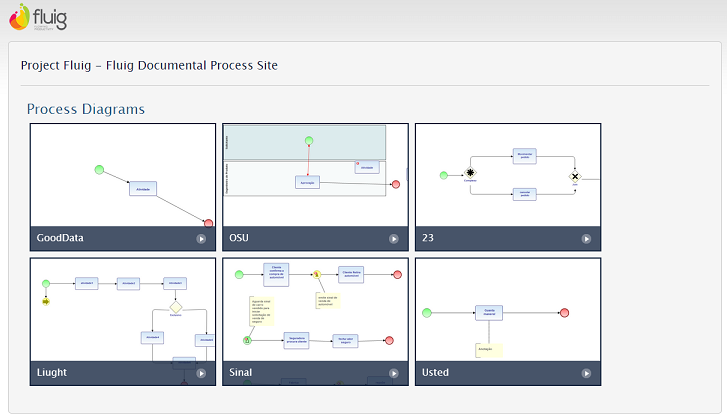
Generating the site
Generating the documentation of processes is a simple process. In the packet Explorer, click the left button on any folder of your Fluig project and, from the context menu, select Export.

In the export options, open the "Fluig" folder and select "Export Project to a website format" .

Confirm the information and the website will be generated and the page opened with the machine’s default Web Browser.
It should be noted that each Fluig project will have only one website, and this website will list all diagrams of the process found in the "workflow/diagrams" folder of the project in question.
Extension fields for process entities
For each entity found within the diagram (and for the diagram itself), it is possible to create extension fields that allow more detailed documentation of a diagram or activity of the entity, within the document page (website). To register extension fields for the entities, just go to the "Extension" section within element properties. In this section, you can set the quantity and type of required fields according to the needs of your business.
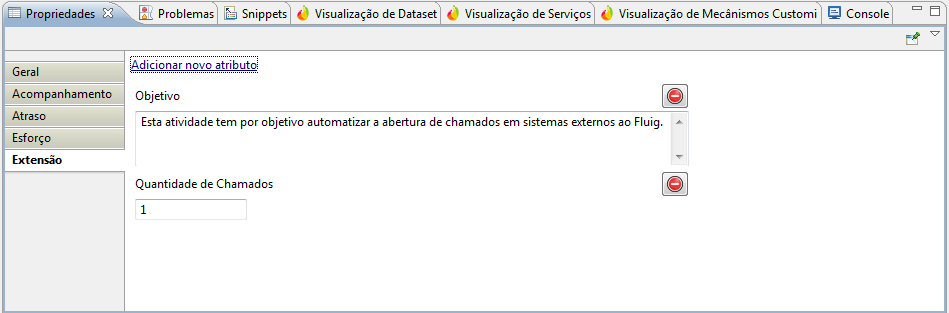
By clicking on the activity within the generated site, these fields will be added to the entity’s documentation.

The activities that don't have any extension fields associated, only the code and the task description will be displayed within this detail screen.