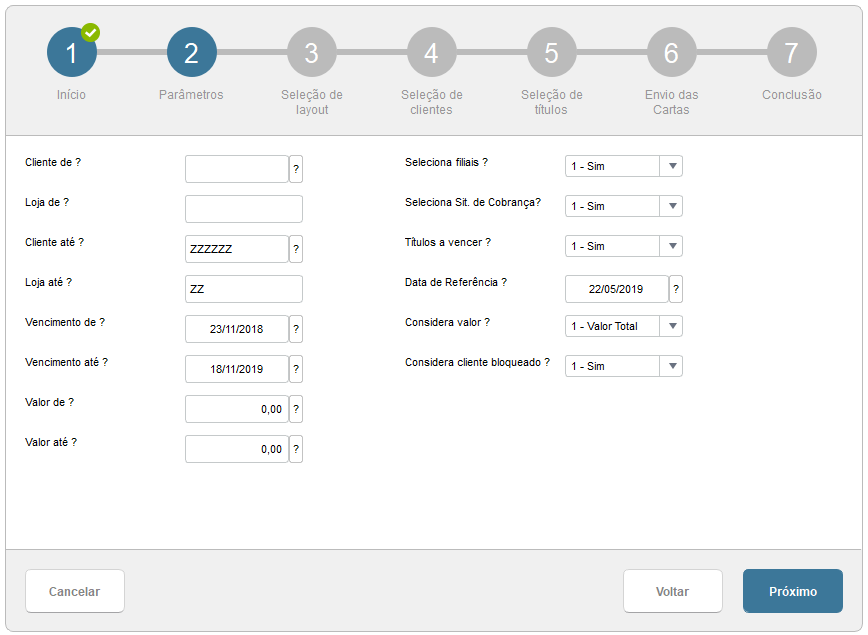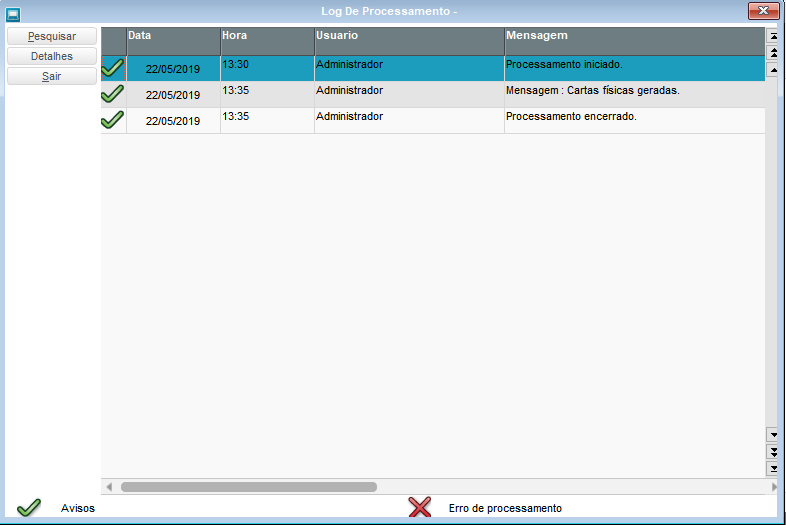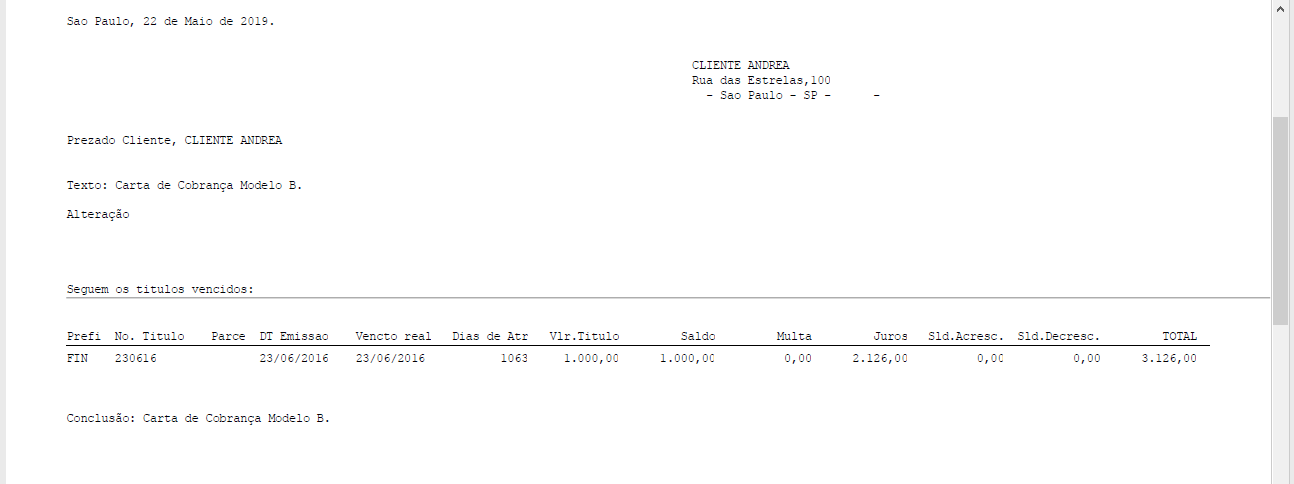Histórico da Página
Collection Letter - Financials - P12
Tempo aproximado para leitura: 05 min
INDEX
...
| Índice |
|---|
| Informações | ||
|---|---|---|
| ||
| This routine was adjusted to comply with the General Personal Data Protection Law (Statute No. 13.70), so that some fields containing data regarded as sensitive and/or personal are blurred, becoming illegible. |
01. OVERVIEW
This process aims to make available the sending of collection letters to customers who have overdue, maturing, or custom situations.
The routine of sending a collection letter allows the bills that are overdue or due to be duly collected through the sending of electronic (e-mail) and/or physical collection letters.
So that the letters can be generated and sent, you must first define the types of collection statuses to be considered, the period in which the collection notices lie (referring to the overdue and/or due period), and also define the content of the collection text to be presented.
The letters sent will contain the interest and fines calculated up to a predefined date (in a parameter), allowing recipients to know the updated collection value.
It is possible to send the letter with different text types, and it is also possible to supplement the validations specifically for the customers who will receive the collection letters.
A report of collections already made is available to facilitate the follow-up of sent collection letters and their respective recipients and collected bills.
02. RULES AND DEFINITIONS
| Expandir | ||
|---|---|---|
| ||
| Expandir | ||
|---|---|---|
|
...
| |
Initial Parameters: The initial parameters will allow you to filter which customers, the due date range, amount, collection status, branches, bills still to fall due, and to determine the interest and fine calculation date that will be considered for sending the collection letters. It is possible to complement the filters in a customized way; to do this, an entry point (F811QRY see details in the entry points section of this document) must be implemented to allow complementing the query that will consider the default parameters. Layout selection: You will be presented with a list of the registered collection letter layouts so that you can select which layout will be used for sending. Only one collection letter layout can be sent at a time. Customer Selection: A list of customers who meet the filter criteria will be presented, so that they can be selected to send the collection letter. All of them will be displayed on screen as selected. Bill selection: The selection process of the bills that will compose the collection letter follows the criteria defined and suggested in the sending of the letters. You can also send bills that are to be due. This means adding them as a reminder, not as a dunning. They will be suggested |
...
but can be removed from the letter if desired. It is important to note that with the implementation of the Collection Status Block (see {+}http://tdn.totvs.com/pages/viewpage.action?pageId=381044073+), the bills in a collection status with block set up for the collection letters will not be available in this e-mail sending process. Therefore, they will not be listed for selection. To perform this blocking, a new standard process will be added to the existing ones, and it will be validated at each submission. In addition, a title is eligible for sending letters as long as it still has an outstanding balance. |
| Expandir | ||
|---|---|---|
|
...
| |||
1 - On 03/01/2015, an email was sent with the bills below for the collection, considering due dates more than 10 days late:
| |||
...
...
| |||||||||||||||||||||||
...
...
|
Layout definition
| Expandir | ||
|---|---|---|
| ||
Routine: FINA811 - Collection Letter Layout Each letter sent will be defined according to the collection content, that is, you can include a text of |
...
certain content for different collection types. To this end, ways of configuring the text of the letters and associating them with certain rules will be made available via registration. Only customer characteristics will be available for validation in combination with the from/to filter. If not required, it can be kept blank, so that letters can be sent to any customer. The letters obey the filters informed in the sending routine, validating the data of the associated client, to the content of the letter. This configuration can use customized fields for its composition. As for the listing of bills, the columns that are considered the default are below:
There will be the possibility of adding or removing new columns, as long as they are part of the bill receivable (SE1), considering that, because it is an e-mail and/or physical letter, there may be some kind of restriction on the amount of information contained in the letter/sheet. Regardless of the shipping method selected, email, physical, or both, the letter will contain at the top the shipping data such as the customer's name and address. The address used will be the billing address contained in the customer's record. If this address is blank, the shipment will be sent to the customer's address. In the letter layout, you can set the alignment of the customer's address at the top of the letter. - Typing the record header where the sending method is defined, the texts (main letter, greeting and conclusion), as well as the address position (for printed letters). - In the footer, there are 2 tabs where you define the fields of the accounts receivable (table SE1) that will be shown in the letter (bill number, amount, due date, etc.), as well as the custom sending rules. In this field, you must enter an expression like the browse filters in Protheus. The Customers Table (SA1) is selected. |
| Expandir | ||
|---|---|---|
|
...
| |
Routine: FINA811 - Collection Letter Submission In order to send the letters, each step of the wizard must be answered, as explained below. - Wizard's initial screen |
...
: |
...
|
...
|
...
:
|
...
:
|
...
:
- Letter submission or printing |
...
:
|
...
: - Log query: |
...
|
...
: |
| Expandir | ||
|---|---|---|
| ||
For each and every letter (sent or printed) a record is generated in the FWT table, which contains the layout used, the date sent, and the identification key.
IMPORTANT: A bill can have N occurrences in this table |
...
but in different processes. It may happen that a letter is sent more than once to a customer on the same date, and there will be no restriction on this |
...
because during the day new documents can be posted and added to Protheus.
Bills of the following types are disregarded in the selection, in addition to the parameters entered, as they do not represent collection due amounts:
|
| Expandir | ||
|---|---|---|
|
...
| |
Routine: FINR811 - Collection Letters Report The report can be run in 2 ways (detailed or summarized). In the detailed form, the complete letter is displayed, containing the texts and other details. In the summarized form, only the letters that have been sent are displayed, but without the texts, i.e. only a summary. Besides the type of printout (detailed or summarized), the report allows the following parameterizations: |
...
|
...
- Printout in a summarized template: |
...
Remember that the report template must be the same as the email sent, reassembled at the print time with the stored data. |
03. PARAMETERS USED
For sending the letters by e-mail, the already existing parameters are used:
- MV_RELSERV - Server name for sending the email.
- MV_RELACNT - E-mail account to use for sending.
- MV_RELPSW - E-mail account's password;
- MV_RELFROM - E-mail used in the FROM field when sending the e-mail;
- MV_RELBODY - Determines the default subject for the e-mail;
- MV_RELAUTH - Determines if the server demands authentication
- MV_RELAUSR - Username for authentication if demanded in the e-mail server;
- MV_RELAPSW - Password for authentication if demanded in the e-mail server.
The routines for the Collection Letter process do not create new parameters.
04. ENTRY POINTS
- F811PAR: Entry point for initializing the private variables of the second wizard window (parameters) for sending collection letters. Available variables are:
cCliDe: Customer from
cLojaDe: Customer store from
cCliAte: Customer to
cLojaAte: Customer Store to
dDataDe: Issue Date from
dDataAte: Issue Date To
...
nValDe: Value from
nValAte: Value to
cComboFil: Select Branch ("1"=Yes ; "2" = No)
cSitCob: Select Collection Status ("1"=Yes ; "2" = No)
cComboVenc: Bill due ("1"=Yes ; "2" = No)
dDtRef: Reference date
cComboConVl: Consider Value ("1"=Yes ; "2" = No)
- F811QRY: Entry point that allows you to supplement the query that considers the parameters entered to list available customers. This entry point is executed in the third window of the wizard (Customer Selection) for sending the collection letters.
...
- F811MAILTO: Entry point that allows changing the variable cTo, which contains the e-mail address to which the collection letter will be sent electronically. The Entry Point receives as a parameter an array containing the following structure:
| Wiki Markup |
|---|
Array\[1\] = concatenated string of A1_FILIAL + A1_COD + A1_LOJA selected
Array\[2\] = Bills array
Array\[2\]\[1\] = Array of the first bill
Array\[2\]\[1\]\[1\] = Process Number of the correction letter selected in the Wizard
Array\[2\]\[1\]\[2\] = String with the value referring to the FK7_IDDOC field
Array\[2\]\[1\]\[3\] = String of E1_FILORIG |
05. TECHNICAL DATA
...
| Expandir | ||||||||||||||||||||||||||||||||||||||||||||||||||||||||||||||||||||||||||||||||||||||||||||||||||||||||||||||||||||||||||||||||||||||||||||||||||||||||||||||||||||||||||||||||||||||||||||||||||||||||||||||||||||||||||||||||||||||||||||||||||||||||||||||||||||||||||||||||||||||||||||||||||||||||||||||||||||||||||||||||||||||||||||||||||||||||||||||||||||||||||||||||||||||||||||||||||||||||||||||||||||||||||||||||||||||||||||||||||||||||||||||||||||||||||||||||||||||||||||||||||||||||||||||||||||||||||||||||||||||||||||||||||||||||||
|---|---|---|---|---|---|---|---|---|---|---|---|---|---|---|---|---|---|---|---|---|---|---|---|---|---|---|---|---|---|---|---|---|---|---|---|---|---|---|---|---|---|---|---|---|---|---|---|---|---|---|---|---|---|---|---|---|---|---|---|---|---|---|---|---|---|---|---|---|---|---|---|---|---|---|---|---|---|---|---|---|---|---|---|---|---|---|---|---|---|---|---|---|---|---|---|---|---|---|---|---|---|---|---|---|---|---|---|---|---|---|---|---|---|---|---|---|---|---|---|---|---|---|---|---|---|---|---|---|---|---|---|---|---|---|---|---|---|---|---|---|---|---|---|---|---|---|---|---|---|---|---|---|---|---|---|---|---|---|---|---|---|---|---|---|---|---|---|---|---|---|---|---|---|---|---|---|---|---|---|---|---|---|---|---|---|---|---|---|---|---|---|---|---|---|---|---|---|---|---|---|---|---|---|---|---|---|---|---|---|---|---|---|---|---|---|---|---|---|---|---|---|---|---|---|---|---|---|---|---|---|---|---|---|---|---|---|---|---|---|---|---|---|---|---|---|---|---|---|---|---|---|---|---|---|---|---|---|---|---|---|---|---|---|---|---|---|---|---|---|---|---|---|---|---|---|---|---|---|---|---|---|---|---|---|---|---|---|---|---|---|---|---|---|---|---|---|---|---|---|---|---|---|---|---|---|---|---|---|---|---|---|---|---|---|---|---|---|---|---|---|---|---|---|---|---|---|---|---|---|---|---|---|---|---|---|---|---|---|---|---|---|---|---|---|---|---|---|---|---|---|---|---|---|---|---|---|---|---|---|---|---|---|---|---|---|---|---|---|---|---|---|---|---|---|---|---|---|---|---|---|---|---|---|---|---|---|---|---|---|---|---|---|---|---|---|---|---|---|---|---|---|---|---|---|---|---|---|---|---|---|---|---|---|---|---|---|---|---|---|---|---|---|---|---|---|---|---|---|---|---|---|---|---|---|---|---|---|---|---|---|---|---|---|---|---|---|---|---|---|---|---|---|---|---|---|---|---|---|---|---|---|---|---|---|---|---|---|---|---|---|---|---|---|---|---|---|---|---|---|---|---|---|---|---|---|---|---|---|---|---|---|---|---|---|---|---|---|---|---|---|---|---|---|---|---|---|---|---|---|---|---|---|---|---|---|---|---|---|---|---|---|---|---|---|---|---|---|---|---|---|---|---|---|---|---|---|---|---|
| ||||||||||||||||||||||||||||||||||||||||||||||||||||||||||||||||||||||||||||||||||||||||||||||||||||||||||||||||||||||||||||||||||||||||||||||||||||||||||||||||||||||||||||||||||||||||||||||||||||||||||||||||||||||||||||||||||||||||||||||||||||||||||||||||||||||||||||||||||||||||||||||||||||||||||||||||||||||||||||||||||||||||||||||||||||||||||||||||||||||||||||||||||||||||||||||||||||||||||||||||||||||||||||||||||||||||||||||||||||||||||||||||||||||||||||||||||||||||||||||||||||||||||||||||||||||||||||||||||||||||||||||||||||||||||
Dictionaries Implemented
|
...
|
...
| Expandir | ||
|---|---|---|
|
...
|
...
For |
...
the |
...
correct |
...
execution |
...
of |
...
routine |
...
*FINA811{*}, |
...
you |
...
must |
...
enter |
...
the |
...
function |
...
parameters |
...
as |
...
below: |
...
*nOpcAuto{*} = |
...
This |
...
parameter |
...
is |
...
not |
...
in |
...
use |
...
at |
...
the |
...
moment, |
...
send |
...
value |
...
0. |
...
*a811Param{*} = |
...
This |
...
array |
...
must |
...
receive |
...
the |
...
desired |
...
filter |
...
for |
...
selecting |
...
records |
...
and |
...
sending |
...
the |
...
collection |
...
letters. |
...
All |
...
records |
...
returned |
...
by |
...
the |
...
filter |
...
will |
...
have |
...
a |
...
collection |
...
letter |
...
generated. |
...
Example: |
...
a811Param |
...
[01 |
...
] |
...
:= |
...
From |
...
customer |
...
code |
...
(character |
...
type) |
...
a811Param |
...
[02 |
...
] |
...
:= From |
...
customer |
...
store |
...
(character |
...
type) |
...
a811Param |
...
[03 |
...
] |
...
:= |
...
To |
...
customer |
...
code |
...
(character |
...
type) |
...
a811Param |
...
[04 |
...
] |
...
:= To |
...
customer |
...
store |
...
(character |
...
type) |
...
a811Param |
...
[05 |
...
] |
...
:= |
...
From |
...
issue |
...
date |
...
(date |
...
type) |
...
a811Param[06 |
...
] |
...
:= To |
...
issue |
...
date |
...
(date |
...
type) |
...
a811Param |
...
[07 |
...
] |
...
:= Reference |
...
date |
...
(date |
...
type) |
...
|
...
|
...
a811Param |
...
[08 |
...
] |
...
:= |
...
From |
...
value |
...
(numeric |
...
type) |
...
|
...
|
...
a811Param |
...
[09 |
...
] |
...
:= |
...
To |
...
value |
...
(numeric |
...
type) |
...
|
...
|
...
|
...
a811Param |
...
[10 |
...
] |
...
:= |
...
"2" |
...
(character |
...
type) |
...
- |
...
IMPORTANT: |
...
ALWAYS |
...
2 |
...
TO |
...
PREVENT |
...
DISPLAYING |
...
THE |
...
BRANCH |
...
SELECTION |
...
SCREEN |
...
a811Param |
...
[11 |
...
] |
...
:= |
...
Bills |
...
due |
...
(character |
...
type, |
...
"1" |
...
= |
...
Yes |
...
or |
...
"2" |
...
= |
...
No) |
...
a811Param |
...
[12 |
...
] |
...
:= |
...
Consider |
...
value |
...
(character |
...
type, |
...
"1" |
...
= |
...
Total |
...
or |
...
"2" |
...
= |
...
Balance) |
...
a811Param |
...
[13 |
...
] |
...
:="2" (character |
...
type) |
...
- |
...
IMPORTANT: |
...
ALWAYS |
...
2 |
...
TO |
...
PREVENT |
...
DISPLAYING |
...
THE |
...
COLLECTION |
...
STATUS |
...
SELECTION |
...
SCREEN |
...
a811Param |
...
[14 |
...
] |
...
:= |
...
{ |
...
} |
...
(array |
...
type) |
...
- |
...
IMPORTANT: |
...
SEND |
...
EMPTY |
...
ARRAY |
...
a811Param |
...
[15 |
...
] |
...
:= |
...
"" |
...
(character |
...
type) |
...
- |
...
IMPORTANT: |
...
ALWAYS |
...
EMPTY |
...
a811Param |
...
[16 |
...
] |
...
:= |
...
Letter |
...
layout |
...
code |
...
to |
...
be |
...
used |
...
(character |
...
type) |
...
a811Param |
...
[17 |
...
] |
...
:= |
...
Consider |
...
blocked |
...
customers |
...
(A1_MSBLQL) |
...
in |
...
the |
...
filter. |
...
Content |
...
"1" |
...
to |
...
consider |
...
blocked |
...
customers, |
...
or |
...
"2" |
...
to |
...
consider |
...
only |
...
active |
...
customers |