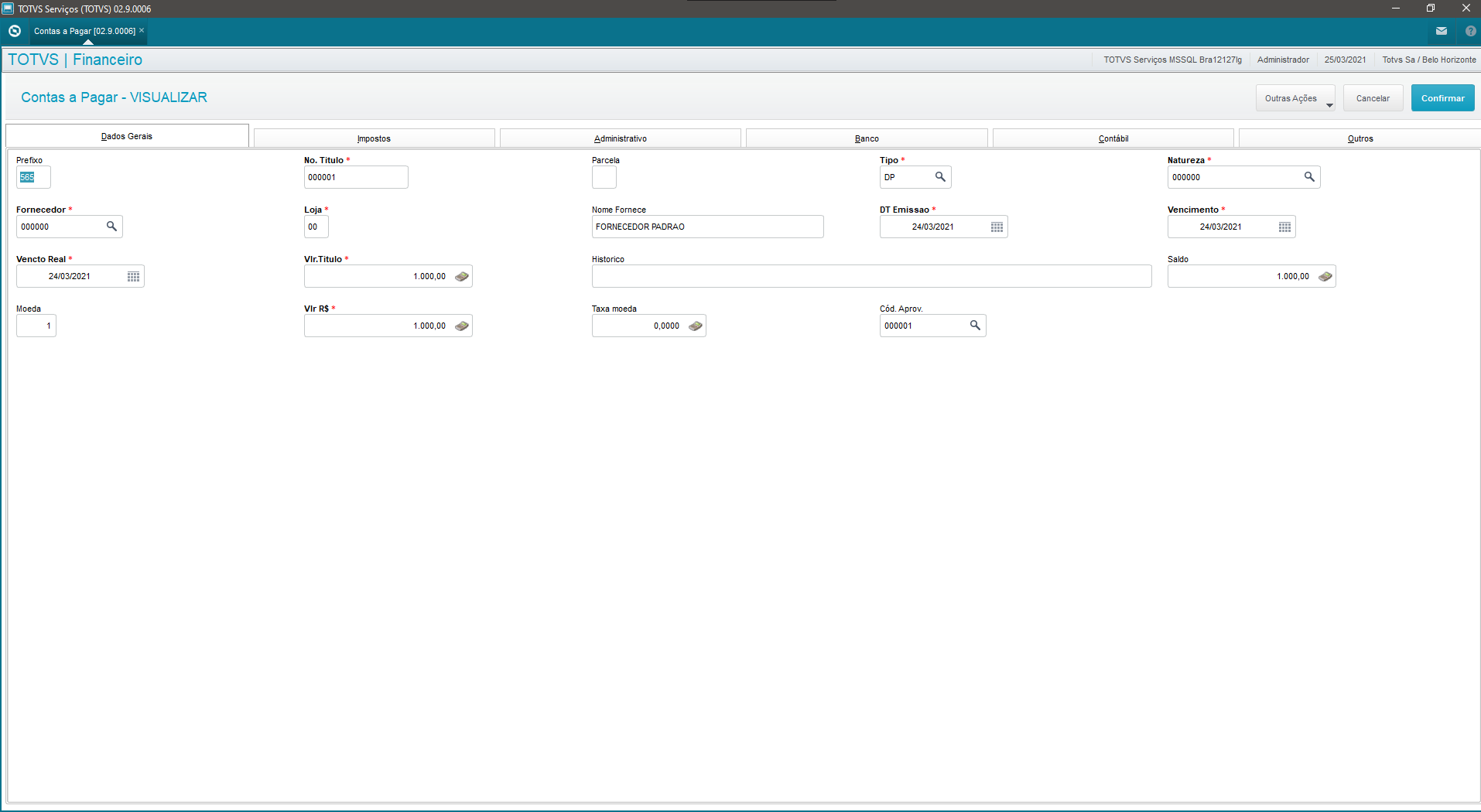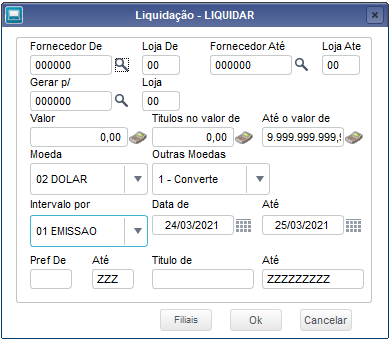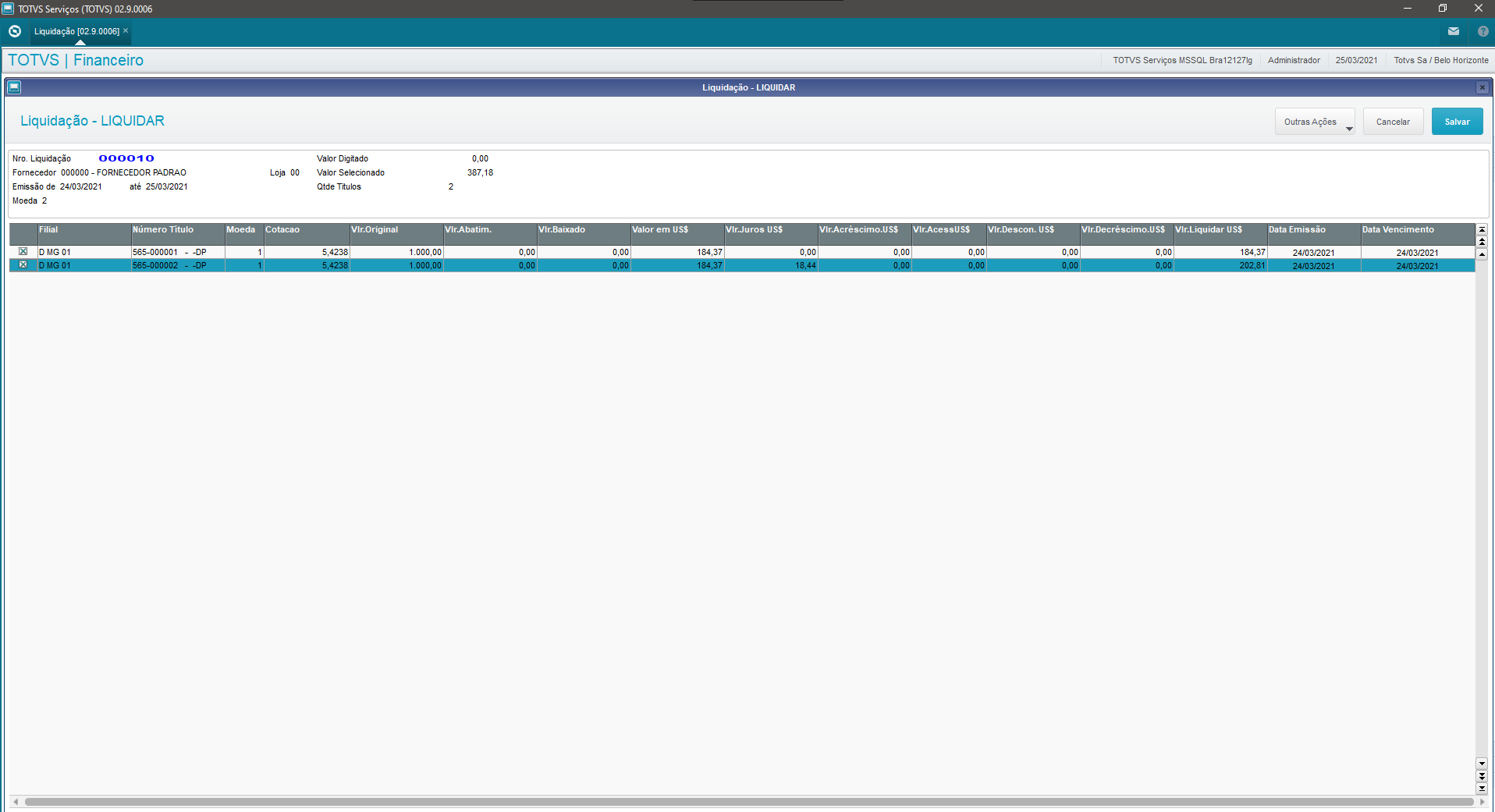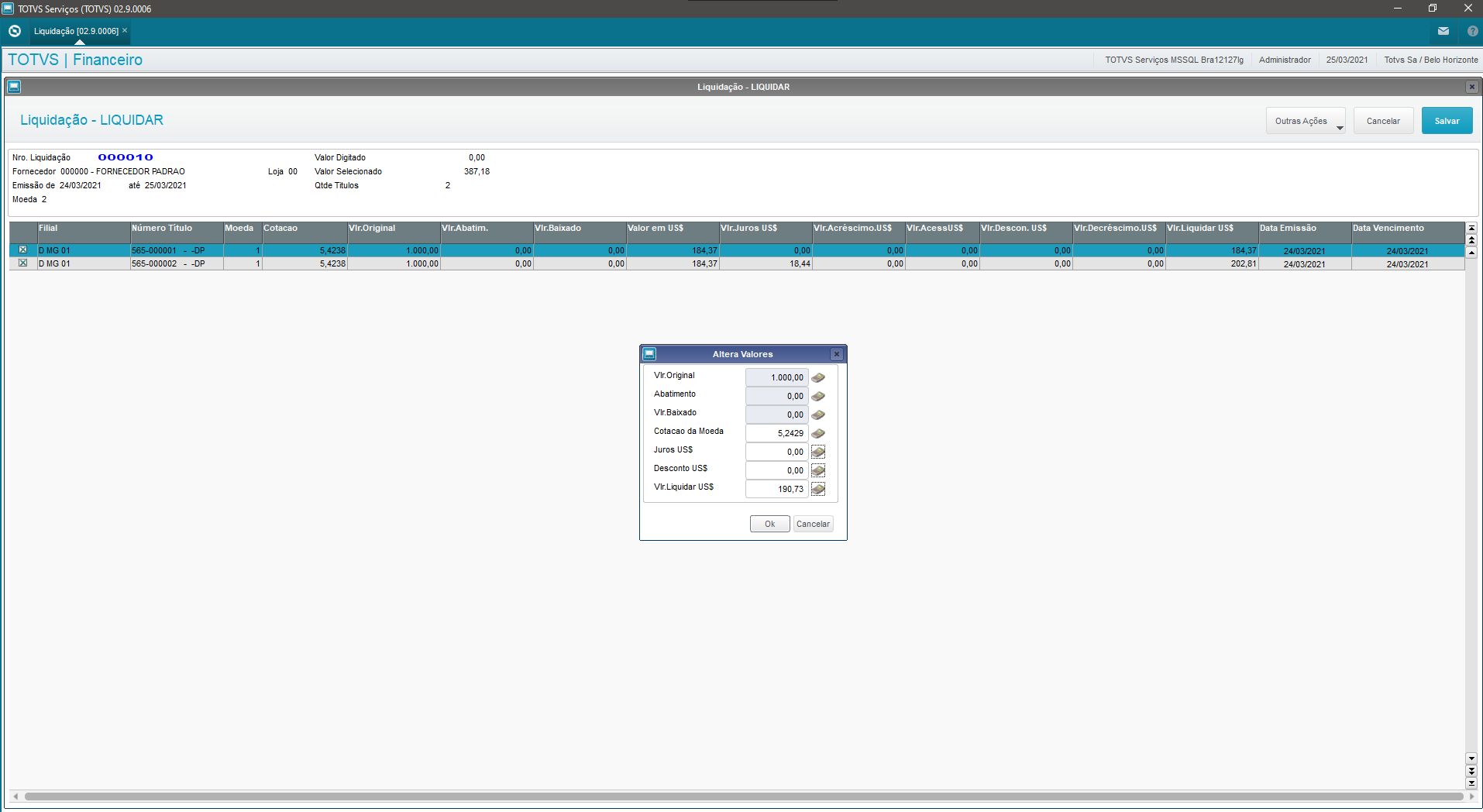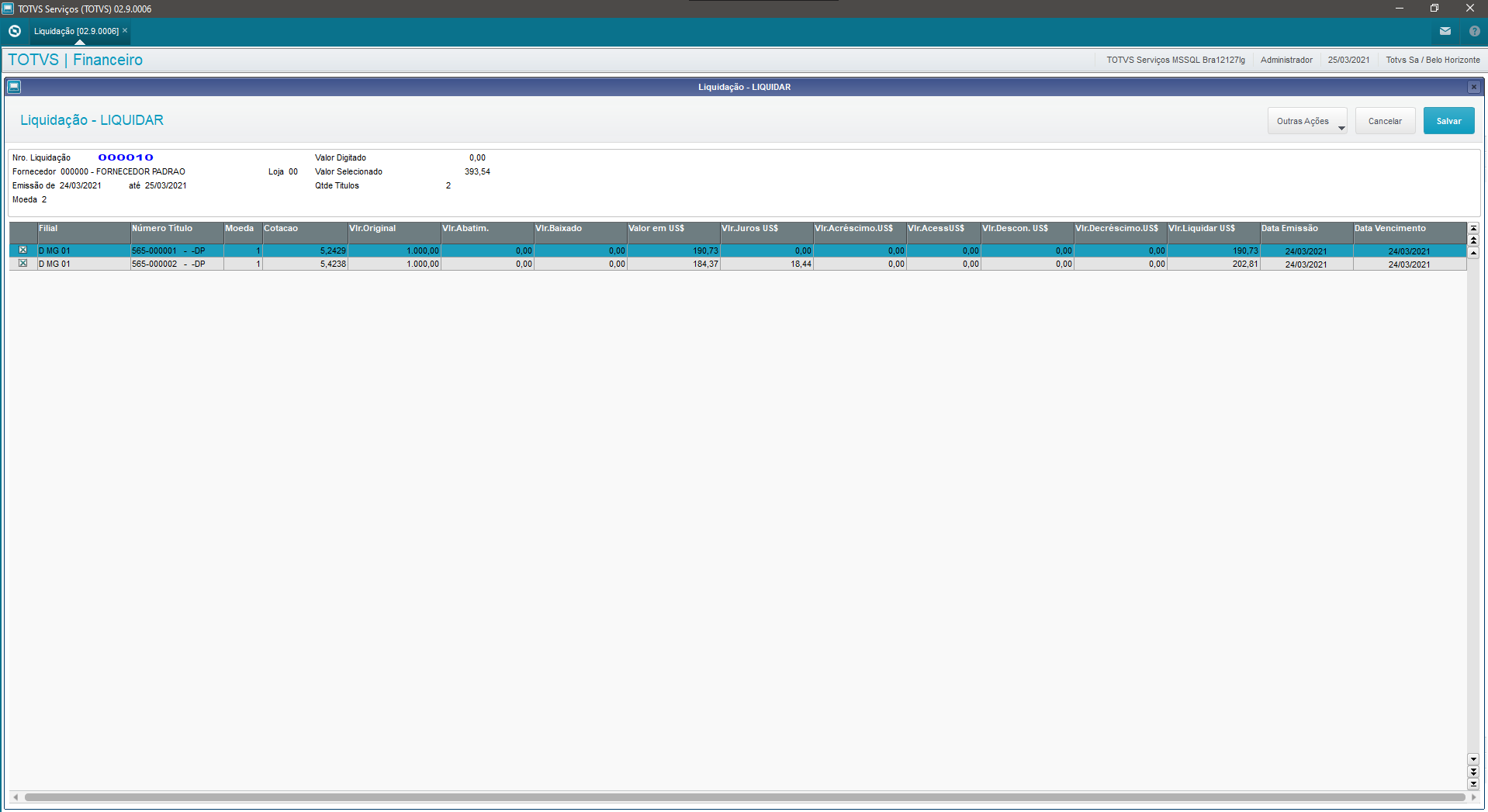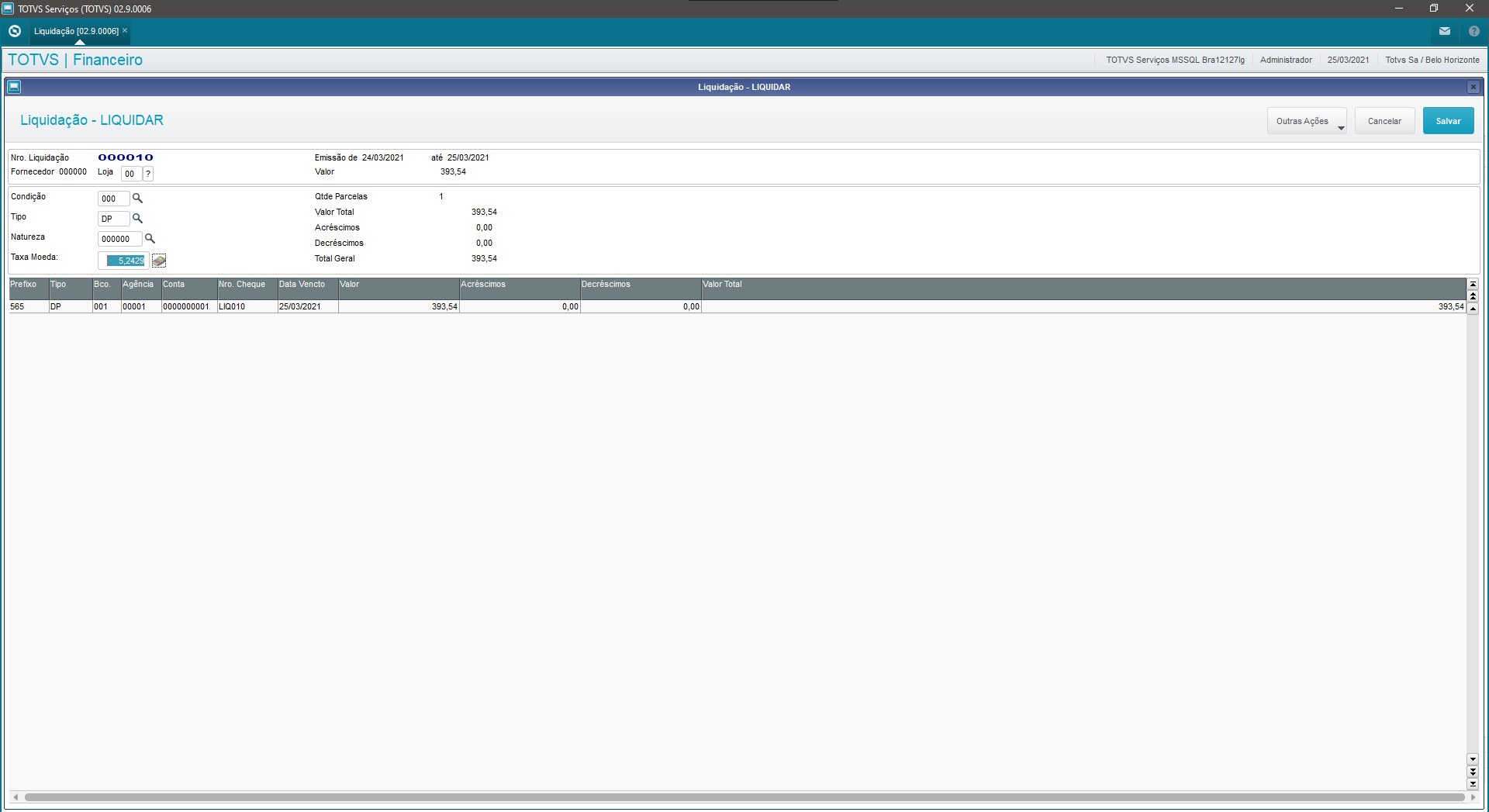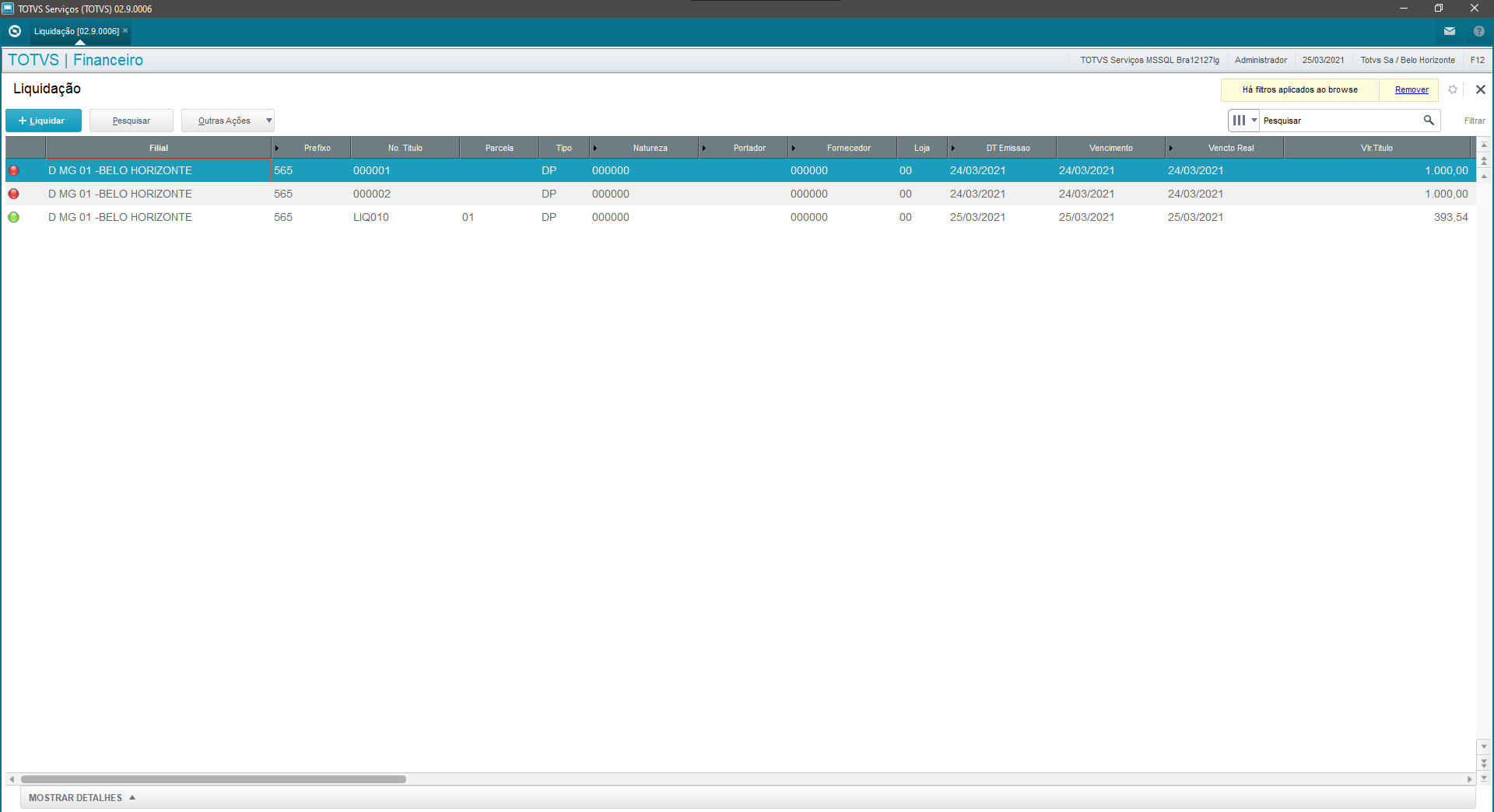Note
This routine was adjusted to comply with the General Personal Data Protection Law (Statute No. 13,709), so that some fields containing data regarded as sensitive and/or personal are blurred, becoming illegible.
01. OVERVIEW
The purpose of the Settlement routine (FINA565) is to enable the bill negotiation and renegotiation process.
The process generates bills to which it attributes a number sequentially generated by parameter MV_NUMLIQP. This information is recorded in field E2_NUMLIQ. You must manually enter data pertaining prefix, number, installment and type.
02. SCREEN AND USABILITY
Question |
Description |
Online Booking? |
Select Yes or No to indicate whether to book transactions online; that is, one at a time (adding a bill, posting, generating a check, deleting, etc.) or offline, with all entries not made online booked in one batch process. |
Display Acctg. Entry? |
Select Yes or No to indicate whether to display accounting entry when booking online. |
Group Entries? |
Select Yes or No to indicate whether to group accounting entries of apportionment in a single line, if accounts, cost center, item and value class are the same in the entries. |
Cons. Ded./Add.? |
Select Yes or No to consider the addition and deduction values, entered onscreen after selecting payment terms, in the composition of the total value of original bill posting. |
Exemplification of step by step via browser.
Bill to be settled.
Screen 1 - Setting the parameters for filtering bills.
Branches Button
Click button Branches to select the branches from which the bills to be settled will be selected.
If not used, by default, the process only considers bills from the current branch.
Selection of filtered bills
Interest and Discount Screen
On the bills selection screen, place the mouse cursor on desired bill and access Other Actions - Edit
IMPORTANT
- The rate entered on this screen affects only the bill selected and the value to be settled.
If you change it, the values onscreen are updated.
Screen 2 - Payment term and information on installments to be generated.
IMPORTANT
- In field Currency Rate, enter the rate contracted for the bills generated by the settlement process.
- If you do not enter a rate, the quotation of the day is assumed.
- The contracted rate entered in this step does not affect settlement process values, requiring no recalculation of the value to be settled.
- The Check No. column represents the number of the bill to be generated.
Therefore, only bills will be generated in the Accounts Payable table (SE2).
No record is generated in the Check File table (SEF).
Final Result
We have:
- The settled bills posted (red caption)
- The bill generated by the settlement process pending (green caption)
03. TAXES
The settlement routine (FINA565) disregards the IRRF value for calculation when it is configured to be withheld at bill posting (A2_CALCIRRF = 2) and has PCC calculation when bills are issued. (MV_BX10925)
04. BOOKING
You can book bills generated by this routine through standard entry:
- 510 - Accounts Payable - Addition of Bills.
- 515 - Accounts Payable - Deletion of Bills.
You can book bills used in the settlement through standard entry:
- 530 - Accounts Payable - Posting of Bills
In this case, the posting reason used for identifying bills posted by settlement must be LIQ.