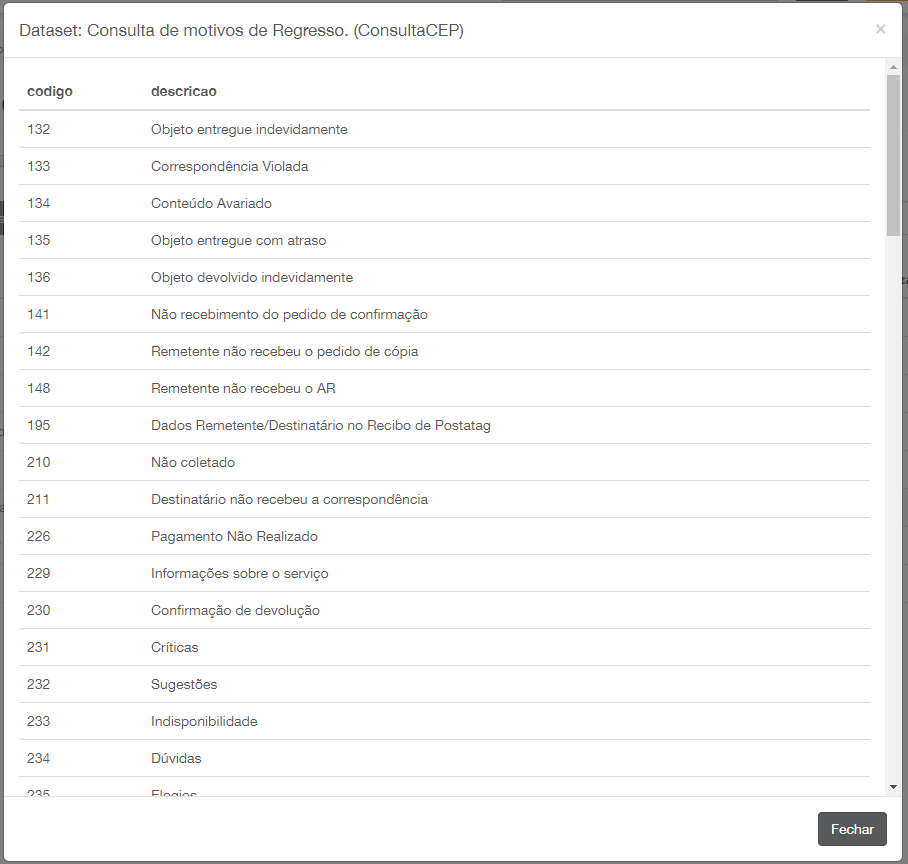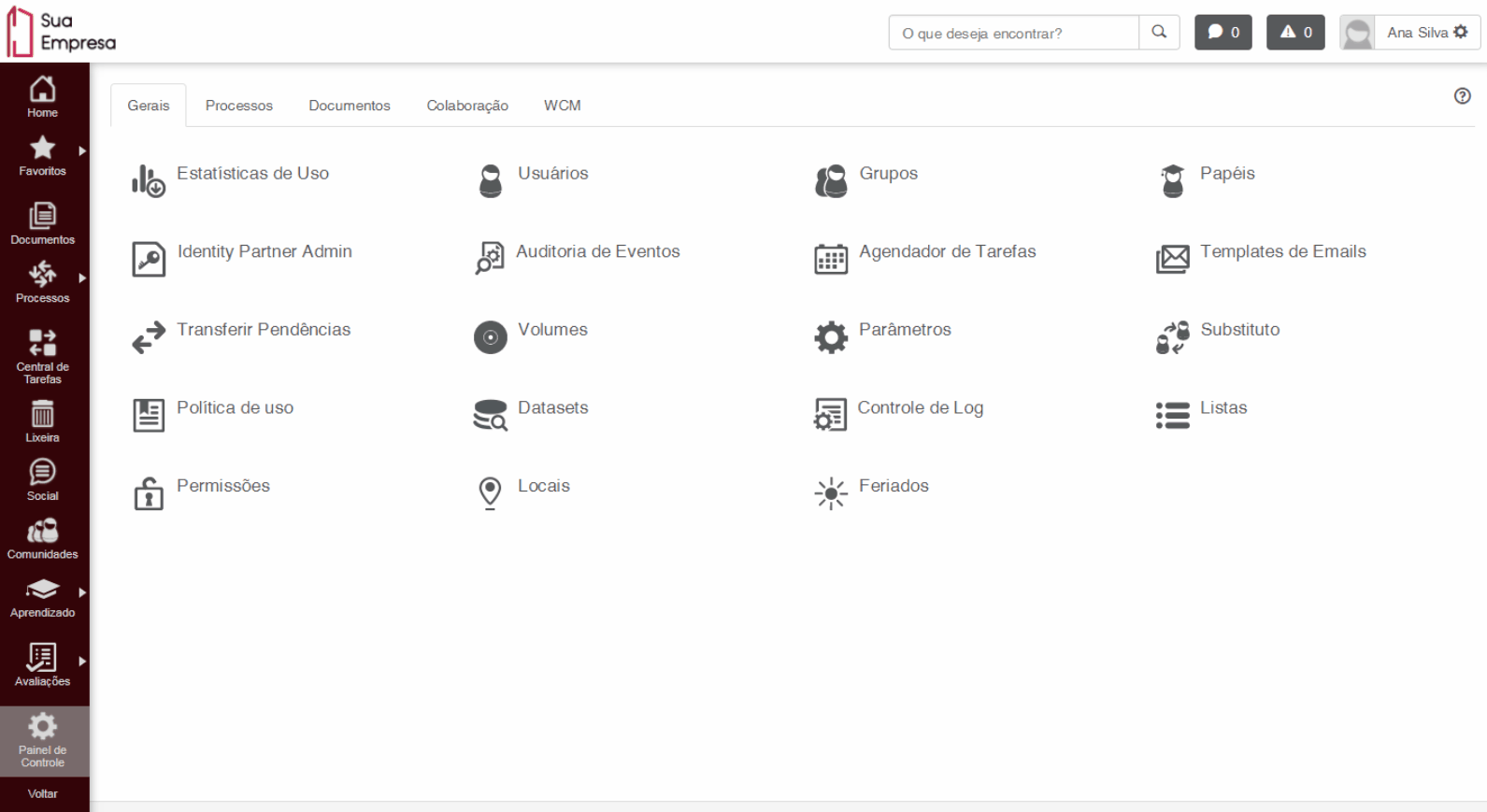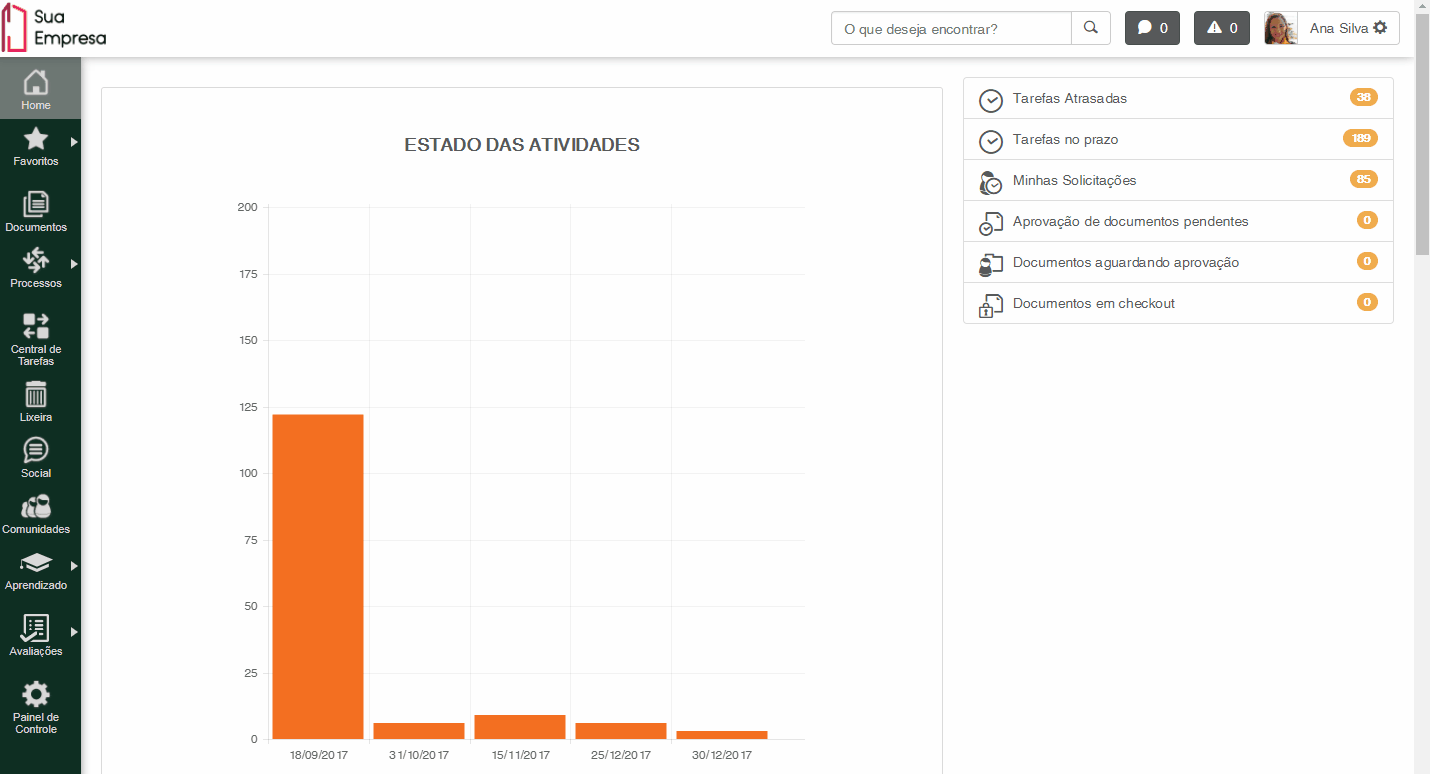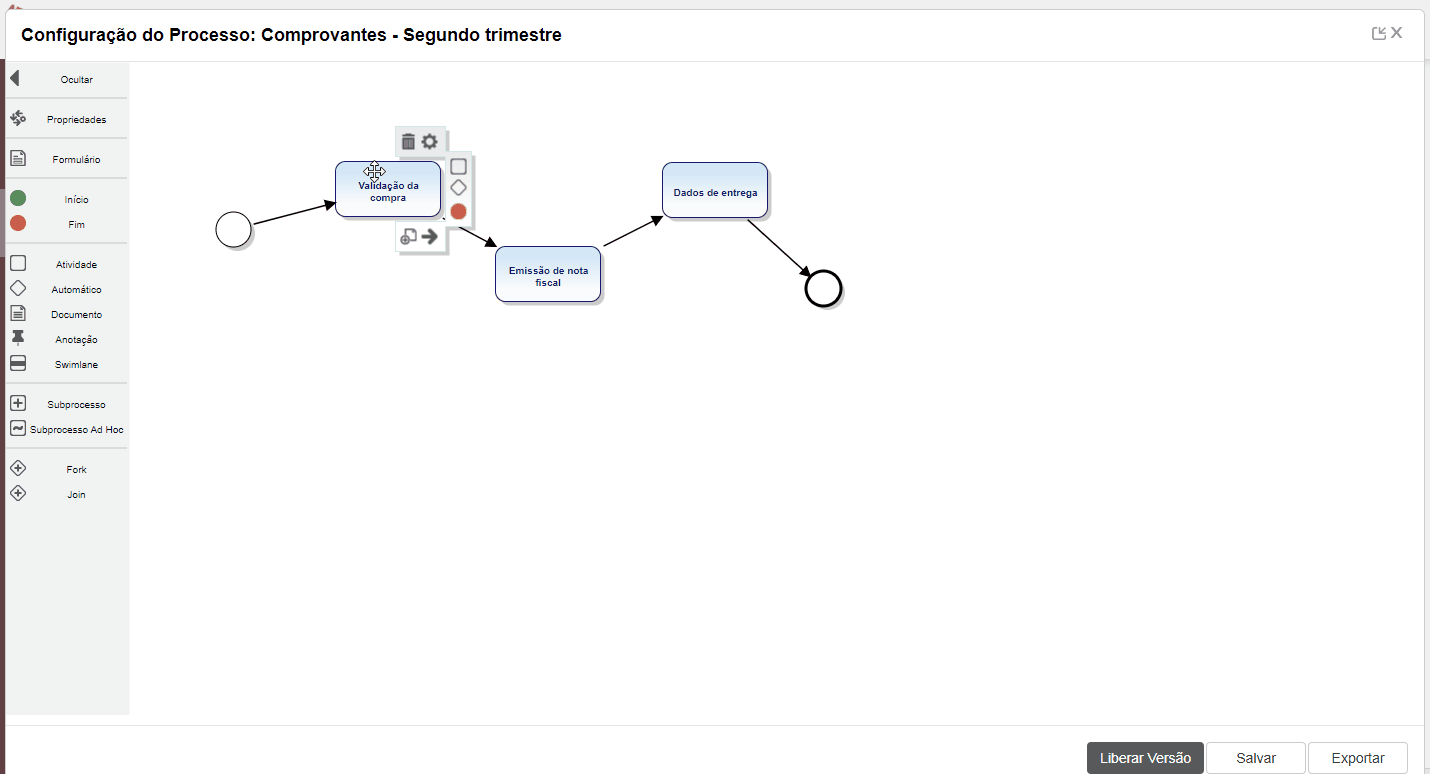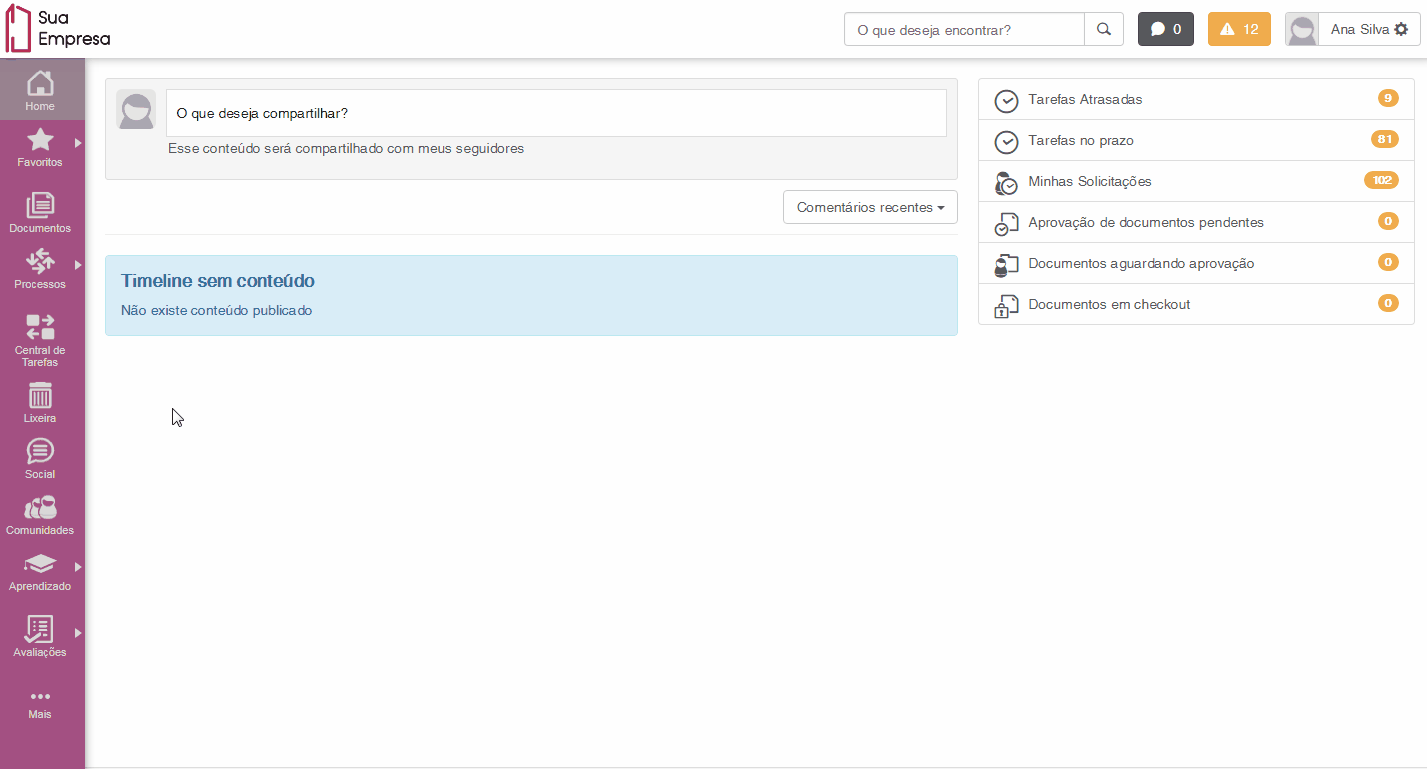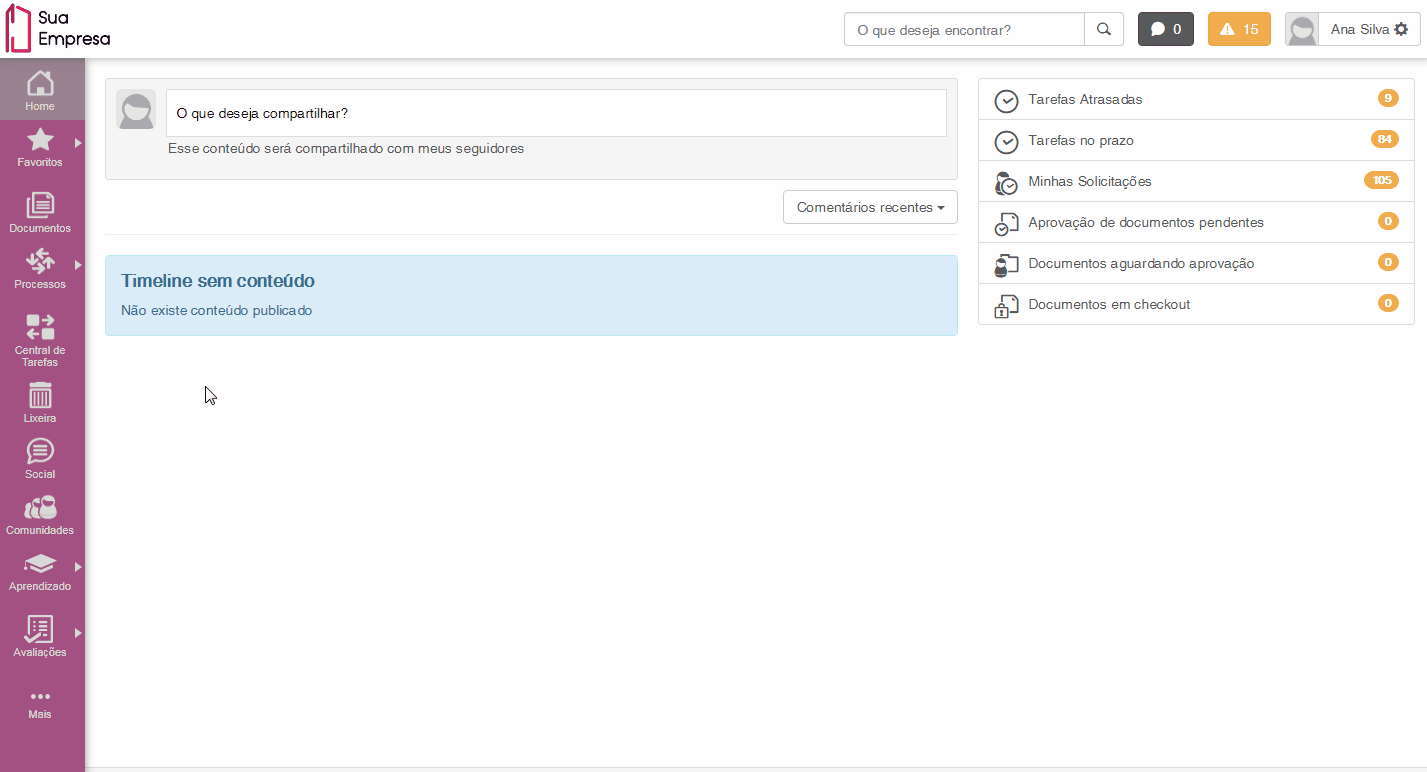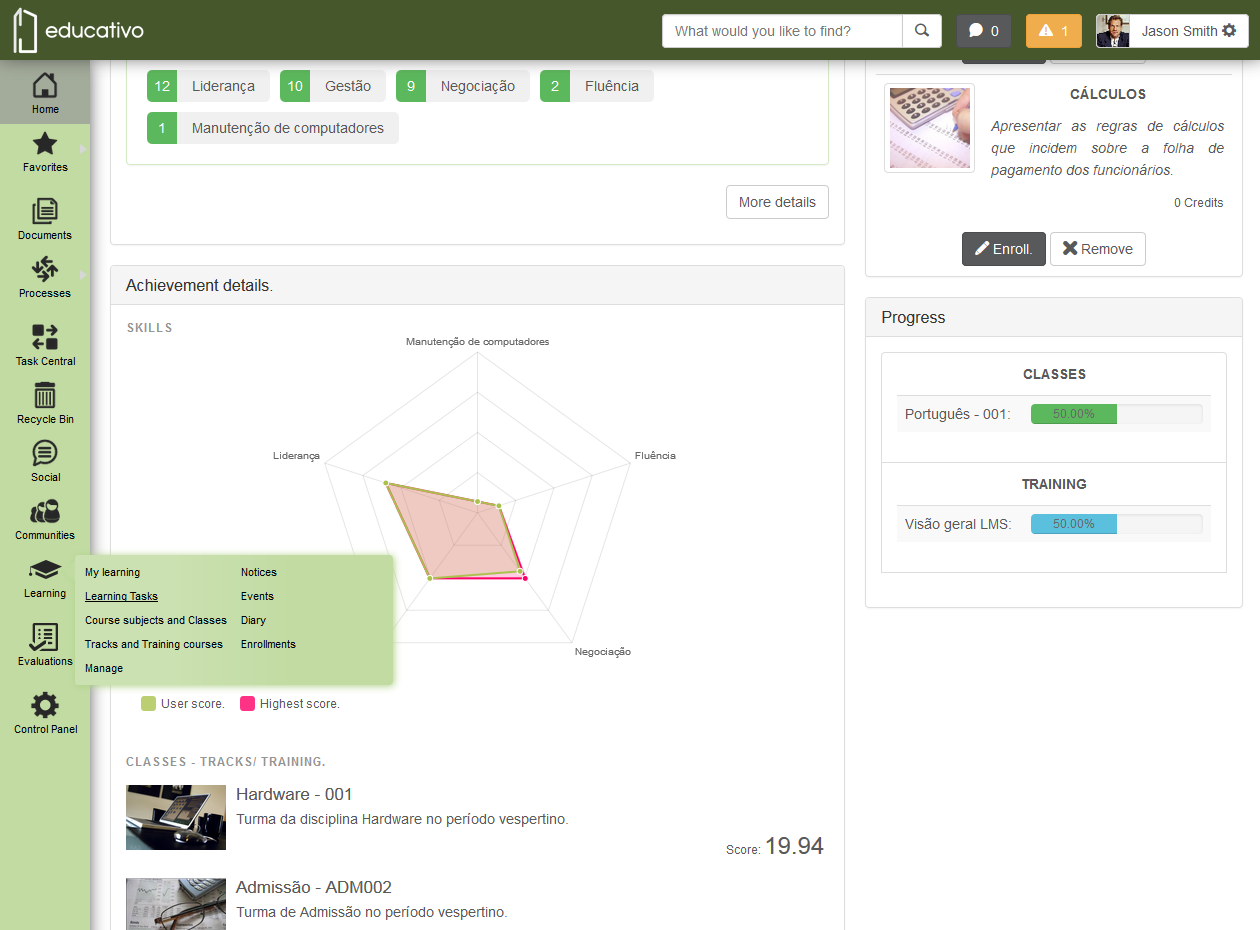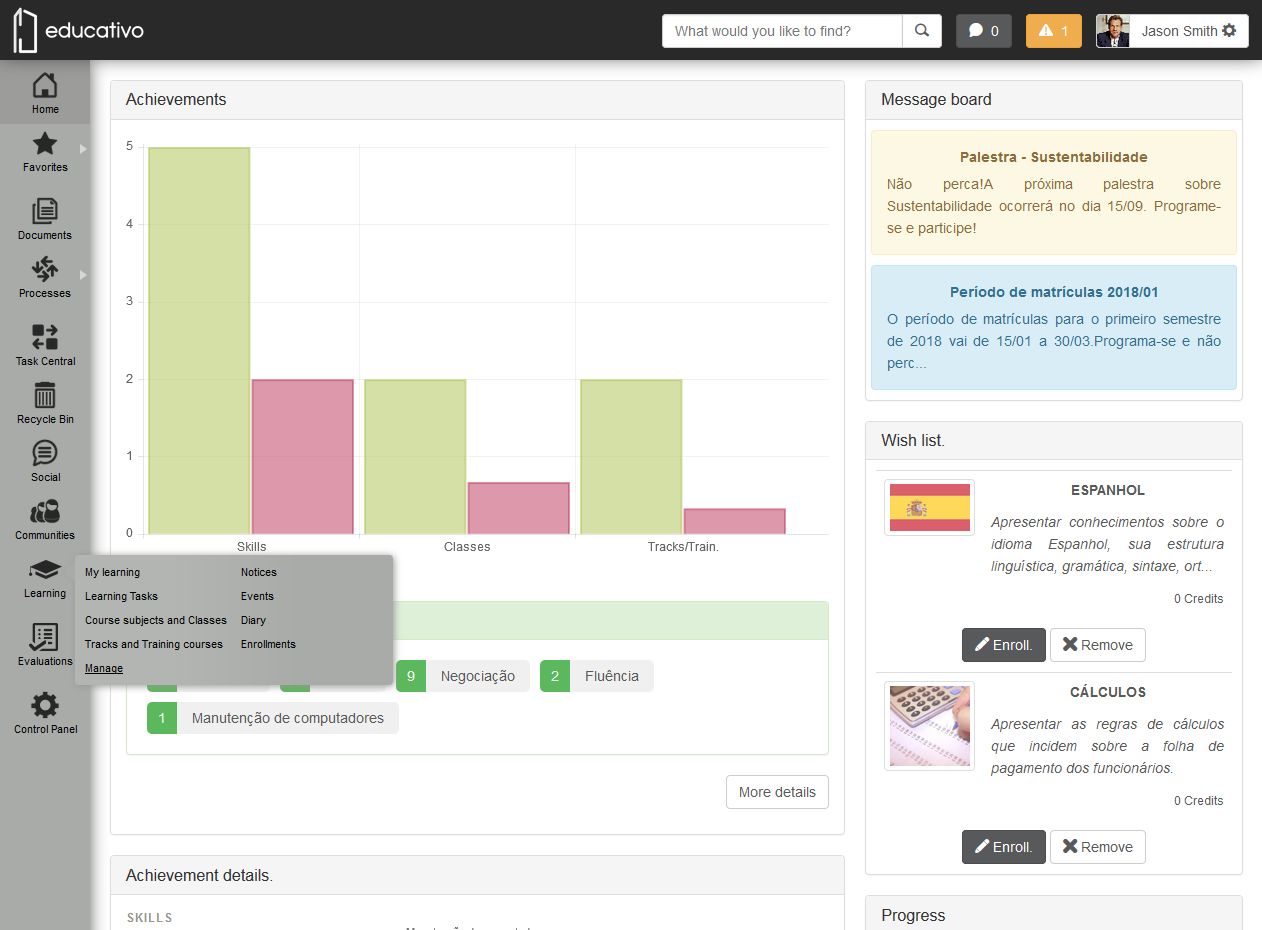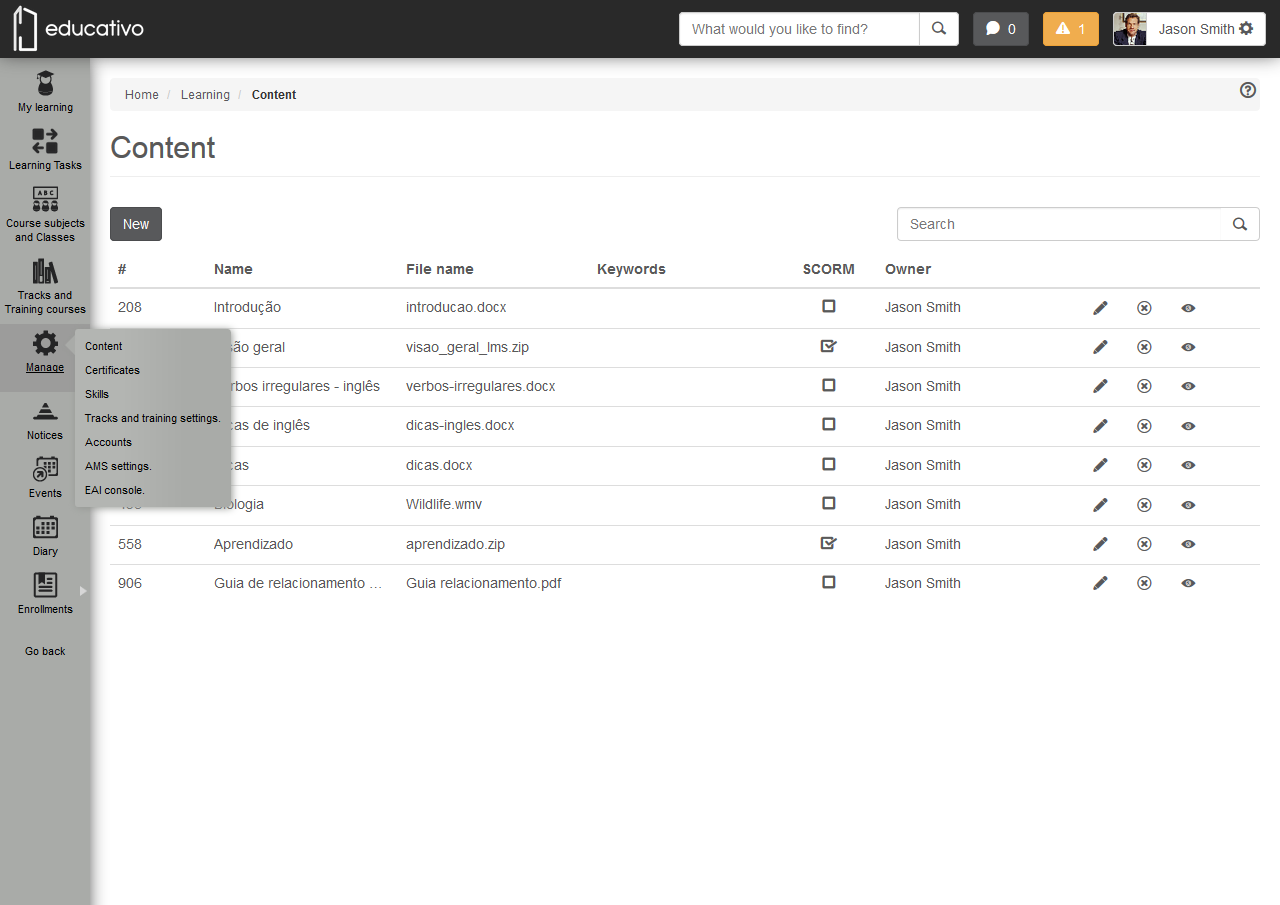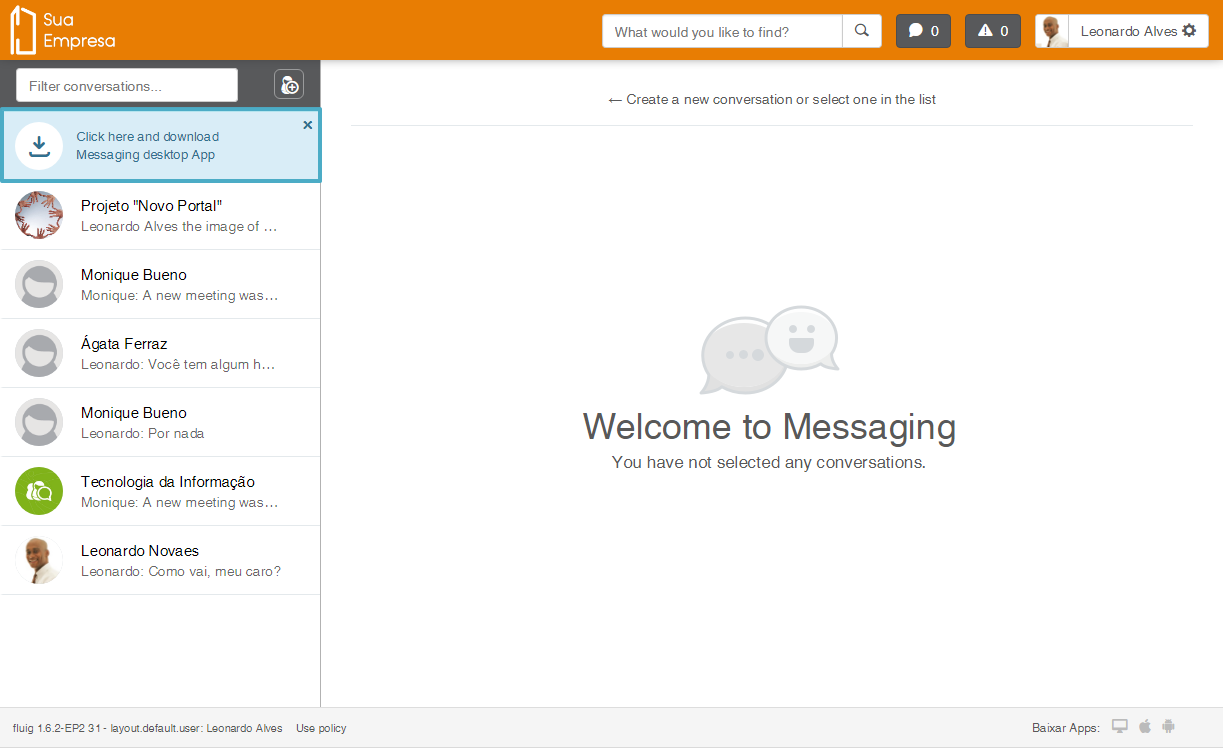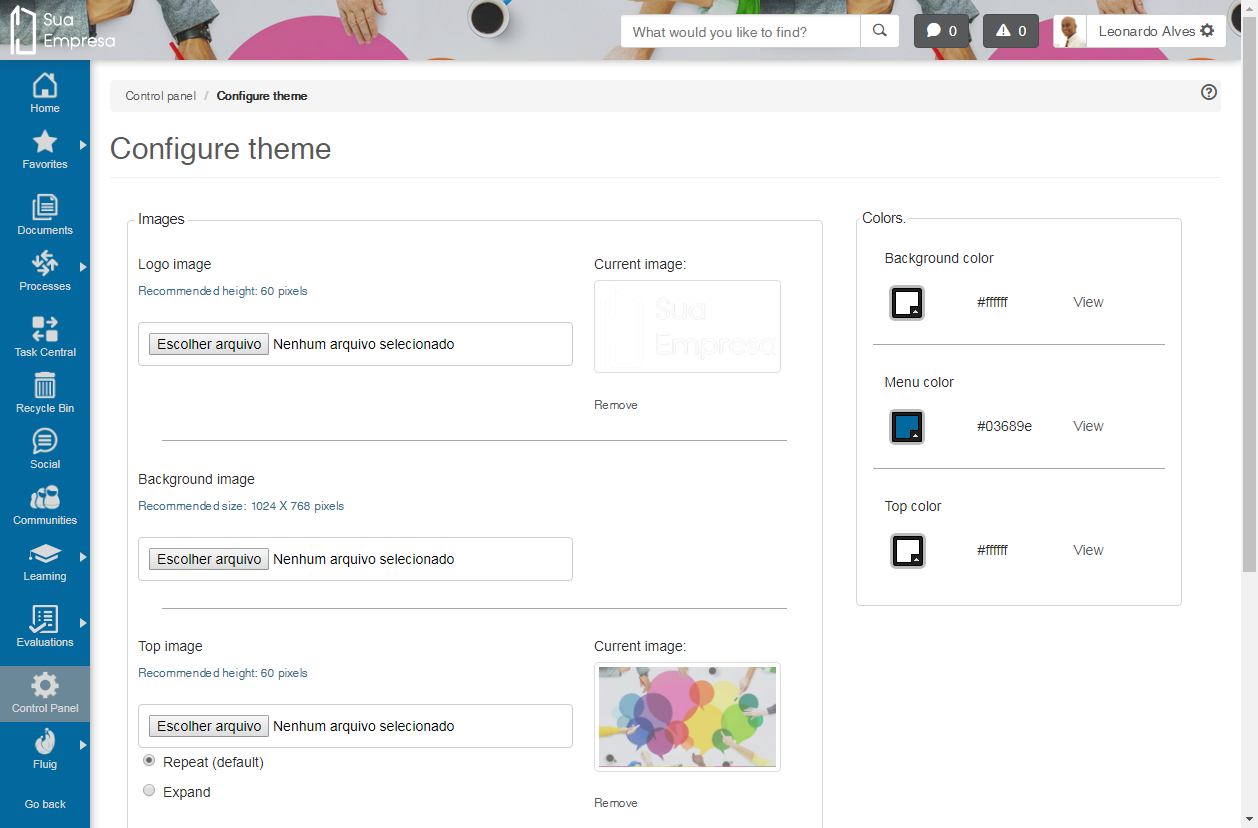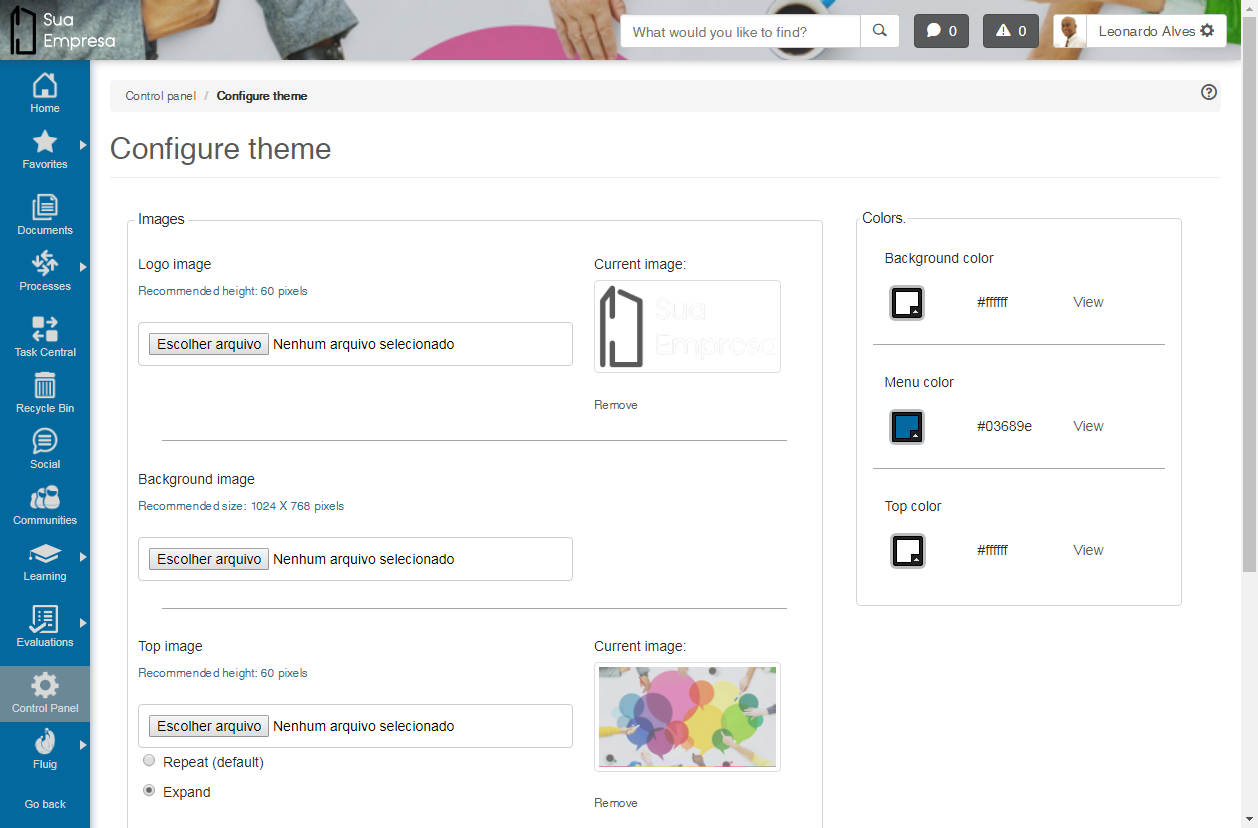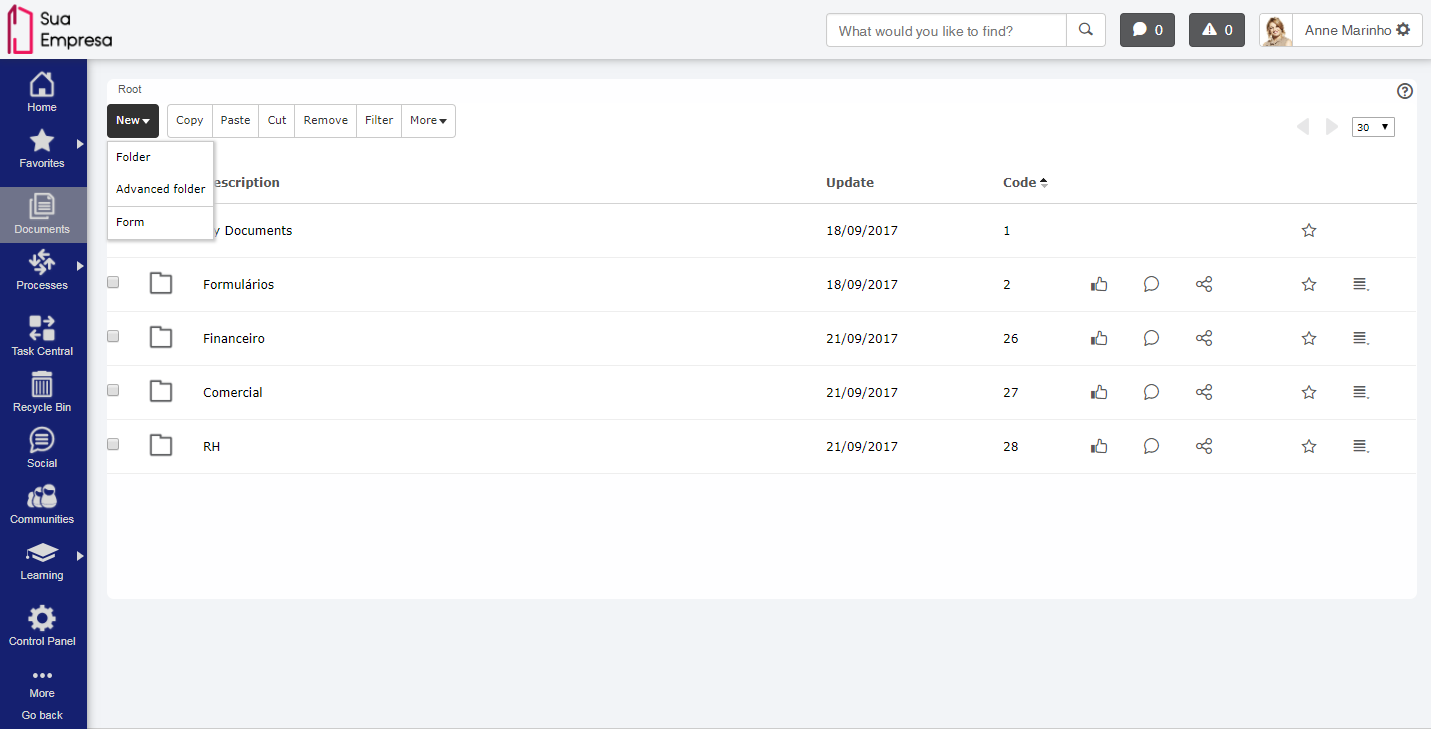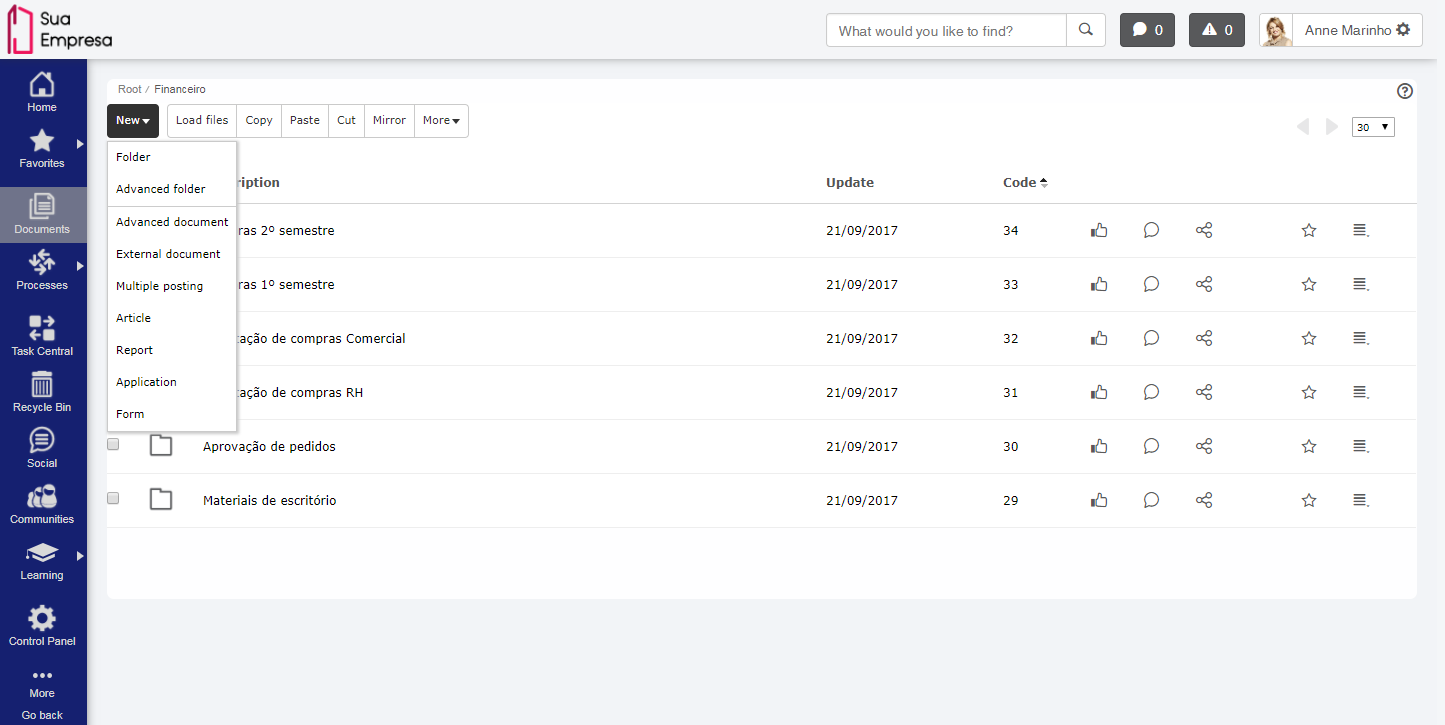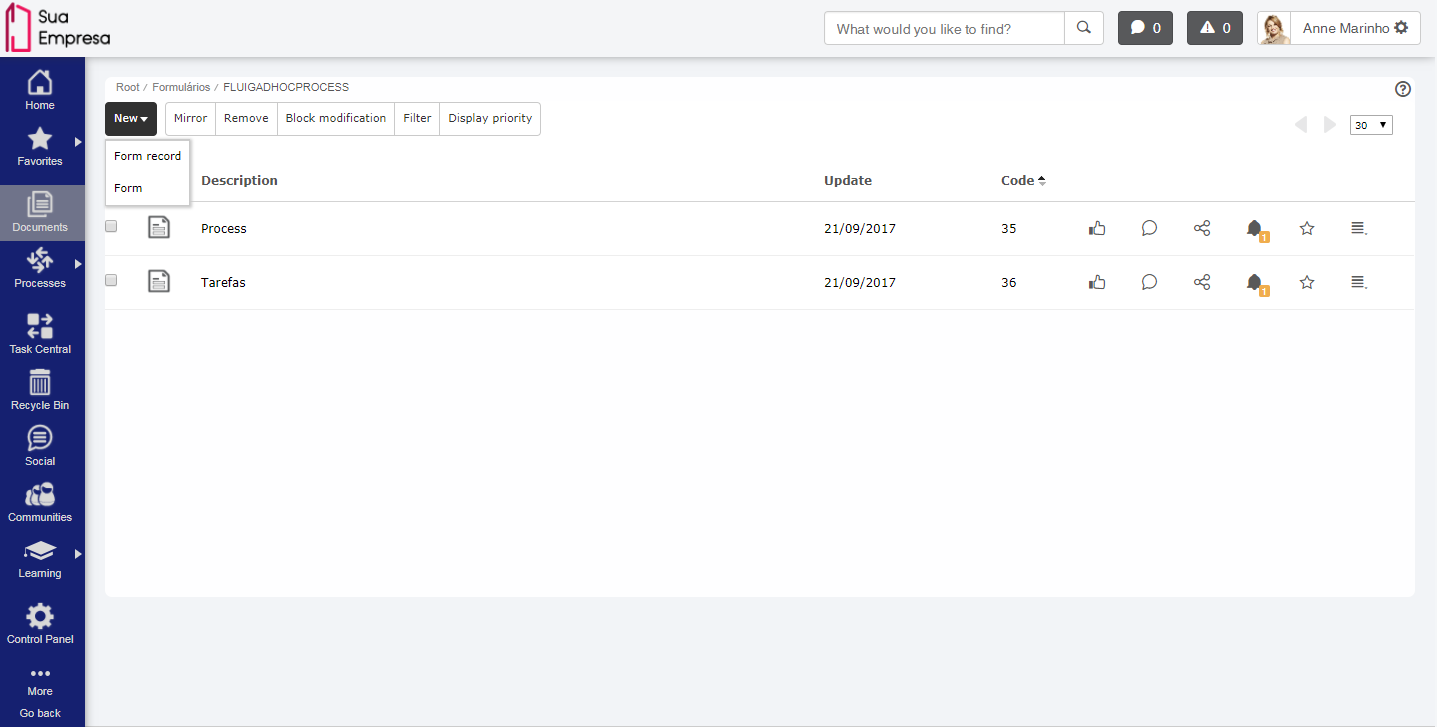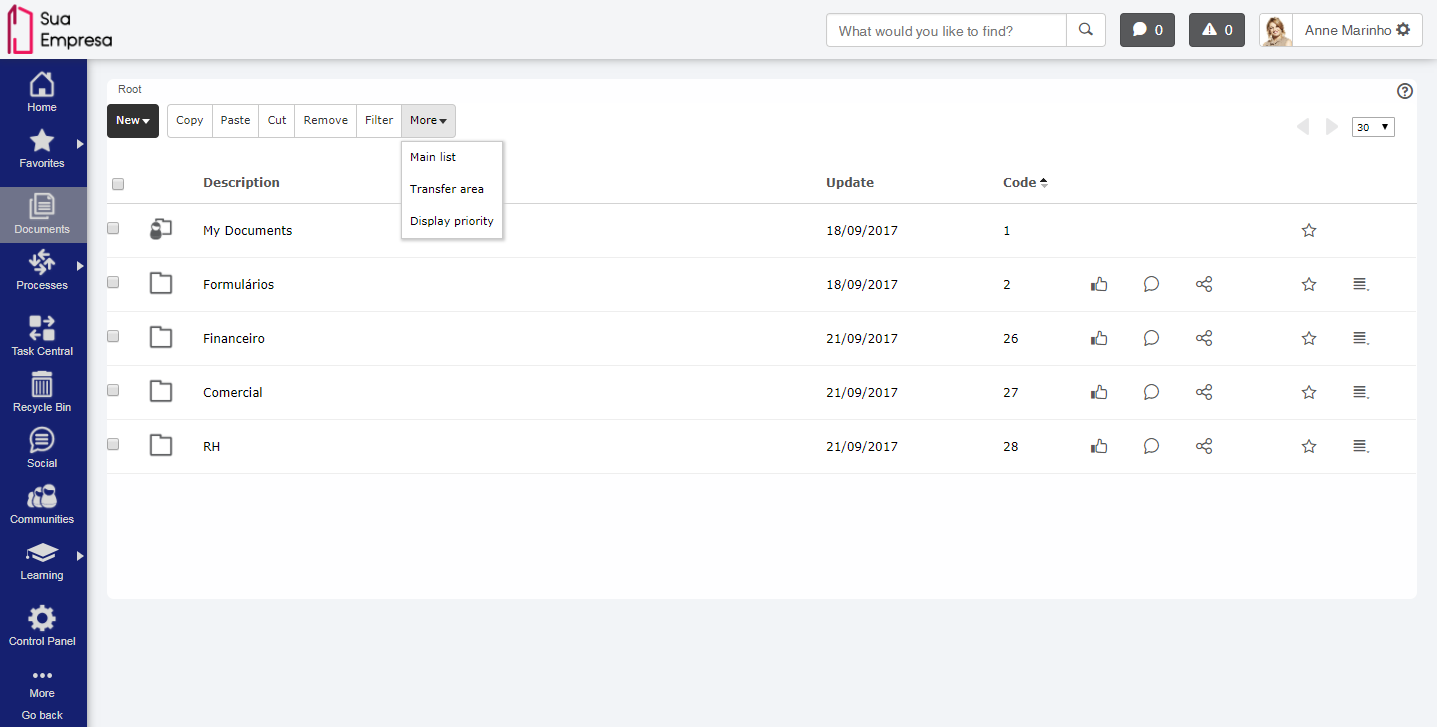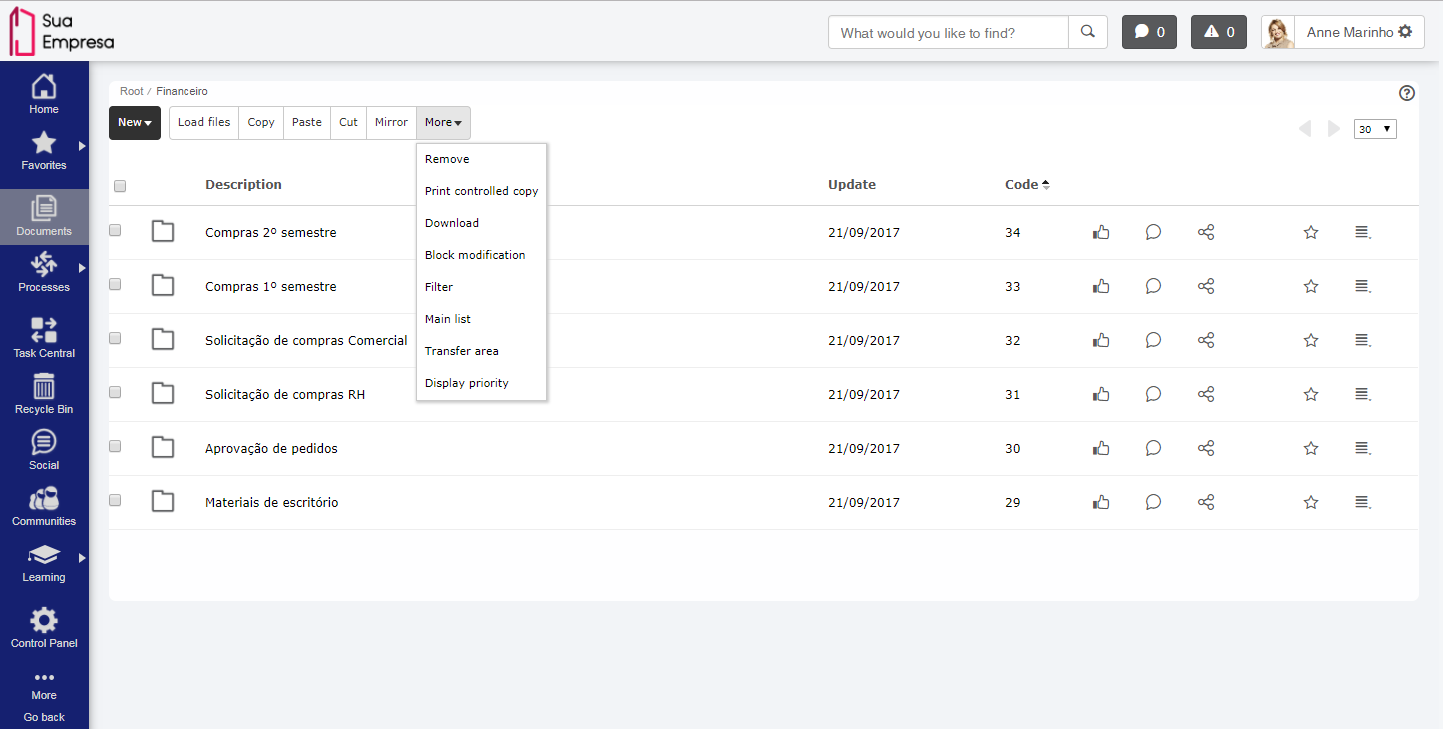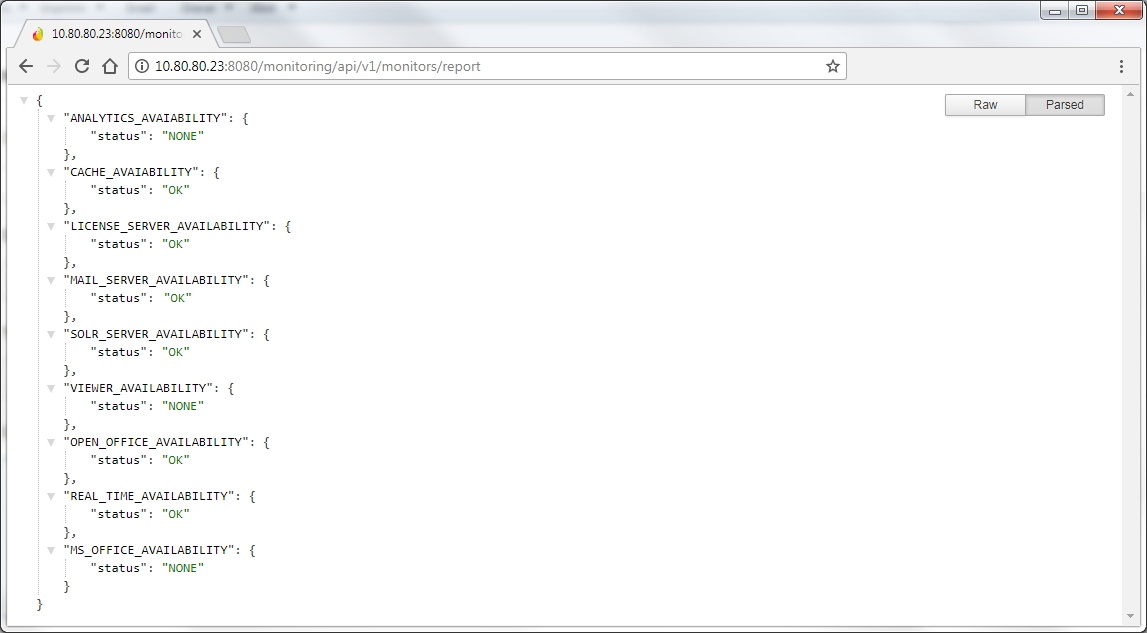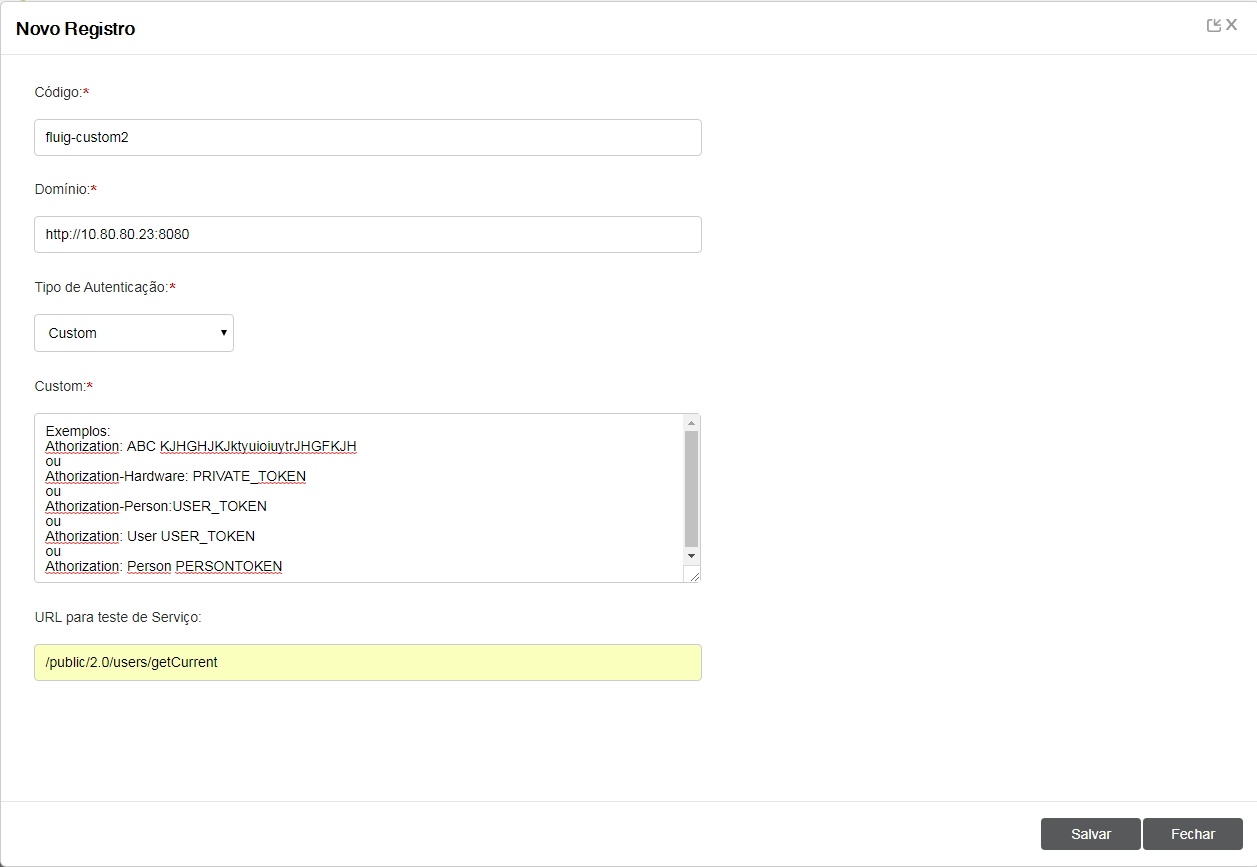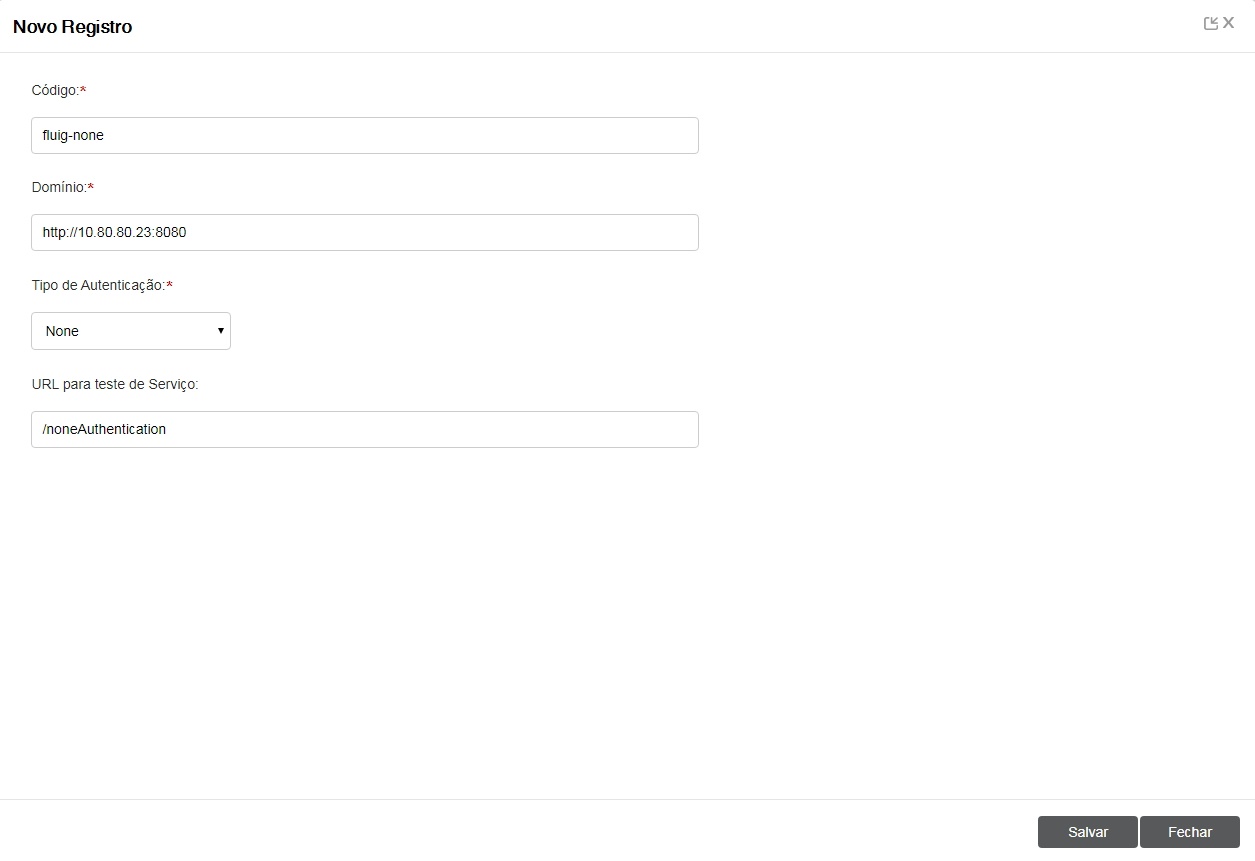Histórico da Página
| Índice |
|---|
Integration
Integrated Datasets
We know that the unification of information between systems is paramount for any company that is looking for digital transformation. Knowing this need, we bring in this update the new Integrated Datasets, which allow you to create queries of information from other systems within the fluig in just a few clicks. Just know the service (Soap) and the method that contains the information you need. Enough long and endless hours of coding!
Use the built-in Datasets to enable and accelerate projects and channel your time and energy into what really makes the difference!
...
You now have access to the Datasets results preview directly on the Datasets management screen. In this way you can experience the quality of information and performance of your datasets before even the go live of your projects, giving your users the experience they deserve!
Query Datasets more complete
...
| Deck of Cards | |||||
|---|---|---|---|---|---|
| |||||
|
BPM
Process and Task Widget
The process graphics widget has evolved and is full of news! Renamed to 'Process and Task Widget', you now have the creation of management dashboards that will control process and task times. The creation of dashboards brings practicality, allowing you to create versatile dashboards that allow you to apply continuous improvement in your business. With more than 1000 parameter combinations or using predefined templates you can create dashboards to monitor the status of activities or requests, load requests within your organization, or assemble calendars with task lists close to expiration.
And there's more! The new widget allows you to list requests according to the slice or bar of the chart, thus listing the requests corresponding to the selected section. This feature allows the widget to work as an alternative for easy implementation and creation of management reports, automatically aiding decision making.
| Deck of Cards | |||||
|---|---|---|---|---|---|
| |||||
|
...
Approval - New fluig BPM application is coming out of the oven!
...
| Deck of Cards | |||||||||||||||
|---|---|---|---|---|---|---|---|---|---|---|---|---|---|---|---|
| |||||||||||||||
|
...
Configuring notifications for the new app
...
| Deck of Cards | ||||||||||
|---|---|---|---|---|---|---|---|---|---|---|
| ||||||||||
|
Multi-locale and time zone on the activity deadlines
...
| Painel | ||
|---|---|---|
| ||
For more information, visit our Locals Regions and Holidays documentation available in the Online Help. |
| Deck of Cards | ||||||||||
|---|---|---|---|---|---|---|---|---|---|---|
| ||||||||||
|
...
What do you want to do? New face for the request handling screen
...
| Deck of Cards | |||||||||||||||
|---|---|---|---|---|---|---|---|---|---|---|---|---|---|---|---|
| |||||||||||||||
|
...
More easier to set deadline for the activities of a request
...
| Deck of Cards | ||||||||||
|---|---|---|---|---|---|---|---|---|---|---|
| ||||||||||
|
...
View the attachments of the initiated request before moving it
...
| Deck of Cards | |||||
|---|---|---|---|---|---|
| |||||
|
New highlight color for active activity
...
| Deck of Cards | ||||||||||
|---|---|---|---|---|---|---|---|---|---|---|
| ||||||||||
|
LMS
Access your learning tasks with a single click!
In order to streamline and make your day-to-day activities even more fluid, we have moved the learning tasks – which were previously on the platform’s Task Central — to the learning features.
Now, with just a click, you can view all your pending issues: just place the mouse on Learning and click Learning tasks. Much faster to find them, isn’t it?
| Dica | ||
|---|---|---|
| ||
Your pending tasks will be automatically transferred to the new location as you apply the 1.6.2 update to your platform. |
...
| Deck of Cards | ||||||||||||||||||
|---|---|---|---|---|---|---|---|---|---|---|---|---|---|---|---|---|---|---|
| ||||||||||||||||||
|
Centralized learning management
What do you think of having all management features in one place? Much quicker and more practical, right? Because that’s exactly what we did: we combined all learning management features in a single location. They were moved from the Learning tab – from the platform’s Control Panel – to: Learning → Management. All this in order to optimize and streamline your day-to-day activities. Check it out!
| Nota | ||
|---|---|---|
| ||
If you use the Elucidat feature, you will need to update your artifact. To do so, simply follow the instructions below:
Voilà! Your Elucidat feature is updated and ready for use again. |
...
| Deck of Cards | |||||||||||||||||||||||
|---|---|---|---|---|---|---|---|---|---|---|---|---|---|---|---|---|---|---|---|---|---|---|---|
| |||||||||||||||||||||||
|
Course subjects and classes catalog with redesigned registrations!
Following our plan to make LMS increasingly attractive, intuitive and
...
easy to use, we want to introduce the redesigned registrations of the course subjects and classes catalog.
...
They have undergone usability and visual changes
...
for easy, fast and enjoyable use by the person responsible for registering and managing folders, subjects, classes, topics, topic items and other features related to the Subjects catalog. Check it out!
| Dica | ||
|---|---|---|
| ||
To learn more about subject and class registrations, go to Folder, Subject, Class, Template class, Topic and the following types of topic items: URL, Training/track, Content, Evaluation, Extracurricular activity and Separate. |
| Deck of Cards | |||||||||||||||||||||||||||||||||||||||||||||||||||||||||||||||||||||||||||||||||||||||||||||||||||||||||
|---|---|---|---|---|---|---|---|---|---|---|---|---|---|---|---|---|---|---|---|---|---|---|---|---|---|---|---|---|---|---|---|---|---|---|---|---|---|---|---|---|---|---|---|---|---|---|---|---|---|---|---|---|---|---|---|---|---|---|---|---|---|---|---|---|---|---|---|---|---|---|---|---|---|---|---|---|---|---|---|---|---|---|---|---|---|---|---|---|---|---|---|---|---|---|---|---|---|---|---|---|---|---|---|---|---|
| |||||||||||||||||||||||||||||||||||||||||||||||||||||||||||||||||||||||||||||||||||||||||||||||||||||||||
|
Define a theme for your tracks and training sessionscourses
Now when adding a track or a training
...
course you can assign a theme to them, that is, an area of knowledge or a subject to which they are related, for the sake of organization and classification of such items.
...
In future updates, this field will be used, for example, to make it easy to search for tracks and training courses which address similar issues or for students to categorize the training courses in which they are registered.
| Dica | ||
|---|---|---|
| ||
Create standardized themes names for easy search and organization in the future. Instead of creating themes such as “Human Resources” and “RH”, use only one of these terms. |
| Deck of Cards | |
|---|---|
|
Adicionar nota e conteúdo (não estava nos traduzidos!)
| Deck of Cards | ||||||||||||||||
|---|---|---|---|---|---|---|---|---|---|---|---|---|---|---|---|---|
| ||||||||||||||||
|
Check out the new content page
...
| Dica | ||
|---|---|---|
| ||
You can import SCORM content created on the Elucidat tool in the Content feature. Cool, huh? |
| Deck of Cards | |||||||||||||||||||||||||
|---|---|---|---|---|---|---|---|---|---|---|---|---|---|---|---|---|---|---|---|---|---|---|---|---|---|
| |||||||||||||||||||||||||
|
...
| Dica | ||
|---|---|---|
| ||
Learn the step-by-step to get the supporting material for an extracurricular activity and deliver the activity to the teacher. |
...
Social
Convenience. Productivity. Communication. Check out the new fluig Desktop Messaging.
...
| Deck of Cards | |||||||||||||||||||||
|---|---|---|---|---|---|---|---|---|---|---|---|---|---|---|---|---|---|---|---|---|---|
| |||||||||||||||||||||
|
| Dica |
|---|
To learn how to obtain this new feature, see the fluig Messaging Desktop documentation. |
Messaging + WebEx = Online meetings with video calls
...
| Dica |
|---|
Users must have accounts on the platform and on WebEx for this feature to be enabled. Learn about the procedures to install, configure and use WebEx online meetings via fluig Messaging. |
...
Portals
New way of displaying the top image on your pages
From now on, in addition to choosing a custom image to customize the top of the pages according to your business’ needs, you can define how to fill the available area with the image. By default, the image will be repeated until it fills up the top of the page, but the administrator can choose to expand it until it fills the entire area.
| Dica |
|---|
Adicionar nota e conteúdo faltantes (não estava nos traduzidos!) |
| Deck of Cards | ||||||||||||||
|---|---|---|---|---|---|---|---|---|---|---|---|---|---|---|
| ||||||||||||||
| ||||||||||||||
| Deck of Cards | ||||||||||||||
| ||||||||||||||
|
Where is Send comment?
...
But you can (and should!) also continue sharing your experiences, criticism and suggestions with us via Client Portal, the community @fluig and fluig Forum. We want to continue making fluig a more complete and essential tool for your business.
ECM
New button for easy management of your documents!
...
| Deck of Cards | |||||||||||||||||||||||
|---|---|---|---|---|---|---|---|---|---|---|---|---|---|---|---|---|---|---|---|---|---|---|---|
| |||||||||||||||||||||||
|
The More button will continue being available and working perfectly with the options that best fit it
| Deck of Cards | ||||||||||||||||||
|---|---|---|---|---|---|---|---|---|---|---|---|---|---|---|---|---|---|---|
| ||||||||||||||||||
This way we can sort better using document browsing features. Update your platform, start to use this new feature right now and make your day-to-day activities easier! ☺ |
Architecture
New APIs to monitor fluig services
...
| Informações | ||
|---|---|---|
| ||
Go to fluig Service Monitoring and check out the details of the monitored services in each API. |
Check out the latest news on integration via API
...
| Deck of Cards | ||||||||||||||||
|---|---|---|---|---|---|---|---|---|---|---|---|---|---|---|---|---|
| ||||||||||||||||
|
If you use fluig Analytics, we have an important message for you!
To help identify problems and provide more efficient services, we have sent the new data from your environment to the fluig Analytics service. Everything continues working as usual, however, as of 3/312018, submissions to fluig Analytics using the previous format will no longer be accepted. Ensure that there is a platform update schedule by that date for a 1.6.1 update or higher so everything continues working smoothly.
Documentation News
- The Datatable component documentation in the fluig Style Guide has been supplemented to clarify that the paging feature can only be used in conjunction with a REST service.
- Information about importing training courses to the catalog has been updated to include the type of training course that can be imported via this option.
- Did you know that it is possible to release a learning or evaluation management feature to an ordinary user? Check out the new documentation about all available LMS features in Platform ❙ Permissions in the Control Panel and learn all aboutwhat you need to do to release or hide a feature to whoever you want.
- Two new ways to register access for service integration via API were implemented, see the documentation Authorization for REST services’ Client and check them out!
...
Fixes
LMS
- Fixed the display of the training course image in the My learning area, so as not to display a distorted image.
- Made changes to the display of evaluation statistics to show all available questions.
...
- Changed evaluation execution so that an evaluation that is part of a class is started correctly, without showing poor performance when it is accessed by a user for the first time.
- Optimized evaluation execution to increase performance and prevent inconsistencies when answering questions in evaluations that have many blocks and few questions in each one – 15 blocks and 2 questions in each one, for example.
...
- Optimized the query of evaluations pending grading to also consider the field that is only filled out when the evaluation is effectively finished.
- Fixed issues in order to display sets of alternatives for selection when creating a question in the topics and questions catalog.
ECM
- Fixed an issue so that, when saving a form to create a process in fluig, the folders that have writing permission are correctly listed for the user.
...
- Improved the former zoom so that it correctly filters the composite term data on the screen.
WCM
- Fixed the rendering of the Organizational Chart component in the fluig Style Guide on Mozilla Firefox.
...
- To avoid distortion, the new icons chosen for custom pages will be resized to the default size (50 x 30 pixels) and no longer cropped. Icons that are smaller than the default size will be enlarged for this resolution.
Social
- The Intranet Kit component, available in Git fluig, was fixed to support installation in environments with Load Balancer and Update 1.6 or higher. The lack of support for this type of architecture resulted in inconsistencies in widgets such as Slideshow.
- Fixed the feature to change the favicon in the theme of the company, which was not applying the icon established by the administrator.
Social
- Added Added visual identification when using the feature to Drag and Drop files in fluig Messaging. When dragging a file over a fluig Messaging conversation, the area is highlighted and the message “Drop your files here” is displayed.
...
- Fixed the multiple images feature to support posting of files whose extension is capitalized, for example, image.PNG or photo.JPG.
- Fixed the display of posts on the timeline of communities and the sharing of posts for other communities.
- Fixed multiple images feature to support posting files whose name contains less than four characters, e.g. 1.png and img.jpg.
- Fixed the line break in the Description field (pencil icon) of the user profile on the Social page so that, when saving the content, this formatting is kept.
BPM
- Form reports will be extracted from communities asynchronously. This way, users do not have to continue on the page while the report is being created. The user receives a notification when the download is available.
- Added description and example of use to the logoff method development of the WCM API.
BPM
- Changed the way to display the message informing Changed the way to display the message informing that the request is a subprocess of request X, and now it is possible to add the link of the parent request to the subprocess history.
...
- Resolved the inconsistency generated when using a custom mechanism where the end user was not included in the group.
...
- Fixed an inconsistency in the filter, using the mobile’s journalized dataset, which displayed incorrect results.
- Fixed “Sending Warning via e-mail to all users” from the Utilities page, so that the selected option is performed on the e-mails registered in the company.
- Fixed a bug in SAML authentication mechanisms for fluig clustered environments (load balancing, high availability and fault tolerance).
- Fixed an inconsistency in the SlideShow widget with Instagram that restricted users with User profile to running it.
- Fixed an inconsistency in log control due to users trying to generate the log file. This way, after this feature is enabled, the next time a user logs in, it will generate the log file, which will be available to the administrator for download.
- Fixed a bug to prevent running javascript codes via the URL of the platform’s global search.
- Updated RealTime and Indexer services manager so that the installed services can run, meeting the new Windows 10 operating system requirements.
...
- that made the service activity stop when performing the scheduled events for the service activity along with the automatic flow activity.
- Fixed the template when sending an activity to a role.
- When exporting forms using the Studio plugin via shortcut, the operation was not completed. Fixed the issue by only right clicking the export type, selecting Export.
- Fixed an issue with the startProcess webservice, where, when an invalid user advanced to the next activity that used a custom mechanism, this request was moved to the user entered in the webservice.
- Fixed an inconsistency where, in a stopped pooled request, notifications were sent to the manager every time it was forwarded to a group user.
- Fixed requests that had duplicate statuses in the process.
- Fixed an inconsistency in the Android mobile environment, where, whenever an activity with the assignment mechanism “For a role” was being used, it reported an error, requiring a user to be selected. The solution is to load the “For a role” field again.
- When a service activity ran the only or last attempt to be accessed, the error message returned by the service was not displayed. This inconsistency was fixed.
- Fixed an inconsistency with the process filter to allow it to accept special characters in the filter description.
- When it is a join activity that is parallel with other activities, the Due tasks tab in Task Central would display users of all active parallel tasks as person in charge. This inconsistency was fixed.
- Fixed an inconsistency in the task central filters, so that available results are listed.
- Fixed an inconsistency with notifications of delayed tasks, where the notification configured via Task Scheduler, for the alert to be sent every 4 hours, would be sent every 30 minutes, disregarding the configured time and sending a notification according to the server check time.
- Fixed the inconsistency generated in processes that had inclusive automatic activities and Join activities configured.
- Fixed an inconsistency generated when ending/canceling a request where the deadline for the alert had not been configured.
Architecture
- Fixed an inconsistency in the filter, using the mobile’s journalized dataset, which displayed incorrect results.
- Fixed “Sending Warning via e-mail to all users” from the Utilities page, so that the selected option is performed on the e-mails registered in the company.
- Fixed a bug in SAML authentication mechanisms for fluig clustered environments (load balancing, high availability and fault tolerance).
- Fixed an inconsistency in the SlideShow widget with Instagram that restricted users with User profile to running it.
- Fixed an inconsistency in log control due to users trying to generate the log file. This way, after this feature is enabled, the next time a user logs in, it will generate the log file, which will be available to the administrator for download.
- Fixed a bug to prevent running javascript codes via the URL of the platform’s global search.
- Updated RealTime and Indexer services manager so that the installed services can run, meeting the new Windows 10 operating system requirements.
- Fixed an inconsistency in the createColleaguewithDependencies method of the ECMColleagueService webservice for tolerance to open passwords and usingMD5 hash.
- Used MD5 hash in the e-mail containing the created user data, thepassword field being displayed blank is a business rule. To see the documentation, click here.
- Fixed an inconsistency that prevented the correct operation of the search button on the Datasets page in the Control Panel.
- Changed the deploy ports to use http-port thus allowing customization via offset.
- Implemented secure e-mail sendingusing SSL in SMTP. For more information, see the E-mail sending configuration and fluig configuration parameters documentation.
- Fixed an inconsistency in dataset synchronization of the synchronizeDataset method of the public api via rest service.
- Fixed a bug to allow performing repeated dataset synchronization.
- Fixed an inconsistency that generated error on the platform’s document browsing when importing/exporting files from fluig Studio (TDS) to fluig.
- Fixed an issue in the onMobileSync method so that, while synchronizing, user parameter has the logged-in user data.
- Fixed an inconsistency that prevented fluig_Indexer service from starting up on the platform’s 1.6.1 version.
- Carried out the deployment so that the platform supports editing of REST services when the Database contains substantial numbers of IDs.
- Deployed REST service None Authentication for service calls that do not require authentication. For more details, see the documentation Authorization for REST services’ Client.
- Fixed an inconsistency when querying datasets developed over the fluig platform.
- Improved security when attempting to access platform files.
- Fixed an inconsistency that generated an error and duplicate requests in oauth calls.
- Added information messages about LDAP configuration errors to the fluig log
- Fixed an inconsistency that prevented the correct operation of the search button on the Datasets page in the Control Panel.
- Changed the deploy ports to use http-port thus allowing customization via offset.
...
- Fixed an inconsistency in dataset synchronization of the synchronizeDataset method of the public api via rest service.
- Fixed a bug to allow performing repeated dataset synchronization.
- Fixed an inconsistency that generated error on the platform’s document browsing when importing/exporting files from fluig Studio (TDS) to fluigwhen setting the process to offline via the mobile application.
- Fixed an issue in the onMobileSync method so that, while synchronizing, user parameter has the logged-in user data.
- Fixed an inconsistency that prevented fluig_Indexer service from starting up on the platform’s 1.6.1 version.
- Carried out the deployment so that the platform supports editing of REST services when the Database contains substantial numbers of IDs.
- with the integrated authentication, so that the platform session remains active when simultaneously logged in to other approved internet browsers.
- Fixed a problem with starting up the fluig_Realtime service after the update.
- Fixed problems with document properties so that the platform offers suggestions of words when filling the tagsDeployed REST service None Authentication for service calls that do not require authentication. For more details, see the documentation Authorization for REST services’ Client.